Problem after updating Photoshop CC 2017
Jan 10, 2017 09:41:19 #
A couple of days ago I decided to update from Ps CC 2015 to 2017. My computer runs Windows 10.
After going to the Creative Cloud app on the desktop I downloaded the update, Lightroom also. Once completed I checked Lightroom, all was well. On opening PS after a few seconds the attached pop up appeared.
For the last two days I have been searching on the internet and the Adobe site for a way to overcome this. Searching through UHH's search option I haven't found a solution.
I have since updated the Graphics card, uninstalled Ps and re-installed it. Still having the same problem.
Does anyone know of a fix for this?
Thanks. Roger
After going to the Creative Cloud app on the desktop I downloaded the update, Lightroom also. Once completed I checked Lightroom, all was well. On opening PS after a few seconds the attached pop up appeared.
For the last two days I have been searching on the internet and the Adobe site for a way to overcome this. Searching through UHH's search option I haven't found a solution.
I have since updated the Graphics card, uninstalled Ps and re-installed it. Still having the same problem.
Does anyone know of a fix for this?
Thanks. Roger
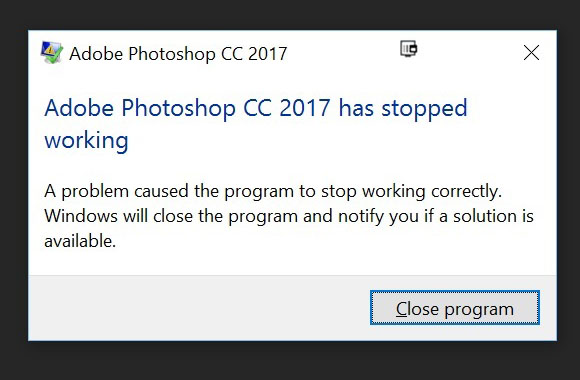
Jan 10, 2017 10:12:15 #
Hi Roger,
try creating another local account and see if helps. Maybe your issue is related to something within your profile.
From the screen dump , it's impossible to say anything solid.
By all means , don't wait for Windows to "notify you if a solution is available" :)
try creating another local account and see if helps. Maybe your issue is related to something within your profile.
From the screen dump , it's impossible to say anything solid.
By all means , don't wait for Windows to "notify you if a solution is available" :)
Jan 10, 2017 11:08:17 #
catalint wrote:
Hi Roger,
try creating another local account and see if helps. Maybe your issue is related to something within your profile.
From the screen dump , it's impossible to say anything solid.
By all means , don't wait for Windows to "notify you if a solution is available" :)
try creating another local account and see if helps. Maybe your issue is related to something within your profile.
From the screen dump , it's impossible to say anything solid.
By all means , don't wait for Windows to "notify you if a solution is available" :)
Hi catalint
I assume you are suggesting creating another "Adobe" account? If so, I think that would require an additional monthly subscription.
Jan 10, 2017 11:10:25 #
Jolly Roger wrote:
Hi catalint
I assume you are suggesting creating another "Adobe" account? If so, I think that would require an additional monthly subscription.
I assume you are suggesting creating another "Adobe" account? If so, I think that would require an additional monthly subscription.
Oh no, just a computer account .
like this http://www.howtogeek.com/226540/how-to-create-a-new-local-user-account-in-windows-10/
Jan 10, 2017 14:03:46 #
Linary
Loc: UK
You could try resetting the Adobe Cloud - this fix often repairs breakdowns in Photoshop connectivity.
Close all Adobe applications and press Ctrl+Alt+R. A message will pop up asking if you really want to relaunch Adobe Cloud, click on Relaunch, now reopen Photoshop.
Close all Adobe applications and press Ctrl+Alt+R. A message will pop up asking if you really want to relaunch Adobe Cloud, click on Relaunch, now reopen Photoshop.
Jan 11, 2017 07:17:40 #
Linary wrote:
You could try resetting the Adobe Cloud - this fix often repairs breakdowns in Photoshop connectivity.
Close all Adobe applications and press Ctrl+Alt+R. A message will pop up asking if you really want to relaunch Adobe Cloud, click on Relaunch, now reopen Photoshop.
Close all Adobe applications and press Ctrl+Alt+R. A message will pop up asking if you really want to relaunch Adobe Cloud, click on Relaunch, now reopen Photoshop.
Hi Linary. I've just tried that and nothing happens on the screen.
Jan 11, 2017 09:48:10 #
Linary
Loc: UK
Jolly Roger wrote:
Hi Linary. I've just tried that and nothing happens on the screen.
Sorry, I missed out a step - close everything, open the Creative cloud application, then Ctrl+Alt+R
Jan 11, 2017 10:25:45 #
Jolly Roger wrote:
A couple of days ago I decided to update from Ps C... (show quote)
I've had this happen a couple of times. Made me decide to periodically save my edits while working so I would not lose much! In general, I just re-open PS and continue with what I was doing. Have to assume you re-booted your computer, which is also a way to generate a "fix" for many problems. It hasn't happened to me recently.
Jan 11, 2017 10:27:14 #
Linary wrote:
Sorry, I missed out a step - close everything, open the Creative cloud application, then Ctrl+Alt+R
Ok. I have re-launched the CC app. Tried Ps, same result. So shut the computer down and restarted it, then tried Ps again. still getting the same.
Jan 11, 2017 10:32:06 #
SusanFromVermont wrote:
I've had this happen a couple of times. Made me decide to periodically save my edits while working so I would not lose much! In general, I just re-open PS and continue with what I was doing. Have to assume you re-booted your computer, which is also a way to generate a "fix" for many problems. It hasn't happened to me recently.
Hi Susan
PsCC2015 was working fine. I thought some time has passed since 2017 came out, so any glitches should have been ironed out by now. Therefore it should be safe to update to 2017. Since doing the update I cannot get Ps to open, which is driving me up the wall.
Jan 11, 2017 10:55:07 #
I have had a similar issue with PS CS6. It turns out you can only install in two devices with your license
unless you pay for additional devices. This may be your problem.
unless you pay for additional devices. This may be your problem.
Jan 11, 2017 11:01:40 #
Jolly Roger wrote:
Hi Susan
PsCC2015 was working fine. I thought some time has passed since 2017 came out, so any glitches should have been ironed out by now. Therefore it should be safe to update to 2017. Since doing the update I cannot get Ps to open, which is driving me up the wall.
PsCC2015 was working fine. I thought some time has passed since 2017 came out, so any glitches should have been ironed out by now. Therefore it should be safe to update to 2017. Since doing the update I cannot get Ps to open, which is driving me up the wall.
It can definitely be frustrating when something like this happens. Guess I got lucky it went away...
Have you tried online chat or telephone help? Not always satisfying, but often helpful. Community help is weak.
Jan 11, 2017 11:24:52 #
blue-ultra wrote:
I have had a similar issue with PS CS6. It turns out you can only install in two devices with your license
unless you pay for additional devices. This may be your problem.
unless you pay for additional devices. This may be your problem.
I only have it installed on one machine. Thanks for the suggestion though.
Jan 11, 2017 11:28:58 #
SusanFromVermont wrote:
It can definitely be frustrating when something like this happens. Guess I got lucky it went away...
Have you tried online chat or telephone help? Not always satisfying, but often helpful. Community help is weak.
Have you tried online chat or telephone help? Not always satisfying, but often helpful. Community help is weak.
I did try the Adobe forum but didn't find any answers there. I didn't see anywhere to phone on the website !
Jan 11, 2017 11:44:54 #
Linary
Loc: UK
This is the address for Adobe support in UK (Clicking on it will take you to the Support Sign in (Email and Adobe Password required), from there you should be able to get to the UK support chat.
http://adobeid-na1.services.adobe.com/renga-idprovider/pages/login?callback=https%3A%2F%2Fims-na1.adobelogin.com%2Fims%2Fadobeid%2FAdobeSupport3%2FAdobeID%2Ftoken%3Fredirect_uri%3Dhttps%253A%252F%252Fhelpx.adobe.com%252Fcontact%252Fsupport.html%253Fpromoid%253DLCDWTPY8%26state%3D%257B%2522ac%2522%253A%2522AdobeSupport3%2522%252C%2522av%2522%253Anull%252C%2522di%2522%253Anull%252C%2522mc%2522%253Anull%252C%2522pl%2522%253Anull%257D&client_id=AdobeSupport3&scope=openid%2CAdobeID&denied_callback=https%3A%2F%2Fims-na1.adobelogin.com%2Fims%2Fdenied%2FAdobeSupport3%3Fredirect_uri%3Dhttps%253A%252F%252Fhelpx.adobe.com%252Fcontact%252Fsupport.html%253Fpromoid%253DLCDWTPY8%26response_type%3Dtoken%26state%3D%257B%2522ac%2522%253A%2522AdobeSupport3%2522%252C%2522av%2522%253Anull%252C%2522di%2522%253Anull%252C%2522mc%2522%253Anull%252C%2522pl%2522%253Anull%257D&display=web_v2&state=%7B%22ac%22%3A%22AdobeSupport3%22%2C%22av%22%3Anull%2C%22di%22%3Anull%2C%22mc%22%3Anull%2C%22pl%22%3Anull%7D&relay=16998d5b-41c3-4c31-877c-32f311764dbc&locale=en_US&flow_type=token&client_redirect=https%3A%2F%2Fims-na1.adobelogin.com%2Fims%2Fredirect%2FAdobeSupport3%3Fclient_redirect%3Dhttps%253A%252F%252Fhelpx.adobe.com%252Fcontact%252Fsupport.html%253Fpromoid%253DLCDWTPY8%26state%3D%257B%2522ac%2522%253A%2522AdobeSupport3%2522%252C%2522av%2522%253Anull%252C%2522di%2522%253Anull%252C%2522mc%2522%253Anull%252C%2522pl%2522%253Anull%257D&at=1&idp_flow_type=login
http://adobeid-na1.services.adobe.com/renga-idprovider/pages/login?callback=https%3A%2F%2Fims-na1.adobelogin.com%2Fims%2Fadobeid%2FAdobeSupport3%2FAdobeID%2Ftoken%3Fredirect_uri%3Dhttps%253A%252F%252Fhelpx.adobe.com%252Fcontact%252Fsupport.html%253Fpromoid%253DLCDWTPY8%26state%3D%257B%2522ac%2522%253A%2522AdobeSupport3%2522%252C%2522av%2522%253Anull%252C%2522di%2522%253Anull%252C%2522mc%2522%253Anull%252C%2522pl%2522%253Anull%257D&client_id=AdobeSupport3&scope=openid%2CAdobeID&denied_callback=https%3A%2F%2Fims-na1.adobelogin.com%2Fims%2Fdenied%2FAdobeSupport3%3Fredirect_uri%3Dhttps%253A%252F%252Fhelpx.adobe.com%252Fcontact%252Fsupport.html%253Fpromoid%253DLCDWTPY8%26response_type%3Dtoken%26state%3D%257B%2522ac%2522%253A%2522AdobeSupport3%2522%252C%2522av%2522%253Anull%252C%2522di%2522%253Anull%252C%2522mc%2522%253Anull%252C%2522pl%2522%253Anull%257D&display=web_v2&state=%7B%22ac%22%3A%22AdobeSupport3%22%2C%22av%22%3Anull%2C%22di%22%3Anull%2C%22mc%22%3Anull%2C%22pl%22%3Anull%7D&relay=16998d5b-41c3-4c31-877c-32f311764dbc&locale=en_US&flow_type=token&client_redirect=https%3A%2F%2Fims-na1.adobelogin.com%2Fims%2Fredirect%2FAdobeSupport3%3Fclient_redirect%3Dhttps%253A%252F%252Fhelpx.adobe.com%252Fcontact%252Fsupport.html%253Fpromoid%253DLCDWTPY8%26state%3D%257B%2522ac%2522%253A%2522AdobeSupport3%2522%252C%2522av%2522%253Anull%252C%2522di%2522%253Anull%252C%2522mc%2522%253Anull%252C%2522pl%2522%253Anull%257D&at=1&idp_flow_type=login
If you want to reply, then register here. Registration is free and your account is created instantly, so you can post right away.


