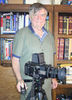Windows 10 Changing Settings all on its own???
Dec 18, 2016 13:19:06 #
"Second surprise of the day, the "Windows Update" setting no longer appears in my Control Panel! Has anyone else encountered this issue?"
No mention of "Windows Update" appears in my Win10 Control Panel window. So, I've not encountered this problem.
No mention of "Windows Update" appears in my Win10 Control Panel window. So, I've not encountered this problem.
Dec 18, 2016 13:20:30 #
My pleasure. I had also been puzzled when I tried to find it.
Despite its removal, I still feel Win10 is the best OS MS has developed.
Mark
Despite its removal, I still feel Win10 is the best OS MS has developed.
Mark
RonBoyd wrote:
Thank you for taking the time to do this.
Dec 18, 2016 13:22:25 #
I just chatted with MS. Definitely, that option of being asked before installing an update has been removed from Win 10.
Here is the text:
"Talk to a person
Jessie E. has joined the chat
Microsoft Answer Tech
Thanks for contacting Microsoft support, my name is Jessie E.. Please allow me a few moments while I review the information you provided.
sure. Thanks Jessie
You're welcome.
Upon checking here you want Windows 10 to ask our permission before updating, is that correct?
yes. I have win10 pro. That used to be an option, but I cannot find it anymore.
I do apologize for the inconvenience. Yes the option has been removed for the security purposes. Basically Windows 10 will automatically download the update, however you will have the option when to install that update and you can set when your pc will restart.
What update removed that option?
The update will be the November update so called 1511, however the current update now is 1607.
Would I have a record of that particular update?
I'm so sorry however it is a system update, which update the build version of Windows, it's like installing a new Operating System.
OK. Thanks for the information, Jessie.
You're very much welcome.
By the way here's your case number 1366996626, this will serve as your reference number for this chat.
Mark
"
Here is the text:
"Talk to a person
Jessie E. has joined the chat
Microsoft Answer Tech
Thanks for contacting Microsoft support, my name is Jessie E.. Please allow me a few moments while I review the information you provided.
sure. Thanks Jessie
You're welcome.
Upon checking here you want Windows 10 to ask our permission before updating, is that correct?
yes. I have win10 pro. That used to be an option, but I cannot find it anymore.
I do apologize for the inconvenience. Yes the option has been removed for the security purposes. Basically Windows 10 will automatically download the update, however you will have the option when to install that update and you can set when your pc will restart.
What update removed that option?
The update will be the November update so called 1511, however the current update now is 1607.
Would I have a record of that particular update?
I'm so sorry however it is a system update, which update the build version of Windows, it's like installing a new Operating System.
OK. Thanks for the information, Jessie.
You're very much welcome.
By the way here's your case number 1366996626, this will serve as your reference number for this chat.
Mark
"
Jackel wrote:
"Second surprise of the day, the "Windows Update" setting no longer appears in my Control Panel! Has anyone else encountered this issue?"
No mention of "Windows Update" appears in my Win10 Control Panel window. So, I've not encountered this problem.
No mention of "Windows Update" appears in my Win10 Control Panel window. So, I've not encountered this problem.
Dec 18, 2016 14:56:47 #
RonBoyd wrote:
Does your "Settings>Update and Security" screen look like this? (I have Windows 10 Pro v1607 Build 14393.576 -- Settings>System>About)
I'm on my Chromebook now, but I think that's what my screen looks like.
Dec 19, 2016 04:40:28 #
Dec 19, 2016 09:10:34 #
Just curious Jerry. Are you still being notified by MS updates and not installing an update as a choice.
Thanks,
Mark
Thanks,
Mark
jerryc41 wrote:
I'm on my Chromebook now, but I think that's what my screen looks like.
Dec 19, 2016 09:17:57 #
markngolf wrote:
I just chatted with MS. Definitely, that option of being asked before installing an update has been removed from Win 10.
Well thanks all who responded. It looks like MS has screwed us again. Hopefully some white hat hacker will create a hack to restore this functionality. In the meantime, I still have two updates waiting to be downloaded that I can't force to download and Windows doesn't seem interested in downloading, and two updates waiting to be installed that I can't force to install and Windows doesn't seem interested in installing.
Dec 19, 2016 09:26:05 #
Did you opt for defer in your settings? There are fixes via command prompt (DOS) I read in my searching. I'm OK with the current status, but I would prefer to choose when and which updates to install.
Mark
Mark
houdel wrote:
Well thanks all who responded. It looks like MS has screwed us again. Hopefully some white hat hacker will create a hack to restore this functionality. In the meantime, I still have two updates waiting to be downloaded that I can't force to download and Windows doesn't seem interested in downloading, and two updates waiting to be installed that I can't force to install and Windows doesn't seem interested in installing.
Dec 19, 2016 09:40:40 #
markngolf wrote:
Did you opt for defer in your settings?
No, I have updates set to automatic and defer off. My two updates awaiting download have been stalled at 16% for several days now. I had "download from" set to my PC only; I just changed that to download from everywhere and a "Download" button popped up. Windows is now trying to download "Feature update to Windows 10, version 1607" and "Cumulative Update for Windows 10 for x64-based Systems (KB3205383)". After they are downloaded, I'll try another restart and see if that gets my stuff updated. This may hint of a work-around to control updating....
Dec 19, 2016 10:00:14 #
The cumulative one is a very large update. Does take a while to download (particularly if you have slow internet download speed) and to install. Just be patient - helps if you do it at night Good luck.
Mark
Mark
houdel wrote:
No, I have updates set to automatic and defer off.... (show quote)
Dec 19, 2016 10:43:14 #
houdel wrote:
... My two updates awaiting download have been stalled at 16% for several days now. ...
Despite having the choice of when to install, I still use the "Security & Update" menu frequently. A few weeks ago (2?), I could not get an update to complete -- I kept getting a "... something went wrong... 0x800705b4" error. After an extensive search and many unsuccessful "fixes," I found this article to fix the problem. Unchecking the "Get updates from other Microsoft products...," rebooting, and then resetting it after the update completed successfully did the trick. Updates have subsequently performed as expected without having to go through the procedure again.
https://www.thegeneralistit.com/blog/2015/10/02/fixing-windows-10-update-error-0x800705b4/
Dec 19, 2016 10:59:30 #
Glad it installed, Thanks for the info.
Mark
Mark
RonBoyd wrote:
Despite having the choice of when to install, I st... (show quote)
If you want to reply, then register here. Registration is free and your account is created instantly, so you can post right away.