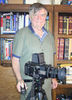Windows 10 Changing Settings all on its own???
Dec 17, 2016 22:29:47 #
I restarted my computer today (Dell Inspiron 17R 7720 laptop with Windows 10 Pro) and much to my surprise it performed a Windows update. This was unexpected as I had Windows Update set to download updates but ask me before updating. After the update completed, I went into control panel to check and change, if necessary, my Windows Update setting. Second surprise of the day, the "Windows Update" setting no longer appears in my Control Panel! Has anyone else encountered this issue?
Dec 17, 2016 23:42:43 #
Dec 17, 2016 23:43:39 #
mas24
Loc: Southern CA
I haven't encountered this problem. You have Windows 10 Pro, not Home. Before the deadline for Windows 10 Update, some who decided not to update from Windows 7, discovered they were automatically updated to 10 anyway. Without requesting it. Some just accepted it, some did not and returned to Windows 7. And it was not always easy for some. Perhaps this is what Microsoft is doing again against the will of the owner/operator. Or maybe this is just normal procedure. I'm assuming your Windows 10 Pro was not a freebie OS. You paid for it. I would call Microsoft for an explanation. Good luck.
Dec 18, 2016 00:07:13 #
This was not a freebie nor a forced upgrade. I tried the free upgrade twice (from Win 7 Home Premium) and it failed both times. I was doing some upgrading to my computer and was worried about the longevity of Win 7 so I bought a copy of Win 10 Pro OEM/Builders version and did a clean install on a clean hard drive. I THOUGHT I saw the "Windows Update" setting in Control Panel on this computer after the install, but I may have been thinking of my Win 8.1 machine. I did find a somewhat limited functionality for setting Windows Updates in the "Update and Security Settings" but it doesn't offer the flexibility of the old "Control Panel>Windows Update" settings.
Dec 18, 2016 00:19:08 #
If the upgrade involved the controls and settings it sometimes resets everything to default. This is irritating but I have had no trouble putting everything back where it was. I just follow one of those lists of settings to cancel the unwanted parts of Win 10, like all the sharing stuff.
Dec 18, 2016 07:01:15 #
I can confirm that the "ask before updating" option is no longer available (at least, on my machines). Here is a Link that may provide some assistance (however, I found it to involved... eh, complicated for my shallow mind.):
http://www.askvg.com/forcing-windows-10-to-always-notify-before-downloading-updates/
and the related link (which is even more overwhelming):
http://www.askvg.com/all-about-windows-9-or-windows-threshold/ (the subject mention is about mid-way in the article)
http://www.askvg.com/forcing-windows-10-to-always-notify-before-downloading-updates/
and the related link (which is even more overwhelming):
http://www.askvg.com/all-about-windows-9-or-windows-threshold/ (the subject mention is about mid-way in the article)
Dec 18, 2016 07:29:09 #
houdel wrote:
I restarted my computer today (Dell Inspiron 17R 7720 laptop with Windows 10 Pro) and much to my surprise it performed a Windows update. This was unexpected as I had Windows Update set to download updates but ask me before updating. After the update completed, I went into control panel to check and change, if necessary, my Windows Update setting. Second surprise of the day, the "Windows Update" setting no longer appears in my Control Panel! Has anyone else encountered this issue?
Mine always give me the option to Shut Down or Update and Shut Down.
Dec 18, 2016 08:21:12 #
jerryc41 wrote:
Mine always give me the option to Shut Down or Update and Shut Down.
Huh? The question was about the "ask before installing update" option.
Dec 18, 2016 08:38:03 #
houdel wrote:
I restarted my computer today (Dell Inspiron 17R 7720 laptop with Windows 10 Pro) and much to my surprise it performed a Windows update. This was unexpected as I had Windows Update set to download updates but ask me before updating. After the update completed, I went into control panel to check and change, if necessary, my Windows Update setting. Second surprise of the day, the "Windows Update" setting no longer appears in my Control Panel! Has anyone else encountered this issue?
RonBoyd answers this question for you. Windows 10 "Pro" gives you a little more flexibility than "Home". But as far as downloading and letting you chose whether or not to install updates is no longer available. I have been using Windows 10 now for nearly a year and only once had a problem with a installed update which was followed by another update that corrected the sound problem.
Dec 18, 2016 08:39:33 #
RonBoyd wrote:
Huh? The question was about the "ask before installing update" option.
Sorry. Mine is set to ask before updating, and it has never changed. I have three machines with Win10, and they are all consistent - they always ask permission.
Dec 18, 2016 08:45:02 #
Yes, I have found the same option for downloading missing. MS put out a new update that fixed internet connection loss. Apparently, it was experienced by many.
Mark
Mark
houdel wrote:
I restarted my computer today (Dell Inspiron 17R 7720 laptop with Windows 10 Pro) and much to my surprise it performed a Windows update. This was unexpected as I had Windows Update set to download updates but ask me before updating. After the update completed, I went into control panel to check and change, if necessary, my Windows Update setting. Second surprise of the day, the "Windows Update" setting no longer appears in my Control Panel! Has anyone else encountered this issue?
Dec 18, 2016 08:49:34 #
jerryc41 wrote:
Sorry. Mine is set to ask before updating, and it has never changed. I have three machines with Win10, and they are all consistent - they always ask permission.
Does your "Settings>Update and Security" screen look like this? (I have Windows 10 Pro v1607 Build 14393.576 -- Settings>System>About)
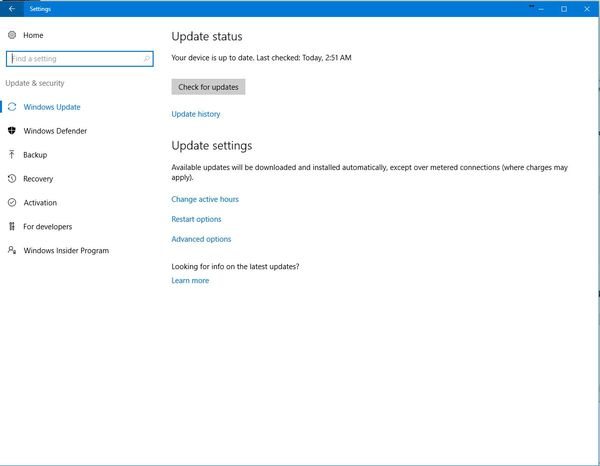
Dec 18, 2016 09:02:44 #
I have Win 10 Pro too. Yes, that is exactly how looks.
Cumulative Update for Windows 10 Version 1607 for x64-based Systems (KB3206632) installed on 12/14
Mark
Cumulative Update for Windows 10 Version 1607 for x64-based Systems (KB3206632) installed on 12/14
Mark
Dec 18, 2016 09:06:06 #
markngolf wrote:
I have Win 10 Pro too. Yes, that is exactly how looks.
Yeah, I was asking jerryc41. If his screen looks different, that would explain the conflict.
Dec 18, 2016 09:15:33 #
I do believe that has changed, Jerry. I had mine set the same - no longer.
However, here is how to reset it.
1. Open the Windows Store app.
2. Click your profile icon in the top right corner and select Settings.
3. Under “App updates” disable the toggle under “Update apps automatically.”
Mark
However, here is how to reset it.
1. Open the Windows Store app.
2. Click your profile icon in the top right corner and select Settings.
3. Under “App updates” disable the toggle under “Update apps automatically.”
Mark
jerryc41 wrote:
Sorry. Mine is set to ask before updating, and it has never changed. I have three machines with Win10, and they are all consistent - they always ask permission.
If you want to reply, then register here. Registration is free and your account is created instantly, so you can post right away.