Check out Wedding Photography section of our forum.
Help with this one
Jul 13, 2016 12:36:19 #
Lady Red
Loc: Puget Sound, WA
trc wrote:
JL,
I think R.G. summed it up quite well - excellent advice and help. Not a whole lot to add, so take heed.
Best Regards,
Tom
I think R.G. summed it up quite well - excellent advice and help. Not a whole lot to add, so take heed.
Best Regards,
Tom
Thank you, Tom. I do appreciate what help and suggestions that come my way.
Jul 13, 2016 12:37:02 #
Lady Red
Loc: Puget Sound, WA
MtnMan wrote:
Not really you. You can blame the subdued light demanding a slow shutter speed. So you can blame mother nature or camera design (limitrd iso).
Thank you for this. But I really did need the tripod on this one.
Jul 13, 2016 12:38:07 #
Lady Red
Loc: Puget Sound, WA
rborud wrote:
run4
Here is the smallest bit of help, to what one could call impossible.
RBorud
Here is the smallest bit of help, to what one could call impossible.
RBorud
Thank you for trying. I do appreciate it.
Check out Close Up Photography section of our forum.
Jul 13, 2016 12:39:00 #
Lady Red
Loc: Puget Sound, WA
louparker wrote:
Oops, "attach file" did not work.
I had one that sort of looked like this, but with more of a white haze over it. Don't know what I did, but it was definitely not the correct thing to do!
Jul 13, 2016 12:47:42 #
run4fittness wrote:
I definitely need help with this one. Yes, I know it is blurry. Fawns don't seem to want to stand that still at times and this was was definitely wanting to play this morning.
Yes, I should have used the 5500, didn't have it with me. 20 lashes with a wet noodle.
So, I tried cleaning it up, looked worse.
What, if anything, can I do?
Thank you everyone and have a beautiful day.
JL
Yes, I should have used the 5500, didn't have it with me. 20 lashes with a wet noodle.

So, I tried cleaning it up, looked worse.
What, if anything, can I do?
Thank you everyone and have a beautiful day.
JL
Here is my attempt to improve this a little. It is hopelessly out of focus but I tried to separate the deer a little from the background thru use of ACR.
Jul 13, 2016 13:01:09 #
Jul 13, 2016 13:09:23 #
Lady Red
Loc: Puget Sound, WA
jackm1943 wrote:
Here is my attempt to improve this a little. It is hopelessly out of focus but I tried to separate the deer a little from the background thru use of ACR.
Interesting. Almost like there is a spot light on the fawn.
Check out Street Photography section of our forum.
Jul 13, 2016 13:10:17 #
Lady Red
Loc: Puget Sound, WA
K7DJJ wrote:
I just clicked on auto white balance for this look.
It does look a bit sharper.
So much to learn.
Thanks everyone for your comments. Off to try some more.
Jul 13, 2016 13:11:28 #
run4fittness wrote:
Yes, I know that. Why I need the tripod next time.
The tripod will not help if the shutter speed is slow and the animal moves. Were you in auto mode? The shutter speed shows 1/30 sec but ISO was only 180.
One suggestion: if you think you might encounter wildlife, use shutter priority. Set the shutter speed to something like 1/200 and the ISO to auto. Do this ahead of time so you'll be ready.
Jul 13, 2016 13:25:17 #
Lady Red
Loc: Puget Sound, WA
Linda From Maine wrote:
The tripod will not help if the shutter speed is slow and the animal moves. Were you in auto mode? The shutter speed shows 1/30 sec but ISO was only 180.
One suggestion: if you think you might encounter wildlife, use shutter priority. Set the shutter speed to something like 1/200 and the ISO to auto. Do this ahead of time so you'll be ready.
One suggestion: if you think you might encounter wildlife, use shutter priority. Set the shutter speed to something like 1/200 and the ISO to auto. Do this ahead of time so you'll be ready.
Thank you!
Jul 13, 2016 14:57:42 #
I can never resist an opportunity to take a crack in post processing so I did. I ran it through some basic lightroom adjustment warmed up the white balance added clarity vibrance sharpening and some contrast.. then took it over to PS and tried a camera shake filter (didn't really help)... and a few curves adjustments to work on contrast on the fawn and also on the surrounding high grasses. The resolution and blurriness don't allow for cropping or enlarging very much but I think it does look better. As pretty much everyone recommended,, re shooting is the best to get a good image.
Check out Bridge Camera Show Case section of our forum.
Jul 13, 2016 16:52:38 #
I can't help you with this great capture. But I want you to be able to see you camera data on your computer. The rule for hand held is shutter speed should be equal or faster than 1/mm lens. You shot at 1/30 and should have been faster than 1/40. Also your aperture should have been f 8 or f 11 for better DOF, (depth of field). You can do this by increasing your ISO to 800 or 1600 without any bad affects. David
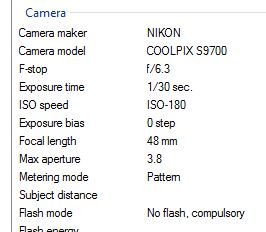
Jul 13, 2016 19:13:37 #
Lady Red
Loc: Puget Sound, WA
lloydl2 wrote:
I can never resist an opportunity to take a crack ... (show quote)
Glad I could give you an opportunity to play!
Yes, time to try for a new picture and see what happens.
Thank you for all your efforts.
Jul 13, 2016 19:14:22 #
Lady Red
Loc: Puget Sound, WA
Meives wrote:
I can't help you with this great capture. But I want you to be able to see you camera data on your computer. The rule for hand held is shutter speed should be equal or faster than 1/mm lens. You shot at 1/30 and should have been faster than 1/40. Also your aperture should have been f 8 or f 11 for better DOF, (depth of field). You can do this by increasing your ISO to 800 or 1600 without any bad affects. David
Thank you. I will explore this also!
Jul 14, 2016 13:00:12 #
Here's my version.
PSE 11 UNSHARP amount: 38% threshold: 0%
SHARPEN (MOTION BLUR) amount: 161 radius: 14.8
These settings can be adjusted to taste
This will not allow for further cropping but the image looks sharper.
I often use this combination when I want to do some recovery on a dud.
PSE 11 UNSHARP amount: 38% threshold: 0%
SHARPEN (MOTION BLUR) amount: 161 radius: 14.8
These settings can be adjusted to taste
This will not allow for further cropping but the image looks sharper.
I often use this combination when I want to do some recovery on a dud.
If you want to reply, then register here. Registration is free and your account is created instantly, so you can post right away.
Check out Digital Artistry section of our forum.








