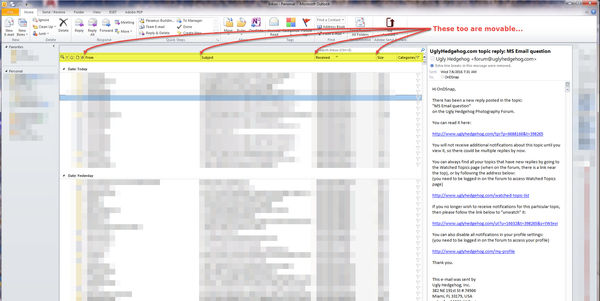MS Email question
Jul 6, 2016 08:54:47 #
SqBear wrote:
OnDSnap; Yes, I can move the second pane (informat... (show quote)
Without seeing your actual layout, it's a bit difficult to guide you...maybe the attached will help you further along....
Jul 6, 2016 10:24:39 #
jrh1354
Loc: Dayton, Ohio
You may want to switch to Windows Live Mail. It's about as close to Outlook Express as you can find these days. It's a freebee and is available on the MS website. Once you've loaded it, go to your Settings app and switch preferred e-mail to Windows Live Mail. It should be included in a pick-list. Good luck - JRH
Jul 6, 2016 14:38:20 #
Jul 6, 2016 17:00:33 #
I just updated MSOffice on two machines yesterday while still running Windows 7 Pro. Still upgrades as Outlook. Had to go to View in the top menu which gives the options for, the paynes.
Jul 6, 2016 18:27:50 #
BigDen wrote:
I just updated MSOffice on two machines yesterday while still running Windows 7 Pro. Still upgrades as Outlook. Had to go to View in the top menu which gives the options for, the paynes.
BigDen - That was it!!!
I used the folder pane from the "View" and set each choice and the setting to "bottom" made everything look like the "old" style that i have been working with!!!
That was it!!!
Thanks BigDen!
Now if i can eliminate the double emails and the archiving I've got it made.
But those i am calling MS as let them know how unhappy I am with their changes/products that are NOT for the average working person.....in a hurry!
Best to you!
Dave
If you want to reply, then register here. Registration is free and your account is created instantly, so you can post right away.