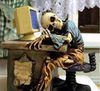PICASA - BE WARNED
Apr 29, 2012 10:33:35 #
This is my first visit to the forum so I hope I can explain to a degree how Picasa works.
Firstly, Picasa shows you your pictures on your hard drive and gives you the tools to edit them, make collages, gift CDs, videos etc.
You have complete control over which folders you want Picasa to show you.
Go to tools-folder manager-and make sure the blue circle is against your picture folder (or any where else you have photos) Never let Picasa look into the C Drive. Make sure there is a red cross next to all places you do not want Picasa to look into. Then check "SCAN ALWAYS."
Secondly, go to Tools-Configure Photo Viewer. Check the boxes you want.
Thirdly, go to Help-then "help contents and index." Also, there is the forum.
Remember, what ever you delete in Picasa is of course deleted from your hard drive. WHY? Because you are looking at your pictures on your hard drive through the program "Picasa".
Any edits you make stay in the Picasa data base and do not show on your hard drive. However, if you want to use the edited photo in another program, then you must save the edits while you are still in Picasa. Right click on pic and "Save" or click on floppy disk icon at top op library page. That is the first page that opens up.
Double click on a photo to take it to the Edit page.
There is so much help put there if you know where to look.
There is so much more I want to explain but time does not allow it here right now.
I will try and answer any further questions.
Firstly, Picasa shows you your pictures on your hard drive and gives you the tools to edit them, make collages, gift CDs, videos etc.
You have complete control over which folders you want Picasa to show you.
Go to tools-folder manager-and make sure the blue circle is against your picture folder (or any where else you have photos) Never let Picasa look into the C Drive. Make sure there is a red cross next to all places you do not want Picasa to look into. Then check "SCAN ALWAYS."
Secondly, go to Tools-Configure Photo Viewer. Check the boxes you want.
Thirdly, go to Help-then "help contents and index." Also, there is the forum.
Remember, what ever you delete in Picasa is of course deleted from your hard drive. WHY? Because you are looking at your pictures on your hard drive through the program "Picasa".
Any edits you make stay in the Picasa data base and do not show on your hard drive. However, if you want to use the edited photo in another program, then you must save the edits while you are still in Picasa. Right click on pic and "Save" or click on floppy disk icon at top op library page. That is the first page that opens up.
Double click on a photo to take it to the Edit page.
There is so much help put there if you know where to look.
There is so much more I want to explain but time does not allow it here right now.
I will try and answer any further questions.
Apr 29, 2012 10:37:15 #
As I said I have LR4, but find Picasa as an easy way to find photo's, upload to the web and share with friends. I do not use it for any other purpose or editing. I use LR4 and Photoshop Element 10 for that.
Bird

Water

Apr 29, 2012 10:37:57 #
Picasa, I used it once upon a time, and saved my photo's to 3 disks. After a crash of my system I tried to reinstall them with no success. I still have the disks, and found that no other program will install them either. An install of a current Picasa still would not load the photo's into the program. I had a previous NON-Picasa backup that I was able to salvage a lot of photo's from, but Picasa had some later ones that I have lost.
The only thing I have not tried is an internet search for a possible solution.
The only thing I have not tried is an internet search for a possible solution.
Apr 29, 2012 10:41:01 #
Google closed Picnik on the 19th April and some of the effects and borders etc are under tabs 4 and 5 on the edit page in Picasa. Google Plus sharing web albums have still more of the Picnik editing tools still available which is great.
Apr 29, 2012 10:41:39 #
I have used Picasa for several years and i am fairly sure that it does not alter your pictures. It does build its own database with indexes to your pictures. The database is distributed among the folders in files named .picasa.ini. These files contain the names of the files, any filters you have applied, and facial recognition information for which the user assists in creating. By default Picasa will try to find all graphic images it can find on your system, but you can always select "Folder"/ "Delete from Picassa"
Apr 29, 2012 10:43:11 #
I have it and have no problems at all. Yes it grabs every photo on your computer. If I right click a photo a window pops up and asks what I want to do. I can delete from album which only takes the photo out of that album. The original photo is still in the library on my hard drive. If I delete from disc that takes it off every where. I use CS-5 for editing but have used a lot of the tools in picasa before. I have been using it for 3 years now.
Apr 29, 2012 10:45:44 #
Please, please go to the Picasa forum and ask for help as I know the top contributors will give you all the advice you need. I always use Click Free external hard drive to back up my entire computer regulary. I find it much easier than using heaps of CDs. You will not see the edited version of your pics on the CDs or external hard drives until you reinstall your pics again into Picasa.
Apr 29, 2012 10:53:38 #
Mike,
I have just written a looooong post in answer to your problems with Picasa but now I don't know where it is. When I press the reply button, I don't really know who I am replying to.
It seems that a lot of people are having problems and it's simply because they don't know how Picasa works. I just love it and teach it at a school for seniors and I make many, many collages.
I have just written a looooong post in answer to your problems with Picasa but now I don't know where it is. When I press the reply button, I don't really know who I am replying to.
It seems that a lot of people are having problems and it's simply because they don't know how Picasa works. I just love it and teach it at a school for seniors and I make many, many collages.
Apr 29, 2012 10:57:41 #
If you delete from Picasa you are deleting from your hard drive. Picasa does not store photos, it shows them to you so you can make edits, collages etc.
Tools, "Folder Manager" will let you select your picture folder for Picasa to look into. Never in the C Drive. Then Scan Always.
Tools - Configure Picture Viewer - selelct the files types.
Tools, "Folder Manager" will let you select your picture folder for Picasa to look into. Never in the C Drive. Then Scan Always.
Tools - Configure Picture Viewer - selelct the files types.
Apr 29, 2012 10:59:03 #
Apr 29, 2012 11:08:33 #
Cameralark
Loc: Torrington, CT
You need to go to "Tools" "Folder Manager". There you can have complete control over the folders that Picasa draws images from.
That should solve your problem.
That should solve your problem.
Apr 29, 2012 11:20:51 #
Apr 29, 2012 11:24:17 #
To each their own.Been using Picasa for years without any problems and still have the use of picnik . not for everyone I guess.
Apr 29, 2012 11:38:27 #
On the first install, Picasa attempts to catalog all photos. If you go to Tools, Folder Manager, you can control which folders to remove, and which folders to scan. It would be better if this were an initial option. Picasa does not delete files unless you click Delete from Disk.
Apr 29, 2012 11:38:57 #
A Newbee .....
Tried Picasa. Same problems.
Faststone, see prior posting, is much better.
Tried Picasa. Same problems.
Faststone, see prior posting, is much better.
If you want to reply, then register here. Registration is free and your account is created instantly, so you can post right away.