Still lookiing for a way to sign my photos
Nov 8, 2015 23:03:13 #
Thank you for the responses to my earlier que, but I still haven't found a free program to make a watermark signature to my photos. I am using Windows 8.1 (tried 10 but it was too sluggish with my Intel i5 and 8 mb). The thoughtful suggested sites weren't up to date with 8.1. When I get back to San Francisco I plan to get a disk version of Lightroom which should do the trick, but until next year I'd love to find a shareware watermark program.
:roll:
:roll:
Nov 8, 2015 23:07:55 #
Frequent Flyer wrote:
Thank you for the responses to my earlier que, but I still haven't found a free program to make a watermark signature to my photos. ./..
faststone viewer water marks and is free.
Nov 8, 2015 23:08:59 #
Any program that allows the superposition of two images will do it, free or not.
Just scale the signature and set the opacity/transparency.
Just scale the signature and set the opacity/transparency.
Nov 9, 2015 04:52:50 #
Rongnongno wrote:
Any program that allows the superposition of two images will do it, free or not.
Just scale the signature and set the opacity/transparency.
Just scale the signature and set the opacity/transparency.
:thumbup:
Nov 9, 2015 07:12:53 #
This program is free. I use it and like the ease of operation.
Sarge69
http://www.uconomix.com/Products/uMark/Default.aspx
Sarge69
http://www.uconomix.com/Products/uMark/Default.aspx
Nov 9, 2015 07:40:34 #
Frequent Flyer wrote:
Thank you for the responses to my earlier que, but I still haven't found a free program to make a watermark signature to my photos. I am using Windows 8.1 (tried 10 but it was too sluggish with my Intel i5 and 8 mb). The thoughtful suggested sites weren't up to date with 8.1. When I get back to San Francisco I plan to get a disk version of Lightroom which should do the trick, but until next year I'd love to find a shareware watermark program.
:roll:
:roll:
The free Picasa program has a "Text" capability that allows this. Easy to use and features variation in size, type face, color, position and opacity.
Nov 9, 2015 07:56:24 #
oldtigger wrote:
faststone viewer water marks and is free.
:thumbup: :thumbup: :thumbup: for Faststone - I love it
Nov 9, 2015 08:03:27 #
sarge69 wrote:
This program is free. I use it and like the ease of operation.
Sarge69
http://www.uconomix.com/Products/uMark/Default.aspx
Sarge69
http://www.uconomix.com/Products/uMark/Default.aspx
Love it love it love it. Thank you so much :thumbup: :thumbup: :thumbup:
Sarge your avatar cracks me up.
Nov 9, 2015 08:04:31 #
Kanonmeister wrote:
The free Picasa program has a "Text" capability that allows this. Easy to use and features variation in size, type face, color, position and opacity.
Thank you Kanonmeister but I didn't find a Picasa for Windows 8.1
:?
Nov 9, 2015 08:07:53 #
Old Tiger and Blue Spark thanks for the "Faststone" tip. Meanwhile I got "uMark" and it's great.
Nov 9, 2015 08:13:11 #
Rongnongno wrote:
Any program that allows the superposition of two images will do it, free or not.
Just scale the signature and set the opacity/transparency.
Just scale the signature and set the opacity/transparency.
OK I'll have to research that. Sounds direct but it's new to me. Thank you and Leicaflex for the input.
Nov 9, 2015 08:25:42 #
If you just want to make a watermark from fonts rather than your actual signature it is very easy to do in any PS application. I use Elements 12.
You can just go to file-new-blank. On the blank file go to T and pick a font, size, etc. and type in your name. You can then go to graphics and pick stuff to add to your sig. When you have everything in the signature that suits you, crop it just around the signature. Now go to Edit-define brush-name and save. This will save the signature in your brushes. When you get ready to use it just get it from brushes and put it where you want it in the photo. You can change sizes with [ ], you can change colors, and you can change opacity. You can add as many different signatures as you want. I have three or 4 at present.
Bill
You can just go to file-new-blank. On the blank file go to T and pick a font, size, etc. and type in your name. You can then go to graphics and pick stuff to add to your sig. When you have everything in the signature that suits you, crop it just around the signature. Now go to Edit-define brush-name and save. This will save the signature in your brushes. When you get ready to use it just get it from brushes and put it where you want it in the photo. You can change sizes with [ ], you can change colors, and you can change opacity. You can add as many different signatures as you want. I have three or 4 at present.
Bill
Nov 9, 2015 08:44:06 #
billnourse wrote:
If you just want to make a watermark from fonts ra... (show quote)
Here is an example
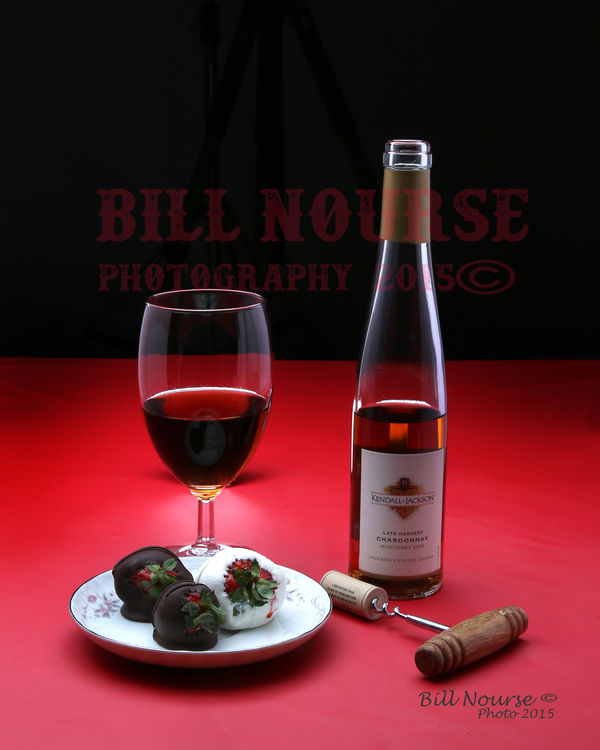
Nov 9, 2015 08:45:40 #
What would a disk version of Lightroom do for you?? Lightroom resides on your hard disk no matter what version you use (this includes CC to my knowledge).
Nov 9, 2015 08:50:58 #
Frequent Flyer wrote:
Thank you for the responses to my earlier que, but I still haven't found a free program to make a watermark signature to my photos. I am using Windows 8.1 (tried 10 but it was too sluggish with my Intel i5 and 8 mb). The thoughtful suggested sites weren't up to date with 8.1. When I get back to San Francisco I plan to get a disk version of Lightroom which should do the trick, but until next year I'd love to find a shareware watermark program.
:roll:
:roll:
UMark has a watermark program that has a free and a paid version. I used it until I got Lightroom and it worked great.
If you want to reply, then register here. Registration is free and your account is created instantly, so you can post right away.








