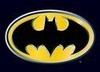Simple Photoshop
Nov 7, 2015 11:03:39 #
2 monitors work wonders. Following lessons along on one and work on the other.
Nov 7, 2015 11:09:43 #
texaseve wrote:
2 monitors work wonders. Following lessons along on one and work on the other.
That can be a 2nd computer/ tablet. I use the most powerful to work and the other as the "book" :)
http://help.adobe.com/archive/en/lightroom/5/lightroom_reference.pdf
this might be useful for lightroom5 users, it is more of a list of features rather than how to use them.
I think the essentials are general development adjustments, followed by local adjustments the rest is less important.
Nov 7, 2015 11:11:37 #
texaseve wrote:
Agreed! Most laptops, maybe desk models too, have HDMI ports. Most newer HD flat screen TVs rely on HDMI. You can get HDMI cords up to about 15 feet. Put the tutorial on the TV while you run your copy of the software on your laptop screen. Lynda.com provides a "pop out" viewer that works well for this. It allows you to pause with a mouse click and even read the script of the tutorial! 2 monitors work wonders. Following lessons along on one and work on the other.
As fast as I learn something on Lynda, I find five more I want to learn!
Nov 7, 2015 11:13:15 #
blackest wrote:
You are right! Lynda.com has apps for both iThings and Androids. Even Amazon lets it run on a Kindle.That can be a 2nd computer/ tablet. I use the most powerful to work and the other as the "book" :)
Nov 7, 2015 11:47:21 #
Thanks for the many responses. I will carefully analyze each one and from the collection, some wisdom might flow.
Stay well.
Stay well.
Nov 7, 2015 11:53:43 #
waymond wrote:
Thanks for the many responses. I will carefully analyze each one and from the collection, some wisdom might flow.
Stay well.
Stay well.
Please don't buy dull, hard to read and follow books. I have several in new condition that I will sell very cheap!
:-D
Nov 7, 2015 12:00:16 #
Thanks. My preference for learning Is "hands on" and video tutorials. I can find short written excepts via Google.
Mark
Mark
bsprague wrote:
Please don't buy dull, hard to read and follow books. I have several in new condition that I will sell very cheap!
:-D
:-D
Nov 7, 2015 13:05:18 #
You might try one of Scott Kelby's books. He wrote a series on Photoshop for Digital Photographers. He akso edited the magazine Photoshop User. Joining the org that publishes that mag is not cheap but the contents are worth thr price, if you are active enough on the subject.
Nov 7, 2015 13:07:56 #
Thanks John. I'm familiar with Scott Kelby's books. They are well written!
Mark
Mark
John_F wrote:
You might try one of Scott Kelby's books. He wrote a series on Photoshop for Digital Photographers. He akso edited the magazine Photoshop User. Joining the org that publishes that mag is not cheap but the contents are worth thr price, if you are active enough on the subject.
Nov 7, 2015 13:17:19 #
Found this good page on sharpening lightroom rather than photoshop but the controls are the same anyway.
http://photographylife.com/how-to-properly-sharpen-images-in-lightroom
http://photographylife.com/how-to-properly-sharpen-images-in-lightroom
Nov 7, 2015 13:35:24 #
Cool. Thanks
Mark
Mark
blackest wrote:
Found this good page on sharpening lightroom rather than photoshop but the controls are the same anyway.
http://photographylife.com/how-to-properly-sharpen-images-in-lightroom
http://photographylife.com/how-to-properly-sharpen-images-in-lightroom
Nov 7, 2015 14:01:04 #
waymond wrote:
Can anyone advise on a simple, real simple. site to begin to learn Photoshop?
A good book may be easier.
Nov 7, 2015 17:19:23 #
I'm a fan of online tutorials. They are frequently YouTube based, but the source does the organizing so you can find what you want to know. Lynda is good. Julianne Kost works for Adobe and publishes many tutorials on both Lightroom and Photoshop. http://blogs.adobe.com/jkost/
The advantage to online tutorials is that you can bring up a tutorial in one window and Photoshop in another. You can follow along on the tutorial, then pause it and go to PS and try out what you were just told. If you miss something you can just go back a bit and review it. So you can make it a hands-on learning tool.
There are many forums where you can ask questions when something isn't clear. UHH has a forum for digital postprocessing http://www.uglyhedgehog.com/s-116-1.html
I rather like dpreview.com also. http://www.dpreview.com/forums/1006
The advantage to online tutorials is that you can bring up a tutorial in one window and Photoshop in another. You can follow along on the tutorial, then pause it and go to PS and try out what you were just told. If you miss something you can just go back a bit and review it. So you can make it a hands-on learning tool.
There are many forums where you can ask questions when something isn't clear. UHH has a forum for digital postprocessing http://www.uglyhedgehog.com/s-116-1.html
I rather like dpreview.com also. http://www.dpreview.com/forums/1006
Nov 7, 2015 17:28:15 #
Rongnongno wrote:
You want a real advice w/o anything to pay (other ... (show quote)
I am frequently amazed to read where some mindless doob
has written, "You get what you pay for." (Must be a Liberal.)
This tired old saying has always meant the same as saying
"It is impossible to get overcharged, or financially screwed."
They must actually believe that the more you pay, the more worth you automatically receive.
In what world?
Nov 7, 2015 19:09:30 #
Batman wrote:
I am frequently amazed to read where some mindless doob
has written, "You get what you pay for." (Must be a Liberal.)
This tired old saying has always meant the same as saying
"It is impossible to get overcharged, or financially screwed."
They must actually believe that the more you pay, the more worth you automatically receive.
In what world?
has written, "You get what you pay for." (Must be a Liberal.)
This tired old saying has always meant the same as saying
"It is impossible to get overcharged, or financially screwed."
They must actually believe that the more you pay, the more worth you automatically receive.
In what world?
I have always heard this in relation to free stuff, not expensive stuff.
If you want to reply, then register here. Registration is free and your account is created instantly, so you can post right away.