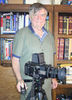Corel PaintShop pro x8
Oct 22, 2015 08:55:23 #
I went to the corel website but could'nt find out if it did focus stacking or HDR functions. Could anybody tell me? Will probably use Zerene stacker for focus stacking though.
Oct 22, 2015 14:49:14 #
spaceblue wrote:
Hello all, br I'm new here and this is my first r... (show quote)
PSP is an excellent product that does almost everything PS does, but easier and with less hassle. You won't be disappointed, especially as you are starting from scratch. It was a little harder for those of us who "grew up" with PS. There is a learning curve.
There are some other fine products on the market as well. The free Gimp, OnOne Photosuite, Exposure X, come to mind, but you can't go wrong with Paint Shop Pro.
Oct 22, 2015 16:38:30 #
spaceblue
Loc: Greenfield, MA
jojo Smith wrote:
you will really like psp I have a few psp programs I do have some photo shops but I like the psp better. much easier
Thank you jojo. I keep hearing good things about PSP and am looking forward to trying it.
Oct 22, 2015 16:42:09 #
spaceblue
Loc: Greenfield, MA
Brucej67 wrote:
I have it on my laptop which is Windows 10 but not on my desktop iMac because they don't make a version for the Mac, wish they did. P.S. I will not use parallels.
Thats great Bruce, thank you. My new PC will be Windows10 as well. Which reminds me... another learning curve on the horizon.
Oct 22, 2015 16:49:16 #
spaceblue
Loc: Greenfield, MA
Carl D wrote:
I went to the corel website but could'nt find out if it did focus stacking or HDR functions. Could anybody tell me? Will probably use Zerene stacker for focus stacking though.
Not sure Carl. All that it mentions on the box is filter stacking, but nothing about focus. If I find that it will I'll pm you...but that may be a while yet.
Oct 22, 2015 16:50:43 #
spaceblue wrote:
My new PC will be Windows10 as well. Which reminds me... another learning curve on the horizon.
Maybe not all that bad. My Dell Inspiron laptop is running Win7. My charging port broke and the laptop was out of commission for a week or so until Dell got it repaired. In the meantime I was using my son's Alienware laptop with Win10. It didn't take me very long to tweak the Win10 desktop to pretty closely resemble my Win7 desktop, and after that I could hardly tell the difference.
Oct 22, 2015 16:57:44 #
spaceblue
Loc: Greenfield, MA
Reinaldokool wrote:
PSP is an excellent product that does almost everything PS does, but easier and with less hassle. You won't be disappointed, especially as you are starting from scratch. It was a little harder for those of us who "grew up" with PS. There is a learning curve.
There are some other fine products on the market as well. The free Gimp, OnOne Photosuite, Exposure X, come to mind, but you can't go wrong with Paint Shop Pro.
There are some other fine products on the market as well. The free Gimp, OnOne Photosuite, Exposure X, come to mind, but you can't go wrong with Paint Shop Pro.
Thanks for your reply Reinaldokool. This Corel PSP is sounding too good to be true!
The free ware thing is something that always makes me leary. Being self taught on computers makes me suceptable to things I don't know and don't understand. Last thing I need to do is to screw myself up trying to cheap out.
Oct 22, 2015 16:59:55 #
spaceblue
Loc: Greenfield, MA
houdel wrote:
Maybe not all that bad. My Dell Inspiron laptop is running Win7. My charging port broke and the laptop was out of commission for a week or so until Dell got it repaired. In the meantime I was using my son's Alienware laptop with Win10. It didn't take me very long to tweak the Win10 desktop to pretty closely resemble my Win7 desktop, and after that I could hardly tell the difference.
My current laptop is Vista so I expect some changes. For the better I hope.
Oct 22, 2015 18:02:10 #
RichardS
Loc: Belton Missouri
I used PaintShop Pro for a long time, starting with version 4 when it was owned by Jasc. I used to upgrade about every 2-3 versions or so. I thought it was a lot more intuitive when Jasc was the developer. With the X5 version when I try to open a .NEF (Nikon Raw) image, it opens an ugly Raw editor and I haven't had success seeing an unedited picture in this version of PSP which is frustrating. I haven't tried a newer version since X5 to see if it has improved.
Oct 22, 2015 19:04:31 #
Lightroom isn't that hard to learn. You need to stick with one and only one. Adobe will be around a long time so there's no worry that it won't be around in the future. Also, there are a lot of Youtube videos on how to do anything you want in LR. I had PSP and thought it was slow and that it also was hard to learn. You have to know it's secrets too. In LR you just go to Develope, move a few sliders and your pictures are much better. Simple as that.
spaceblue wrote:
Hello all, br I'm new here and this is my first r... (show quote)
Oct 22, 2015 22:09:12 #
I've been using PSP as my go to since it was first put out, updating it every two or three versions depending on what's new. It's definitely worth taking the time to investigate and learn all the basics because unlike other software, those things pretty much stay the same rather than making changes with new versions. When new things come out, it makes the learning curve much easier. There are also a ton of simple tutorials available where even the old ones are still applicable because of its consistency. There's no doubt that Photoshop is King, but there is so much that the average person will never need or use and PSP can duplicate many of them.
Oct 22, 2015 22:26:55 #
jeep_daddy wrote:
Oh, that avatar is of my distal femur fracture.
Looks like you are screwed!!!
Oct 22, 2015 22:42:10 #
The more I learn about PSP the more I like it. I was just reading in another blog about the differences between Levels and Curves in Photoshop. Curves in Photoshop seemed like a very powerful tool but I didn't know if PSP had Curves or how it would work in PSP. So I went to the PSP on-line help, searched for Curves and found out how to access it. Then I opened a colorful fall foliage shot in PSP and used the Curves tool in PSP following the directions for the Curves tool in Photoshop from the other blog. It worked like a charm using the Photoshop directions!
(FYI - Curves is used to adjust color channel brightness and tonality at points YOU select along the histogram, as opposed to adjusting color channel brightness and tonality globally across the entire photo.)
(FYI - Curves is used to adjust color channel brightness and tonality at points YOU select along the histogram, as opposed to adjusting color channel brightness and tonality globally across the entire photo.)
Oct 23, 2015 01:58:55 #
Racmanaz wrote:
I have PSP X7 and will upgrade to X8 soon, I think you will like it just fine and you are not being too optimistic. Just download the free 30 day trial before you buy and wait till black Friday, it might go on sale with a lower price at that time.
Is there or will there be a PSP for Mac?
Oct 23, 2015 02:39:33 #
Racmanaz
Loc: Sunny Tucson!
Busch wrote:
Is there or will there be a PSP for Mac?
Paintshop Pro does not support Mac operating system at this time and they said they do not have any plans on adding it in the near future unless they get a high demand for it. But here is something that might interest you that I get from IM with Corel customer help chat.
"Corel PaintShop Pro is not available for Mac. However, if you have the Mac OS X Leopard, which has Bootcamp that will allow you to install and use Windows on your Mac computer. From there you can install any Corel Products while on Windows operating system, using a Mac computer. For more information about Bootcamp, please refer to this Apple web page: http://www.apple.com/support/bootcamp/. For additional question about Bootcamp, please contact Mac Support at 1-800-275-2273."
If you want to reply, then register here. Registration is free and your account is created instantly, so you can post right away.