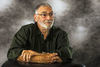E-mail problem in Win 10
Aug 28, 2015 14:45:17 #
A friend changed from Win 7 to 10 and now can't use their e-mail because Comcast, their internet provide, say at this time they do not support Win 10. Would it be better to revert to Win 7 or get another e-mail provider and keep Win 10?
Aug 28, 2015 14:48:11 #
Aug 28, 2015 14:55:48 #
I've got 3 different email programs. I also use Comcast for my ISP & use Windows 10.. Just opened the mail program & sent myself a test email. Came through without a problem. That said, I don't normally use their email client...
Aug 28, 2015 15:29:54 #
I switched from Eudora Email to Outlook Classic and have no problem at all. Very fast.
Sarge69
Sarge69
Aug 28, 2015 15:31:54 #
Ka2azman wrote:
A friend changed from Win 7 to 10 and now can't use their e-mail because Comcast, their internet provide, say at this time they do not support Win 10. Would it be better to revert to Win 7 or get another e-mail provider and keep Win 10?
I just "upgraded" my computer to Win 10 a few days ago and am still using Windows Live Mail, Mozilla thunderbird, IncrediMail 2.5, and Road Runner Web Mail. They all appear to be working as they should.
Is their problem with Comcast Web Mail? If so, try another email program. Just my opinion.
Aug 28, 2015 17:18:55 #
wingclui44
Loc: CT USA
Ka2azman wrote:
A friend changed from Win 7 to 10 and now can't use their e-mail because Comcast, their internet provide, say at this time they do not support Win 10. Would it be better to revert to Win 7 or get another e-mail provider and keep Win 10?
I used Google Chrome G-mail for several years, no problem with W-10.
Aug 28, 2015 19:50:27 #
Aug 29, 2015 05:21:51 #
gmail work fine on Win 10 for me
Ka2azman wrote:
A friend changed from Win 7 to 10 and now can't use their e-mail because Comcast, their internet provide, say at this time they do not support Win 10. Would it be better to revert to Win 7 or get another e-mail provider and keep Win 10?
Aug 29, 2015 07:10:16 #
Aug 29, 2015 07:12:25 #
Just run your favorite email program in Windows 7 compatibility mode from within Windows 10. To do that find the icon for your email program. Must be on the desktop versus task bar.Right click on the icon; select "properties" then select "compatibility"; check the box for "Run this program in compatibility mode" and then choose Win 7. Finally, select "apply" and then you are all set. Next time you launch the program it should appear to the ISP that the program is running in Windows 7. Good luck.
Aug 29, 2015 07:26:01 #
I feel the choice is yours. I changed from an ISP email to Gmail when I moved from NC to NJ. I love Gmail - fast, everything is on their servers, and I never have to worry about space. I have 30,000 emails, seldom delete and attachments can run up to 25 mb.
I love Win 10 and deleted all files that would have provided the "revert" to Win 7".
If it were me, I would get a different email service. The switch is easy and fast. A few clicks and you are up & running.
Good luck making the choice.
Mark
I love Win 10 and deleted all files that would have provided the "revert" to Win 7".
If it were me, I would get a different email service. The switch is easy and fast. A few clicks and you are up & running.
Good luck making the choice.
Mark
Aug 29, 2015 07:50:14 #
wingclui44 wrote:
I used Google Chrome G-mail for several years, no problem with W-10.
:thumbup: :thumbup: :thumbup:
Aug 29, 2015 10:46:52 #
I have windows 10 on 3 computers and have no problem with email. I use MS Outlook / my site doteasy from the web and also comcast webmail and have no problem at all.
I would, as suggested by another, try another email program.
I'm a net work engineer and have other users using it with no problems (with Comcast that is).
I would, as suggested by another, try another email program.
I'm a net work engineer and have other users using it with no problems (with Comcast that is).
Aug 29, 2015 10:56:06 #
bcmink wrote:
Just run your favorite email program in Windows 7 ... (show quote)
Thank you for your time and knowledge, I do appreciate it.
Aug 29, 2015 10:56:07 #
If you want to reply, then register here. Registration is free and your account is created instantly, so you can post right away.