Win10 Installation Question
Aug 9, 2015 09:52:36 #
lightcatcher wrote:
Sorry..Yes I missed that one totally. Not sure of what programs or data you have on the SSD I would be hesitant any more suggestions.
I can tell you that I have installed Win 10 on SSDs. One running Win 8.1 one Win 7. No trouble with either. However I did the up grade from the Windows down load not from an installation disk, so far I have not been able to burn one.
Aug 9, 2015 10:00:36 #
jerryc41 wrote:
I keep getting, "We couldnt update the reser... (show quote)
Gerry:
Search Microsoft for the "System Update Readiness tool":
Download the appropriate tool for your system onto your desktop. Run the tool and Windows 10 should install with no problems.
Aug 9, 2015 10:07:53 #
Festus wrote:
Gerry:
Search Microsoft for the "System Update Readiness tool":
Download the appropriate tool for your system onto your desktop. Run the tool and Windows 10 should install with no problems.
Search Microsoft for the "System Update Readiness tool":
Download the appropriate tool for your system onto your desktop. Run the tool and Windows 10 should install with no problems.
Thanks. I've seen those directions in several places, but I don't seem to have what they say I should have - that 100MB partition - sometimes referred to as Reserve or Reserve Partition. I don't want to mess up the system and be left with nothing.
EDIT: I looked at that readiness tool, and it is for Win7. :cry:
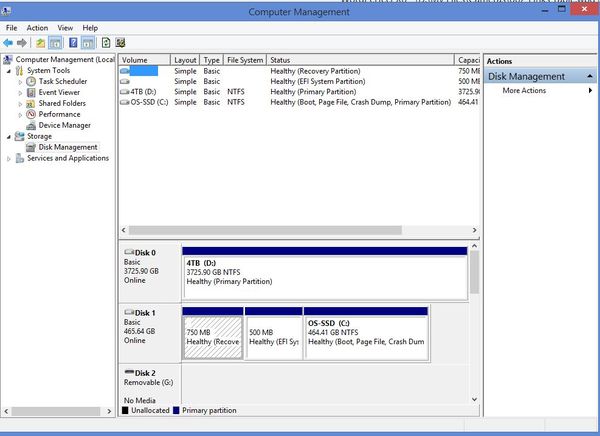
Aug 9, 2015 10:25:24 #
brow3904
Loc: Upstate South Carolina
Good Luck, Jerry. I finally got it loaded and working for the most part. Cannot get into Adobe Creative Cloud no matter what. It sees my previous catalogs but will not open anything. Maybe by the end of the summer.
Aug 9, 2015 10:40:24 #
jerryc41 wrote:
Every time I start the computer, MS goes through t... (show quote)
It is written:
Confidence is the stronghold of valor.
Valor is the spine of courage.
Courage is the essence of bravery.
Bravery is the soul of spirit.
Spirit is at the heart of nerve.
Nerve is at the center of heroism.
Heroism is the axis of fearlessness.
Fearlessness is the substance of boldness.
Boldness is the quintessence of gallantry.
Gallantry is the antonym of cowardice.
Therefore, Go ye forth and conquer Win 10 for all time.
Aug 9, 2015 10:52:24 #
Canonuser
Loc: UK and South Africa
I have a HP Laptop that was running 8.1. At the same time I got the message from Microsoft to say 10 was available I got another message from HP suggesting they ran a diagnostics test and sorted out anything that might cause a problem installing 10. HP made a number of updates and changes to my computer before coming up with a message to say it was good to go with the 10 installation.
I went ahead with it and the whole thing was up and running in about 50 minutes without a hitch. I'm wondering what the installation attempt might have gone like without the HP changes.
I went ahead with it and the whole thing was up and running in about 50 minutes without a hitch. I'm wondering what the installation attempt might have gone like without the HP changes.
Aug 9, 2015 10:54:33 #
Canonuser wrote:
I have a HP Laptop that was running 8.1. At the sa... (show quote)
Mine always go through those steps, begins the installation, and then stops. "We couldn't update the reserved partition." On my Win7 machine, it told me to remove Acronis 2011. then it installed fine.
Aug 9, 2015 11:58:51 #
jerryc41 wrote:
Mine always go through those steps, begins the installation, and then stops. "We couldn't update the reserved partition." On my Win7 machine, it told me to remove Acronis 2011. then it installed fine.
Whatever you do, don't rename your C: drive to Y:.
Microsoft, in previous releases of Windows, had OEMs build their machines with a RESTORE partition that was inaccessible to the average user. It had a clean build of Windows on it so that if a user trashed his system, he could hit the restore button and Windows would do a clean reinstall.
The upgrade to Windows 10 apparently requires the RESTORE partition--for the same reason. If for whatever reason your system does not have that partition, you might not be eligible for the upgrade. This could be one of the ways Microsoft is checking for legitimate Windows installations.
At one time I had thought about deleting the RESTORE partition on my computer, as many people claimed that you'd never need it. I guess they were wrong, and I'm glad I didn't.
Are you prowling Microsoft's TechNet site? I'd say the chances of finding useful information there is higher than here.
Aug 9, 2015 12:14:38 #
davidk2020 wrote:
Whatever you do, don't rename your C: drive to Y:.... (show quote)
Yes, I still have the Recovery/Restore partition. I'll look at the TechNet site.
Thanks.
Aug 9, 2015 14:02:01 #
jerryc41 wrote:
.....
Taking someone's advice, I downloaded the upgrade to a flash drive and was able to upgrade my Win7 machine, but that didn't work on the Win8 computer. .....
Taking someone's advice, I downloaded the upgrade to a flash drive and was able to upgrade my Win7 machine, but that didn't work on the Win8 computer. .....
Was that advice from someone who "actually" installed Win 10 from a flash drive to Win 8 or was that all supposition on his part?
..........Maybe your machine is seeing the flash drive as a partition .....maybe??
Aug 9, 2015 14:41:50 #
TucsonCoyote wrote:
Was that advice from someone who "actually" installed Win 10 from a flash drive to Win 8 or was that all supposition on his part?
..........Maybe your machine is seeing the flash drive as a partition .....maybe??
..........Maybe your machine is seeing the flash drive as a partition .....maybe??
Yes, he did install it from a flash drive, and that's what I had to do to get it working on my older Win7 machine.
http://www.microsoft.com/en-us/software-download/windows10
Aug 9, 2015 16:10:36 #
You guys are making me EXTREMELY NERVOUS!!!! lol-lol. I still have not installed Windows 10 on my two computers...one running 8.1 and the other one has Windows 7.. Only one has a SSD and from all this chatter I am not certain exactly WHAT I am supposed to do about it...?? I am waiting to receive my 6TB Western Digital external drive BEFORE I try anything. I am hoping to learn from others before I tackle the problem.
Aug 9, 2015 16:57:37 #
jerryc41 wrote:
Yes, I still have the Recovery/Restore partition. I'll look at the TechNet site.
Thanks.
Thanks.
I thought you were telling us that you had no Recovery partition on that system. Be that as it may, the Recovery partition has no drive letter assigned to it, which effectively hides it from the user. The instructions you're trying to follow (and that worked for me) show you how to:
- Assign the drive letter Y: to the Recovery partition so you can access it
- Clean up the Y: drive with system tools
- Proceed with the installation
Good luck--it can be done!
Aug 9, 2015 17:08:10 #
davidk2020 wrote:
I thought you were telling us that you had no Recovery partition on that system.
No, I have the Recovery partition. This is why the installation always stops: "We couldn't update the reserved partition."
Aug 9, 2015 18:42:23 #
jerryc41 wrote:
Yes, he did install it from a flash drive, and that's what I had to do to get it working on my older Win7 machine.
http://www.microsoft.com/en-us/software-download/windows10
http://www.microsoft.com/en-us/software-download/windows10
I thought W10 couldn't load on Win 7 directly, thought I read where it had to load Win 8 first ??!!
Anyway, right now it would seem lots of people are having problems upgrading or downloading Win 10 and these problems are being addressed by Microsoft.
Let's not forget we have a whole year to upgrade.....what's the hurry!
......reminds me of people jamming the aisles in airplanes after landing and waiting to deplane....I hate standing around for nothing !
If you want to reply, then register here. Registration is free and your account is created instantly, so you can post right away.



