Win10 Installation Question
Aug 8, 2015 13:53:33 #
I keep getting, "We couldnt update the reserved partition" when I try to install Win10. I downloaded it onto a flash drive and then copied that to the desktop. I also tried it from the flash drive itself.
The reserve partition seems to be a common problem with upgrades. The directions below are fairly common in trying to solve this problem. They refer to Win8.1, but the same thing can be found for Win10. The thing is, I don't have that 100MB boot partition. As you can see, my boot partition is about 464GB.
Are these directions telling me to rename C: to Y:? I'm open to suggestions.
From the web page -
"1. Press Win + R, type diskmgmt.msc and click OK.
Right click the boot partition listed at 100MB in a map, select Change drive letters and paths > Add, and choose Y: for it.
2. Press Win + X, select Command Prompt (admin), and run the commands one by one:
Y:
takeown /f . /r /d y
icacls . /grant administrators:F /t
attrib -h -s -r bootmgr
3.Open File explorer, go to Y:\Boot, delete all except en-US. languages.
4.Run command again:
chkdsk Y: /F /X /sdcleanup /L:5000
5. Now you can start the 8.1 installation. After upgrade has been done, go back to remove the drive letter."
The reserve partition seems to be a common problem with upgrades. The directions below are fairly common in trying to solve this problem. They refer to Win8.1, but the same thing can be found for Win10. The thing is, I don't have that 100MB boot partition. As you can see, my boot partition is about 464GB.
Are these directions telling me to rename C: to Y:? I'm open to suggestions.
From the web page -
"1. Press Win + R, type diskmgmt.msc and click OK.
Right click the boot partition listed at 100MB in a map, select Change drive letters and paths > Add, and choose Y: for it.
2. Press Win + X, select Command Prompt (admin), and run the commands one by one:
Y:
takeown /f . /r /d y
icacls . /grant administrators:F /t
attrib -h -s -r bootmgr
3.Open File explorer, go to Y:\Boot, delete all except en-US. languages.
4.Run command again:
chkdsk Y: /F /X /sdcleanup /L:5000
5. Now you can start the 8.1 installation. After upgrade has been done, go back to remove the drive letter."
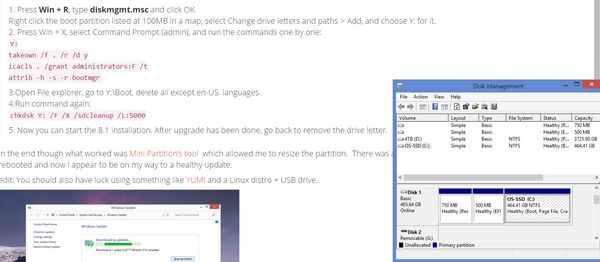
Aug 8, 2015 13:56:34 #
You can't be doing stuff like that.....this is Not Win 3.1 for God sake!
Aug 8, 2015 14:15:21 #
Aug 8, 2015 14:19:54 #
lightcatcher wrote:
Are you running a dual boot system?
No. I'd just like to install Win10 on this Win8.1 system.
Aug 8, 2015 14:33:24 #
jerryc41 wrote:
No. I'd just like to install Win10 on this Win8.1 system.
What about BitLocker Drive Encryption or some other encryption. If so maybe this will help.. http://windows.microsoft.com/en-us/windows/what-are-system-boot-partitions#1TC=windows-7 It say's for 7- 8 on page.
Aug 8, 2015 14:53:31 #
lightcatcher wrote:
What about BitLocker Drive Encryption or some other encryption. If so maybe this will help.. http://windows.microsoft.com/en-us/windows/what-are-system-boot-partitions#1TC=windows-7 It say's for 7- 8 on page.
It must have something to do with my installation of an SSD C drive. Something may not have been right about the copy-over.
I'll look at your link.
EDIT: My problem is with the reserve partition.
Aug 8, 2015 15:02:28 #
jerryc41 wrote:
It must have something to do with my installation of an SSD C drive. Something may not have been right about the copy-over.
I'll look at your link.
EDIT: My problem is with the reserve partition.
I'll look at your link.
EDIT: My problem is with the reserve partition.
That is good news.
Aug 8, 2015 15:34:36 #
lightcatcher wrote:
That is good news.
Unless it's followed "solved," "My problem is..." is not good news. :D
Aug 8, 2015 15:43:15 #
jerryc41 wrote:
Unless it's followed "solved," "My problem is..." is not good news. :D
Sorry..Yes I missed that one totally. Not sure of what programs or data you have on the SSD I would be hesitant any more suggestions.
Aug 8, 2015 16:50:26 #
jerryc41 wrote:
It must have something to do with my installation of an SSD C drive. Something may not have been right about the copy-over.
I'll look at your link.
EDIT: My problem is with the reserve partition.
I'll look at your link.
EDIT: My problem is with the reserve partition.
Microsoft says that the RESERVE Partition is encrypted and compressed until your acceptance of WIN10 after 30 days. This then copies over the old encrypted and compressed RESTORE file.This might be the reason your copy program doesn't work. I used the INSTALL ROUTINE for WIN!0 I had copied to either a flash drive or DVD. (I used a DVD).
Then I allowed WIN10 to directly install on my SSD boot drive where the old WIN8.1 OS was installed. That worked for me. Once the OS was fully installed, I used ACRONIS Disk Director to make clones of the SSD boot drive.
I know Microsoft also needs to have enough room for the RESTORE encrypted files to be stored as well and if there's not enough room on your media, it balks and stops the installation.
Aug 8, 2015 19:13:54 #
Backup and try a clean install.
http://www.thurrott.com/windows/windows-10/4940/windows-10-tip-successfully-clean-install-windows-10
http://www.thurrott.com/windows/windows-10/4940/windows-10-tip-successfully-clean-install-windows-10
Aug 9, 2015 08:37:26 #
singleviking wrote:
Microsoft says that the RESERVE Partition is encry... (show quote)
I tried both the direct installation and installing from a flash drive, and it always stops with the reserved partition error.
Aug 9, 2015 08:38:36 #
Wallbanger wrote:
Backup and try a clean install.
http://www.thurrott.com/windows/windows-10/4940/windows-10-tip-successfully-clean-install-windows-10
http://www.thurrott.com/windows/windows-10/4940/windows-10-tip-successfully-clean-install-windows-10
From that article - "I cant guarantee that will work."
EDIT: And another thing. "First backup the entire system to an external drive." That assumes you have a large enough external drive available. Otherwise, you would have to spend $50 - $100 on a new drive. If not all goes well, I would be left with - maybe nothing.
Aug 9, 2015 09:28:15 #
jerryc41 wrote:
No. I'd just like to install Win10 on this Win8.1 system.
Last night I installed Window 10 in my Window 8.1. Just following what the computer tells you to do i had no problems at all. My brand new system is working beautiful so far.
Aren't you make things difficult for you by not going directly to the installation..?
Aug 9, 2015 09:41:35 #
crissx09 wrote:
Last night I installed Window 10 in my Window 8.1. Just following what the computer tells you to do i had no problems at all. My brand new system is working beautiful so far.
Aren't you make things difficult for you by not going directly to the installation..?
Aren't you make things difficult for you by not going directly to the installation..?
Every time I start the computer, MS goes through the installation process. It always stops at the same point and says, "We couldn't update the reserved partition." There is no suggestion about what to do.
Taking someone's advice, I downloaded the upgrade to a flash drive and was able to upgrade my Win7 machine, but that didn't work on the Win8 computer. I'm trying not to make my life hard by waiting till I find a solution that will work. I don't want to mess around with the registry or format my drive. Eventually, a solution will come.
If you want to reply, then register here. Registration is free and your account is created instantly, so you can post right away.




