Windows 10 Upgrade from Win 64 bit Pro??
Jul 30, 2015 21:09:44 #
Dutzie
Loc: I'd like to know
Just enough Bugs to make it stink, buy the new one, what do you think??
Jul 30, 2015 21:32:59 #
download Window 10 on both the desktop and laptop. Works great faster and with some neat features. Just the next generation of software and this time seems much less error free than past updates. It is different than XP or 7 or 8 but you will get used to it.
Jul 30, 2015 22:33:50 #
If you have a PC with windows 8.1 then it may be a good upgrade.
However if you have windows 7 you are a fool to go to windows 10.
A PC with touch screen is the only way i would go to 10.
Change is not always the best decision.
However if you have windows 7 you are a fool to go to windows 10.
A PC with touch screen is the only way i would go to 10.
Change is not always the best decision.
Jul 30, 2015 22:45:34 #
Just downloaded and installed win 10. I love it. No issues so far and I put it to the test and limits. Get it and use it
Jul 30, 2015 23:50:21 #
The issue that is making me hold back are the automatic updates no matter if you want them or not. I've had too many failed updates to trust Microsoft.
Jul 31, 2015 00:02:07 #
markngolf wrote:
I see no icon either. I'll make sure all updates are in place. I don't think one needs that icon to install Win 10, but I'm not positive about that. I'll research it.
Thanks for the response.
Mark
Thanks for the response.
Mark
Mine has the icon in the lower right corner by the date/clock.
Jul 31, 2015 07:17:20 #
tainkc wrote:
Have fun with it! See what you think. I'm still learning and playing around with it.
I installed WIN10 on the desktop machine and it took a bit of figuring out but the install seems to be complete and functional. Geez, it took a few hours though and I seem to be getting a lot of that "spinning ball" loading waits which weren't present in WIN7.
Also, the boot time seems to be longer but I didn't use a clean install and instead migrated all my old WIN7 settings into WIN10. Guess I might need adjust things after I get used to this new system.
Anybody else had this happen?
Jul 31, 2015 13:11:35 #
Well, the Windows icon finally showed up in lower right corner. Now, a wait game to see how it goes with others. I really liked my XP, best OS out there! Then when I found out I could get a copy of Windows 7 (would not have 8 and 8.1) I jumped on it. Have been very happy as it works just like XP. Oh yea!
I started out with an old Texas Instrument computer in the early 80's and went through the many OS systems that MS offered. Some good, some great, some really sucked. So, this time, will test the waters a little slower. lol
I started out with an old Texas Instrument computer in the early 80's and went through the many OS systems that MS offered. Some good, some great, some really sucked. So, this time, will test the waters a little slower. lol
Jul 31, 2015 14:07:49 #
Ok....one thing that pisses me off is that when you use the new search window in the lower left of the screen, it goes directly to BING and I prefer my searching to be accomplished through FIREFOX and YAHOO or GOOGLE. With WIN10, you need to open FIREFOX and YAHOO homepage to get that search engine.
Well...as long as I go directly to my home page and desktop, I guess the lower left hand "SEARCH" can just be avoided.
My first bitch/complaint on WIN10.
Well...as long as I go directly to my home page and desktop, I guess the lower left hand "SEARCH" can just be avoided.
My first bitch/complaint on WIN10.
Jul 31, 2015 14:23:43 #
I would imagine that settings in the browser can be configured for search engine preference - Google, ...
I have not yet installed or downloaded Win 10. However, I searched and found this "how to" for search engine preferences.
http://www.winbeta.org/news/how-change-default-microsoft-edge-search-engine-windows-10
Maybe this solves the issue?
Mark
I have not yet installed or downloaded Win 10. However, I searched and found this "how to" for search engine preferences.
http://www.winbeta.org/news/how-change-default-microsoft-edge-search-engine-windows-10
Maybe this solves the issue?
Mark
Jul 31, 2015 14:24:54 #
singleviking wrote:
Ok....one thing that pisses me off is that when you use the new search window in the lower left of the screen, it goes directly to BING and I prefer my searching to be accomplished through FIREFOX and YAHOO or GOOGLE. With WIN10, you need to open FIREFOX and YAHOO homepage to get that search engine.
Well...as long as I go directly to my home page and desktop, I guess the lower left hand "SEARCH" can just be avoided.
My first bitch/complaint on WIN10.
Well...as long as I go directly to my home page and desktop, I guess the lower left hand "SEARCH" can just be avoided.
My first bitch/complaint on WIN10.
I have Google Chrome on my task bar and can use it to search on Google. I also use Google for the calendar and some email. I would think you could also add an app for Yahoo. :D
Jul 31, 2015 14:35:02 #
From the MS Help manual: How to set your default search engine.
http://windows.microsoft.com/en-us/windows-10/change-the-default-search-engine-in-microsoft-edge
It seems very easy. As a suggestion bookmark the help site from MS.
Mark
http://windows.microsoft.com/en-us/windows-10/change-the-default-search-engine-in-microsoft-edge
It seems very easy. As a suggestion bookmark the help site from MS.
Mark
Jul 31, 2015 15:01:11 #
markngolf wrote:
From the MS Help manual: How to set your default search engine.
http://windows.microsoft.com/en-us/windows-10/change-the-default-search-engine-in-microsoft-edge
It seems very easy. As a suggestion bookmark the help site from MS.
Mark
http://windows.microsoft.com/en-us/windows-10/change-the-default-search-engine-in-microsoft-edge
It seems very easy. As a suggestion bookmark the help site from MS.
Mark
I still have my Firefox front end in the Yahoo and Google search engine boxes for those sites. I boot right into my desktop and then click open Yahoo or Google. I can live with having BING at the bottom left and maybe I'll even give it a try at some point.
I still need to figure out all the intricacies of WINDOWS 10 and will be playing with it for a few weeks blind. I just hope they release some publication like "Everything you wanted to know about WIN10" or "The complete guide to WIN10" soon so I have a reference book to read instead of this Microsoft Question and Answer interface that keeps popping up more and more menu options.
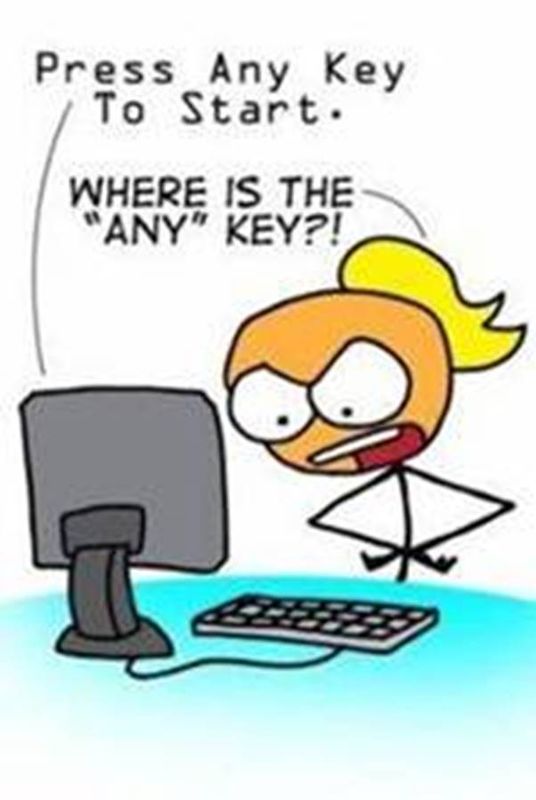
Jul 31, 2015 16:32:04 #
juicesqueezer wrote:
Well, the Windows icon finally showed up in lower ... (show quote)
I'm of the same train of thought. I love my Windows 7 and I'm reluctant to jump on the download right now considering the nightmare many suffered with Windows 8.
I'm going to wait and see how this shakes out with our other hog users and install my freebie in 11 months. :-)
Jul 31, 2015 19:26:49 #
Math78 wrote:
I'm happy with Win 7 Pro and I'll probably stick with it until next summer. I have an older Win 7 32bit laptop in the closet. I will update it to Win10 to see if there are any compelling reasons to change earlier (or at all).
That's what I plan to do...leave the desktop alone but upgrade my sluggish laptop. I wonder if it will improve it or make it worse!! ;)
If you want to reply, then register here. Registration is free and your account is created instantly, so you can post right away.







