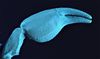Apple's Photos is out!
Apr 11, 2015 15:00:28 #
FYI all, there is a good link that explains Photos on the UHH site under Links and Resources. It's titled "Managing photos with Photos - from Apple"
Apr 12, 2015 00:45:56 #
When I tried to delete photo from the application folder I got a message that said that OS X Yosemite needed Photos so I clicked cancel.
doug
doug
Apr 12, 2015 08:26:57 #
damoran wrote:
When I tried to delete photo from the application folder I got a message that said that OS X Yosemite needed Photos so I clicked cancel.
doug
doug
Interesting.... My wife just updated the OS on her iPad and "Picture" came with it. I think she will like it and use it. Mine will remain in the applications folder, just like iPhoto did. I'm waiting for Lightroom-6.
Apr 12, 2015 16:23:31 #
Dngallagher wrote:
Dave: I spent a few minutes with Photos last night after the 10.10.3 update, I came to the conclusion within a few minutes that it was really aimed at iPhone shooters with sharing the images across all apple devices with iCloud... the editing seemed very simplistic, meant for people who only want to do a one click auto fix and cropping.
Not for people who used Aperture or Lightroom indeed.
Still awaiting Lightroom 6 here ;)
Not for people who used Aperture or Lightroom indeed.
Still awaiting Lightroom 6 here ;)
Don,
I have searching the Internet looking for rumors as to when LR-6 will be released. April 21, 2015 is a date mentioned but there have been rumored prior dates that have come and gone. I did learn that LR-6 will be an upgrade that requires a 64 bit OS. I suspect that this means it will be an improvement over prior versions.
My wife is a licensed HS art teacher so we will be eligible for the student/teacher discount. I have used that discount before with Adobe to buy PS.
Apr 16, 2015 05:50:47 #
Dun1
Loc: Atlanta, GA
They should have left iPhoto as it was the new Photo and I must admit it was not a long session, on initial use is certainly not an improvement. Trying to make a silk purse from a pigs ear, by giving it a bath, and adding a few tweaks and twirls does not a great software cataloging and editing make
Apr 22, 2015 23:19:08 #
PhotoPhanatic wrote:
I've been using Aperture for years, after I gradua... (show quote)
I, too am not very happy camper at all!! The upgrade automatically migrated my aperture library into "Photos" - the mention "photos" was not very prominent in the update info - you had to go to "learn more" to see what was really happening. No metadata, no way to add signature/watermark, export options stink, no way, it seems, to lift metadata (which isn't there now) and stamp adjustments to other pix. I don't like the idea of subscription/paying for cloud and I don't like the program - basic edits only and a 180 from where I thought aperture was headed. Supposedly Apple and Adobe worked together to easily migrate APerture to LR/Adobe products and carried over some Aperture features. I need to check it out. But I already know I will be getting a different photo editor and dumping Photos. No layers, doesn't work with any plug in I have (and they are MAC plug ins - have to export to them). SNeaky, in my opinion and my first negative Apple experience and I've had MACs for 10+ years.
Apr 23, 2015 06:48:45 #
I have found that Pixelmator is a good choice for editing if you dont want to get Photoshop. It is quite capable and the developers always seem very responsive to user comments.
Apr 23, 2015 06:52:15 #
MACT wrote:
I have found that Pixelmator is a good choice for editing if you dont want to get Photoshop. It is quite capable and the developers always seem very responsive to user comments.
I also use Pixelmator.
Jul 24, 2015 14:56:36 #
I now use LR and PS. I no longer give "Aperture" or "Photos" a thought.
Jul 24, 2015 15:27:22 #
Davethehiker wrote:
I now use LR and PS. I no longer give "Aperture" or "Photos" a thought.
Yup - switched to LR and "OnOne". Have kept "photos" for my young grandson to use as it is much easier for him. He's 10, knew his way around Aperture so well; am teaching him LR and my other software now.
Jul 24, 2015 15:48:05 #
If you want to reply, then register here. Registration is free and your account is created instantly, so you can post right away.