A little help needed
Mar 18, 2015 12:13:06 #
dbeals
Loc: Washington State
Terrymac wrote:
Hi, I would like to know what the animals are in the photos. Thanks,
They are Alpacas :thumbup:
Mar 18, 2015 13:52:26 #
Rongnongno wrote:
Ok the filter guys...
If there is a problem with the filter it would be IN THE FOUR CORNERS!!!!
If there is a problem with the filter it would be IN THE FOUR CORNERS!!!!
If you look closely at his shots, all four corners are dark. It is harder to see because the subject matter is dark there too, but if you raise the gamma, you can see it clearly.
Mar 18, 2015 14:39:01 #
Dngallagher wrote:
Remove the polarizer - looks like the ring is vignetting your shot.... or shoot less wide....
Edit: Normally the correct lens hood is designed to NOT vignette your widest shot with the lens, but an attached filter may not have the correct design and could interfere with a wide shot.
Edit: Normally the correct lens hood is designed to NOT vignette your widest shot with the lens, but an attached filter may not have the correct design and could interfere with a wide shot.
:thumbup: :thumbup: :thumbup:
Mar 18, 2015 15:51:08 #
Is the polarizer by chance stacked on top of a "protection" filter? If so then take off the protection filter and replace with the polarizer only and see if that works.
Mar 18, 2015 18:51:29 #
dbeals
Loc: Washington State
Allen McDonald wrote:
Is the polarizer by chance stacked on top of a "protection" filter? If so then take off the protection filter and replace with the polarizer only and see if that works.
No they are not stacked
Mar 18, 2015 19:04:32 #
dbeals
Loc: Washington State
2nd set of pictures taken without polorizer. Still slight vignetting at 20mm.
Mar 18, 2015 19:14:22 #
dbeals wrote:
2nd set of pictures taken without polorizer. Still slight vignetting at 20mm.
Quote from a review of the sigma 18 - 300: "Falloff of illumination towards the corners is typical of a lens of this type. At 18mm the corners are 1.91 stops darker than the image centre and at 300mm the corners are 1.48 stops darker."
Your lens may simply be slightly worse that average in vignetting. I would try to borrow another lens of the same make and model and try it. If it is better, perhaps you can return yours as defective.
Mar 18, 2015 20:53:13 #
Rongnongno wrote:
Ok the filter guys...
If there is a problem with the filter it would be IN THE FOUR CORNERS!!!!
If there is a problem with the filter it would be IN THE FOUR CORNERS!!!!
Pay attention to the comment above: it is probably not the filter.
Mar 18, 2015 21:31:43 #
Rongnongno wrote:
Ok the filter guys...
If there is a problem with the filter it would be IN THE FOUR CORNERS!!!!
If there is a problem with the filter it would be IN THE FOUR CORNERS!!!!
i can't believe i'm saying this but i agree with you. makes sense.
Mar 18, 2015 22:47:26 #
NoSocks wrote:
i can't believe i'm saying this but i agree with you. makes sense.
If you download the photo and raise the gamma you can see there IS vignetting in all 4 corners although the top is more pronounced. I think this is a property of the lens. A review of this lens contained the fact that there is a 2 stop falloff at the edges at 18 and one and a half stops at 300 in this Sigma lens. One element out of alignment could account for an increase in the vignetting at the top. Test another identical lens and if you find an equal degree top and bottom, then return the lens for exchange or repair. Darling baby alpaca by the way!
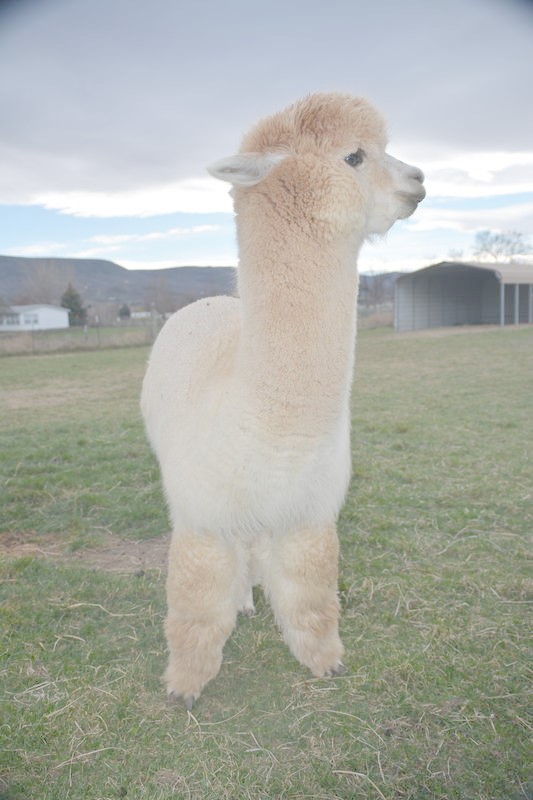
Mar 18, 2015 22:59:47 #
dbeals wrote:
I'm just getting getting familiar with my new but refurbished D7100 and can't figure out why on the top corners it has dark rings on the edge. I'm shooting with circular polarized filter only no lens hood. This is the first time out with camera.
+++++++++++++++++++++++++++++++++++++
It can be seen that your circular polarizer is causing the small amount of vignetting due to your lens being set at a wide angle setting that is allowing the polarizer to encroach into the edge of the frame due to the lens's focal length's parameter. Yet, I would not be concerned with it because when printed, most photos have better appeal when a slight vignette is seen.
Mar 18, 2015 23:46:40 #
dbeals
Loc: Washington State
CatMarley wrote:
Quote from a review of the sigma 18 - 300: "Falloff of illumination towards the corners is typical of a lens of this type. At 18mm the corners are 1.91 stops darker than the image centre and at 300mm the corners are 1.48 stops darker."
Your lens may simply be slightly worse that average in vignetting. I would try to borrow another lens of the same make and model and try it. If it is better, perhaps you can return yours as defective.
Your lens may simply be slightly worse that average in vignetting. I would try to borrow another lens of the same make and model and try it. If it is better, perhaps you can return yours as defective.
Thank you for your research. We have two babies due in August
Mar 19, 2015 01:03:47 #
CatMarley wrote:
If you download the photo and raise the gamma you ... (show quote)
+++++++++++++++++++++++++++++++++++++
CatMarley, I will not argue the point with you that the lens may cause vignetting, but we must remember that the OP had told us that he had a circular polarizer screwed onto the front element of the lens. Being this is the case, how can you not also say that the circular polarizer, which even extends out further, is not also responsible for causing the vignetting effect which the OP's photo has shown us ?
Mar 19, 2015 01:22:28 #
dbeals wrote:
OK pros-What are your recommendations for a polarizing filter for the D7100?
Well, first of all polarizing filters are not for camera models, they are for lenses. My recommendation for polarizing filters on any camera is to use the very best quality you can afford and remove it when you are shooting at a wider focal length than 40mm (full frame) or 25mm on a D7100 if the sky is in the picture. Polarizers are most effective at darkening blue skies when the camera is pointed at 90 degrees to the sun. With a lens wider than 40mm the angle of view will include different degrees of polarization and cause uneven colour or banding in the sky.
Mar 19, 2015 09:53:17 #
dbeals
Loc: Washington State
[quote=mcveed]Well, first of all polarizing filters are not for camera models, they are for lenses. My recommendation for polarizing filters on any camera is to use the very best quality you can afford and remove it when you are shooting at a wider focal length than 40mm (full frame) or 25mm on a D7100 if the sky is in the picture. Polarizers are most effective at darkening blue skies when the camera is pointed at 90 degrees to the sun. With a lens wider than 40mm the angle of view will include different degrees of polarization and cause uneven colour or banding in the sky.[/quote
Thanks for everyone's comments. I'm learning from everyone's comments and sharing of their knowledge
Thanks for everyone's comments. I'm learning from everyone's comments and sharing of their knowledge
If you want to reply, then register here. Registration is free and your account is created instantly, so you can post right away.






