A little help needed
Mar 17, 2015 13:34:34 #
dbeals
Loc: Washington State
I'm just getting getting familiar with my new but refurbished D7100 and can't figure out why on the top corners it has dark rings on the edge. I'm shooting with circular polarized filter only no lens hood. This is the first time out with camera.
Notice top corners of pictures of Poos
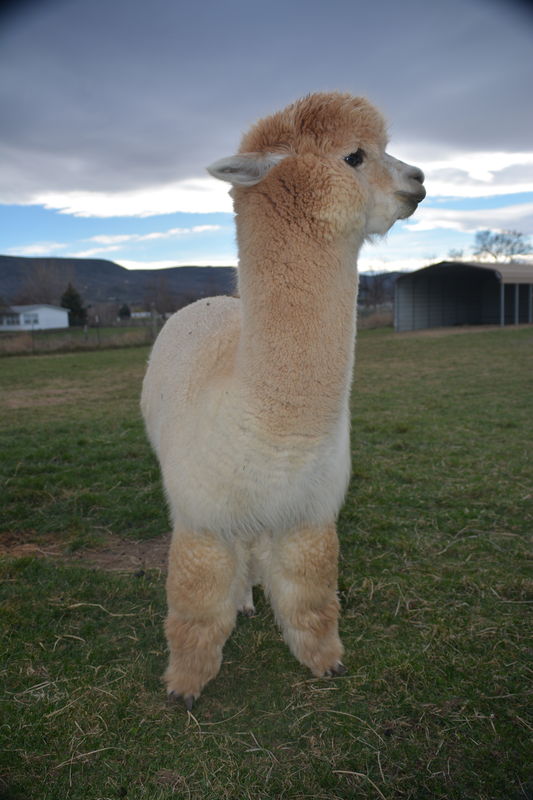
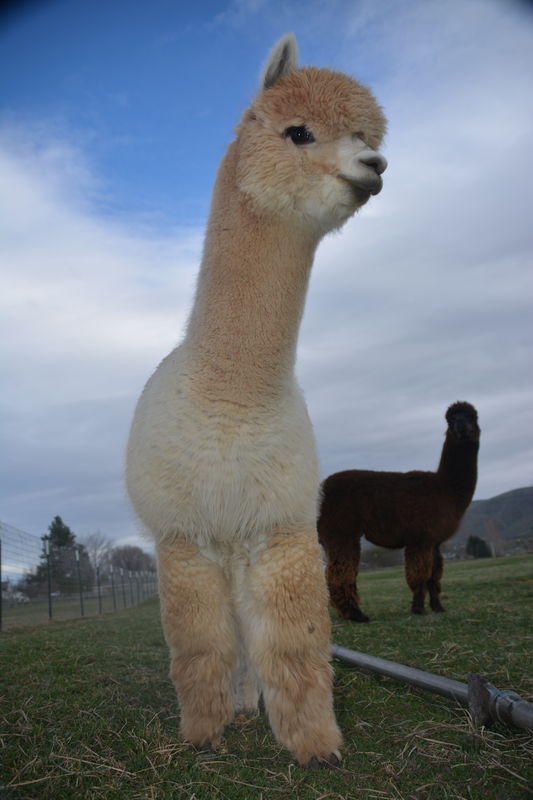

Mar 17, 2015 13:36:49 #
dbeals wrote:
I'm just getting getting familiar with my new but refurbished D7100 and can't figure out why on the top corners it has dark rings on the edge. I'm shooting with circular polarized filter only no lens hood. This is the first time out with camera.
Remove the polarizer - looks like the ring is vignetting your shot.... or shoot less wide....
Edit: Normally the correct lens hood is designed to NOT vignette your widest shot with the lens, but an attached filter may not have the correct design and could interfere with a wide shot.
Mar 17, 2015 13:37:00 #
dbeals wrote:
I'm just getting getting familiar with my new but refurbished D7100 and can't figure out why on the top corners it has dark rings on the edge. I'm shooting with circular polarized filter only no lens hood. This is the first time out with camera.
Which lens are you using?
Mar 17, 2015 13:55:57 #
Dngallagher wrote:
Remove the polarizer - looks like the ring is vignetting your shot.... or shoot less wide....
Edit: Normally the correct lens hood is designed to NOT vignette your widest shot with the lens, but an attached filter may not have the correct design and could interfere with a wide shot.
Edit: Normally the correct lens hood is designed to NOT vignette your widest shot with the lens, but an attached filter may not have the correct design and could interfere with a wide shot.
Right. I bet it's a wide angle shot. Polarizers work fine 99% of the time, but if the angle is too wide, you get some vignetting, which is easy enough to correct.
Mar 17, 2015 14:03:09 #
Mar 17, 2015 14:12:43 #
dbeals wrote:
I'm using Sigma 18-300 lens
Yep, remove the polarizer or zoom in to maybe 28 mm and see if the vignetting disappears.
Mar 17, 2015 14:17:22 #
Mar 17, 2015 14:18:09 #
dbeals
Loc: Washington State
Dngallagher wrote:
Remove the polarizer - looks like the ring is vignetting your shot.... or shoot less wide....
Edit: Normally the correct lens hood is designed to NOT vignette your widest shot with the lens, but an attached filter may not have the correct design and could interfere with a wide shot.
Edit: Normally the correct lens hood is designed to NOT vignette your widest shot with the lens, but an attached filter may not have the correct design and could interfere with a wide shot.
The lens is a Sigma 18-300 with a Hoya circular polarize filter. The vignette didn't occur on as many shots taken above 70mm. The vignettte only appeared on some wide angle and not with others shot with the exact same focal length.
Mar 17, 2015 14:22:05 #
dbeals wrote:
The lens is a Sigma 18-300 with a Hoya circular polarize filter. The vignette didn't occur on as many shots taken above 70mm. The vignettte only appeared on some wide angle and not with others shot with the exact same focal length.
70mm is pretty high to be getting vignetting. I suspect the CPL has a fairly wide frame.
Mar 17, 2015 14:23:07 #
dbeals wrote:
The lens is a Sigma 18-300 with a Hoya circular polarize filter. The vignette didn't occur on as many shots taken above 70mm. The vignettte only appeared on some wide angle and not with others shot with the exact same focal length.
After longer than 20mm you might not see any vignetting if the cause is the filter. If you remove the filter and shoot at your widest setting (18mm) does it still vignette? If it does it is a lens issue and will need some correction. If it is caused by the filter it could still be a lens issue.
Mar 17, 2015 14:25:05 #
dbeals
Loc: Washington State
Dngallagher wrote:
Yep, remove the polarizer or zoom in to maybe 28 mm and see if the vignetting disappears.
If the polarizer filter is the problem and I remove it? What should I replace it with? If it is the brand of poloarizering filter being used what should I replace it with?
Mar 17, 2015 14:28:54 #
dbeals wrote:
If the polarizer filter is the problem and I remove it? What should I replace it with? If it is the brand of poloarizering filter being used what should I replace it with?
It is a design choice from the manufacturer. Many manufacturers have both "standard" and "thin" designs. You want the THIN.
The standards are usually cheaper which is why the bother with them I suppose.
I like Marumi but Hoya and others also have both.
Mar 17, 2015 14:30:59 #
dbeals
Loc: Washington State
Dngallagher wrote:
After longer than 20mm you might not see any vignetting if the cause is the filter. If you remove the filter and shoot at your widest setting (18mm) does it still vignette? If it does it is a lens issue and will need some correction. If it is caused by the filter it could still be a lens issue.
I'll remove the shoot filter and shot at 18mm with and without filter. I don't understand why some pictures shot at 18mm, 26mm, 20mm, 56mm had vignette and others didn't? But I'll go back to the site where the pictures where taken and try to recreate the same shots using a polorizer with and off camera. Thanks for the suggestions.
Mar 17, 2015 14:34:57 #
Ok the filter guys...
If there is a problem with the filter it would be IN THE FOUR CORNERS!!!!
If there is a problem with the filter it would be IN THE FOUR CORNERS!!!!
Mar 17, 2015 14:38:36 #
dbeals wrote:
If the polarizer filter is the problem and I remove it? What should I replace it with? If it is the brand of poloarizering filter being used what should I replace it with?
A polarizer may not be needed on every shot, so it should not be left on the lens at all times, only when needed based on the conditions and needs.
If it is indeed the polarizer filter ring being too thick, you will either need to replace it with a thinner model or shoot at 20-28mm or higher, or crop out the vignette in post.
If you want to reply, then register here. Registration is free and your account is created instantly, so you can post right away.

