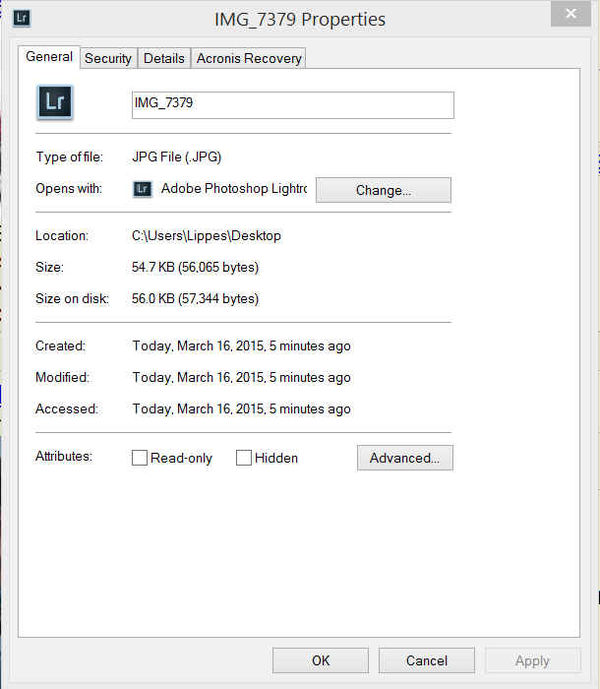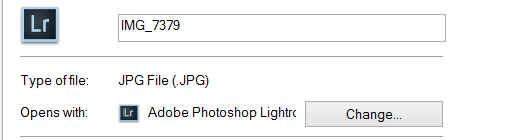Windows 8.1/lightroom help required.
Mar 16, 2015 07:44:57 #
I just used the method to add Picasa.Exe to my Open With Menu. Worked fine for me. Now I can use Picasa Photo Viewer to get a full screen view of a picture ( used a CR2 file for the process ) or Picasa to do minor editing.
If I ever get an upgraded ver of LR, I'm sure someone out there will figure out a way for it to open files in my File directory. Only reason I like to play with all these programs to edit or look at files is I like to play.
If I ever get an upgraded ver of LR, I'm sure someone out there will figure out a way for it to open files in my File directory. Only reason I like to play with all these programs to edit or look at files is I like to play.
Mar 16, 2015 07:47:06 #
[quote=Dngallagher]Now, you can drag an image to Lightroom's icon and it will launch Lightroom and the IMPORT dialog to import the photo for you though.]
Thanks for this bit of info, didn't know you could do that. Don't think I'll be using it though. If I'm working from my files I open with Adobe Camera Raw then into photoshop.
You are spot on with importing to the lightroom catalogue in order to open an image for editing.
Thanks for this bit of info, didn't know you could do that. Don't think I'll be using it though. If I'm working from my files I open with Adobe Camera Raw then into photoshop.
You are spot on with importing to the lightroom catalogue in order to open an image for editing.
Mar 16, 2015 07:55:44 #
bsprague wrote:
Following a topic on the Adobe Lightroom forum, I decided to try it. I was able, in the Windows 7 version of Edit In, to force finding the Lightroom5.exe file. Then when I would do an "Edit In" Lightroom would open in the Import Dialog.
Seasoned regulars on the Lightroom forum suggested that if I continued doing that, there would be a high likelihood that my Lightroom catalog would get screwed up.
Seasoned regulars on the Lightroom forum suggested that if I continued doing that, there would be a high likelihood that my Lightroom catalog would get screwed up.
I just tried this exact thing in Windows 8 and it does work. Using the "open with" when you are viewing a photo in windows photo viewer, you have to keep clicking the bottom option (which says "more options" in one way or another I believe 3 times until you can get to the Lightroom folder). It is a royal pain so I suggest doing like everyone else, open Lightroom and import.
Mar 16, 2015 08:27:28 #
ralphc4176
Loc: Conyers, GA
There is free software called Classic Shell that can give you your Windows-7 type desktop back. That may help you with your problem. You can find a link for the free download at http://www.downtoad.com/landing/bing2/classicshell/index.php?kw=%2Bclassic%20%2Bshell
Mar 16, 2015 08:53:04 #
REJ wrote:
You are missing the question, when you right click on a photo a drop down menu appears saying " open in" Photoshop, Elements or many others, how do i get Lightroom on that list. I know how to import photos. REJ
Isn't there a "More" at the bottom of that limited list? I seem to recall that when I set up my 8.1 computer.
EDIT: It looks like "More" isn't there, but I know I saw it somewhere. As Dngallagher said, though, LR doesn't work like that.
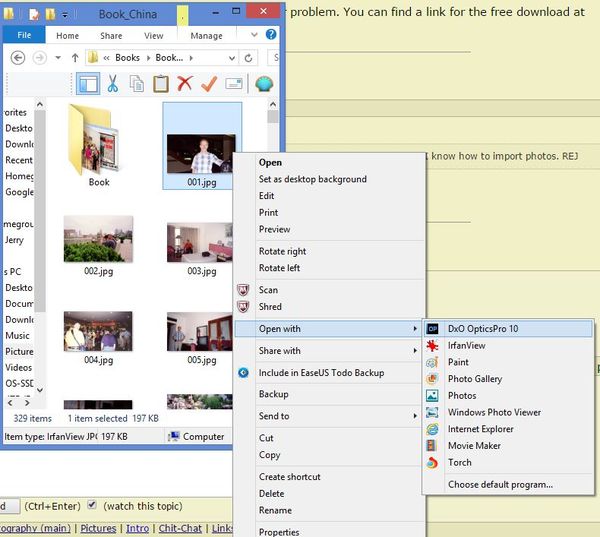
Mar 16, 2015 09:02:57 #
I understand what you are asking. When you put your card in the card reader or attach directly from the camera a drop box shows up on the screen. On the drop down box there are choices of where you want to send the photos to. Lightroom is not one of your choices and you want it to be one of your choices. I have Win 7 and I didn't have that choice either for quite a while. Then one day it was there. Perhaps if you import into Lightroom several times it will show up in the drop down box. In the mean time just open Lightroom and import your photos. I don't know any way to manually put Lightroom in the drop down box. For others here, Drop Down box is not the Open With box.
Mar 16, 2015 09:08:16 #
BooIsMyCat
Loc: Somewhere
Not sure how you would do this under Windows 8 but, I believe you want to ASSOCIATE a program with specific file extensions.
Under Windows 7, I go to - Default Programs and then click on Associate a file or protocol with a program. Windows will go out and find then list all the file extensions currently on your computer. Find the file extension(s) you use (example - .cr2 or .jpg), click on that line item to select it (once) and then click on the button Change Program. If LR is not listed at this point, you can browse to find it.
Under Windows 7, I go to - Default Programs and then click on Associate a file or protocol with a program. Windows will go out and find then list all the file extensions currently on your computer. Find the file extension(s) you use (example - .cr2 or .jpg), click on that line item to select it (once) and then click on the button Change Program. If LR is not listed at this point, you can browse to find it.
Mar 16, 2015 09:26:10 #
Dngallagher wrote:
Not to be argumentative, but in my use of Lightroom from version 4 thru the current 5.7 it NEVER allowed direct editing of a file - always required an import into the catalog.
Granted, I never used it on Winblows, but in everything I have seen or read it is a catalog/database first, then a parametric editor and requires images be imported into it's catalog to be edited. Remember, any edits are stored in the catalog by default, not in the image.
Granted, I never used it on Winblows, but in everything I have seen or read it is a catalog/database first, then a parametric editor and requires images be imported into it's catalog to be edited. Remember, any edits are stored in the catalog by default, not in the image.
Jumping into this fray, I wonder why the OP doesn't want to import into LR from the start? Importing images is as easy as pie and is a lot better and a lot less keystrokes than what he is trying to do!
Mar 16, 2015 09:30:13 #
jethro779 wrote:
Yes windows changed that. since i use an iMac I can't tell you how to fix it, but you have fix in windows photo app. This continual changing is why I went to a mac.
This is misinformation. Windows has not changed at all in this regard. I've used LR since version 3.x, in Windows, and one simply cannot edit a photo until it is imported into a catalog. Pure and simple.
Mar 16, 2015 09:45:59 #
Shellback wrote:
You can do this in LR & Win 8.1. br br Right ... (show quote)
This is the correct answer to the OP's question. You will only need to do this once. The next time that you right click and click "open with" Lightroom will be there.
Mar 16, 2015 09:53:50 #
REJ wrote:
Hi All
I had to get a new computer and windows 8.1 came with it, so be it. My question is, when you right click a photo the drop down menu reads open in or edit in. How do I get Lightroom 5.7 on that menu. I had no trouble with Elements 13 there was an app right there for it. The method used in Windows 7 no longer works. Thanks in advance. REJ.
PS I went to the app store but could find nothing about Lightroom 5.7.
I had to get a new computer and windows 8.1 came with it, so be it. My question is, when you right click a photo the drop down menu reads open in or edit in. How do I get Lightroom 5.7 on that menu. I had no trouble with Elements 13 there was an app right there for it. The method used in Windows 7 no longer works. Thanks in advance. REJ.
PS I went to the app store but could find nothing about Lightroom 5.7.
Shellback is right with his outline of how to do it, and Jerry's Clip shows the "Choose default program" under the list.
However, you don't have to do a "Registry Hack" as Shellback pointed out in his second post. You can...but it's not necessary.
Easiest method:
Right-click on an image.
Select Properties
On the General tab it should say, "Opens with" and will show what program is the default, and the button labeled "Change." If it's not LR 5, you can press the Change button and choose what program "...this type of file (.jpg) will open with."
See my Clips; Properties, and Detail of the properties window.
And YES, after you set everything up the right way, any .jpg, or other format, will ALWAYS open with LR 5.
Mar 16, 2015 09:57:53 #
BooIsMyCat
Loc: Somewhere
Gene51 wrote:
This doesn't work with LR 5.
Not comparing apples/apples here but, Open With works very nicely under Windows 7.
I did the following:
Opened my Explorer to display a list of .cr2 images on my SD card.
Right clicked on one and then clicked on Open With
Clicked on the last option - Choose Default Program
Lightroom was NOT listed in the popup that opened so I clicked on Browse
I located LR5, clicked once on it and then clicked on Open. This put LR5 in a popup labeled Open With. I removed the check from the box - Always use the selected program to open this kind of file and clicked on OK.
LR5 opened (in Import mode) and went right to my SD card where the file was stored that I selected above.
Now, when I right click an image file (.cr2) and Open With, LR5 is one of my options.
Mar 16, 2015 10:11:38 #
Indi wrote:
Shellback is right with his outline of how to do i... (show quote)
The registry hack is to change the default "edit" program - you are changing the "open" program in your steps...
Mar 16, 2015 10:14:57 #
I do hope everyone here sees that what they are doing is IMPORTING a single image into Lightroom, EXACTLY what the original answer was to use LIGHTROOM to edit an image - IMPORT it first... You can sugar coat it any way you like, but the truth is for Lightroom, "open with" equates to IMPORTING an image into the catalog before it is edited.
Sorry, call it what you will, but what it is is simply Lightroom REQUIRES the image in it's catalog prior to any editing. This is not something new, nope, always been this way :)
Sorry, call it what you will, but what it is is simply Lightroom REQUIRES the image in it's catalog prior to any editing. This is not something new, nope, always been this way :)
Mar 16, 2015 10:17:33 #
Shellback wrote:
The registry hack is to change the default "edit" program - you are changing the "open" program in your steps...
???? I'm not understanding this. If the default program to "open" with is chosen, isn't that the same as the default program to "edit" in? If LR 5 opens the image, you'll be able to edit it immediately...right?
PS. I am NOT trying to start an argument even though it might sound like it. Just need clarification. :)
If you want to reply, then register here. Registration is free and your account is created instantly, so you can post right away.