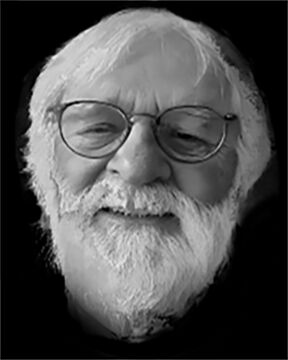Windows 8.1 and Fences Software
Jan 31, 2015 10:31:37 #
Jan 31, 2015 12:18:59 #
Jahawk wrote:
You can boot into the desktop by going to control panel, taskbar & Navigation and choose the Navigation tab. Check the box to boot to the desktop. I find the desk top better.
That's what it's doing now, but I'm learning to use the icons and rearrange what's displayed on the other screen - the touch-screen display?
Feb 1, 2015 07:48:58 #
jerryc41 wrote:
I've been using Fences on my Win7 machine, and I w... (show quote)
Jerry, CNET offered this quote for fences,
Cons
Email required: You can't start Fences until you submit a valid email and click the link in the activation email the publisher sends you. It didn't take long, but we prefer the option of trying the product before offering up personal information.
Looks like a requirement.
Feb 1, 2015 07:51:35 #
GPappy wrote:
Jerry, CNET offered this quote for fences,
Cons
Email required: You can't start Fences until you submit a valid email and click the link in the activation email the publisher sends you. It didn't take long, but we prefer the option of trying the product before offering up personal information.
Looks like a requirement.
Cons
Email required: You can't start Fences until you submit a valid email and click the link in the activation email the publisher sends you. It didn't take long, but we prefer the option of trying the product before offering up personal information.
Looks like a requirement.
What is Fences ???
Feb 1, 2015 08:04:22 #
Feb 1, 2015 08:10:41 #
Jahawk wrote:
What is Fences ???
It's a great program (used to be) that lets you organize desktop icons. Now I'm just using Win8 to do the same thing.

Feb 1, 2015 08:14:41 #
jerryc41 wrote:
It's a great program (used to be) that lets you organize desktop icons. Now I'm just using Win8 to do the same thing.
Got it.
P.S. Go to here and you can sign up for Windows 10 when it's released
http://windows.microsoft.com/en-us/windows-10/about?ocid=WIN10_0_WOL_Hero_Home_Windows-10_Null_01
Feb 1, 2015 08:49:03 #
Fences makes Windows 7 look like Windows 3.1, anyone remember???
Feb 1, 2015 08:50:32 #
Jahawk wrote:
Got it.
P.S. Go to here and you can sign up for Windows 10 when it's released
http://windows.microsoft.com/en-us/windows-10/about?ocid=WIN10_0_WOL_Hero_Home_Windows-10_Null_01
P.S. Go to here and you can sign up for Windows 10 when it's released
http://windows.microsoft.com/en-us/windows-10/about?ocid=WIN10_0_WOL_Hero_Home_Windows-10_Null_01
Thanks. I downloaded a beta version of Win10, but I don't know if I want to go through the trouble of trying to get it to work.
Feb 1, 2015 08:51:16 #
Bruce M. wrote:
Fences makes Windows 7 look like Windows 3.1, anyone remember???
I remember DOS 3.3. I started using Windows some time after 3.1.
Feb 1, 2015 09:17:37 #
jerryc41 wrote:
Thanks. I downloaded a beta version of Win10, but I don't know if I want to go through the trouble of trying to get it to work.
I am not sure but the way I read into win10 is that it will automatically upgrade to ALL future updates forever. That would mean a monthly or yearly charge so like a lot of new software you'll just rent it.
Feb 1, 2015 09:25:51 #
jerryc41 wrote:
I've been using Fences on my Win7 machine, and I w... (show quote)
Jerry, try this:
Right Click on the .exe file (listed as application under "file type" in explorer, details mode)
Go to Properties
Select the Compatibility Tab
Check the square that says "Compatibility-->Run this program in compatibility mode for:
You'll see a Drop down list that will probability start with Windows XP
Select each one and see if Fences opens the way you want.
I have an old Eudora 6.2 eMail program that I think I bought before Windows XP. I had to do this until I came across the right version of Windows in the list that Eudora would work with.
Eudora works. I can't get the "Help" to work, but I know this program so well that I don't ever need help.
Feb 1, 2015 09:29:18 #
GPappy wrote:
I am not sure but the way I read into win10 is that it will automatically upgrade to ALL future updates forever. That would mean a monthly or yearly charge so like a lot of new software you'll just rent it.
Yes. I think when the "Free" version was first announced, it implied that you will own a free version of Win 10. The last thing I read about it was exactly as you said; renting for a yearly fee. If that's the case, I'm sticking with Win 8.1.x unless I can buy it outright. That is, of course, providing that Win 10 is a success. :)
Feb 1, 2015 10:03:45 #
Indi wrote:
Jerry, try this:
Right Click on the .exe file (listed as application under "file type" in explorer, details mode)
Go to Properties
Select the Compatibility Tab
Right Click on the .exe file (listed as application under "file type" in explorer, details mode)
Go to Properties
Select the Compatibility Tab
Thanks, but it's not worth the trouble.
Feb 1, 2015 10:03:48 #
Indi wrote:
Yes. I think when the "Free" version was first announced, it implied that you will own a free version of Win 10. The last thing I read about it was exactly as you said; renting for a yearly fee. If that's the case, I'm sticking with Win 8.1.x unless I can buy it outright. That is, of course, providing that Win 10 is a success. :)
Me too! 8.1 works fine once you get used to using the newer interface. I find it very stable, though there are a lot of updates almost daily.
If you want to reply, then register here. Registration is free and your account is created instantly, so you can post right away.