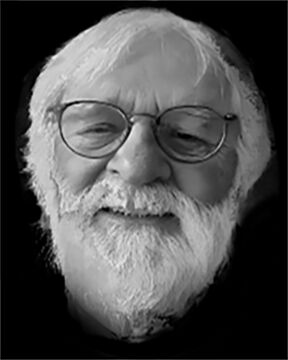Windows 7
Jan 12, 2015 01:17:32 #
Rongnongno wrote:
Windows 8 is crap. Windows 8.1 is not better.
Windows 7 is proven.
Windows 9 has been skipped.
Windows 10 is not out but promising for what I have read.
I am not sure if there is an upgrade path offered yet, you may want to check this as an option.
Windows 7 is proven.
Windows 9 has been skipped.
Windows 10 is not out but promising for what I have read.
I am not sure if there is an upgrade path offered yet, you may want to check this as an option.
True, true, true!! I have a HP with W7 and intel "inside" ( whatever that means)
Jan 12, 2015 01:19:58 #
Ishootcanon wrote:
True, true, true!! I have a HP with W7 and intel "inside" ( whatever that means)
What a complete idiot!
:lol: :lol: :lol:
Jan 12, 2015 01:32:29 #
WAL wrote:
I can buy a Dell computer with windows seven. There are three different Dell models at the store. All have widows seven. Is that a good choice? Compared to Windows 8 or 8.1 or any thing else?
Ok, so it seems like you're asking about Operating Systems and not the computer itself and that's a mistake. First of all, get a machine that has a 64 bit CPU, at least a CD/DVD burner and USB 3.0 ports. Both AMD and INTEL make CPUs for photo work and the INTEL i5 or i7 or the AMD A or FX series of processors will pretty much cover any and all of your needs now and in the future and the AMD A series is an APU/GPU that has an integrated Radeon graphics engine. Regarding graphics, the INTEL integrated graphics package steals up to 3 gig of memory from your system RAM to run graphics while the NVIDEA GEFORCE or AMD Radeon graphics have their own dedicated RAM and GPU.
What do you intend to use this computer for?
Is it a laptop, a desktop or an all-in-one design system where the monitor has all the components of the system incorporated inside it and there's only a keyboard and mouse?
Now the next issue is to decide on what Operating System you intend to have. If the machine has a touch screen, then you can utilize all of the features of WIN8 and WIN8.1 without added hardware. However, if you're not familiar with computers, I suggest you have the vendor or store update your system before taking it home. Some machine can have difficulties when upgrading from WIN8 and WIN8 with "SHELL" to WIN8.1 since adding shell programs that mimic WIN7 can only make this upgrade more complex and sometime troublesome. If you have no touch screen on this computer, then WIN7 is probably your easiest avenue. WIN8 and WIN8.1 do have faster and more efficient drivers but since the OS can come in more than 6 flavors it can get somewhat confusing.
Current Flavors for WINDOWS are:
WINDOWS 7 32 bit which can only utilize 4 gig of RAM.
WINDOWS 7 64 bit which has all the whistles and bells included and can utilize up to 32 gig or RAM
WINDOWS 7 PRO which adds the 32 bit virtual machine so old 32 bit programs can run.
WINDOWS 8 32 bit which can only see and utilize only 4 gig of RAM.
WINDOWS 8.1 32 bit which still can only see 4 gig of RAM but has easier to understand menus similar to WIN7.
WINDOWS 8 64 bit which can see and utilize 512 gig of RAM and has the faster and more efficient drivers.
WINDOWS 8.1 64 bit which adds the easier menus.
WINDOWS 10 is rumored to be coming soon and is supposed to fix many user complaints and eliminate patches. It will also utilize the more efficient drivers.
Now add to this dilemma that WINDOWS comes in 3 packages (ie. STUDENT, HOME and PRO versions). The Student and HOME versions have eliminated the video player software and this needs to be downloaded as an option. The PRO version is complete and has all the features incorporated and at no added charge or downloads. The PRO versions also include the 32 bit virtual machine so your old 32 bit programs can run hassle free. No versions of WINDOWS has the BlueRay player software but all do have the CD/DVD software.
For any PC system, if you are a beginner or novice user, you really only have the choice of MICROSOFT as your OS if you intend to run off the shelf word processor, video, antivirus and PP programs. UNIX, XENIX and LINUX are not compatible (without some previous knowledge of OS structure) with most off the shelf programs to enhance your system like word processors, photo software, tax programs, Microsoft Office and video games.
Did this help you in your choice of machines?
Jan 12, 2015 04:53:59 #
Jan 12, 2015 06:53:38 #
Leicaflex wrote:
Microsoft is about to withdrawn support for Windows 7.
Here's the link to the PC Magazine article. However, this was an article from October 11, 2012.
LINK:
How long will Microsoft support Windows 7? | PCWorld
http://www.pcworld.com/article/2010820/how-long-will-microsoft-support-windows-7.html
Jan 12, 2015 06:59:08 #
Thank you for the rundown of available Windows OSs.
singleviking wrote:
Ok, so it seems like you're asking about Operating... (show quote)
Jan 12, 2015 06:59:50 #
Leicaflex wrote:
Microsoft is about to withdrawn support for Windows 7.
Mainstream support ends January 31, which basically means no new features.
Long term support ends January 14, 2020, which means it will continue to receive security updates until then.
http://windows.microsoft.com/en-us/windows/lifecycle
Jan 12, 2015 07:29:45 #
I had W8.1 and reverted to 7.
Microsoft make one good programme and one bad. XP was good, Vista was crtap. 7 Is good 8 is not. They skipped 9 because it was not good and 10 might be ok.
Microsoft make one good programme and one bad. XP was good, Vista was crtap. 7 Is good 8 is not. They skipped 9 because it was not good and 10 might be ok.
Jan 12, 2015 07:35:22 #
Wallbanger wrote:
Mainstream support ends January 31, which basically means no new features.
Long term support ends January 14, 2020, which means it will continue to receive security updates until then.
http://windows.microsoft.com/en-us/windows/lifecycle
Long term support ends January 14, 2020, which means it will continue to receive security updates until then.
http://windows.microsoft.com/en-us/windows/lifecycle
Good link for all Microsoft operating system coverage periods. It's rumored that they will skip WINDOWS 9 and go directly to WINDOWS 10 some time in early 2015. Anyone buying or building a new machine should keep this in mind.
Jan 12, 2015 08:21:36 #
WAL wrote:
I can buy a Dell computer with windows seven. There are three different Dell models at the store. All have widows seven. Is that a good choice? Compared to Windows 8 or 8.1 or any thing else?
Yes. I did that and I am very happy. Microsoft will issue a windows 10 (they skipped 9 for some reason) soon, we'll have to see how that works.
Jan 12, 2015 08:23:48 #
viscountdriver wrote:
I had W8.1 and reverted to 7.
Microsoft make one good programme and one bad. XP was good, Vista was crtap. 7 Is good 8 is not. They skipped 9 because it was not good and 10 might be ok.
Microsoft make one good programme and one bad. XP was good, Vista was crtap. 7 Is good 8 is not. They skipped 9 because it was not good and 10 might be ok.
I hope you wiped the whole hard drive before you downgraded to WINDOWS 7 again. If not, it can lead to lots of problems during updates since there's lots of hidden files that need to be removed to completely revert back to WINDOWS 7. Microsoft does not recommend reverting back though just because of these hidden files. The only true way to accomplish this is to completely reformat the boot drive and then do a fresh install of WINDOWS 7.
Just a word to the wise.
Jan 12, 2015 08:34:28 #
Go 8.1 it is better than 7 (when you understand what you are doing).
Jan 12, 2015 08:47:01 #
Bruce M. wrote:
Go 8.1 it is better than 7 (when you understand what you are doing).
If a new user is going to go with WINDOWS 8.1 then be sure to buy a good book on the operating system and have the 8.1 OS version installed properly instead of the online upgrade to WINDOWS 8.1
Many new users can get lost during the upgrade process due to excessive wait times and they assume the installation has halted so they shut down and try again. This can "screw the pooch" for your systems OS and leave you with BLUE SCREEN or a corrupted and defective OS on your boot drive.
Depending on your connection speed to your IP provider, the upgrade from WINDOWS 8 to WINDOWS 8.1 can take as long as an hour or more to complete and numerous automatic reboots will occur. If you already installed a WINDOWS PASSWORD, then you will need to re-enter that password every time the machine reboots during the upgrade process. This is why I recommend that new users have the upgrade to WINDOWS 8.1 done by the computer vendor or sales location before taking the machine home.
Jan 12, 2015 08:55:48 #
singleviking wrote:
If a new user is going to go with WINDOWS 8.1 then... (show quote)
This is a much better way of saying what I said, and it is true. I have rescued more than one Botched Update to 8.1.
Jan 12, 2015 09:40:37 #
WAL wrote:
I can buy a Dell computer with windows seven. There are three different Dell models at the store. All have widows seven. Is that a good choice? Compared to Windows 8 or 8.1 or any thing else?
Keep in mind that Microsoft will end support for Windows 7 in April. Security support will, however, go to 2020. I have Windows 7 on my desktop computer and Window 8.1 on my laptop. I will tell you that I can find absolutely nothing wrong with 8.1. It boots to the desktop and looks very much like Windows 7. It is, however, much faster than Windows 7. Much of the criticism of Window 8 was justified, but Windows 8.1 is very different. I believe that most of the criticism of 8.1 is from those who refuse to learn it. I found it very simple to use. It easily switches between the desktop with icons to a window with tiles or a window with alphabetical programs listing with a single click. You can pin your frequently used programs to the taskbar for easy access.
Another consideration is that Windows 10 will release sometime this year. There is some talk that Microsoft will offer free upgrades to users of 8.1. That remains to be seen.
Good luck in your choice.
If you want to reply, then register here. Registration is free and your account is created instantly, so you can post right away.