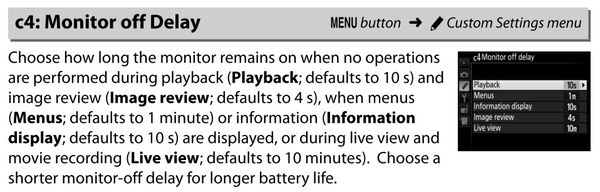Rear display on Nikon D7100
Sep 16, 2014 20:22:29 #
Hi UHH friends,
I'm looking for advice regarding the rear LCD screen on my D7100. I can not find anywhere in the settings where I can set it to remain on. (My close-up sight isn't good; - usually wear spectacles for reading, computing, etc). So IF I could get my rear LCD to remain on I wouldn't have to keep flipping my glasses on & off. On my D5100 I was able to do this; - the screen would only blank out when I depressed or half depressed the shutter release button, then as soon as I took my finger off the shutter the display would automatically return. This was great as the bigger characters meant I could see my ISO, aperture, etc without resorting to my spectacles.
Sincere thanks in advance for any advice.
Danny.
I'm looking for advice regarding the rear LCD screen on my D7100. I can not find anywhere in the settings where I can set it to remain on. (My close-up sight isn't good; - usually wear spectacles for reading, computing, etc). So IF I could get my rear LCD to remain on I wouldn't have to keep flipping my glasses on & off. On my D5100 I was able to do this; - the screen would only blank out when I depressed or half depressed the shutter release button, then as soon as I took my finger off the shutter the display would automatically return. This was great as the bigger characters meant I could see my ISO, aperture, etc without resorting to my spectacles.
Sincere thanks in advance for any advice.
Danny.
Sep 16, 2014 20:28:51 #
bratliff
Loc: Atlanta, GA
Does shooting in Live View do what you want? Or just press the info button and make your changes that way.
Sep 16, 2014 20:39:38 #
DannyJS wrote:
Hi UHH friends,
I'm looking for advice regarding the rear LCD screen on my D7100. I can not find anywhere in the settings where I can set it to remain on. ...
I'm looking for advice regarding the rear LCD screen on my D7100. I can not find anywhere in the settings where I can set it to remain on. ...
turn on yor camera, select live view, trip the shutter once a minute for 15 minutes.
Turn off live view, download and compare noise in first and last image.
You will see why you never want to do that again.
Sep 16, 2014 20:43:20 #
Page 238 of the D7100 manual:
Choose how long the monitor remains on when no operations are performed during playback (Playback; defaults to 10 s) and image review (Image review; defaults to 4 s), when menus (Menus; defaults to 1 minute) or information (Information display; defaults to 10 s) are displayed, or during live view and movie recording (Live view; defaults to 10 minutes). Choose a shorter monitor-off delay for longer battery life.
Choose how long the monitor remains on when no operations are performed during playback (Playback; defaults to 10 s) and image review (Image review; defaults to 4 s), when menus (Menus; defaults to 1 minute) or information (Information display; defaults to 10 s) are displayed, or during live view and movie recording (Live view; defaults to 10 minutes). Choose a shorter monitor-off delay for longer battery life.
Sep 16, 2014 21:21:32 #
Hi to all of you who have replied so far.
Firstly, "No", I'm not talking of when I'm in Live View mode.
Thanks to Just Fred for your reply as well. Have to say this is where I've looked earlier. I think my D5100 had an "always on" option, - which basically does it suggests, ie: rear LCD always on until I press/ half depress the shutter release button. And immediately on releasing the button the display comes back on. I know I will shorten battery life, but from a convenience point it would be great if I could have it always on as I can read the info WITHOUT spectacles. . . . so just hoping that this option IS buried somewhere in the Menu on the D7100. . . . would prefer NOT to having to keep pressing the "i" button between shots.
Firstly, "No", I'm not talking of when I'm in Live View mode.
Thanks to Just Fred for your reply as well. Have to say this is where I've looked earlier. I think my D5100 had an "always on" option, - which basically does it suggests, ie: rear LCD always on until I press/ half depress the shutter release button. And immediately on releasing the button the display comes back on. I know I will shorten battery life, but from a convenience point it would be great if I could have it always on as I can read the info WITHOUT spectacles. . . . so just hoping that this option IS buried somewhere in the Menu on the D7100. . . . would prefer NOT to having to keep pressing the "i" button between shots.
Sep 16, 2014 21:35:20 #
DannyJS wrote:
Hi to all of you who have replied so far. br First... (show quote)
I never owned a D5100, and I can tell you with certainty it did not have an "always on" view feature BECAUSE IT IS AN SLR.
SLR stands for Single Lens Reflex - the fundamental design of the camera is that light coming through the lens reflects off a mirror positioned at a 45 degree angle in front of the shutter; that light is bounced up through a pentaprism (or series of other mirrors) and out to your eye in the viewfinder. In other words, what you view through the viewfinder in an SLR (film or digital) are the actual photos passing through the lens affixed to the front of the camera.
Liveview is a relatively new feature on modern DLSRs - it requires that the mirror be moved up and the shutter be opened so the light coming through the lens is focused directly on the imaging chip - this is then transmitted to the LCD on the back of the camera.
Thus the admonition given above about not wanting to use it after a while; it will kill the battery much faster as holding the mirror up and out of the way takes energy.
Perhaps one of the new mirrorless cameras would be more to your liking - these are built without the mirror and prism (thus their smaller size) so when you look through either the viewfinder or the LCS you are always getting "live view" as that is the only possibility.
Sep 16, 2014 21:38:45 #
f8lee wrote:
I never owned a D5100, and I can tell you with cer... (show quote)
I don't think he wants an image, just wants the information screen always on.
Sep 16, 2014 21:40:20 #
oldtigger wrote:
I don't think he wants an image, just wants the information screen always on.
Perhaps you are right - if so, I apologize for misinterpreting.
Sep 16, 2014 22:09:43 #
DannyJS wrote:
This was great as the bigger characters meant I could see my ISO, aperture, etc., without resorting to my spectacles.
DannyJS wrote:
It appears that the berating you received was completely unfounded."No", I'm not talking of when I'm in Live View mode. from a convenience point it would be great if I could have it always on as I can read the info WITHOUT spectacles.
Sep 16, 2014 23:23:31 #
DannyJS wrote:
Hi UHH friends, br I'm looking for advice regardin... (show quote)
The reason you bring up is one reason I got rid of my D7000. I much preferred using the active INFO screen on my D5100 for settings over trying to find the right button and then being unable to read the little green LCD without my reading glasses.
Alas, the D800 I replaced it with has much the same button/useless non-functional LCD INFO screen arrangement. For some reasons the buttons seem a little more logical. But the INFO screen still is non-functional.
However, I discovered something on the D800 that may exist on D7100 (I hadn't found it on the D7000 so don't know if it was there or not). On the D800 you can set the On/Off switch to go to the INFO screen on the LCD when you press it all the way over. I think that would do much of what you want to do if the D7100 also has that feature.
Although the INFO screen is still mostly non-functional when you press a camera button you then get the info you need to make that adjustment. It is extremely useful in the dark when I need to find buttons by trial and error anyway.
Sep 17, 2014 07:39:55 #
DannyJS wrote:
Hi UHH friends, br I'm looking for advice regardin... (show quote)
Guys, the OP wants to use the LCD in lieu of the viewfinder. Geesus. I am not 100% certain about whether that is an option on the 7100.
Sep 17, 2014 07:48:01 #
Danny -- That was an option on the D5100 under the setup menu there was an option called Auto Info Display and it allowed you to do what you want -- however I believe Nikon removed that in later Models, the best you can do now is set the info display to on for 10 minutes but if you do depress the shutter it will go off.
This is what the user manual said about the D5100 Auto Info Display:
If On is selected, the information display will appear after the shutter-release button is pressed halfway; if image review is off, it will also be displayed immediately after shooting. Choose On if you find yourself frequently referring to the information display during shooting.
If Off is selected, the information display can be viewed by pressing the I button
So much for the those who are quick to judge others.
This is what the user manual said about the D5100 Auto Info Display:
If On is selected, the information display will appear after the shutter-release button is pressed halfway; if image review is off, it will also be displayed immediately after shooting. Choose On if you find yourself frequently referring to the information display during shooting.
If Off is selected, the information display can be viewed by pressing the I button
So much for the those who are quick to judge others.
Sep 17, 2014 08:52:38 #
oldtigger wrote:
I don't think he wants an image, just wants the information screen always on.
Oldtigger, you've hit the nail right on the head.
Sep 17, 2014 09:07:42 #
DannyJS wrote:
Hi UHH friends,
I'm looking for advice regarding the rear LCD screen on my D7100. I can not find anywhere in the settings where I can set it to remain on.
I'm looking for advice regarding the rear LCD screen on my D7100. I can not find anywhere in the settings where I can set it to remain on.
I do not believe that is an option on the D7100.
From the manual
Sep 17, 2014 09:17:30 #
Brian45 wrote:
Oldtigger, you've hit the nail right on the head.
have you tried hitting the button and reading it from the top panel?
If you want to reply, then register here. Registration is free and your account is created instantly, so you can post right away.