Canon 7D - Cannot Communicate to Battery
Dec 12, 2013 17:08:34 #
ramcasty wrote:
Ok that means the reason why 2 original batteries cannot communicate with my canon 7D.
How come if I use it on my 60D works great.
Anyways, thanks for your time.
Ram
How come if I use it on my 60D works great.
Anyways, thanks for your time.
Ram
FWIW, I just read a post on the www.canonrumors.com website on how the canon 5D Mk3 lastest firmware update will not allow non-canon batteries. they did work before the update. Canon says it's design change is to protect their brand...
Dec 12, 2013 17:19:09 #
imntrt1 wrote:
There are battery testers that will tell you if they are putting out excess voltage. the store can also tell him if they are not, in fact, Canon Batteries. My whole point is that he should go into an authorized Canon Repair Facility and get some expert help....It could actually be a fault in the camera.
Excess voltage is not the problem we've been discussing for the last 3 pages.
And it was the store that sold him the batteries. Do you really think they're going to own up to selling counterfeits?
And if he's like a lot of other UHH members, then a camera store is a day's drive away, much less a 'Canon Repair Facility' (of which there are only 3, NJ, VA, CA).
As to it possibly being a fault in the camera?
That's why it was asked if this was a new problem?
And have the batteries been tried in another body?
Dec 12, 2013 18:09:23 #
Dec 12, 2013 23:50:28 #
I have used original and 3rd. party batteries on my 7D. All work beautifully and reliably since I got the camera when first offered by Canon. One problem that can occur is a clear oxide on the camera and battery contact surfaces. You can get a fiberglass contact cleaner on the net. Offered by jewelry supply centers. Cost about $6 with about 10+ refills. That's a lifetime supply. So you cannot see any oxide but it will screw up good contact electron passage to the camera. Clean all surfaces that are in contact (battery and camera) and magic may occur. Many camera stores would take in your poor or non-working equipment and in just a few minutes, have a good item for sale. You would be ripped off. Or they would hold the camera for a week or two and charge a lot for a few minutes of cleaning. I should know, we ethically did the fix for most customers free of charge. I am the guy who started Cameta Camera and based on my aerospace background knew about this electrical contact problem which occurs even on gold plated contact surfaces. Good luck on the fix.
leon@prodevlab.com
leon@prodevlab.com
Dec 13, 2013 01:54:06 #
ramcasty
Loc: california
Hello Jerryc41!
I just got an email respond from Canon, they told me that the battery I have are all originals.
I guess something wrong with my camera... :(
Thank you and thank you all if you see this post, we did do our best to resolve the problem.
Have a nice week end to you and to all who can read and who try to help me. I just don't know how to post this one so that everyone could see this message of mine.
Happy Holiday!
Ram
I just got an email respond from Canon, they told me that the battery I have are all originals.
I guess something wrong with my camera... :(
Thank you and thank you all if you see this post, we did do our best to resolve the problem.
Have a nice week end to you and to all who can read and who try to help me. I just don't know how to post this one so that everyone could see this message of mine.
Happy Holiday!
Ram
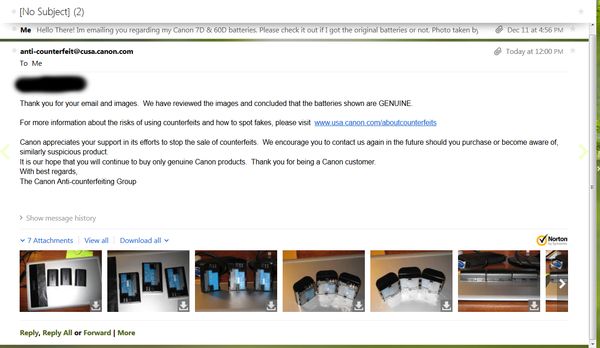
Dec 13, 2013 02:04:29 #
ramcasty wrote:
Hello Jerryc41!
I just got an email respond from Canon, they told me that the battery I have are all originals.
I guess something wrong with my camera... :(
Thank you and thank you all if you see this post, we did do our best to resolve the problem.
Have a nice week end to you and to all who can read and who try to help me. I just don't know how to post this one so that everyone could see this message of mine.
Happy Holiday!
Ram
I just got an email respond from Canon, they told me that the battery I have are all originals.
I guess something wrong with my camera... :(
Thank you and thank you all if you see this post, we did do our best to resolve the problem.
Have a nice week end to you and to all who can read and who try to help me. I just don't know how to post this one so that everyone could see this message of mine.
Happy Holiday!
Ram
You're welcome. I would recommend that you attempt to clean the contacts before sending anything back, as another poster suggested.
Dec 15, 2013 15:02:28 #
pfillius
Loc: Hercules, East SF Bay, CA USA
lowkick wrote:
The 7D, like the 6D, has a special chip in the bat... (show quote)
You mention Amazon and I purchased two batteries from them, Wasabi brand name and was informed via email that the batteries may have the problem you have described and they advised me to return them if that was the case. They were apparently aware of this problem which I also read about in the product reviews on Amazon. My batteries worked fine so I never had a need to go any further with this. My camera is a Canon 7D as well. - Paul
Dec 15, 2013 16:16:48 #
pfillius wrote:
You mention Amazon and I purchased two batteries from them, Wasabi brand name and was informed via email that the batteries may have the problem you have described and they advised me to return them if that was the case. They were apparently aware of this problem which I also read about in the product reviews on Amazon. My batteries worked fine so I never had a need to go any further with this. My camera is a Canon 7D as well. - Paul
I have a 60D and a 6D. A spare after market battery that worked fine in my 60D does not work in my 6D. I bought a Wasabi battery and it works in both cameras. This has everything to do with the fact that Canon is putting chips in the new model camera batteries to communicate with the cameras. I found that the battery without the chip still powered the camera, but it didn't transmit it to the screen on the camera.
Dec 15, 2013 16:24:49 #
My 5D3 did something similar with non Canon batteries as soon as I updated the firmware - Canon have cleverly ensured only their own batteries make life easy! Camera will work with my Hahnel stand-by batteries but there's no warning when they are low, it just grinds to a halt.
Dec 19, 2013 20:40:24 #
Dun1
Loc: Atlanta, GA
Your problem probably stems from using a non Canon battery. I have used a authentic Canon LP E-6 battery in a grip, and gotten the same message. I placed the authentic Canon battery in the first position and the error message was no longer visible.
You risk damaging your camera, voiding your warranty if you have a remainder by using non Canon battery.
Don't be penny wise and the pound foolish
You risk damaging your camera, voiding your warranty if you have a remainder by using non Canon battery.
Don't be penny wise and the pound foolish
Dec 19, 2013 22:27:20 #
birdpix wrote:
This is a known problem with the 7d. It is caused ... (show quote)
I stand by what I said on page 2. Since we now know that all of your batteries are genuine then the problem must be with your camera. The key piece of evidence is the fact that the battery drains overnight if left in the camera.
Dec 20, 2013 00:14:10 #
ramcasty
Loc: california
Hello Dun1,
Thanks for your advice. Someone here on UHH advice me to contact canon and send them the pics of my battery, after a day they reply that my battery are authentic and original.
I guess my camera is defected. Anyways, Ill just wait if I got a chance to send it to the canon for repair.
Happy Holiday!
Thanks for your advice. Someone here on UHH advice me to contact canon and send them the pics of my battery, after a day they reply that my battery are authentic and original.
I guess my camera is defected. Anyways, Ill just wait if I got a chance to send it to the canon for repair.
Happy Holiday!
Feb 5, 2014 12:22:09 #
I recently experienced the same thing with my 7D. Batteries were genuine Canon and previously worked. Shipped off to Canon for repair. Suspect my issue was caused by getting the camera excessively cold and when brought back to regular temp, something inside "broke". Maybe condensation from the temp change. After doing some digging, is not that uncommon with the 7D and in my opinion should be considered a mftr defect but Canon disagrees and rang me up for a little over $200.00.
Feb 5, 2014 15:42:46 #
tenncoastie wrote:
I recently experienced the same thing with my 7D. Batteries were genuine Canon and previously worked. Shipped off to Canon for repair. Suspect my issue was caused by getting the camera excessively cold and when brought back to regular temp, something inside "broke". Maybe condensation from the temp change. After doing some digging, is not that uncommon with the 7D and in my opinion should be considered a mftr defect but Canon disagrees and rang me up for a little over $200.00.
I've never had any trouble with any of my less "exalted" Canon bodies. (50D, XTi, T4i & SL1) It hasn't been an issue so long as the camera is allowed to warm up on a sealed case or bag. Maybe that's one of the issues they're addressing with the much anticipated 7D MkII.
Oct 19, 2014 22:26:40 #
7D owners, I hope this fixes your problem, don't waste your time resetting the camera, wiping battery contacts, putting it in the freezer, etc.
I didn't mention in posts on other forums, I've been an instrument technician for more than 40 years and don't
have a problem going into the camera and making the repairs, I've done so on other Canon cameras and Canon lenses. Service manuals don't always give the order of which screws need to be removed. I wouldn't know in the case of the 7D because I've never seen a service manual.
We have been led to believe that the cause of the problem was due to a screw making the ground connection on
one of the circuit boards had come loose and was floating around inside the camera. The first symptom is that
we get the famous error as described on the subject of this thread. If the problem goes long enough unfixed,
not only can we not read the battery level, I've heard that even if the camera is turned off, the battery will discharge over a very short period of time. Worse than that, if the loose screw
shorts between some traces on any of the boards, catastrophic results will occur, then circuit boards actually
will have to be replaced.
I held off repairing my camera, simply because I didn't have the time.
I put out the request on multiple forums asking which screws need to be removed. As it turns out, a total of eight screws need to be removed to remove the bottom panel of the camera. Six screws on the bottom and one screw on each side of the camera. I took my camera apart, found the loose screw, applied a tiny drop of #242 blue loctite and put the screw back where it belonged. It should have been loctited in the first place, never was, I have heard that Canon is charging people as much as $300 for a repair that never should have been necessary, because of a factory defect. I took a photo showing the bottom removed, it is obvious as to where the screw is missing from. The screw was jammed up into the camera, a couple taps on a table top loosened the screw. There are three types of screws, three of the screws on the bottom have a blue thread lock, probably loctite. Three of the screws on the bottom do not, they are the same size. The two screws on the left and right side near the bottom of the camera are a little longer than the bottom screws, don't get them mixed up.
I would attach my photo showing where the screw is missing from but don't know how to attach a photo to this
post. I've seen similar photos elsewhere on the web.
We owe the help to John Clark
Pelagic Visions Marine Imaging
Blue H2O Cozumel Watersports
http://www.padiowsi.wix.com/blueh2ocozumel
USA Direct 813 398 0791
Mexico Cell 987 111 2170
Facebook Pelagic Visions
John made a 15 minute video, it is on youtube showing exactly what he had to do to perform the repair.
This video is being shared with John's permission:
https://www.youtube.com/watch?
v=DQaejgJM1Rc&list=UU2MDDaPI8sz97ybNJ2mZDyg
As I mentioned, if you let this problem go too long, it may only get worse, damaging more boards and costing you more money.
And, yes, I did ask others which screws were to be removed, I didn't have the time to experiment, I had other priorities.
Jim, owner of many Canon products
Empirical Technology
I didn't mention in posts on other forums, I've been an instrument technician for more than 40 years and don't
have a problem going into the camera and making the repairs, I've done so on other Canon cameras and Canon lenses. Service manuals don't always give the order of which screws need to be removed. I wouldn't know in the case of the 7D because I've never seen a service manual.
We have been led to believe that the cause of the problem was due to a screw making the ground connection on
one of the circuit boards had come loose and was floating around inside the camera. The first symptom is that
we get the famous error as described on the subject of this thread. If the problem goes long enough unfixed,
not only can we not read the battery level, I've heard that even if the camera is turned off, the battery will discharge over a very short period of time. Worse than that, if the loose screw
shorts between some traces on any of the boards, catastrophic results will occur, then circuit boards actually
will have to be replaced.
I held off repairing my camera, simply because I didn't have the time.
I put out the request on multiple forums asking which screws need to be removed. As it turns out, a total of eight screws need to be removed to remove the bottom panel of the camera. Six screws on the bottom and one screw on each side of the camera. I took my camera apart, found the loose screw, applied a tiny drop of #242 blue loctite and put the screw back where it belonged. It should have been loctited in the first place, never was, I have heard that Canon is charging people as much as $300 for a repair that never should have been necessary, because of a factory defect. I took a photo showing the bottom removed, it is obvious as to where the screw is missing from. The screw was jammed up into the camera, a couple taps on a table top loosened the screw. There are three types of screws, three of the screws on the bottom have a blue thread lock, probably loctite. Three of the screws on the bottom do not, they are the same size. The two screws on the left and right side near the bottom of the camera are a little longer than the bottom screws, don't get them mixed up.
I would attach my photo showing where the screw is missing from but don't know how to attach a photo to this
post. I've seen similar photos elsewhere on the web.
We owe the help to John Clark
Pelagic Visions Marine Imaging
Blue H2O Cozumel Watersports
http://www.padiowsi.wix.com/blueh2ocozumel
USA Direct 813 398 0791
Mexico Cell 987 111 2170
Facebook Pelagic Visions
John made a 15 minute video, it is on youtube showing exactly what he had to do to perform the repair.
This video is being shared with John's permission:
https://www.youtube.com/watch?
v=DQaejgJM1Rc&list=UU2MDDaPI8sz97ybNJ2mZDyg
As I mentioned, if you let this problem go too long, it may only get worse, damaging more boards and costing you more money.
And, yes, I did ask others which screws were to be removed, I didn't have the time to experiment, I had other priorities.
Jim, owner of many Canon products
Empirical Technology
If you want to reply, then register here. Registration is free and your account is created instantly, so you can post right away.





