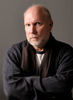AMT subsystem failure
Jul 21, 2013 13:58:42 #
flyingcrown1 wrote:
Thanks so much for the info "D"...download was successful! Really amazed, too, at how much less memory-intensive CS3 is than the 3 was. Appreciate this more than you know...I have been trying to resolve the problem for about a week off and on...blessings!
Have opened the CS2 version of Photoshop and now have discovered an unexpected issue...CS2 does not handle RAW/NEF files. It simply does not open NEF files at all saying it does not recognize the file and, with RAW files, it wants you to define the height and width in pixels of the file. Most of these files I have no idea of their dimensions. Also, surprisingly, the FLEXnet file listing is no longer in the "services area" in the "admin" area of control panel. This "trek" is becoming more intriguing as I go along...
Jul 21, 2013 15:00:14 #
The Saint wrote:
Buy a Mac, and be done with that crap!
:thumbup: :thumbup: :thumbup:
Jul 21, 2013 15:35:07 #
flyingcrown1 wrote:
I have been running Adobe CS3 Master Suite on Win ... (show quote)
This Adobe Tool should clear out all of CS3 so you can do a reinstall.
I ran into a similar uninstall/reinstall problem with corrupted HP scanner software and ended up fishing through the Registry to delete all references to it.
http://www.adobe.com/support/contact/cscleanertool.html :D
Jul 21, 2013 15:36:46 #
flyingcrown1 wrote:
I have been running Adobe CS3 Master Suite on Win ... (show quote)
Adobe CS3 is not compatible with Windows 7. If you have CS3 on a DVD, enter it and go to compatibility setting. Choose Windows XP and see if it will install on your Win 7 operating system. Worked for me.
Jul 21, 2013 17:27:09 #
Jul 21, 2013 18:04:32 #
flyingcrown1 wrote:
Have opened the CS2 version of Photoshop and now h... (show quote)
Have you installed the CS2 Camera Raw plug-in?
Camera Raw 3.7
http://www.adobe.com/support/downloads/detail.jsp?ftpID=3607
Jul 21, 2013 21:01:07 #
Phreedom wrote:
This Adobe Tool should clear out all of CS3 so you can do a reinstall.
I ran into a similar uninstall/reinstall problem with corrupted HP scanner software and ended up fishing through the Registry to delete all references to it.
http://www.adobe.com/support/contact/cscleanertool.html :D
I ran into a similar uninstall/reinstall problem with corrupted HP scanner software and ended up fishing through the Registry to delete all references to it.
http://www.adobe.com/support/contact/cscleanertool.html :D
Did this one yesterday some time and had hoped it would clear up the issue...no joy. I'm beginning to think I'll have to do the complete hard disk wipe and re-install everything as one of the other suggestions advised.
Jul 21, 2013 21:02:22 #
wilikioti wrote:
Adobe CS3 is not compatible with Windows 7. If you have CS3 on a DVD, enter it and go to compatibility setting. Choose Windows XP and see if it will install on your Win 7 operating system. Worked for me.
I'll give it a try...thanks very much!
Jul 21, 2013 21:17:37 #
flyingcrown1 wrote:
Did this one yesterday some time and had hoped it would clear up the issue...no joy. I'm beginning to think I'll have to do the complete hard disk wipe and re-install everything as one of the other suggestions advised.
Don't wipe your existing HD! Replace it with a new one and install your OS and programs to the new drive. Get an enclosure or at least cables for the old HD & use it as an external, backup HD.
Jul 21, 2013 21:50:59 #
Quote:
Don't wipe your existing HD! Replace it with a new one and install your OS and programs to the new drive. Get an enclosure or at least cables for the old HD & use it as an external, backup HD.
VERY cool idea twowindsbear...now that's what I'm talkin' about! didn't think about it but I really need another drive anyway and one bigger in the laptop. Excellent!!
Jul 22, 2013 00:30:53 #
If you haven't tried this you might give it a go:
hold down Alt, Ctrl, and Shift keys while starting up Photoshop. A dialog box will appear asking if you wish to delete the preferences/settings file. Delete it, when you restart Photoshop it will automatically rebuild the preference files.
hold down Alt, Ctrl, and Shift keys while starting up Photoshop. A dialog box will appear asking if you wish to delete the preferences/settings file. Delete it, when you restart Photoshop it will automatically rebuild the preference files.
Jul 22, 2013 07:42:50 #
UP-2-IT wrote:
If you haven't tried this you might give it a go:
hold down Alt, Ctrl, and Shift keys while starting up Photoshop. A dialog box will appear asking if you wish to delete the preferences/settings file. Delete it, when you restart Photoshop it will automatically rebuild the preference files.
hold down Alt, Ctrl, and Shift keys while starting up Photoshop. A dialog box will appear asking if you wish to delete the preferences/settings file. Delete it, when you restart Photoshop it will automatically rebuild the preference files.
Thanks so much for the suggestion, however, photoshop CS3 is no longer installed on the machine. I ended up taking all associated files out by deleting in the "programs" section of the c:/ drive. CS3 would neither completely uninstall nor re-install. I opted to use the free version of CS2 with the RAW plugin and will most likely replace the hard drive with a larger one and then install clean...cheers my friend!
Jul 22, 2013 14:19:39 #
flyingcrown1 wrote:
Thanks so much for the suggestion, however, photoshop CS3 is no longer installed on the machine. I ended up taking all associated files out by deleting in the "programs" section of the c:/ drive. CS3 would neither completely uninstall nor re-install. I opted to use the free version of CS2 with the RAW plugin and will most likely replace the hard drive with a larger one and then install clean...cheers my friend!
Good to see that you up and running, good luck!
Jul 22, 2013 14:55:55 #
UP-2-IT wrote:
Good to see that you up and running, good luck!
"UP"...thanks for your input!
Aug 6, 2013 23:58:11 #
I'm probably too late to offer a suggestion but here goes anyways- Have you tried using the System restore usually available in any operating system---You may go back to whenever you found you had the problem ..You wont erase any of your data that you may have installed but it will erase any registry changes.
If you want to reply, then register here. Registration is free and your account is created instantly, so you can post right away.