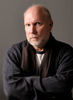AMT subsystem failure
Jul 20, 2013 09:39:29 #
I have been running Adobe CS3 Master Suite on Win Vista since purchasing last November with no issues. Recently I received this msg. when trying to open Photoshop..."AMT Subsystem Failure
The licensing subsystem has failed catastrophically. You must reinstall or call customer support." Neither Photoshop nor Soundbooth (the only two programs out of the full suite I had installed) would open.
I had, at one point, made some tweaks in the computer services, run a disk clean, and registry clean/fix to speed things up.
I have researched the issue and tried numerous "fixes" including a Microsoft utility designed to hunt down and fix corrupted registry files, the Adobe Clean tool, and a system restore to an earlier state, all with no joy. I even went so far as to upgrade my OS to Win7 thinking this would replace the missing/corrupted file (I was going to upgrade anyway). CS3 will not uninstall from Control Panel so had to surgically remove elements in the programs file. I left LR alone as it works fine.
CS3 will still neither uninstall nor install.
I'm at a loss...anyone know of this issue and have suggestions?
The licensing subsystem has failed catastrophically. You must reinstall or call customer support." Neither Photoshop nor Soundbooth (the only two programs out of the full suite I had installed) would open.
I had, at one point, made some tweaks in the computer services, run a disk clean, and registry clean/fix to speed things up.
I have researched the issue and tried numerous "fixes" including a Microsoft utility designed to hunt down and fix corrupted registry files, the Adobe Clean tool, and a system restore to an earlier state, all with no joy. I even went so far as to upgrade my OS to Win7 thinking this would replace the missing/corrupted file (I was going to upgrade anyway). CS3 will not uninstall from Control Panel so had to surgically remove elements in the programs file. I left LR alone as it works fine.
CS3 will still neither uninstall nor install.
I'm at a loss...anyone know of this issue and have suggestions?
Jul 20, 2013 09:44:59 #
flyingcrown1 wrote:
I have been running Adobe CS3 Master Suite on Win ... (show quote)
Isn't software security great? I would call Adobe support.
Jul 20, 2013 10:02:43 #
Thanks for the reply Jerry. All accounts I have read of attempts with Adobe were futile or unintelligible. May try this as a "last resort".
Jul 20, 2013 10:15:01 #
flyingcrown1 wrote:
I have been running Adobe CS3 Master Suite on Win ... (show quote)
Run sfc /scannow.
http://support.microsoft.com/kb/929833
NEVER use a registry cleaner. That's what probably caused the problem.
Jul 20, 2013 10:17:52 #
Try this , I remember this happening several times in the past and using this method to fix.
I'm getting AMT subsystem Failure in Adobe CS3, turns out the issue was FlexNet was disabled. The solution could be very simple: Go to Services (Administrative Tools -> Services) and check service "FLEXnet Licensing Service" it should not be disabled! Put it to manual mode at least. This fixed the issue on my XP box.
I'm getting AMT subsystem Failure in Adobe CS3, turns out the issue was FlexNet was disabled. The solution could be very simple: Go to Services (Administrative Tools -> Services) and check service "FLEXnet Licensing Service" it should not be disabled! Put it to manual mode at least. This fixed the issue on my XP box.
Jul 20, 2013 10:49:31 #
flyingcrown1 wrote:
Thanks for the reply Jerry. All accounts I have read of attempts with Adobe were futile or unintelligible. May try this as a "last resort".
That's the shame of it. It's a crap shoot.
Jul 20, 2013 10:54:09 #
Thanks "dance". Yep...tried that too and FLEXnet was set as required. Also checked anything with "Adobe" in the service description and all were either Auto or manual and "started".
Jul 20, 2013 10:59:28 #
Copied the info on the web page...will be checking this out. Thanks very much for your help!
Jul 20, 2013 11:27:56 #
kit_kit wrote:
Run sfc /scannow.
http://support.microsoft.com/kb/929833
NEVER use a registry cleaner. That's what probably caused the problem.
http://support.microsoft.com/kb/929833
NEVER use a registry cleaner. That's what probably caused the problem.
Ran the scan... "Windows resource protection did not find any resource violations"...oh well, it was worth a try!
Thanks for your input.
Jul 20, 2013 12:41:59 #
flyingcrown1 wrote:
Ran the scan... "Windows resource protection did not find any resource violations"...oh well, it was worth a try!
Thanks for your input.
Thanks for your input.
The next thing I would do is boot into Safe Mode and attempt the uninstall-reinstall from there.
Jul 20, 2013 15:32:59 #
kit_kit wrote:
The next thing I would do is boot into Safe Mode and attempt the uninstall-reinstall from there.
Tried the safe mode install (uninstall already done via programs as uninstall from control panel was ineffective) but safe mode approach proved futile as well. Install set-up begins as normal and progress bar completes but quietly goes away with no further action. Go figure....
Jul 20, 2013 15:50:05 #
flyingcrown1 wrote:
Tried the safe mode install (uninstall already done via programs as uninstall from control panel was ineffective) but safe mode approach proved futile as well. Install set-up begins as normal and progress bar completes but quietly goes away with no further action. Go figure....
It's possible there's a conflict with your security software...especially if you have Norton installed. Try disabling all your security software. With Norton disabling is not enough. It needs to be completely removed.
Another thing that comes to mind is to right-click the installer and select Run As Administrator.
Jul 20, 2013 17:04:21 #
kit_kit wrote:
It's possible there's a conflict with your security software...especially if you have Norton installed. Try disabling all your security software. With Norton disabling is not enough. It needs to be completely removed.
Another thing that comes to mind is to right-click the installer and select Run As Administrator.
Another thing that comes to mind is to right-click the installer and select Run As Administrator.
No Norton on the computer currently...I'll try disabling anything to do with security and try the common method. If that doesn't work, I can try again running as administrator as suggested.
Let me say what a boost it is just to have the suggestions you've made...very tenacious of you to stick in there with me and help. A real pain in the butt made less painful through the help of a friend!
Jul 20, 2013 17:28:41 #
flyingcrown1 wrote:
No Norton on the computer currently...I'll try disabling anything to do with security and try the common method. If that doesn't work, I can try again running as administrator as suggested.
Let me say what a boost it is just to have the suggestions you've made...very tenacious of you to stick in there with me and help. A real pain in the butt made less painful through the help of a friend!
Let me say what a boost it is just to have the suggestions you've made...very tenacious of you to stick in there with me and help. A real pain in the butt made less painful through the help of a friend!
I'm happy to help whenever I can. When you say, "No Norton on the computer currently" does that mean you had it in the past? If so, Norton could still be causing a conflict.
Jul 20, 2013 17:38:47 #
kit_kit wrote:
I'm happy to help whenever I can. When you say, "No Norton on the computer currently" does that mean you had it in the past? If so, Norton could still be causing a conflict.
I had Norton 360 on this machine briefly but was uninstalled quite some time ago. I believe of this were the source of the issue, it would have reared its ugly head before now (no derogatory reference to the use of the tern "ugly" hedge-hoggers!).
If you want to reply, then register here. Registration is free and your account is created instantly, so you can post right away.