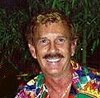LR % Problem
Jul 7, 2013 13:18:37 #
Have been using both Clone and Healer in LR5. Now, Clone does not work...selecting it brings up the Heal feature. Any suggestions?
Jul 7, 2013 13:54:34 #
I'm glad to hear it's not just me. I was trying to figure out what happened to the clone feature when I was using LR5 yesterday. I'll see what others have to say about fixing it.
Jul 7, 2013 13:57:54 #
Have you tried contacting Support at Adobe? After all, that's their job.
Good luck,
GordonB.
Good luck,
GordonB.
Jul 7, 2013 15:17:05 #
If you look in the drop down for the tool you'll see that it can be change from Clone to Heal. If you consult help it will explain how to change it back. There's probably nothing wrong with the program, you have probably caused the change yourself.
Jul 7, 2013 17:05:23 #
ziggykor wrote:
If you look in the drop down for the tool you'll see that it can be change from Clone to Heal. If you consult help it will explain how to change it back. There's probably nothing wrong with the program, you have probably caused the change yourself.
Not sure what you mean by "drop down" for the tool. This used to work fine. I could select Heal, and the heal function would work. I could then switch and elect Clone, and that would work fine also. Now when I select Clone, and press OPT to set the source area, the cursor changes to a small scissors...if I go further with the tool at that point it reverts to the Heal function.
Jul 7, 2013 17:09:51 #
cruizer wrote:
Not sure what you mean by "drop down" for the tool. This used to work fine. I could select Heal, and the heal function would work. I could then switch and elect Clone, and that would work fine also. Now when I select Clone, and press OPT to set the source area, the cursor changes to a small scissors...if I go further with the tool at that point it reverts to the Heal function.
Incidentally, I tried the Clone tool in my version of LR4, not 5, and the tool works fine. The problem is only occurring in LR5.
Jul 7, 2013 17:37:32 #
DavidT wrote:
I'm glad to hear it's not just me. I was trying to figure out what happened to the clone feature when I was using LR5 yesterday. I'll see what others have to say about fixing it.
I've found the same issue, it may stick in either clone or heal when switching ...
Noticed if I used heal once, then held left click down (for a new heal), it reverted to a clone, and vise versa ....
Looks like a rev in the works !
Jul 8, 2013 07:29:25 #
Jul 8, 2013 08:26:02 #
A.J.R.
Loc: Devon, UK
The Clone Tool in LR5 works in a different way to some other Adobe programs (I have CS3) and in my opinion it is nowhere near as easy to use. Have look at the video in this link.
http://jeradhillphoto.com/lightroom-5-tips-heal-clone-spot-removal-tool
http://jeradhillphoto.com/lightroom-5-tips-heal-clone-spot-removal-tool
Jul 8, 2013 09:55:21 #
A.J.R. wrote:
The Clone Tool in LR5 works in a different way to some other Adobe programs (I have CS3) and in my opinion it is nowhere near as easy to use. Have look at the video in this link.
http://jeradhillphoto.com/lightroom-5-tips-heal-clone-spot-removal-tool
http://jeradhillphoto.com/lightroom-5-tips-heal-clone-spot-removal-tool
Thanks....but I know how to use the tools. My problem is that the Clone tool does not work. When I select it, it reverts to the heal tool. In fact, when I select clone, the cursor changes to a small scissors icon.
Jul 8, 2013 19:48:45 #
cruizer wrote:
Have been using both Clone and Healer in LR5. Now, Clone does not work...selecting it brings up the Heal feature. Any suggestions?
Uninstall then reinstall LR5 and see if that fixes the problem.
If you want to reply, then register here. Registration is free and your account is created instantly, so you can post right away.