SX50 saga continues...
Jul 6, 2013 15:47:03 #
ncshutterbug wrote:
I think I can get the data by opening it in another program. I'll give it a try. I'm not brave enough to let you look up close and see my mistakes! Gonna have to get a lot better for that!
All friends here! Well, maybe not all :)
If you use Windows, you also should be able to just right-click the image, select properties, then details. See below:

And in Picasa. Note that it says equiv. 1927 mm; that's because I was on 1.5x teleconverter at the full zoom.
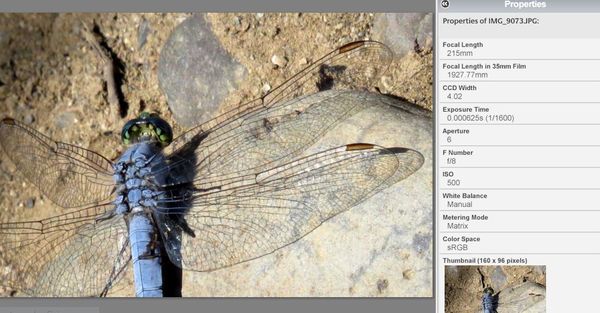
Jul 6, 2013 15:57:50 #
Linda From Maine wrote:
All friends here! Well, maybe not all :)
If you use Windows, you also should be able to just right-click the image, select properties, then details. See below:
If you use Windows, you also should be able to just right-click the image, select properties, then details. See below:
Yes, I have done that in Windows gallery but the camera, etc is blank. I don't know why nothing is recognizing it. I just tried opening in Irfanview, which usually shows the info, but none of it is there. PSP doesn't show it either. Should I plug the camera in to the computer? I just download photos from the card so I've never plugged it in. I don't have Piccasa.
Jul 6, 2013 16:29:11 #
ncshutterbug wrote:
Yes, I have done that in Windows gallery but the camera, etc is blank. I don't know why nothing is recognizing it. I just tried opening in Irfanview, which usually shows the info, but none of it is there. PSP doesn't show it either. Should I plug the camera in to the computer? I just download photos from the card so I've never plugged it in. I don't have Picasa.
Hmm, good question. Others might know. If you are able to take a couple of test shots, then use the cable to connect to computer and download that way, would be interesting to see. I looked in the manual to see if there is a setting to turn on or off the data display, but couldn't find. We will get to the bottom of this!
Jul 6, 2013 20:30:22 #
Linda From Maine wrote:
Hmm, good question. Others might know. If you are able to take a couple of test shots, then use the cable to connect to computer and download that way, would be interesting to see. I looked in the manual to see if there is a setting to turn on or off the data display, but couldn't find. We will get to the bottom of this!
Well, Linda, I posted the question a few days back but didn't get any replies. I've checked every setting I have in Lightroom and can't figure that one out. Since I'm not a professional I never paid any attention to the exif, but now that I want to see it-tough luck!
Jul 7, 2013 08:23:52 #
Picasa is a neat program and free. My go to program for most photo editing. Great shots. I'll have to read up on that camera as sooner or later I'll have to replace my old Minolta Dimage Z6 I keep in the truck. Or the Canon G12 , my pocket camera with the chipped lens. Sigh!
Jul 7, 2013 09:06:40 #
achesley wrote:
Picasa is a neat program and free. My go to program for most photo editing. Great shots. I'll have to read up on that camera as sooner or later I'll have to replace my old Minolta Dimage Z6 I keep in the truck. Or the Canon G12 , my pocket camera with the chipped lens. Sigh!
You won't be disappointed. While shooting at a nature center a man walked up and waited patiently til I got the shot then said "Most amazing camera Canon ever created isn't it?" He was carrying one also. Then he said "I just put my $5000 camera & equip. in the closet."
Jul 7, 2013 09:50:33 #
Jul 7, 2013 16:48:02 #
Jul 7, 2013 16:52:15 #
Jul 10, 2013 06:40:53 #
ncshutterbug wrote:
Yes, I have done that in Windows gallery but the camera, etc is blank. I don't know why nothing is recognizing it. I just tried opening in Irfanview, which usually shows the info, but none of it is there. PSP doesn't show it either. Should I plug the camera in to the computer? I just download photos from the card so I've never plugged it in. I don't have Piccasa.
Something is definitely removing the EXIF info if PSP and Irfanview won't show it. Have you loaded the "Camera Window" program from the Canon CD? If so, just connect the camera to the computer, turn on the camera and wait for the display to go blank again, then start the Camera Window. It will recognize the camera and give you options for transferring the images and then for deleting the files from the card. This will keep the EXIF info unless there is something else installed on your computer that is doing the stripping of that data.
Jul 10, 2013 07:09:49 #
Wahawk wrote:
Something is definitely removing the EXIF info if ... (show quote)
I'll bet that's it!! No haven't done that. I will try today. Thank you very much!
Jul 10, 2013 07:11:20 #
Jul 10, 2013 07:13:15 #
ncshutterbug wrote:
Yes, I have done that in Windows gallery but the camera, etc is blank. I don't know why nothing is recognizing it. I just tried opening in Irfanview, which usually shows the info, but none of it is there. PSP doesn't show it either. Should I plug the camera in to the computer? I just download photos from the card so I've never plugged it in. I don't have Piccasa.
Linda, Thanks so much for your efforts to help. You know, I have never even done an update any camera I have so this is new territory for me.
If you want to reply, then register here. Registration is free and your account is created instantly, so you can post right away.





