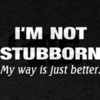Sending pictures by email
Jun 23, 2013 08:28:58 #
It's not an email but I have used yousendit.com for years now. It's free and really easy to use. Add your files and it sends an email to the person or persons you want to send it to. They click on the link in the email and download the files. Really easy to use. www.yousendit.com
Jun 23, 2013 08:33:09 #
dpremel wrote:
I've been taking 80-125 pictures for friends functions/parties which end up to be too large of mega bite files to send to them by by email. Sometimes I put them into a slideshow with music. What's a good way to send these pictures to them without having to use a zip file? I heard maybe SmugMug is a good program or Picasso.
Does anyone know of a good program that works well?
Don
Does anyone know of a good program that works well?
Don
I don't know how many photos it will handle, but I usually use Power Point to make a presentation, save it as a PDF file, then send it as an attachment to my e-mail. I have sent about 60 photos at a time this way without a problem for me or the addressees.
Jun 23, 2013 08:57:18 #
dpremel wrote:
I've been taking 80-125 pictures for friends functions/parties which end up to be too large of mega bite files to send to them by by email. Sometimes I put them into a slideshow with music. What's a good way to send these pictures to them without having to use a zip file? I heard maybe SmugMug is a good program or Picasso.
Does anyone know of a good program that works well?
Don
Does anyone know of a good program that works well?
Don
Drop Box is a great way
Jun 23, 2013 09:08:18 #
For a photoshop class I am taking we transfer our 100mb files through a site called. transferbigfiles.com
You don't have to sign up for an account just drag you're files to the box in the middle of the screen and then a new send to box appears put the e mail where you are sending it and submit.
We have been using it for a couple of weeks it works great.
The instructor first had us using a site called copy. But the interface there was really confusing for most of the students but its another option maybe it won't look confusing to you.
You don't have to sign up for an account just drag you're files to the box in the middle of the screen and then a new send to box appears put the e mail where you are sending it and submit.
We have been using it for a couple of weeks it works great.
The instructor first had us using a site called copy. But the interface there was really confusing for most of the students but its another option maybe it won't look confusing to you.
Jun 23, 2013 09:15:28 #
chesshaus wrote:
Thanks for the tip about wettransfer.com. Just used it and it works great. Sent 10 photos to a friend. :)
:) You're welcome. BTW it is only one "t":
http://www.wetransfer.com/
Jun 23, 2013 09:30:32 #
I have to agree with dropbox easy send any size file and any type of file you want and super easy
Jun 23, 2013 09:30:46 #
I have to agree with dropbox easy send any size file and any type of file you want and super easy
Jun 23, 2013 09:36:47 #
If I want to provide files that they can print I just put them on a CD and give that to them, then they can do as they please, including taking the CD to the local Rite-Aid or Wal-Mart for printing.
If I want to e-mail them files for their perusal or use on Facebook, etc., I just use the "Save for Web" feature of PS Elements to reduce them to 600 pixels wide and convert then to a compressed jpg file which makes them a manageable 100kb or so.
If I want to e-mail them files for their perusal or use on Facebook, etc., I just use the "Save for Web" feature of PS Elements to reduce them to 600 pixels wide and convert then to a compressed jpg file which makes them a manageable 100kb or so.
Jun 23, 2013 09:50:19 #
I use Dropbox on my desktop to send large number of photos. Works very well, free,recipients like it as well.
Jun 23, 2013 09:54:39 #
I have used Shutterfly for years, like the options you have for file size when you upload.
Jun 23, 2013 10:04:12 #
Skydrive allows you to share up to 7 GB of photos with whomever. Just post them to your 'cloud' then just 'allow' whomever you want to get them. no need for storage. Any Question's???...
Jun 23, 2013 11:05:03 #
There is a downloader for Flickr whih can dowmload all the photos in a set or the whole thing. I have to go check on my computer and will post it here. Kodak gallery anyone? I think it lets users you approve to download.
Jun 23, 2013 11:07:39 #
Al McPhee wrote:
I use Dropbox on my desktop to send large number of photos. Works very well, free,recipients like it as well.
Invite people to dropbox and you get more GB space. Give your friends a timeframe to download their photos and delete them after that.
Jun 23, 2013 11:48:53 #
Flickr has a free Terabyte of room. I have Lightroom and can load as many as I want at one time, and they look great. I would think that other PP programs could do that too.
liebgard wrote:
Flickr is great but for having the receiver downlo... (show quote)
Jun 23, 2013 12:01:53 #
Aldebaran wrote:
There is a downloader for Flickr whih can dowmload all the photos in a set or the whole thing. I have to go check on my computer and will post it here. Kodak gallery anyone? I think it lets users you approve to download.
please post the info; I don't see how to download more than one photo at a time in Flickr
If you want to reply, then register here. Registration is free and your account is created instantly, so you can post right away.