Can't Open D800 raw files in Photoshop CS6
Jun 10, 2013 22:19:05 #
steady27 wrote:
When going the CS6>Help>update route, the Ad... (show quote)
First things first. Open CS6, then Bridge. Find any nef file from your D800 and double click it. Does it open in ACR?
Jun 11, 2013 06:38:06 #
I have never used NX2 for post processing...it's a storage file only for me. I simply right click on a file that I've opened, then right click on it to "open with"....whereupon
I choose CS6. Works OK for images from D90, D3s but I get
the error message for D800 images.
Also I typically use a GE 24-in-1 card reader to download the images from any of my cameras to the NX2 folder by using Nikon's transfer software. How might one use a different software than Nikon's ?
By reading other responses, I'm amazed to see how prevalent
my issue is with others. Nikon itself should step up with an easy solution.
I choose CS6. Works OK for images from D90, D3s but I get
the error message for D800 images.
Also I typically use a GE 24-in-1 card reader to download the images from any of my cameras to the NX2 folder by using Nikon's transfer software. How might one use a different software than Nikon's ?
By reading other responses, I'm amazed to see how prevalent
my issue is with others. Nikon itself should step up with an easy solution.
Jun 11, 2013 06:51:09 #
Jun 11, 2013 07:26:20 #
I download to LR directly from my D800 and from there go to PS 6 without any problem I only use Nikons software for the time Adobe did nor recognize my D7100 until the upgrade was released. Personally I did not like the Nikon software and save my D7100 files on my cards until I could import them in LR
Jun 11, 2013 08:22:27 #
I HAD THE SAME PROBLEM WITH D600 FILES. I WAS USING "NIKON TRANSFER" TO LOAD IMAGES FROM CAMERA TO COMPUTER, BUT FOUND THAT I IMAGES ARE COPIED DIRECTLY FROM MEMORY CARD TO COMPUTER I COULD OPEN THE RAW IMAGES IN CS6 OR PS11 ELEMENTS.
Jun 11, 2013 09:18:36 #
I would go to the hard drive of your computer and import from there. I would think you can find the file on the left side when you click import in LR, then you should be able to edit in PS. I just deleted a file by accident and recovered it from the trash bin. Sounds like I am lucky, not to have loaded the Nikon Software.
Good luck.
Good luck.
Jun 11, 2013 09:19:31 #
steady27 wrote:
While seeking out and confirming that I have all the Adobe updates(including Raw 7.1) I am still unable to open the larger D800 files in CS6. I used Capture NX2 as a trial in the past, but am reluctant to pay >$100 for this product.
I want to take a file from View NX2 directly into CS6.
Any help/info will be appreciated. Thanks
I want to take a file from View NX2 directly into CS6.
Any help/info will be appreciated. Thanks
Open Bridge. Click Help. Click Updates. The new ACR 8.1 is available. Updated yesterday. Supports D800

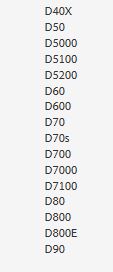
Jun 11, 2013 11:18:13 #
jpintn wrote:
Open Bridge. Click Help. Click Updates. The new ACR 8.1 is available. Updated yesterday. Supports D800
Or if you use a product that doesn't have Bridge, just go directly to adobe.com.
Jun 11, 2013 11:55:05 #
russelray wrote:
Or if you use a product that doesn't have Bridge, just go directly to adobe.com.
True, but if you have CS6 (as stated) you also have Bridge.
Jun 11, 2013 12:29:30 #
I think the key may be to transfer the raw photo files directly from the card to the PC using windows explorer and not using the NX2 software. If the photo can then be opened by ACR, the problem is associated with NX2.
Jun 11, 2013 12:54:54 #
steady27 wrote:
I have never used NX2 for post processing...it's a... (show quote)
I believe we are having a little difficulty here because we are fighting two things. First we don't know if CS6 is working correctly with your D800 images. This is why I suggested that you open CS6, open Bridge, then double click on a D800 nef file to see if it opens in ACR (Adobe Camera Raw) It would be nice to see what happens so we know if there is or isn't a problem with CS6 and your D800. Then we need to address your NX2 issues of opening images or changing which program imports the images from your cards. One fix at a time.
Jun 11, 2013 21:41:30 #
Well guys, thanks for all the input. I tried most of the suggestions, but finally decided to simply buy Nikon's "Capture NX2". As I stated in the beginning, I was at the end of the trial period(during which Raw files were successfully moved from Nikon's View NX to Adobe's CS6). At least now I can tweak my images. It was $120 to
get a solution.
get a solution.
Jun 12, 2013 00:07:22 #
I think Cliff hit the nail on the head. Camera Raw 7.1 is not the newest, even 7.4 is a little old, I think 8.1 is the newest version of ACR.
Jun 12, 2013 07:55:46 #
steady27 wrote:
Well guys, thanks for all the input. I tried most of the suggestions, but finally decided to simply buy Nikon's "Capture NX2". As I stated in the beginning, I was at the end of the trial period(during which Raw files were successfully moved from Nikon's View NX to Adobe's CS6). At least now I can tweak my images. It was $120 to
get a solution.
get a solution.
Seems that you spent $120 that you did not need to spend. Simply updating your ADC to 8.1 and downloading your photos using a card reader should have solved your problem.
Jun 13, 2013 16:06:57 #
Adobe update manager should look and find the latest updates for you. I had the same problem until I updated.
If you want to reply, then register here. Registration is free and your account is created instantly, so you can post right away.








