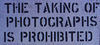Sd cards quality question
Feb 26, 2013 08:00:51 #
Carl A wrote:
I allways use Sandisk
Me, too. Sandisk and Sansabelt. :D
Feb 26, 2013 08:09:58 #
Feb 26, 2013 08:15:49 #
Feb 26, 2013 08:20:48 #
Feb 26, 2013 08:23:58 #
mainelady wrote:
We have the same birthday
Who is "we"? If you click on Quote Reply, the response you're answering will appear along with your comment.
Feb 26, 2013 08:25:03 #
balexander101 wrote:
Scan disk class 10 is what I shoot with.
We have the same birthday
Feb 26, 2013 08:25:35 #
jerryc41 wrote:
Who is "we"? If you click on Quote Reply, the response you're answering will appear along with your comment.
mainelady wrote:
We have the same birthday
Who is "we"? If you click on Quote Reply, the response you're answering will appear along with your comment.
Got it, thanks
Feb 26, 2013 08:38:46 #
Al McPhee wrote:
You can even wash your Sandisk in the washing machine. It keeps the outside clean and washes noise off the images I think! Mine did survive its cleaning with no apparent injuries! Not recommended, though.
Was the card still inside the camera? :D
Feb 26, 2013 08:54:18 #
I have SD cards of various sizes, quality and speed in various devices such as car stereo, car cams, etc and have never had a problem.
However, when it comes to photography I only use San Disk Ultimate Pro (95m/b sec) write speed.
What's interesting is that my college tutor is a Master photographer and does a lot of fashion shoots in between classes/weddings, etc and he says these cards 'wear out'.
He advises using smaller capacity cards, say up to 8GB and removing them from the camera after the days shooting and downloading asap. The reason is that a minute electrical charge is circulated from the camera around the card in order for the card contents to be read, etc., and this current is present when the camera is switched off.
I recently went on a fortnight holiday and took nearly a 1000 photo's (in RAW sometimes or High quality) and and quite a few HD video's. I still had loads of room on my 16GB SD card.
I have no chance of filling my 32GB card on this showing!
Common sense would say that it is better to spread your shots over several cards so that if you do lose a camera or a card corrupts, you haven't lost everything.
Any thoughts on this?
However, when it comes to photography I only use San Disk Ultimate Pro (95m/b sec) write speed.
What's interesting is that my college tutor is a Master photographer and does a lot of fashion shoots in between classes/weddings, etc and he says these cards 'wear out'.
He advises using smaller capacity cards, say up to 8GB and removing them from the camera after the days shooting and downloading asap. The reason is that a minute electrical charge is circulated from the camera around the card in order for the card contents to be read, etc., and this current is present when the camera is switched off.
I recently went on a fortnight holiday and took nearly a 1000 photo's (in RAW sometimes or High quality) and and quite a few HD video's. I still had loads of room on my 16GB SD card.
I have no chance of filling my 32GB card on this showing!
Common sense would say that it is better to spread your shots over several cards so that if you do lose a camera or a card corrupts, you haven't lost everything.
Any thoughts on this?
Feb 26, 2013 09:04:43 #
RJM wrote:
Common sense would say that it is better to spread your shots over several cards so that if you do lose a camera or a card corrupts, you haven't lost everything.
Any thoughts on this?
Any thoughts on this?
I tend to agree. I feel happier knowing that if one card fails it's not the end of the world.
I do have some 16GB cards, but tend to shoot with 8 and 4GB. I have dual slots, so duplicate everything with similar sized CF and SD cards.
Feb 26, 2013 09:17:23 #
RJM wrote:
I recently went on a fortnight holiday and took nearly a 1000 photo's (in RAW sometimes or High quality) and and quite a few HD video's. I still had loads of room on my 16GB SD card.
I have no chance of filling my 32GB card on this showing!
Common sense would say that it is better to spread your shots over several cards so that if you do lose a camera or a card corrupts, you haven't lost everything.
Any thoughts on this?
I recently went on a fortnight holiday and took nearly a 1000 photo's (in RAW sometimes or High quality) and and quite a few HD video's. I still had loads of room on my 16GB SD card.
I have no chance of filling my 32GB card on this showing!
Common sense would say that it is better to spread your shots over several cards so that if you do lose a camera or a card corrupts, you haven't lost everything.
Any thoughts on this?
The largest-capacity cards I have are 16 GB. Even that size I have never had to replace because it was full within a day's or even several day's shooting (vacation, when I take the most photos) - and that was shooting at RAW + jpg.
My decision came when we were at Head-Smashed-in-Buffalo-Jump, and the fellow standing a couple of feet away from me taking pictures for a pano, suddenly swore, then in a grumpy voice exlained his card was full. Opened his camera, took the card out and promptly dropped it into a puddle of mud. This was a CF card and I'm sure some mud got into the pinholes.
Also, I don't use the super-fast cards - they are way more expensive, and even with the "regular" class 10 cards, I have never found that I am waiting for the camera to "catch up" writing the images to card. Maybe I'm just slow, but the camera, cards and I seem to work very well together ;-)
And before going out and buying ANY cards, check the manual for your camera, to find out what brandnames and speeds are compatible with your camera.
EstherP
Feb 26, 2013 09:50:07 #
When I go on shooting trips, (shooting thousands of shots over extended time frames...so need the capacity)...at times!
Feb 26, 2013 10:21:12 #
I agree. Sandisk only and from a known reputable store. I use the Sandisk Ultra 8GB in my Nikon D80 with now trouble at all. Sandisk has never given me any trouble ever.
Feb 26, 2013 10:34:22 #
EstherP wrote:
quote=RJM br I recently went on a fortnight holi... (show quote)
Just interested - if he swore before dropping it in the mud, what did he do afterwards? ;-) :?
Feb 26, 2013 10:43:50 #
Mousie M wrote:
Just interested - if he swore before dropping it in the mud, what did he do afterwards? ;-) :?
Just interested - if he swore before dropping it in the mud, what did he do afterwards? ;-) :?
I think the swearing was because his card was unexpectedly full.
He picked up the card from the mud, took a hankie from his pocket and wiped it off, then put hankie back into pocket and card in another pocket, took another card from his backpack, put it in the camera and started over on his panorama.
Someone suggested he should go into the museum and rinse the mud off, but he just grumbled and carried on.
(This incident also taught me to keep an eye on the number of images available on the lcd screen).
EstherP
If you want to reply, then register here. Registration is free and your account is created instantly, so you can post right away.