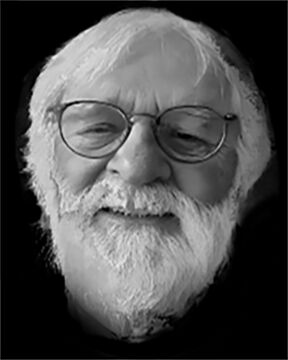sd card issue
Feb 25, 2013 07:46:11 #
Had a similar problem several months ago. Using Hoodman's USB-3 reader on an HP Windows 7, 64 bit machine. The reader was maybe 3 weeks old. Reading both the CF and SD ports. Read a card on Thursday. Moved the reader to my Toshiba lap-top, Windows 7, 64 bit. Read the card as I wanted. Within minutes returned the reader to my HP which did not recognze the reader at all. Both my Toshiba and my HP portable with XP continued read the cards OK.
I leave my computers on 24/7 to get the updates.
After several days, including a weekend, the reader was recognised again. I concluded that an update screwed things up - Toshiba not affected because I don't leave that on 24/7 - and then another update corrected the proible.
Are your machine's updates current, assuming you are using Windows?
I leave my computers on 24/7 to get the updates.
After several days, including a weekend, the reader was recognised again. I concluded that an update screwed things up - Toshiba not affected because I don't leave that on 24/7 - and then another update corrected the proible.
Are your machine's updates current, assuming you are using Windows?
Feb 25, 2013 07:57:40 #
Did you check the Device Manager in Control Panel to see if maybe the drivers have gone off line?
Feb 25, 2013 08:03:55 #
kb2ekt
Loc: Binghamton,N.Y.
Check the pins in your card reader,if 1 isn't straight then it isn' reading correct.I have had this problem.JerryM
Feb 25, 2013 08:24:22 #
Tom, if your card works in your printer, then print what you need/want. Then re-format the card in your camera. I had that problem awhile back. The internal software driver in the printer and camera appear to be different and possibly conflict with each other.
Yes, you will loose the images when you format in the camera. Good luck.
Yes, you will loose the images when you format in the camera. Good luck.
Feb 25, 2013 08:42:10 #
krazyk65
Loc: Illinois
checked device manager and it says the card reader is working properly also...
Device manager has been known to lie so, you can't always go by what it tells you in regard to something working properly and/or that you have the most current driver installed... You can try to D/L an updated driver from the manufacturers web-sight. If that doesn't work you can get a new card reader pretty cheap from www.newegg.com they carry several different types of card readers and have pretty fast shipping.
Device manager has been known to lie so, you can't always go by what it tells you in regard to something working properly and/or that you have the most current driver installed... You can try to D/L an updated driver from the manufacturers web-sight. If that doesn't work you can get a new card reader pretty cheap from www.newegg.com they carry several different types of card readers and have pretty fast shipping.
Feb 25, 2013 09:17:28 #
St3v3M wrote:
I added something for my phone which totaled my card reader driver. Reinstalling it from the manufacturers website fixed it.
Tom DePuy wrote:
yes ...actually had a card for three of my four available slot's and nothing worked........
ioptfm wrote:
Did you try reading another card on the computer?
yes ...actually had a card for three of my four available slot's and nothing worked........
I added something for my phone which totaled my card reader driver. Reinstalling it from the manufacturers website fixed it.
This problem sounds like the drivers for you internal card reader have been corrupted. Try downloading and reinstalling all of the original computer manufacturer's drivers and this problem will be repaired. Many times when new updates from Microsoft or other software suppliers are installed, they can corrupt your machine's settings (BIOS and CMOS) and they need to be reset. Also this requires the reboot of your machine as these settings are read only in the initial bootstrap.
Feb 25, 2013 10:19:42 #
jeryh
Loc: Oxfordshire UK
This happened to me; I just bought an X-Pro 1, using SDHC cards; all of a sudden, the Mac wouldn't read them. I got advice from my local camera shop- get a new card reader ! If your reader is more than 3 years old, it will not read the latest cards. I bought a new reader, end of problem
Hope this helps !
Hope this helps !
Feb 25, 2013 11:12:26 #
Feb 25, 2013 11:33:56 #
RocketScientist wrote:
Does it work in the camera? - Might be the reader.... (show quote)
Why are you off on a tangent discussing sleeping and hibernation? He didn't say anything about a dark screen, just that the memory card wasn't being read. My Windows 7 doesn't have any problem with reading a memory card after coming back from sleeping... never has.
Feb 25, 2013 11:39:09 #
Tom DePuy wrote:
quote=jerryc41 quote=Tom DePuy quote=St3v3M Hav... (show quote)
I found out internal card readers are somehow related to the USB of the PC. Instead of just a reboot which lets power stay applied to the motherboard and keeps USB electronically active, shut the computer completely down. When it's down, unplug the power cord for about 10 minutes to let the power supply storage capacitors drain out. Then plug back in and fire up. This should restore default settings to the USB bus according to CMOS, Windows will reload all the drivers as usual, and the card reader may act like nothing was ever wrong with it.
Feb 25, 2013 12:37:38 #
spphoto wrote:
I would agree with spphoto, check to see if you get an rror message saying "sd card locked", or try the unlock switch to see if it settles the issue.check to see if the card is locked
Feb 25, 2013 12:51:18 #
Go into Walmart and see if it works in there photo Dept.
I asume you have checked the small switch on the side to see if that's the problem.
I used this box to yesterday and it had a spell checker. Was that always there? It's gone now.
No I do nit use drugs.
I asume you have checked the small switch on the side to see if that's the problem.
I used this box to yesterday and it had a spell checker. Was that always there? It's gone now.
No I do nit use drugs.
Feb 25, 2013 12:51:37 #
Stanley Fleming
Loc: Maine/Florida
I know this is a smart a$$ remark but just cannot resist. As a long time PC user and now a Mac user (4 or 5 years now) - my suggestion is - you guessed it .......
Feb 25, 2013 12:52:39 #
Birdog9999
Loc: New Jersey
Of cource the card reader is related to the USB bus that is where it is connected to.If you were to look inside of your computer you would see that the card reader is connected to one of the USB bus connectors.
Feb 25, 2013 12:54:15 #
Tom, I have a Microdia cardreader, which worked well, until I had a new HDD, and this was 64 bit, the old one 32 bit, and then the single slot reader didn't work. And it won't work on Hugh's Vista either, They have a guarantee, but I didn't see this when I bought it. I now use his A Data, with 4 slots, but I have to put the memory card in upside down. The shop told me they have no drivers, and dind't want to replace it, though not a year old.Maybe just a dud one that stopped working.Hope you get a new one that has a guarantee ,I guess they get more sophisticated all the time. Cheers from Jean
If you want to reply, then register here. Registration is free and your account is created instantly, so you can post right away.