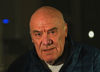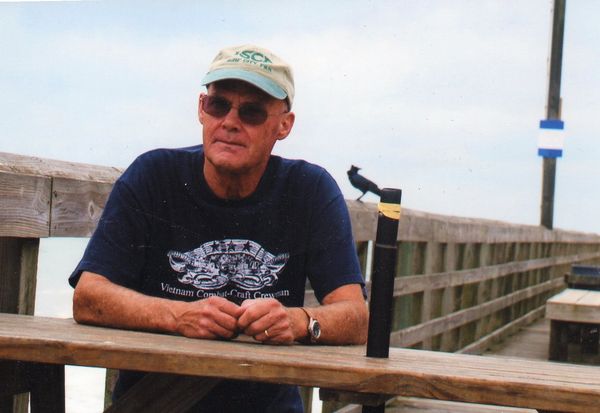I am new to Hedgehog and am own a canon eos rebel and have been shooting in auto and would like to know if there is any challenges or lessons to get me off auto
Feb 8, 2013 10:23:07 #
Joey Goode wrote:
I do not understand and find that I get confused as the lessons seem to cross over each other, eg. appeture and av . I need basics what to shoot with each different feature. so confused
You may want to check out and join the group at
www.froknowsphoto.com
Feb 8, 2013 10:28:26 #
krus54114
Loc: North East Wisconsin
Joey Goode wrote:
I do not understand and find that I get confused as the lessons seem to cross over each other, eg. appeture and av . I need basics what to shoot with each different feature. so confused
Welcome Joey Goode,
I was the same at one time, till I took a class with a local instructor. Because I just did not understand some of the things. And wow did I learn a lot. Now I never use the auto mode.
And then try to just type in you internet. How do I use my canon eos rebel in something like Manual mode, or Shutter mode. Sometimes you can find a lot of info on there. If you read your manual that came with you camera. And watch some video's some times the two help.
Good luck,
krus54114
Feb 8, 2013 10:36:27 #

Feb 8, 2013 10:40:08 #
Joey hello, I am new at this journey also but what I am finding out is make note of how the picture was taken, lighting, type of lens and more. When you down load your photo you can see the settings that were applied by your camara. Again practice, practice and then more practice. Use the experts here on Hedghog they are very helpful as you can see. Good luck
Feb 8, 2013 10:44:04 #
Feb 8, 2013 10:45:40 #
Feb 8, 2013 10:57:27 #
Joey Goode
Loc: Simla,Colorado
craggycrossers wrote:
quote=Joey Goode I do not understand and find tha... (show quote)
Oh Craggy this is very strange but I have a gal that stayed with me as an exchange student, she is like a daughter to me and she is from the UK. and as for you I have never seen anyone that resembles my father in his younger years as you. and as for my profile I will get that updated now. Bossy bossy people on here. hehehe I love this site and wow all the help. You all are so welcoming. thank you
Feb 8, 2013 11:05:07 #
Joey Goode
Loc: Simla,Colorado
Wabbit wrote:
quote=Joey Goode I do not understand and find tha... (show quote)
wow Wascal this is great advice I can't wait to delve into all my instructions. . One question regarding light. I was in Texas last week and very cloudy. I took no pics outdoors because everything was so dreary if I slowed the shutter would this help that situation??? of course would use a tripod (probably have to right???)
Feb 8, 2013 12:40:08 #
Joey Goode wrote:
I do not understand and find that I get confused as the lessons seem to cross over each other, eg. appeture and av . I need basics what to shoot with each different feature. so confused
You might want to go to the "Links and Resources" Section of this newsletter and check out the post for "The Basics of Photography". An excellent resource for beginners. Welcome! :D
Feb 8, 2013 12:41:19 #
pinkycat wrote:
You might want to go to the "Links and Resources" Section of this newsletter and check out the post for "The Basics of Photography". An excellent resource for beginners. Welcome! :D
Joey Goode wrote:
I do not understand and find that I get confused as the lessons seem to cross over each other, eg. appeture and av . I need basics what to shoot with each different feature. so confused
You might want to go to the "Links and Resources" Section of this newsletter and check out the post for "The Basics of Photography". An excellent resource for beginners. Welcome! :D
http://www.uglyhedgehog.com/t-95547-1.html#1623828
Feb 8, 2013 12:56:14 #
Wabbit
Loc: Arizona Desert
Joey Goode wrote:
quote=Wabbit quote=Joey Goode I do not understan... (show quote)
Hey Doc ..... Yep, slow down the shutter speed, use larger apertures (small numbers) and you can raise the ISO (higher Numbers) which I didn't get into .....
..... and yes, a tripod is a good accessory when using slow shutter speeds .....
Feb 8, 2013 13:12:58 #
Wabbit wrote:
quote=Joey Goode quote=Wabbit quote=Joey Goode ... (show quote)
Ain't it strange, Wabbit, that after all this terrific info you give to a newbie, you choose to get your knickers in a twist, misinterpret my message, and take offence (can't understand why) to a little banter from someone in the UK who, in turn, is trying to assist the poster? You dish it out often yourself - isn't it the Americans who say "don't dish it out if you can't take it"? Enlighten us, please ...... you got somethin' against "the ol' country"? Is this site only for you Americans? Take a look around, I think not ! A "wabbit" of differing guises ....... no less !
Feb 8, 2013 13:29:40 #
Feb 8, 2013 13:32:08 #
Joey Goode wrote:
quote=craggycrossers quote=Joey Goode I do not u... (show quote)
Thanks buddy for that. There's surely nobody on this planet that looks like me ! I shan't tell you how old I really am, but will admit that my "younger years" are well behind me ...... but it is a recent photo ! Must admit, though, that when someone who hides behind a pseudonym, is afraid to reveal his, or her, true identity, can only respond "huh?" to a post on this site and lives in the middle of a desert, starts taking pot shots at me I'm going to react - whether he's well known here or not. We might be a small country but you don't come at me with a baseball bat and hope to get a hit ! And yeah - the info from the UK website I gave you is just as good as anything from Mark Wallace on Adorama ! There's a lot of knowledge in this little country, and we don't mind sharing it too ! Continue to look after that nice girl and have fun my friend ......
Feb 8, 2013 13:32:48 #
ceallachain wrote:
is there one for the EOS Rebel T3i ????
http://www.google.com/#hl=en&tbo=d&sclient=psy-ab&q=how+to+use+canon+rebel+t3i&oq=how+to+use+canon+rebel+t3i&gs_l=hp.3..0j0i8i30l3.1776.1776.1.2019.1.1.0.0.0.0.122.122.0j1.1.0.les%3B..0.0...1c..2.hp.NNG-XNm4Kd8&pbx=1&bav=on.2,or.r_gc.r_pw.r_cp.r_qf.&bvm=bv.42080656,d.cGE&fp=109a055c9b2c7613&biw=1366&bih=643
If you want to reply, then register here. Registration is free and your account is created instantly, so you can post right away.