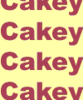COLOR SPACE
Jan 9, 2013 08:37:05 #
Jan 9, 2013 09:38:11 #
unless you are using RAW, choose SRGB, your JPG's will be compatible to your computer display and simple printing.
If your shooting RAW go with RGB color spec is bigger and will suit the TIF's your probably producing, if your are just converting RAW into JPG's then you may as well stay with SRGB.
The advantage of RAW and thenconverting to TIF's (specially if you are develping them as 16bit in your software) is the size of the files increases dramatically and you have a lot more to be able to crop from and do other corrections and changes to your pictures, using photoshop will also allow you even wider color gamuts to use for further development and high quality color printing or processing.
I strongly suggest you look at Scott Kelby stuff, his books and online. This whole subject has volumes written about it
If your shooting RAW go with RGB color spec is bigger and will suit the TIF's your probably producing, if your are just converting RAW into JPG's then you may as well stay with SRGB.
The advantage of RAW and thenconverting to TIF's (specially if you are develping them as 16bit in your software) is the size of the files increases dramatically and you have a lot more to be able to crop from and do other corrections and changes to your pictures, using photoshop will also allow you even wider color gamuts to use for further development and high quality color printing or processing.
I strongly suggest you look at Scott Kelby stuff, his books and online. This whole subject has volumes written about it
Jan 9, 2013 10:44:09 #
I set my Nikon to Adobe, and use that in most of my professional dealings (commercial printers like it, too). I convert to sRGB for internet.
Jan 9, 2013 10:58:22 #
CBL19six9 wrote:
Nikon color space
sRGB or Adobe RGB?
sRGB or Adobe RGB?
The first thing you need to do is decide what you will do with the final image.
It is not so much about which color space you work in, but what will happen to the final image and what they want in final production.
Some production Houses (publishers) insist on AdobeRGB, some sRGB. There is a very noticeable difference when printing (publishing) images with mixed color space.
The generally accepted standard for most publishers is sRGB, and if that is where you will send your final printing then set sRGB as your initial standard color space and all your processing equipment to that standard. Camera, computer system, video card, monitor, Post Processing (PP) software, and printer to sRGB.
Setting a standard in the end will save you a lot of wasted time, grief, and trashed prints.
Michael G
Jan 9, 2013 11:02:02 #
As stated above, the Adobe RGB color space is larger than sRGB, but it should be pointed out that if you use AdobeRGB, in most cases you will have to convert the image file to sRGB for sharing the file on the web or sending it to a common print lab. Editing images in AdobeRGB color space is best for the least amount of color loss. ProPhoto has the largest gamut of all.
Jan 9, 2013 11:02:54 #
Ken Rockwell said it all here:
http://www.kenrockwell.com/tech/adobe-rgb.htm
I suggest that you read Ken's article twice, then read it again.
http://www.kenrockwell.com/tech/adobe-rgb.htm
I suggest that you read Ken's article twice, then read it again.
Jan 9, 2013 11:04:35 #
Prophoto is great but you will need photoshop to be able to convert your images to it, also ir you are using commercial publishing like catalogue printing you will need to process in CMYK
Jan 9, 2013 11:26:30 #
Rick235
Loc: Bend Oregon
It depends on what you are using your images for, if you belong to a photographic club and with to show your images at the club you should use the color space of SRGB. However if you are sending images to printers or agents you should use RGB.
Jan 9, 2013 12:11:37 #
CBL19six9 wrote:
Nikon color space
sRGB or Adobe RGB?
sRGB or Adobe RGB?
sRGB = more vivid, saturated colors
AdobeRGB = more pastels, more muted colors
In both cases, the effect is slight. As is often the advice here, try it yourself both ways.
Jan 9, 2013 12:36:16 #
GHK wrote:
Adobe RGB is better for printing and with high res. images in general. sRGB should be used for Email and projection.
I would set the camera for AdobeRGB and keep it that way: then for Email or projn., make a copy and change that to sRGB via
Edit > Convert to Profile.
GHK
CBL19six9 wrote:
Nikon color space
sRGB or Adobe RGB?
sRGB or Adobe RGB?
Adobe RGB is better for printing and with high res. images in general. sRGB should be used for Email and projection.
I would set the camera for AdobeRGB and keep it that way: then for Email or projn., make a copy and change that to sRGB via
Edit > Convert to Profile.
GHK
As said by GHK, it matters what the final objective of your image is. However, most printers want sRGB, that may be slowly changing. It seems best to take the picture in the color space that is required in the end and to PP in that same colorspace so you know exactly what your image will look like. Many will say that Adoce or pro color space gives you more information like the their only argument for RAW. I have yet to see any convincing reason to use RAW or aRGB because the end product more often requires a jpeg in sRGB.
Jan 9, 2013 13:43:15 #
GrahamS wrote:
Ken Rockwell said it all here:
http://www.kenrockwell.com/tech/adobe-rgb.htm
I suggest that you read Ken's article twice, then read it again.
http://www.kenrockwell.com/tech/adobe-rgb.htm
I suggest that you read Ken's article twice, then read it again.
Thanks, Graham. I had forgotten why I use sRGB.
Jan 9, 2013 14:28:29 #
What a wealth of information guys! I really appreciate it. I've been set to Adobe only because I have PS CS6 and knew nothing about any of it other than that one thing. I believe I completely understand how why and where now ;-)
Jan 9, 2013 14:51:35 #
See issue #8 Summer issue of c't Digital Photography, read 24 pages of discussion, then read Color Management by Fraser, Murphy, Bunting 538 pages... then take Prozac and fear full moons.
Lighting and Rendering, Birn 416 pgs. tell us that colors depend on the colors in the neighborhood and so do shades of brightness. Given one color and lightness of an object it appears different depending on what is around it, which room lighting or outside.. even air pollution. This is the book I would suggest because it is written for game programers and so goes into details that we as mere button pushers would never imagine... But,,, we can benefit and the material changes the way you see and think.... get this and forget the rest... well c't is good .... This month they cover GIMP Add-ons and a few things about the GIMP ripoff called Photoshop CS6. I bought this issue because of an article on Light Field Photography, Lytro, Scanner Photography make life fun,,, do not wallow in the mud of color space...
Better still operate as a noble savage and simply make sure that Camera setting, Windows, editor and printer all agree on what color space they are using...
SodaPop says "sRGB for the average photographer" well I certainly do not want to use that, I do not want to be the Average Photographer... SodaPop,, to be better than average what do I do?
It appears to me those of you that are not confused are confused and only those of us that are confused and not confused because we know that it is either an Alice-N-Wonderland color world or is laying lifeless on the yellow brick road with a slight red tint. Did any one mention CYMK? Yep Newtimes did !
Me, I made all agree with Adobe color space... start to finish. sRGB. Color memory is not good in the human eye or brain,,, 4, 6, 8, color... side by side differ apart, same.
Remember that Great Photographer of the west Ansel Alfred E. Neuman would say "What Me Worry about color space?" Whatcha think?
Lighting and Rendering, Birn 416 pgs. tell us that colors depend on the colors in the neighborhood and so do shades of brightness. Given one color and lightness of an object it appears different depending on what is around it, which room lighting or outside.. even air pollution. This is the book I would suggest because it is written for game programers and so goes into details that we as mere button pushers would never imagine... But,,, we can benefit and the material changes the way you see and think.... get this and forget the rest... well c't is good .... This month they cover GIMP Add-ons and a few things about the GIMP ripoff called Photoshop CS6. I bought this issue because of an article on Light Field Photography, Lytro, Scanner Photography make life fun,,, do not wallow in the mud of color space...
Better still operate as a noble savage and simply make sure that Camera setting, Windows, editor and printer all agree on what color space they are using...
SodaPop says "sRGB for the average photographer" well I certainly do not want to use that, I do not want to be the Average Photographer... SodaPop,, to be better than average what do I do?
It appears to me those of you that are not confused are confused and only those of us that are confused and not confused because we know that it is either an Alice-N-Wonderland color world or is laying lifeless on the yellow brick road with a slight red tint. Did any one mention CYMK? Yep Newtimes did !
Me, I made all agree with Adobe color space... start to finish. sRGB. Color memory is not good in the human eye or brain,,, 4, 6, 8, color... side by side differ apart, same.
Remember that Great Photographer of the west Ansel Alfred E. Neuman would say "What Me Worry about color space?" Whatcha think?
Jan 9, 2013 15:02:21 #
Jan 9, 2013 15:12:11 #
CBL19six9 wrote:
Nikon color space
sRGB or Adobe RGB?
sRGB or Adobe RGB?
CBL, I know probably less than everybody here about any of this. So it's interesting to see the answers.
I do know that adobeRGB is designed to be used when processing with an adobe product, meaning, LR or PS. I don't think any other PP program can take advantage of the color space.
If you are NOT using an Adobe PP product and never will, I would always use sRGB as it is universal encoding. And it has to be picked before you shoot. All cameras default to sRGB.
That said, I have used them side by side and can't see a difference. But probably just me.
If you want to reply, then register here. Registration is free and your account is created instantly, so you can post right away.