Help please.
Jan 7, 2013 22:24:05 #
I added some contrast, used the green channel to convert to B&W added some sharpness, removed noise, and cleaned up the cracks with a patch tool. I used PS6, not sure how many of these tools are available to you. Sorry for your loss. I take a lot of joy in restoring my families old photos. I hope you can find some as well. :)
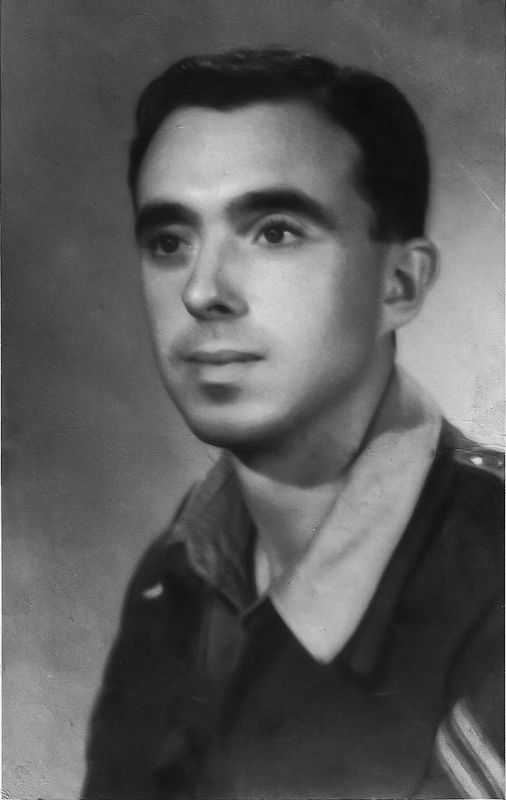
Jan 7, 2013 22:49:00 #
ShutterGrub wrote:
I added some contrast, used the green channel to convert to B&W added some sharpness, removed noise, and cleaned up the cracks with a patch tool. I used PS6, not sure how many of these tools are available to you. Sorry for your loss. I take a lot of joy in restoring my families old photos. I hope you can find some as well. :)
Nice. :thumbup:
Jan 7, 2013 23:02:22 #
jerryc41 wrote:
Nice. :thumbup:
ShutterGrub wrote:
I added some contrast, used the green channel to convert to B&W added some sharpness, removed noise, and cleaned up the cracks with a patch tool. I used PS6, not sure how many of these tools are available to you. Sorry for your loss. I take a lot of joy in restoring my families old photos. I hope you can find some as well. :)
Nice. :thumbup:
Absolutely gets my vote too :)
Jan 7, 2013 23:47:10 #
HOT Texas wrote:
Here's my quick stab at it
I think this one nailed it. :thumbup:
Jan 8, 2013 00:43:57 #
Jan 8, 2013 01:09:01 #
jerryc41 wrote:
Nice. :thumbup:
ShutterGrub wrote:
I added some contrast, used the green channel to convert to B&W added some sharpness, removed noise, and cleaned up the cracks with a patch tool. I used PS6, not sure how many of these tools are available to you. Sorry for your loss. I take a lot of joy in restoring my families old photos. I hope you can find some as well. :)
Nice. :thumbup:
:thumbup: :thumbup: :thumbup:
Best so far.
Jan 8, 2013 01:28:20 #
cockney greg wrote:
Maybe now. Just want to add how much I love the help and fellowship you all contribute to help us Luddites.
For Christmas one year, I took old B&W photos of my Mother-in-Law (cheesecake pose) and Father-in-Law (Navy blues) and restored them. We gave them as gifts to the entire family. The restoration took little time, even though one of the prints was ripped. A couple of hints:
1. Cloning works well, but do it with a soft brush.
2. Backgrounds are unimportant, but should be smooth. After you clone out any creases, rips, etc., consider using a very slight application of an area blur to hide obvious repairs.
Good luck on what will surely become a labor of love.
UPDATE: I just noticed the picture is rather soft; leave it that way. Don't try to sharpen it or you will lose the mystique.
Jan 8, 2013 04:01:57 #
Danilo wrote:
All I'm trying to do is confuse the matter!
Most o the earlier are ones are good for different reasons but this gets my vote.
Retains the original old look but defines the subject without too much contrast.
Nice one :thumbup:
Jan 8, 2013 05:41:40 #
fotkaman
Loc: Earth
cockney greg wrote:
We lost our dear old Dad in August and I am about to buy PSE11. Can anyone give me pointers as to how to enhance this wartime picture of him as I want to make a nice portrait for my mom. Hopefully I've attatched this. Thanks for looking in at this.
My condolences!
PS, didn't notice the scrach beside the nose until after posting it

Jan 8, 2013 05:50:28 #
fotkaman
Loc: Earth
fotkaman wrote:
My condolences!
PS, didn't notice the scrach beside the nose until after posting it
cockney greg wrote:
We lost our dear old Dad in August and I am about to buy PSE11. Can anyone give me pointers as to how to enhance this wartime picture of him as I want to make a nice portrait for my mom. Hopefully I've attatched this. Thanks for looking in at this.
My condolences!
PS, didn't notice the scrach beside the nose until after posting it
second attempt

Jan 8, 2013 05:59:19 #
Jan 8, 2013 06:13:05 #
I agree with Andy do not make it look to fresh remember the age of the photo and the history behind it.
Jan 8, 2013 06:21:10 #
Jan 8, 2013 06:28:24 #
Thanks everyone your input has been great.Dad was a WW2 vet and served all over the place inc. North Africa and Anzio, but like most men his age he would never really talk about it. I've got some really nice pics with your help so all I can say is thanks again.
Jan 8, 2013 06:39:43 #
If you want to reply, then register here. Registration is free and your account is created instantly, so you can post right away.









