Colour Filters in Black & White Photography
Apr 18, 2024 11:17:13 #
nikon123 wrote:
I want to add more 'pop' to my blsack & white photographs. The processing program that I use has the sliders for the various colours but once employed they do not impact the images greatly or should I say sufficiently. Would I be better served by purchasing a set of colour filters?
Thank you in advanc e for your consideration of this topic and any responses that you can offer.
Thank you in advanc e for your consideration of this topic and any responses that you can offer.
Much depends upon the sophistication of your post-processing program. All the controls can be used. As a general rule, I use whatever approach gives me the result I like, and don't worry much about the structure of it. HOWEVER,
I like to start with an accurate color development of my image. Then I play.
Here's one that took just a few minutes. It's not particularly stunning, but I like the mood of both color and B&W.
The only filters I have in my bag today are various Neutral Density (-3, -6, and -10 stop densities), circular polarizers, and clear glass protectors. I have a box in the closet with over 80 filters from my film days. Digital tools are too good to bother with them.
Cropped and filtered in Lightroom Classic

(Download)
Un-cropped; Color adjusted to taste in Lightroom Classic

(Download)
Apr 18, 2024 11:58:18 #
Optical filters remove things. The sliders in your editor allow you to manipulate the process of converting to B&W without removing anything (unless you want them to). Removing things just limits your options. Better to stay with the full palette.
The colour sliders seldom have a major effect. Most of the time they're for tweaking things like foliage, although they can have a significant effect on the sky and other large areas that consist mostly of one colour. The heavy guns in B&W conversion are the contrast slider and the Whites, Highlights, Shadows, Blacks and Brightness sliders. Texture modifiers can also be significant depending on the content.
The colour sliders seldom have a major effect. Most of the time they're for tweaking things like foliage, although they can have a significant effect on the sky and other large areas that consist mostly of one colour. The heavy guns in B&W conversion are the contrast slider and the Whites, Highlights, Shadows, Blacks and Brightness sliders. Texture modifiers can also be significant depending on the content.
Apr 18, 2024 12:10:32 #
R.G. wrote:
Optical filters remove things. The sliders in you... (show quote)


Masking tools in LrC help, too.
Apr 18, 2024 14:28:58 #
spaceytracey
Loc: East Glacier Park, MT
Linda From Maine wrote:
I often use the color filters that are in Nik Silv... (show quote)
When I used to shoot w/film, the red filter always gave me the best results for my taste. Same holds true here.
Apr 18, 2024 14:54:21 #
spaceytracey wrote:
Dark skies can be very dramatic!When I used to shoot w/film, the red filter always gave me the best results for my taste. Same holds true here.
Apr 18, 2024 16:52:15 #
nikon123 wrote:
OK - I have attached three b&w images, created by me, but none with a physical colour filter or a post processing use of colour filter. Indulge me please, what filter, if any, would you recommend to make a significant improvement to any one of these images?
I presently use Luminar AI as pp software. I m about to acquire Luminar Neo. I do not want the learning curve required by Lightroom. Would Nik also be a good addition?
I thank you in advance, truly.
I presently use Luminar AI as pp software. I m about to acquire Luminar Neo. I do not want the learning curve required by Lightroom. Would Nik also be a good addition?
I thank you in advance, truly.
By posting only BW images you toadally miss the essence of any possble advice. Also post the original color images. The colors in the originals determine what filtration will have what sort of effect.
Apr 18, 2024 16:53:53 #
burkphoto wrote:
Much depends upon the sophistication of your post-... (show quote)
Beautiful results ⭐⭐⭐
Apr 18, 2024 17:06:29 #
nikon123 wrote:
OK - I have attached three b&w images, created by me, but none with a physical colour filter or a post processing use of colour filter. Indulge me please, what filter, if any, would you recommend to make a significant improvement to any one of these images?
I presently use Luminar AI as pp software. I m about to acquire Luminar Neo. I do not want the learning curve required by Lightroom. Would Nik also be a good addition?
I thank you in advance, truly.
I presently use Luminar AI as pp software. I m about to acquire Luminar Neo. I do not want the learning curve required by Lightroom. Would Nik also be a good addition?
I thank you in advance, truly.
Amazingly beautiful creativity produce with your camera





I bought Neo about 2 months ago. Very short learning curve. Two years for $87 total. Ask them about it, and you will eventually get a coupon for really great pricing
 The absolute best app I ever bought. With their Supersharpening AI, you can resurrect photos that looked un-postable
The absolute best app I ever bought. With their Supersharpening AI, you can resurrect photos that looked un-postable 


Apr 18, 2024 18:51:28 #
If you use LrC (and I assume ACR however you access it) be aware that it includes a number of excellent B&W profiles that you can try by simply hovering over a thumbnail. Easy to use and dramatically different. Unfortunately they are applied behind the scenes so I don’t know has to learn what they do. There is a strength slider that lets you adjust the amount of pop.
Apr 18, 2024 19:27:14 #
Timmers
Loc: San Antonio Texas.
nikon123 wrote:
I want to add more 'pop' to my blsack & white photographs. The processing program that I use has the sliders for the various colours but once employed they do not impact the images greatly or should I say sufficiently. Would I be better served by purchasing a set of colour filters?
Thank you in advanc e for your consideration of this topic and any responses that you can offer.
Thank you in advanc e for your consideration of this topic and any responses that you can offer.
Much of what is here and what you will find out in the internet world is not informed by photographers who used film and filters. So what you get are loads of B&W images that look like digital B&W converted images. If that is what you want then just follow along the suggestions that are being offered.
Here is a note, Ansel Adams almost exclusively used a Wratten # 15 filter for his landscape images. Rarely (as in hens teeth) did he use a Wratten 25 (deep red, also called a Tri-Color Red Filter). He also used Type B sensitive films (Kodak Pancro Press Type B film), which favored the warm end of the spectrum, not the cool end of the light sensitive end.
One of the single most critical aspects of B&W fine art work is summed up in the well know statement in the digital world (to B&W printmakers) "A print is not finished until it is toned". Once a digital image is processed, one of the critical steps in mannaging that B&W image is to de-saturate the images. This way you can use the 'color sliders' to effect the 'color' of the final image, which is the soul of the image. Adams, Westons, and many others would never release an image untill it is toned.
More about toning a digital image to a B&W image. Photoshop is best understood as being akin to a game of chess. The first move (in Photoshop, the first action) sets the tone and the final out come of that game (image). In most digital images, one of the last steps is to 'sharpen' (or not) and that is done with the unsharp mask.
Here are two quick toned B&W images from a figure shoot (yes, she is dressed in lingerie, but still dressed) The first is adjusted for a typical sepia tone with a follow up brown toner (both Kodak products). The second is a purely Brown Toner effect (again Kodak Brown Toner right off the shelf with silver gelatine paper print in standard Kodak Dektol developer type materials.
I can image these results because I had spent many hours doing this type of B&W print making in and after the darkroom.
Sepia toner was much favored over Brown Toner because of the warm color of the sepia toner, while the 'warm' tones of Kodak Brown toner favored the land scape type of image. Both had their use. It is important to get that B&W 'feeling' that toning an image had.
A typical sepia tone with a follow up brown toner (both Kodak products).

(Download)
A purely Brown Toner effect.

(Download)
Apr 20, 2024 06:29:55 #
Artcameraman
Loc: Springfield NH
nikon123 wrote:
I want to add more 'pop' to my blsack & white photographs. The processing program that I use has the sliders for the various colours but once employed they do not impact the images greatly or should I say sufficiently. Would I be better served by purchasing a set of colour filters?
Thank you in advanc e for your consideration of this topic and any responses that you can offer.
Thank you in advanc e for your consideration of this topic and any responses that you can offer.
I use color filters (RGB) all the time when shooting in 830nm. I can see a positive difference in the captured image compared to the processed one, but it's baked in and can't be removed without artifacts. Cheers.
Apr 20, 2024 06:30:39 #
Artcameraman
Loc: Springfield NH
nikon123 wrote:
I want to add more 'pop' to my blsack & white photographs. The processing program that I use has the sliders for the various colours but once employed they do not impact the images greatly or should I say sufficiently. Would I be better served by purchasing a set of colour filters?
Thank you in advanc e for your consideration of this topic and any responses that you can offer.
Thank you in advanc e for your consideration of this topic and any responses that you can offer.
Also, try Orange, really "pops".
Apr 21, 2024 20:21:32 #
spaceytracey wrote:
When I used to shoot w/film, the red filter always gave me the best results for my taste. Same holds true here.
You cant miss with that approach. But, there are other fully effective methods that happen to be more versatile, providing more options.
Are you sure your red filter isnt leaking some blue and green light ? Well it can happen, so you may wanna visit the sliders in PP to zero out the blue and green channels.
Apr 22, 2024 05:12:10 #
nikon123 wrote:
I want to add more 'pop' to my blsack & white photographs. The processing program that I use has the sliders for the various colours but once employed they do not impact the images greatly or should I say sufficiently. Would I be better served by purchasing a set of colour filters?
Absolutely not!


You cannot add 'pop' to a dull scene with filters over the lens. That only commits you to doing a B&W conversion since it ruins the colors.
If you want to see how a scene will look in B&W, let the camera display the result on the LCD in B&W. The raw file will still record the colors separately.
If the sliders used during the B&W conversion don't accomplish what you want, then the only remaining option is to adjust the local contrast.
A B&W conversion should not be done as an afterthought to rescue a failed image.
B&W conversion pannel from Capture One
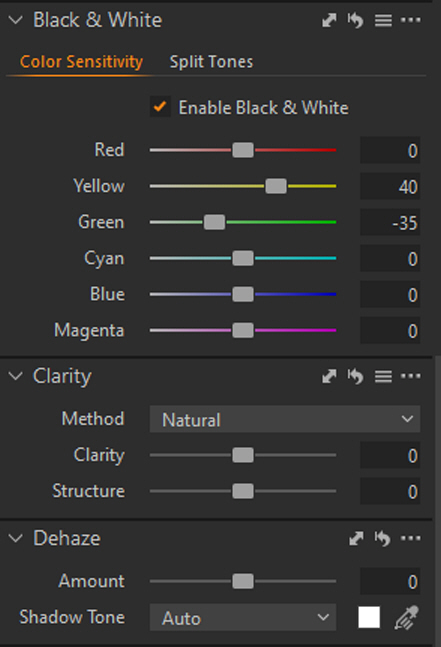
Apr 22, 2024 05:29:14 #
Rongnongno wrote:
Software is capable of pulling a rabbit out of a floppy hat. You just need to be aware of the methodology.
If you use PS CC...
► Do not use desaturate, ever.
► Create a selective color layer (adjust second, precise color adjustment, per color, limited effect)
► Create a B&W layer (adjust first, global adjustment)
► Add a tint layer to achieve whatever you like as a monochrome image.
If you use PS CC...
► Do not use desaturate, ever.
► Create a selective color layer (adjust second, precise color adjustment, per color, limited effect)
► Create a B&W layer (adjust first, global adjustment)
► Add a tint layer to achieve whatever you like as a monochrome image.
You cannot make a silk purse out of a sow's ear.
All leading raw conversion programs provide a simple dialog to accomplish a B&W conversion (see my previous post).
They do not desaturate the image. The demosaicing process is altered to create an image where each pixel ends up with red=green=blue JPG brightness values from 0-255.
The saturation slider is used to adjust color intensity. If you move the slider all the way to the left it might look like a B&W conversion but the method you describe is much more complicated than necessary.
Capture One saturation control
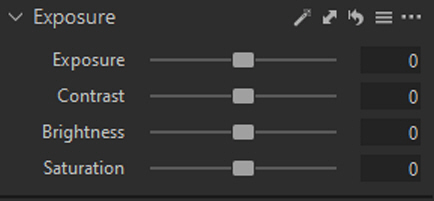
If you want to reply, then register here. Registration is free and your account is created instantly, so you can post right away.



 But doing this will make the result more pronounced when using colored filters in your black and white conversion.
But doing this will make the result more pronounced when using colored filters in your black and white conversion.


