Colour Filters in Black & White Photography
Apr 17, 2024 17:48:04 #
I want to add more 'pop' to my blsack & white photographs. The processing program that I use has the sliders for the various colours but once employed they do not impact the images greatly or should I say sufficiently. Would I be better served by purchasing a set of colour filters?
Thank you in advanc e for your consideration of this topic and any responses that you can offer.
Thank you in advanc e for your consideration of this topic and any responses that you can offer.
Apr 17, 2024 18:16:44 #
Color filters for digital photography to turn to B&W? No. Just work more with your editing options and the digital color filters. You want to work with the blacks & whites sliders to increase contrast after applying the filter.
Most of the images in this film post use an orange filter, but the JPEG scans are edited further in LR to achieve the individual results.
https://www.uglyhedgehog.com/t-793993-1.html
Most of the images in this film post use an orange filter, but the JPEG scans are edited further in LR to achieve the individual results.
https://www.uglyhedgehog.com/t-793993-1.html
Apr 17, 2024 18:28:30 #
I often use the color filters that are in Nik Silver Efex. The impact will depend on which color you use as each lets through its own color of light and blocks other colors to varying degrees.
This was my final result:
 Basalt Cliff by Linda Shorey, on Flickr
Basalt Cliff by Linda Shorey, on Flickr
I actually ended up using a yellow filter with the Silver Efex preset "high structure" and other edits, including levels adjustments (similar to curves). But, the blue and red examples below show you the most dramatic differences, as would green or red when shooting a red rose with green leaves.
As first steps to editing the raw file, I will often push the saturation or vibrance sliders in PS Elements version of ACR in order to exaggerate the original captured colors. The basalt rocks in this photo are not that yellow But doing this will make the result more pronounced when using colored filters in your black and white conversion.
But doing this will make the result more pronounced when using colored filters in your black and white conversion.
This was my final result:
 Basalt Cliff by Linda Shorey, on Flickr
Basalt Cliff by Linda Shorey, on FlickrI actually ended up using a yellow filter with the Silver Efex preset "high structure" and other edits, including levels adjustments (similar to curves). But, the blue and red examples below show you the most dramatic differences, as would green or red when shooting a red rose with green leaves.
As first steps to editing the raw file, I will often push the saturation or vibrance sliders in PS Elements version of ACR in order to exaggerate the original captured colors. The basalt rocks in this photo are not that yellow
 But doing this will make the result more pronounced when using colored filters in your black and white conversion.
But doing this will make the result more pronounced when using colored filters in your black and white conversion.Original
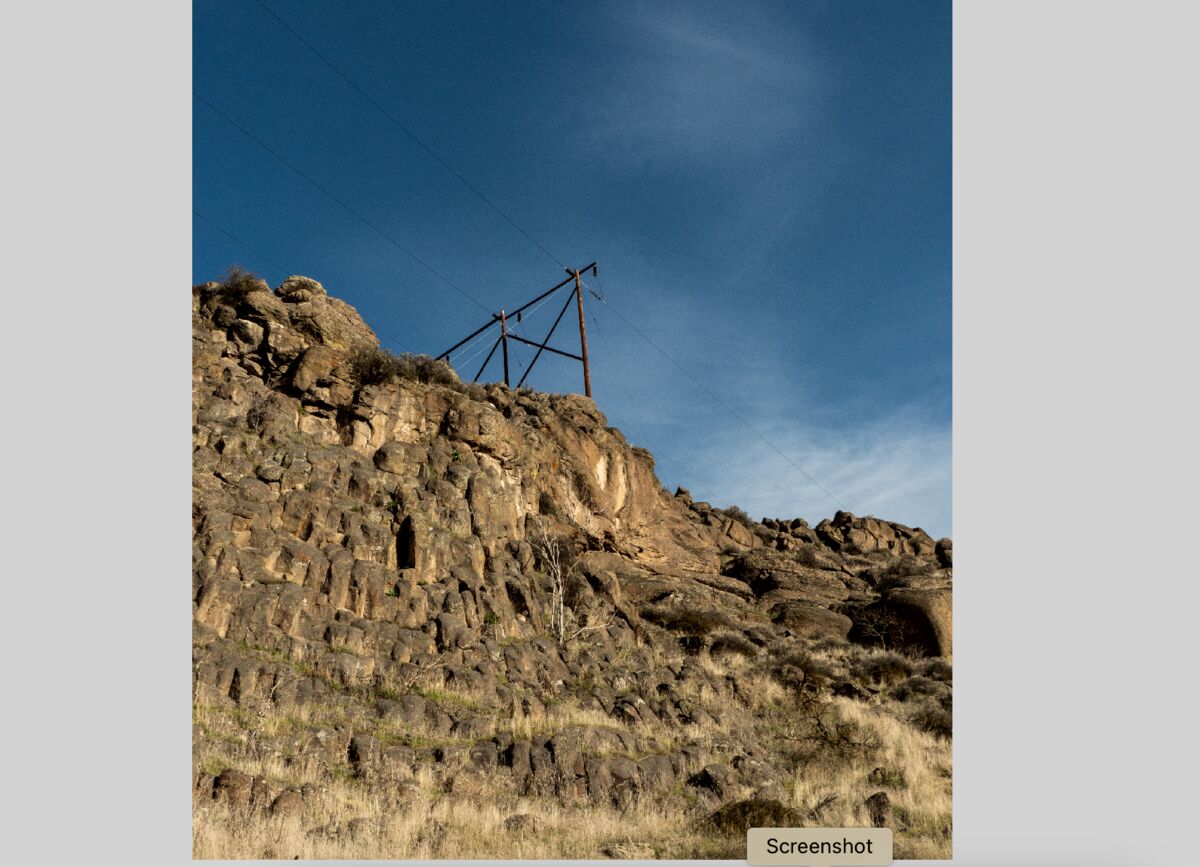
Red filter, neutral conversion, no other edits
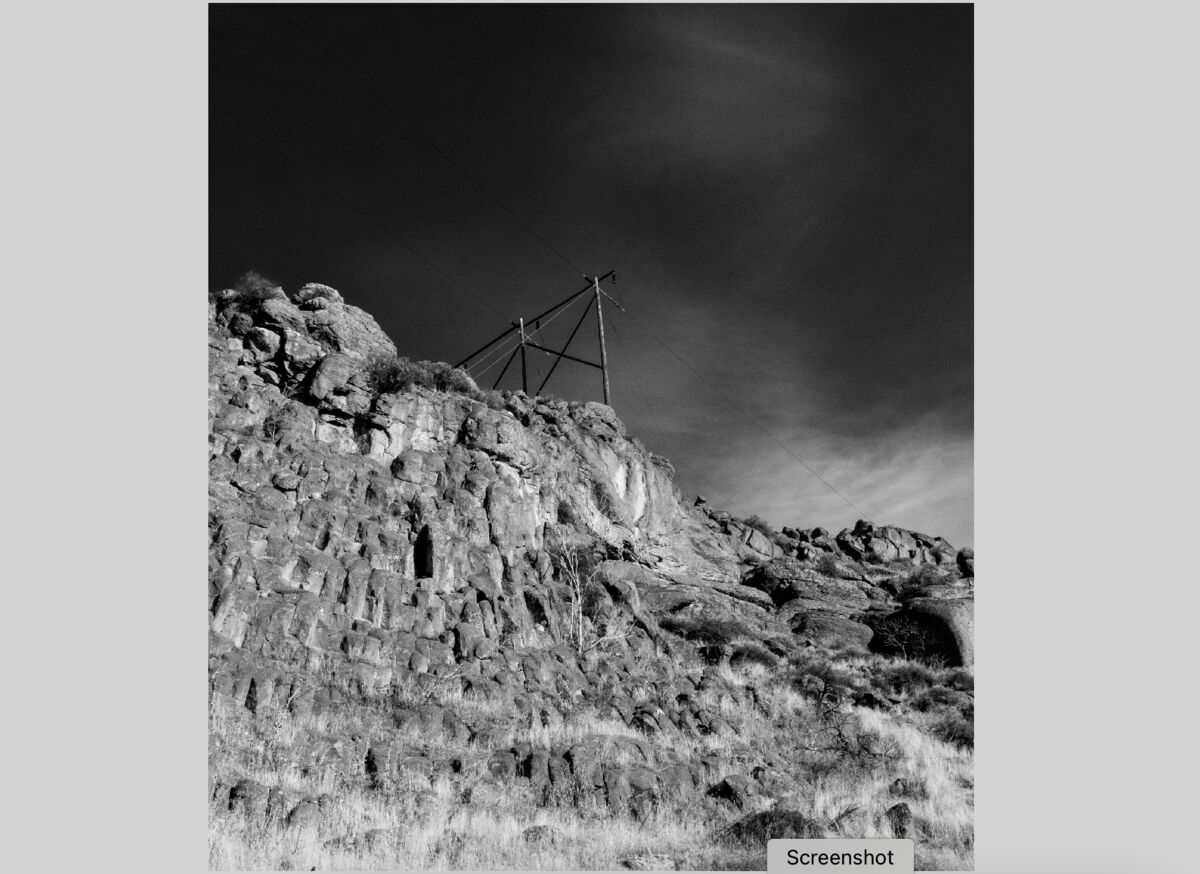
Blue filter, neutral conversion, no other edits
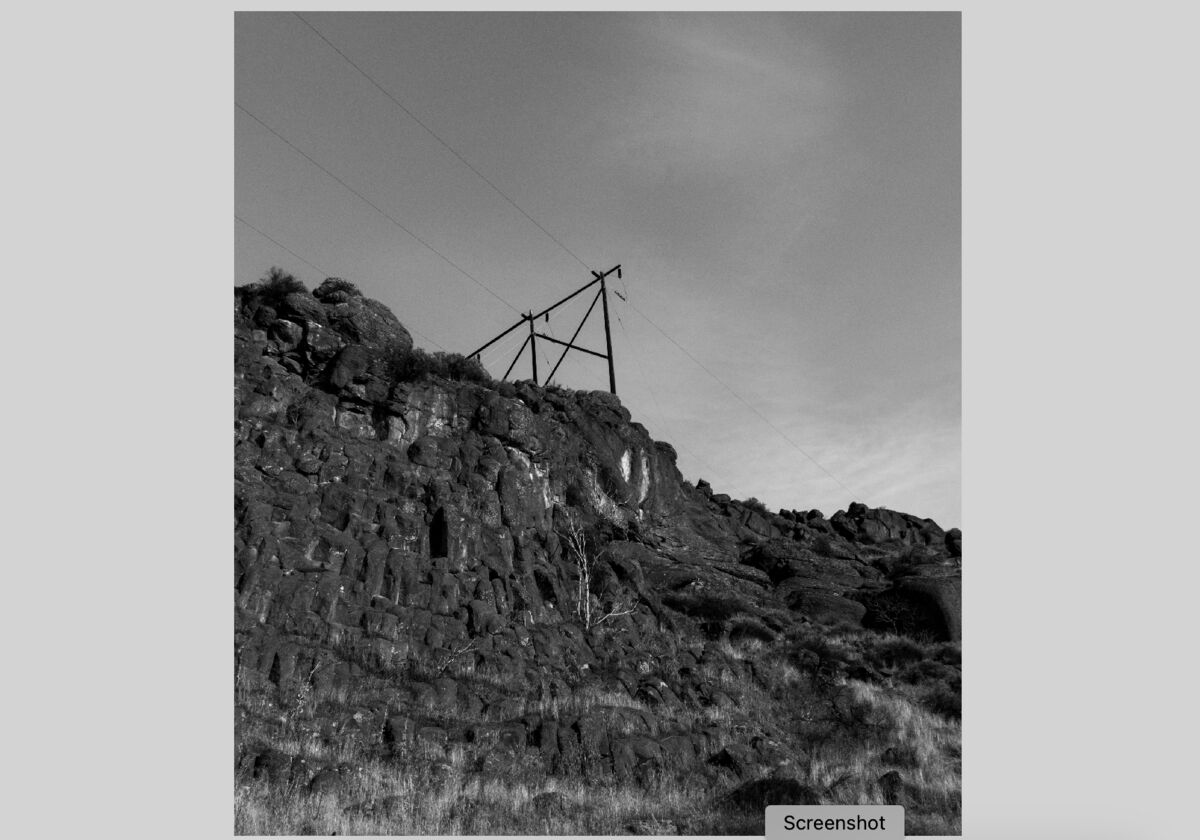
Apr 17, 2024 18:47:51 #
"Pop" is also achieved by light and shadows.
 Mount Rainier by Linda Shorey, on Flickr
Mount Rainier by Linda Shorey, on Flickr
 Stella by Linda Shorey, on Flickr
Stella by Linda Shorey, on Flickr
.
 Mount Rainier by Linda Shorey, on Flickr
Mount Rainier by Linda Shorey, on Flickr Stella by Linda Shorey, on Flickr
Stella by Linda Shorey, on Flickr.
Apr 17, 2024 18:49:26 #
nikon123 wrote:
I want to add more 'pop' to my blsack & white photographs. The processing program that I use has the sliders for the various colours but once employed they do not impact the images greatly or should I say sufficiently. Would I be better served by purchasing a set of colour filters?
Thank you in advanc e for your consideration of this topic and any responses that you can offer.
Thank you in advanc e for your consideration of this topic and any responses that you can offer.
Yes and no.
Yes:
Color filter that were used before do still modify the capture spectrum. Some camera will try to correct the capture... This will not prevent you to work in post-processing.
No:
Software is capable of pulling a rabbit out of a floppy hat. You just need to be aware of the methodology.
If you use PS CC...
► Do not use desaturate, ever.
► Create a selective color layer (adjust second, precise color adjustment, per color, limited effect)
► Create a B&W layer (adjust first, global adjustment)
► Add a tint layer to achieve whatever you like as a monochrome image.
Note: you can also use gradient layers...
Apr 17, 2024 19:51:49 #
nikon123 wrote:
I want to add more 'pop' to my blsack & white photographs. The processing program that I use has the sliders for the various colours but once employed they do not impact the images greatly or should I say sufficiently. Would I be better served by purchasing a set of colour filters?
Thank you in advanc e for your consideration of this topic and any responses that you can offer.
Thank you in advanc e for your consideration of this topic and any responses that you can offer.
Color filters for B&W film are used to lighten or darken specific colors. The don't just automatically add "pop" to a photo. You must determine which colors to lighten or darken to achieve the effect you want. To darken a sky you use yellow, orange, and red to increasingly darken skies. Those Ansel Adams photos with almost black skies were the result of a red filter. Green filters are often used to filter red from skin tones. The same thing applies to post processing filtration. Like others have said, after getting the tones the way you want them you may have to do additional processing to add "pop".
Apr 17, 2024 20:57:37 #
I don't use color filters when I shoot color. I correct in the PP. I do have a Sony a7ii that is converted to shoot only Monochrome, like the Leica and Pentax. I do use colored filters with that camera. The filter I chose depends on the subject. Mostly I use red, orange, yellow and green. The same as in the film days.
Monochrome a7ii , red filter

Apr 17, 2024 23:12:58 #
I am a Nikon shooter and use Nikon's NX Studio software for most editing. I especially like their monochrome options, filter effects can be added as well as toning/coloring a monochrome image. I have a shot of the Alaska Range and have tinted the image in a way that is has a reddish purple cast, this was done for an old friend who loves the color purple.
Apr 17, 2024 23:31:51 #
OK - I have attached three b&w images, created by me, but none with a physical colour filter or a post processing use of colour filter. Indulge me please, what filter, if any, would you recommend to make a significant improvement to any one of these images?
I presently use Luminar AI as pp software. I m about to acquire Luminar Neo. I do not want the learning curve required by Lightroom. Would Nik also be a good addition?
I thank you in advance, truly.
I presently use Luminar AI as pp software. I m about to acquire Luminar Neo. I do not want the learning curve required by Lightroom. Would Nik also be a good addition?
I thank you in advance, truly.
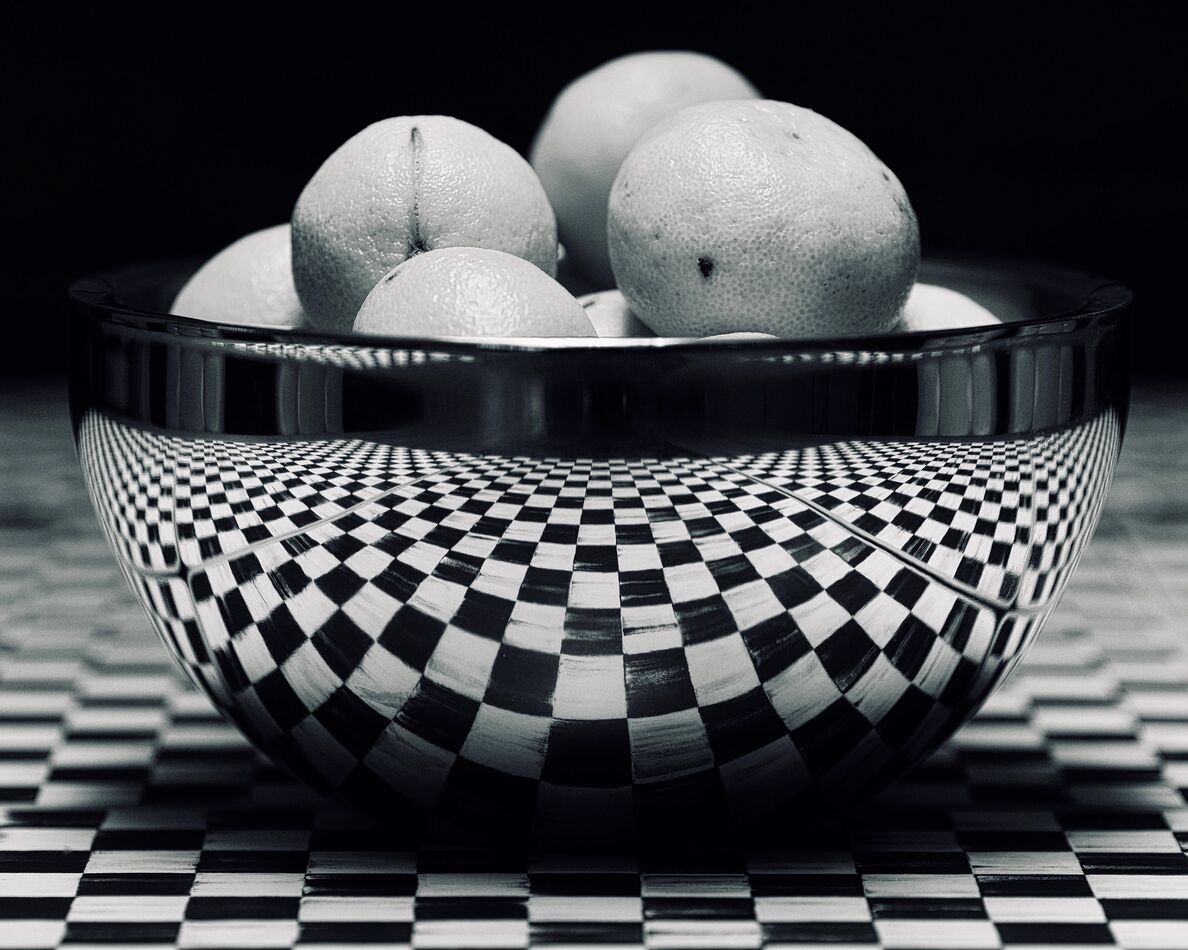


Apr 18, 2024 00:27:00 #
nikon123 wrote:
OK - I have attached three b&w images, created by me, but none with a physical colour filter or a post processing use of colour filter. Indulge me please, what filter, if any, would you recommend to make a significant improvement to any one of these images?
I presently use Luminar AI as pp software. I m about to acquire Luminar Neo. I do not want the learning curve required by Lightroom. Would Nik also be a good addition?
I thank you in advance, truly.
I presently use Luminar AI as pp software. I m about to acquire Luminar Neo. I do not want the learning curve required by Lightroom. Would Nik also be a good addition?
I thank you in advance, truly.
the three excceeds expaination ck/sp@
Apr 18, 2024 00:28:15 #
Apr 18, 2024 05:23:56 #
tcthome
Loc: NJ
nikon123 wrote:
OK - I have attached three b&w images, created by me, but none with a physical colour filter or a post processing use of colour filter. Indulge me please, what filter, if any, would you recommend to make a significant improvement to any one of these images?
I presently use Luminar AI as pp software. I m about to acquire Luminar Neo. I do not want the learning curve required by Lightroom. Would Nik also be a good addition?
I thank you in advance, truly.
I presently use Luminar AI as pp software. I m about to acquire Luminar Neo. I do not want the learning curve required by Lightroom. Would Nik also be a good addition?
I thank you in advance, truly.


Apr 18, 2024 06:36:06 #
nikon123 wrote:
As John Swanda and I both mentioned, you choose the color of filter based on how you want the results and what colors are present in the original image. In my examples above, you see that a red filter turn the sky darker, while a blue filter made it lighter. OK - I have attached three b&w images, created by me, but none with a physical colour filter or a post processing use of colour filter. Indulge me please, what filter, if any, would you recommend to make a significant improvement to any one of these images?
I presently use Luminar AI as pp software. I m about to acquire Luminar Neo. I do not want the learning curve required by Lightroom. Would Nik also be a good addition?
I thank you in advance, truly.
I presently use Luminar AI as pp software. I m about to acquire Luminar Neo. I do not want the learning curve required by Lightroom. Would Nik also be a good addition?
I thank you in advance, truly.
A filter is applied to the color image as part of the steps in image conversion, so without knowing what these colors were and what you did in processing them, we can't offer advice about colored filters.
If these are examples of ones that don't "pop" (per your opening post), what specifically about them disappoints you?
Nik Collection has a 30-day free trial:
https://nikcollection.dxo.com/download/
Only you can decide if it's right for you

Apr 18, 2024 06:44:29 #
Apr 18, 2024 06:49:55 #
nikon123 wrote:
OK - I have attached three b&w images, created by me, but none with a physical colour filter or a post processing use of colour filter. Indulge me please, what filter, if any, would you recommend to make a significant improvement to any one of these images?
I presently use Luminar AI as pp software. I m about to acquire Luminar Neo. I do not want the learning curve required by Lightroom. Would Nik also be a good addition?
I thank you in advance, truly.
I presently use Luminar AI as pp software. I m about to acquire Luminar Neo. I do not want the learning curve required by Lightroom. Would Nik also be a good addition?
I thank you in advance, truly.
How much contrast and how to convert the colors is very much a to-taste sort of activity. It’s a bit tricky to answer your question about what filters to use because you posted monochrome photos, so we can’t evaluate what effect a filter would have on the elements within them. In general, the photos are well-composed and have interesting subjects, good framing, nice leading lines, etc.
I like the first image as it is. If those are lemons in the bowl with a yellowish skin, I’d probably reduce the yellow a bit, but depends on what the bowl and table colors were. Contrast looks good.
On the second, I’d probably crop the bottom right or so to make the image a bit more symmetrical top to bottom. I’d likely edit the tone curve to reduce exposure in the lower tones without clipping the blacks. But I generally like low-key and dark-dominant monochrome, so this is very much a to-taste thing.
On the third photo I’d rotate counter-clockwise a degree or two so the people don’t look like they’re walking downhill and crop a bit from the left side to make the frame width similar on the right and left.
Almost nothing I’ve said has anything to do with filters. If you post color versions you may get more concrete suggestions in that regard.
If you want to reply, then register here. Registration is free and your account is created instantly, so you can post right away.







