Adding Grain To B&W Photos
Apr 13, 2024 19:06:05 #
delder wrote:
This discussion is interesting for the sheer number of responses suggesting the use of actual FILM!
Because if you want film grain use film. If you want the film look, use film.
Plastic can be beautiful there is no need to make them look like wood. But if you want the look of wood use wood.
Apr 13, 2024 19:43:00 #
delder wrote:
There's an active membership of film users on UHH. They even have their own forum This discussion is interesting for the sheer number of responses suggesting the use of actual FILM!

https://www.uglyhedgehog.com/s-136-1.html
.
Apr 13, 2024 19:45:46 #
Come to think of it. Recommending Mac to use film for grain makes the most sense. Mac already has the Leica M lenses and he may have a Leica M film body too. If not it's well worthwhile to get one. Mac can afford it and the body won't lose its value.
Apr 13, 2024 21:01:14 #
Rongnongno wrote:
Creating random noise in any image is easy... .../...
SuperflyTNT wrote:
That looks terrible and not at all like film grain.
That is why I am calling it 'random noise'. But never mind your reading skills...
You do not have any.
If you want lookalike film noise, I am sure there are websites dedicated to that and offer pictures as illustration.
The question is, if you use that as a layer, will it look like film noise or digital noise?
Apr 13, 2024 21:28:45 #
Notice the existing digital noise due to a heavy crop.
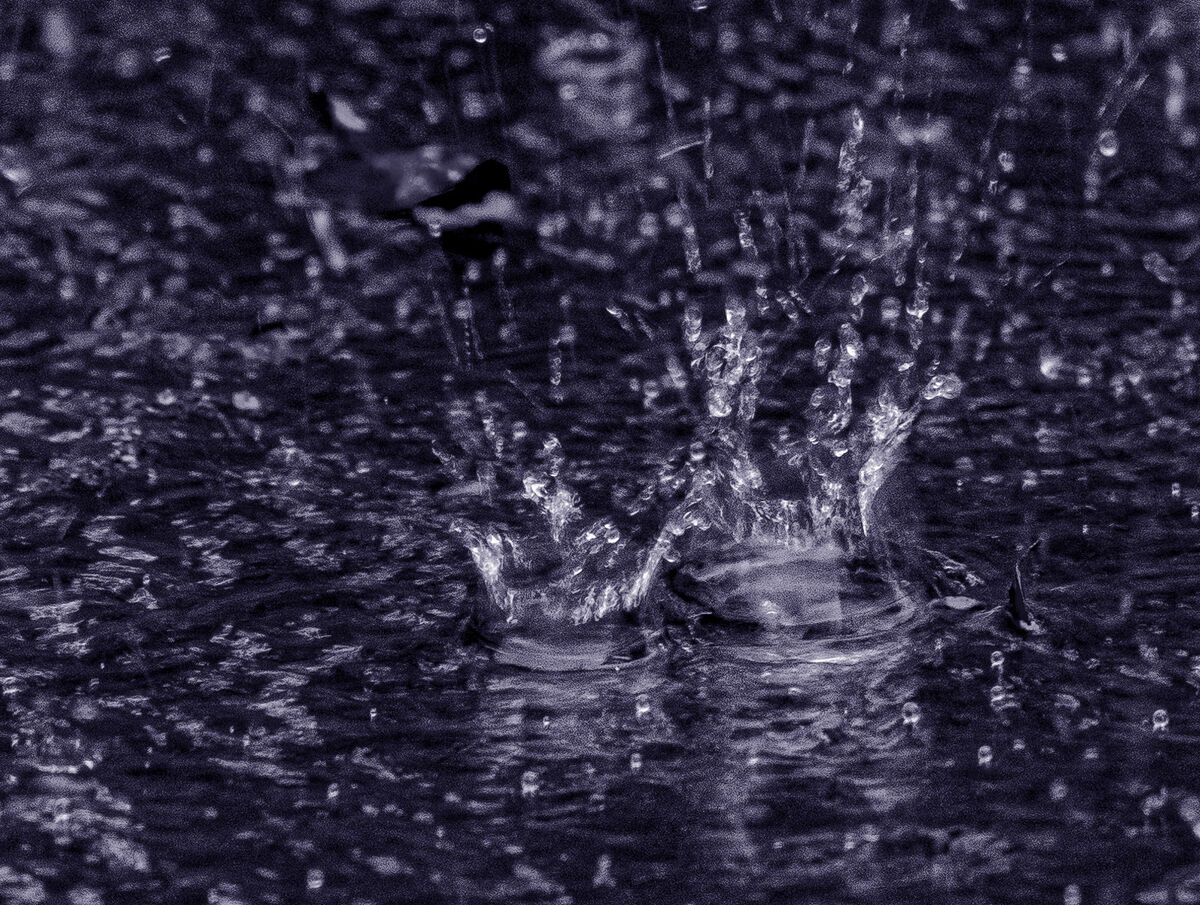
(Download)
After adding a digitized film noise, blend mode: Overlay, fill adjustment, not opacity
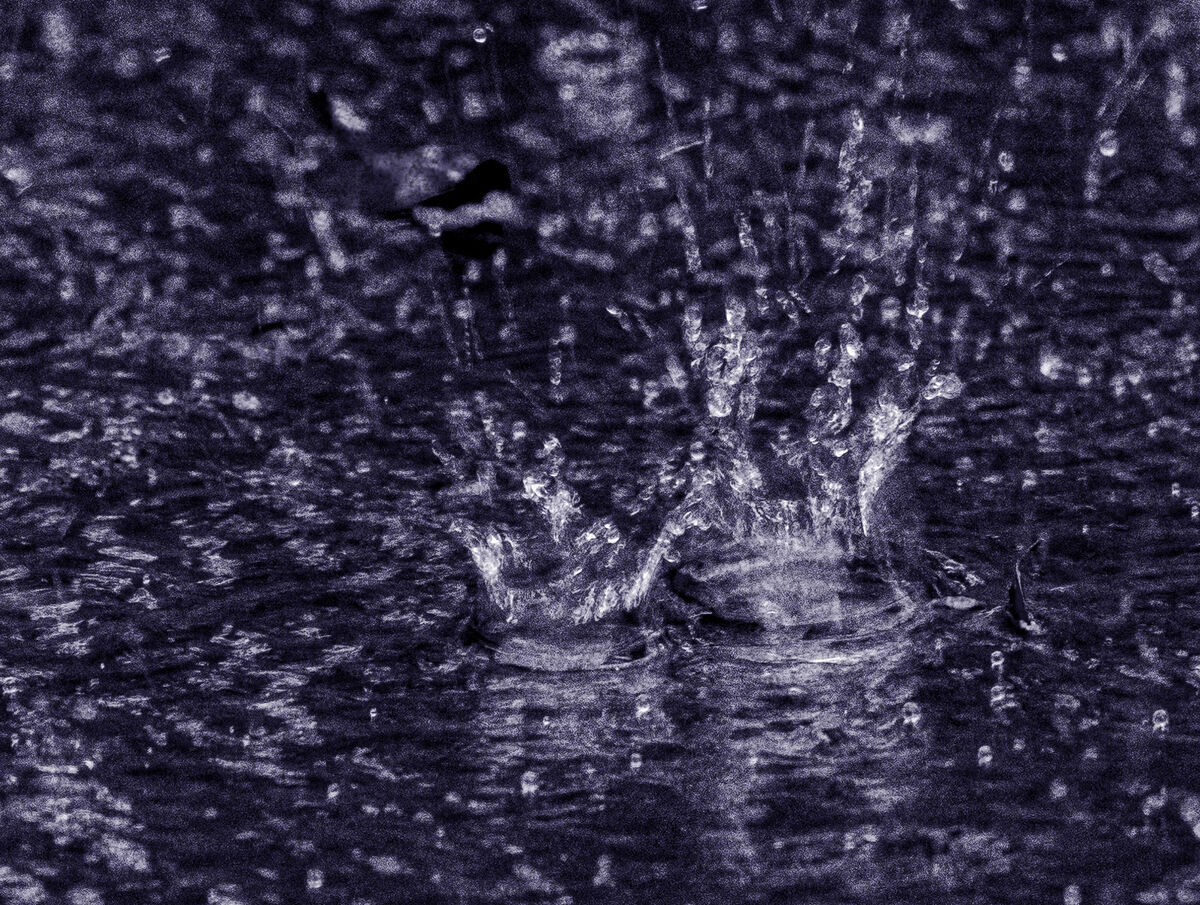
(Download)
File used
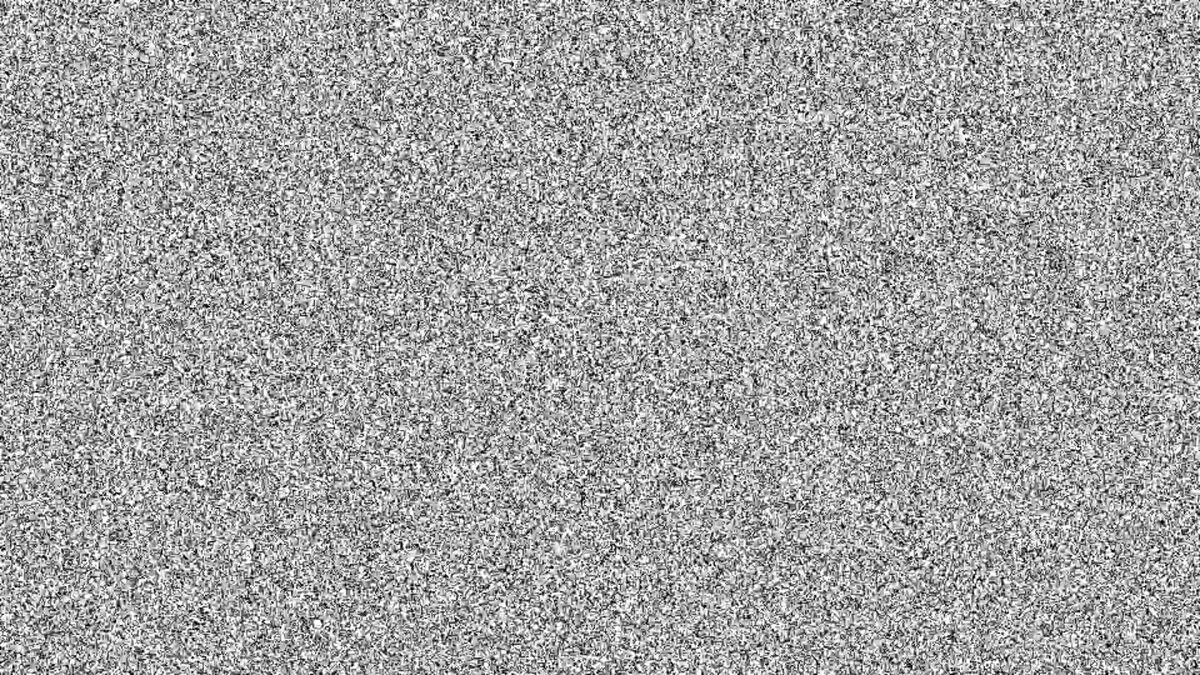
(Download)
Apr 16, 2024 10:55:40 #
SuperflyTNT wrote:
I’m pretty sure he means a PP filter, not a physical filter.
No, I was hoping for a physical filter.
Apr 16, 2024 10:59:26 #
Apr 16, 2024 11:10:17 #
CHG_CANON wrote:
My own tastes have changed a bit now after shooting several rolls of Tri-X over the past few years. I know I still prefer 'cleaner' B&W films, but I've learned to incorporate (appreciate) a classic cubic grain in certain genres captured in B&W. To our OP, I also prefer a 'real' film grain over anything added into a digital conversion.
You provided me with a lot of good information, thank you. I’m beginning to suspect I won’t be able to duplicate the film grain film look in digital.
Apr 16, 2024 11:19:03 #
BebuLamar wrote:
Come to think of it. Recommending Mac to use film for grain makes the most sense. Mac already has the Leica M lenses and he may have a Leica M film body too. If not it's well worthwhile to get one. Mac can afford it and the body won't lose its value.
I think you’re right about that. Like you said in your post before this one—If you want it to look like wood use wood.
Apr 16, 2024 11:23:40 #
Thank you to everyone who offered suggestions and support, you’ve given me a lot of options to consider. Your ideas are very much appreciated.
Apr 17, 2024 01:27:45 #
NickGee
Loc: Pacific Northwest
Mac wrote:
You provided me with a lot of good information, thank you. I’m beginning to suspect I won’t be able to duplicate the film grain film look in digital.
Not so. You can achieve this in post using Silver Efex Pro (part of the Nik collection). It's a superb B&W post processing application. Not only can you fine-tune grain effects but can also, if you wish, apply B&W film emulators (all of the old Kodak, Ilford and other B&W film stocks).
https://nikcollection.dxo.com/nik-silver-efex/
Apr 17, 2024 02:34:04 #
Rongnongno wrote:
Very effective demonstration of what doesnt work in the least..Image created using a film noise overlay. br br ... (show quote)
Apr 17, 2024 12:30:05 #
NickGee wrote:
Not so. You can achieve this in post using Silver Efex Pro (part of the Nik collection). It's a superb B&W post processing application. Not only can you fine-tune grain effects but can also, if you wish, apply B&W film emulators (all of the old Kodak, Ilford and other B&W film stocks).
https://nikcollection.dxo.com/nik-silver-efex/
https://nikcollection.dxo.com/nik-silver-efex/
Thanks Nick.
If you want to reply, then register here. Registration is free and your account is created instantly, so you can post right away.



