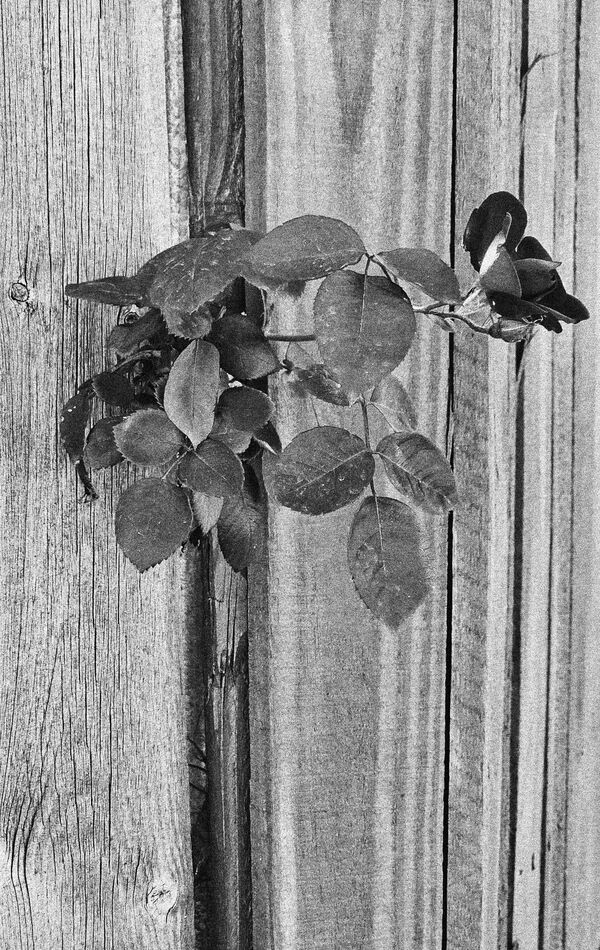Adding Grain To B&W Photos
Apr 12, 2024 13:46:46 #
Mac wrote:
Is there a filter I can use to add grain to B&W photos, or is high ISO the only way?
What software are you using?
High ISO is not the way to go, at all.
Apr 12, 2024 13:52:54 #
Mac wrote:
To give the scene a feeling of grittiness. In the film days I used Ilford HP5 a lot because I liked the grain it added. I would like to see that in my B&W photos today.
Amen. Ignore all dumbasted "why" queries. You loved grainy HP5 ? Well, I loved Kodak TMZ, in HC110, which makes HP5 look like Panatomic-X. Sooper great grainy stuff.
BTW, in my experience digital grain is best achieved by provoking high ISO noise, and then further massaging it in PP. "Massaging" does NOT involve use of filters.
Apr 12, 2024 14:11:07 #
Creating random noise in any image is easy...
IF you use a software that utilizes layers.
Process:
Find a picture that has lots of texture, like gravel (Best)
Load it as a layer, change the blend mode to dissolve.
Use fill to control the amount of noise
Use blend and/or a mask to control where it goes.
Use the background noise removal (white)
Use opacity to reduce the effect
This is a true random noise.
The % given is the Layer fill.
All image used are from the WEB, shutterfly and google images.
IF you use a software that utilizes layers.
Process:
Find a picture that has lots of texture, like gravel (Best)
Load it as a layer, change the blend mode to dissolve.
Use fill to control the amount of noise
Use blend and/or a mask to control where it goes.
Use the background noise removal (white)
Use opacity to reduce the effect
This is a true random noise.
The % given is the Layer fill.
All image used are from the WEB, shutterfly and google images.
Gravel
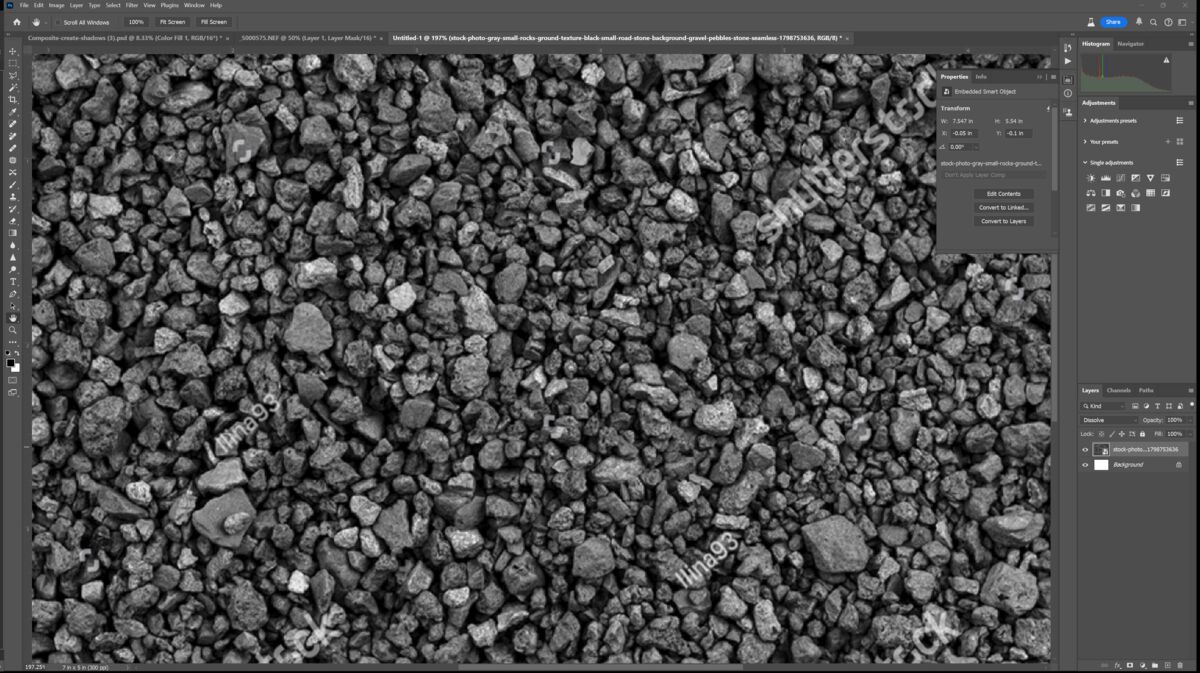
(Download)
50% (not usable)
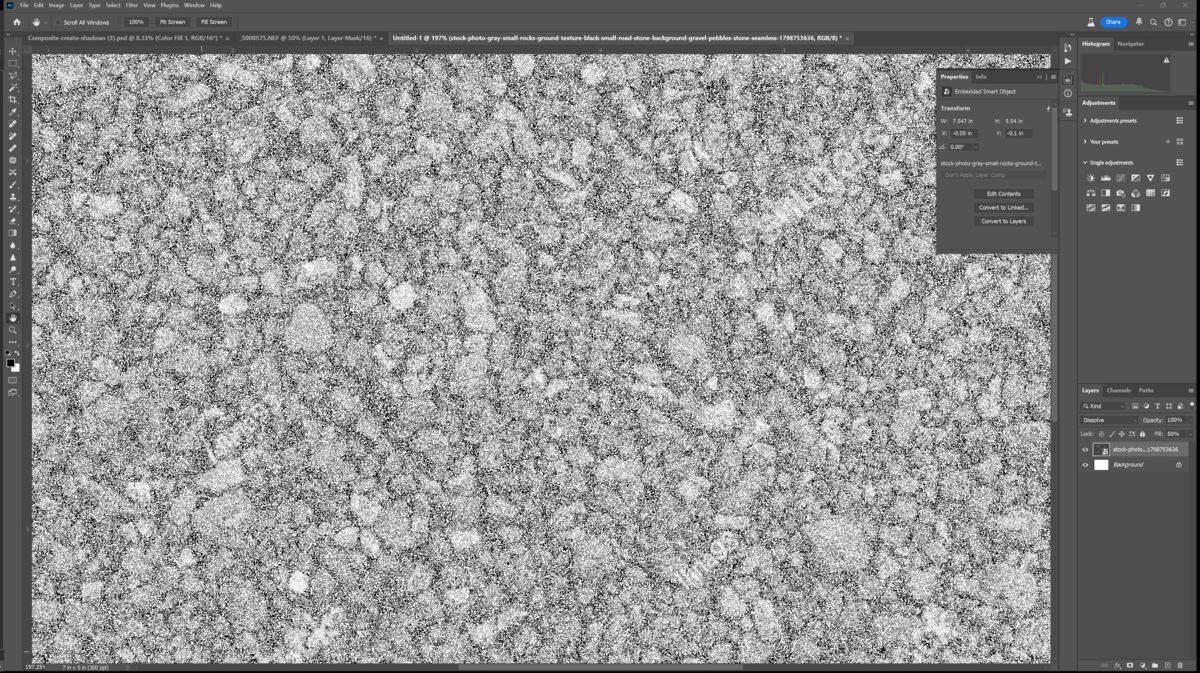
(Download)
25%
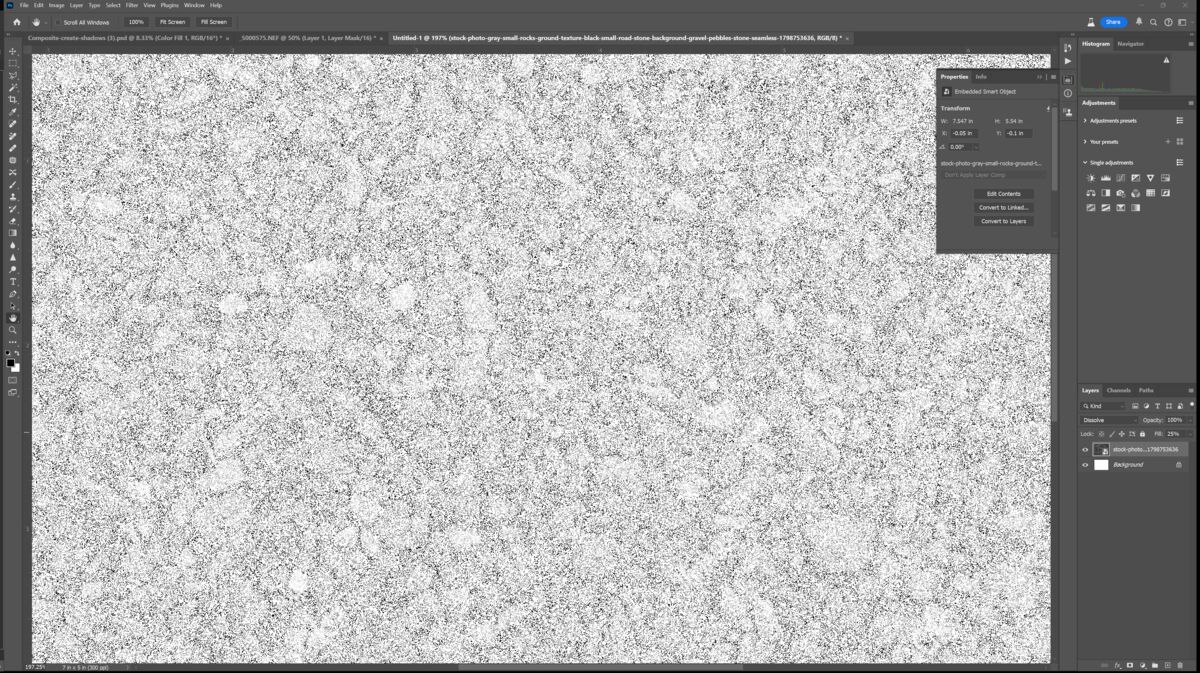
(Download)
10 %
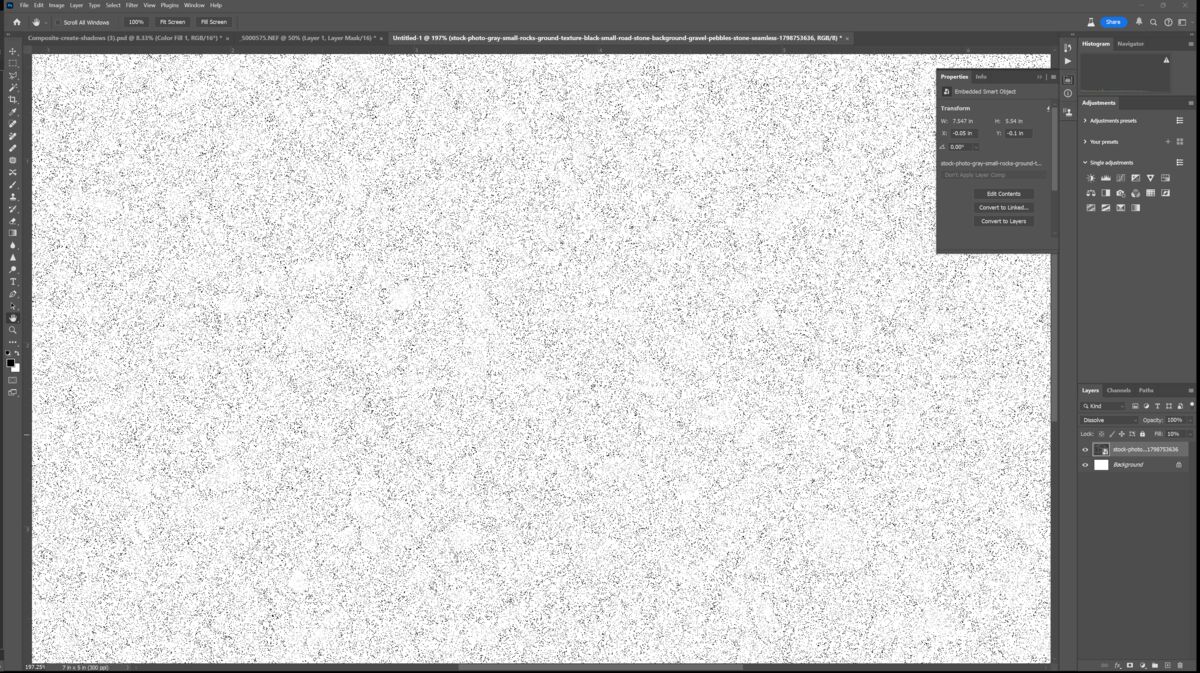
(Download)
4%
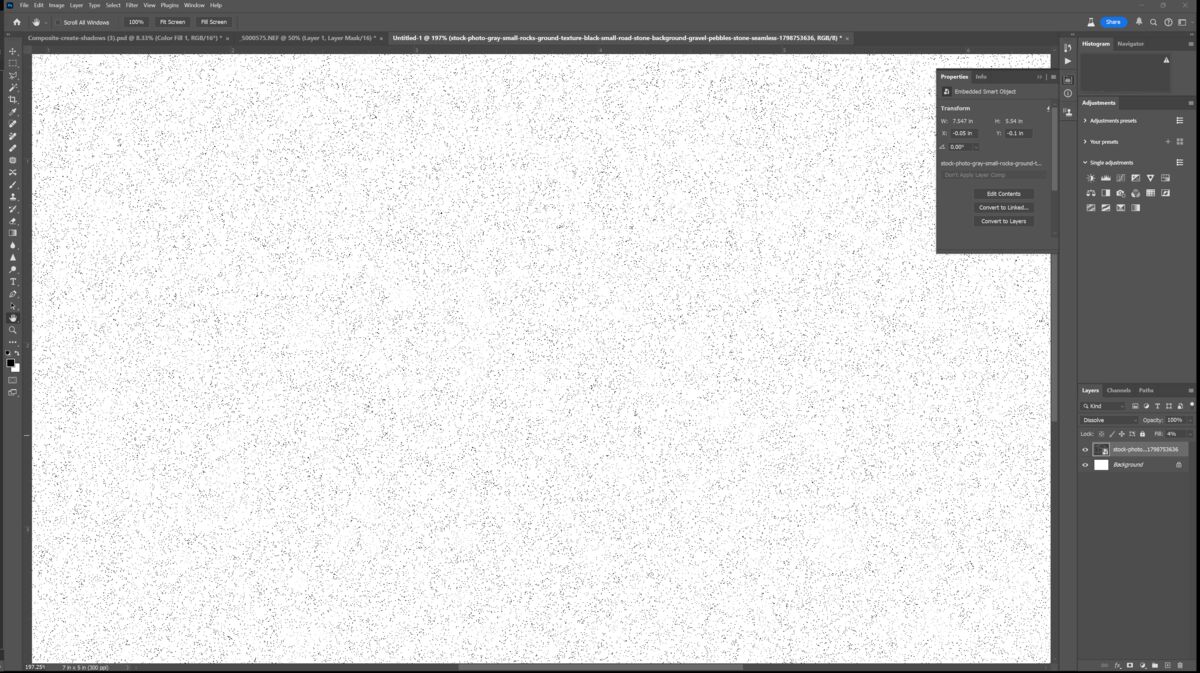
(Download)
Added this B&W layer UNDER the gravel layer, used a mask to clean the statue.
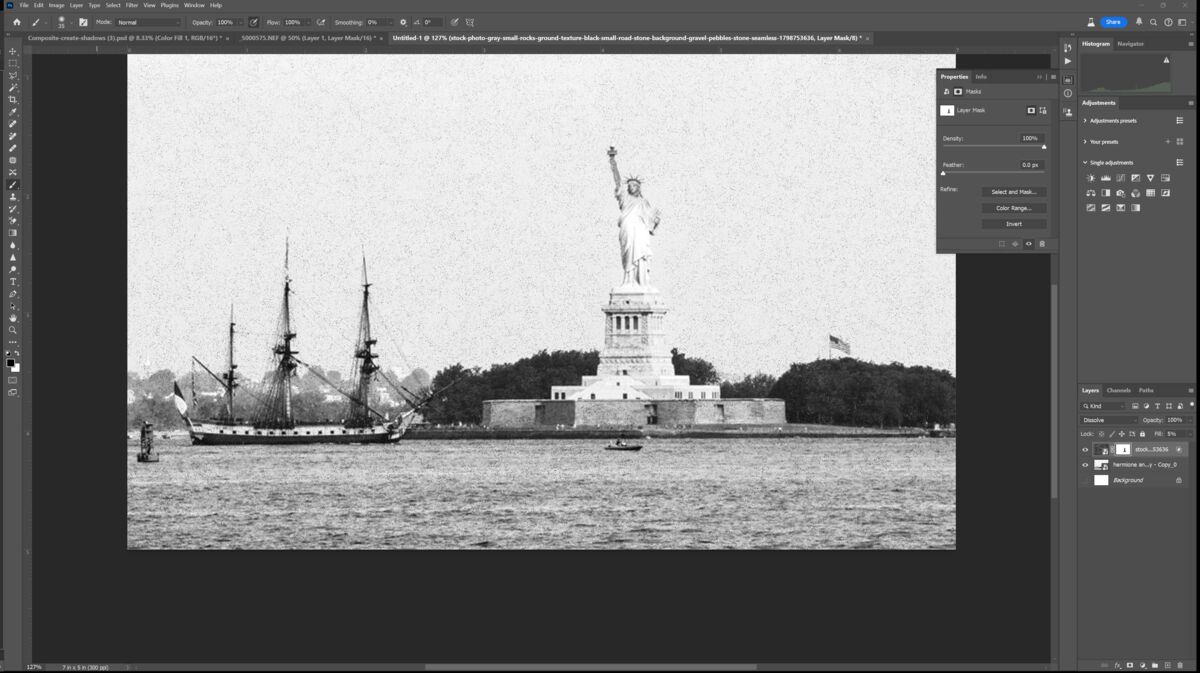
(Download)
Apr 12, 2024 15:12:34 #
Rongnongno wrote:
Creating random noise in any image is easy... br ... (show quote)
That looks terrible and not at all like film grain.
Apr 12, 2024 15:37:51 #
Apr 12, 2024 17:00:24 #
SuperflyTNT wrote:
That looks terrible and not at all like film grain.
Cuz its random and thus is unrelated to the image content. Thaz why I always prefer to begin with in-camera image noise, which is not really alike to film grain, but at least it displays some connection to image content.
Apr 13, 2024 07:40:17 #
Mac wrote:
Is there a filter I can use to add grain to B&W photos, or is high ISO the only way?
in PhotoscapeX (Free) you may add (overall or mask a particular area) 4 types (Uniform, Gaussian, Impulse, & Lapacain @ https://download.cnet.com/photoscape/3000-2192_4-10703122.html
PhotoScape x Beginners Guide - FREE Photoshop Alternative: https://www.youtube.com/watch?v=nj2cfl7IYz4
Best Wishes,
JimmyT Sends



Apr 13, 2024 13:26:04 #
RKastner
Loc: Davenport, FL
Mac wrote:
Is there a filter I can use to add grain to B&W photos, or is high ISO the only way?
I would just add the graininess in post-processing.
Apr 13, 2024 13:33:27 #
Apr 13, 2024 17:27:13 #
RKastner wrote:
I would just add the graininess in post-processing.
I’m pretty sure he means a PP filter, not a physical filter.
Apr 13, 2024 17:37:33 #
aweisbach
Loc: Omaha Nebraska
Haven't thought through this really, but what about setting the camera to use the smallest image possible. Then when you process you will have to enlarge it, which would give you a grainy appearance.
Apr 13, 2024 17:42:27 #
aweisbach wrote:
Haven't thought through this really, but what about setting the camera to use the smallest image possible. Then when you process you will have to enlarge it, which would give you a grainy appearance.
Pixelation looks nothing like grain.
Apr 13, 2024 17:42:31 #
aweisbach wrote:
Haven't thought through this really, but what about setting the camera to use the smallest image possible. Then when you process you will have to enlarge it, which would give you a grainy appearance.
That won't be grainy but rather pixelated.
Apr 13, 2024 17:44:33 #
CHG_CANON wrote:
Why would you desire such an action?
I added significant grain to some photos I took at Auschwitz and Birkenau. Finalized in black and white. It seemed to add a historical kind of view. Old, grainy. Pics somewhat captured the hell that it was. I wish I could go back and redo the that trip. Not sure I’d even take a camera this time though. I’ve learned quite a bit since. There is one photog who purposely did longer exposure of people as they moved about with the displays or relics in focus. Excellent photography. Better than my meager efforts.
But there is a time n place for grain. But not often.
Apr 13, 2024 18:59:01 #
delder
Loc: Maryland
This discussion is interesting for the sheer number of responses suggesting the use of actual FILM!
If you want to reply, then register here. Registration is free and your account is created instantly, so you can post right away.