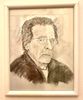Images printing way off color
Nov 27, 2023 14:35:32 #
Since you updated the firmware, is it possible that some setting is different than before the update?
Here is a free Epson PDF download of a test image to see if you are in the ball park
https://files.support.epson.com/pdf/print_samples/print_sample_8.5x11_photo_series_printers.pdf
This is just a PDF, (but it is free) there are many out there, and some are not free but include a JPEG or TIFF file and an 8x10 print to show what the file should look like.
The industry standard used to be the Macbeth color checker, the large version cost about $100 bucks it is now owned by Calibrate who used to be X-rite
It was a set of known and verified color patches that you include in a picture and use to dial in color.
They now have small portable ones
It is good to have Something that you can use for matching purposes
Here is a free Epson PDF download of a test image to see if you are in the ball park
https://files.support.epson.com/pdf/print_samples/print_sample_8.5x11_photo_series_printers.pdf
This is just a PDF, (but it is free) there are many out there, and some are not free but include a JPEG or TIFF file and an 8x10 print to show what the file should look like.
The industry standard used to be the Macbeth color checker, the large version cost about $100 bucks it is now owned by Calibrate who used to be X-rite
It was a set of known and verified color patches that you include in a picture and use to dial in color.
They now have small portable ones
It is good to have Something that you can use for matching purposes
Nov 27, 2023 14:38:58 #
PS, I would also try using Epson Paper with an Epson Profile and let the printer manage the color
If that is still way off, I'd call Epson
If that is still way off, I'd call Epson
Nov 27, 2023 14:46:01 #
MJPerini wrote:
PS, I would also try using Epson Paper with an Epson Profile and let the printer manage the color
If that is still way off, I'd call Epson
If that is still way off, I'd call Epson
As I wrote earlier, mysteriously, everything is working again. Mostly, I use Red River paper with the proper profiles, and have Photoshop manage the color. I don't think I've ever had the printer manage color, but you've given me something to play with. Thanks.
Nov 27, 2023 16:10:51 #
jdmiles
Loc: Texas
Double check the settings related to the printer. May have changed with firmware upgrade.
Nov 27, 2023 17:57:14 #
That is the UHH Magic effect, glad it is "fixed"
My suggestion for Epson Paper and Profile was just to eliminate as many variables s possible, and if you had to call Epson, you would probably get better help with trouble shooting using all Epson .
Red River is fine
Glad you're fixed.
My suggestion for Epson Paper and Profile was just to eliminate as many variables s possible, and if you had to call Epson, you would probably get better help with trouble shooting using all Epson .
Red River is fine
Glad you're fixed.
Nov 28, 2023 06:01:16 #
tcthome
Loc: NJ
daldds wrote:
My printer is now obeying instructions from my laptop. I did not do anything (at least consciously) to fix it. Go figure.


Nov 28, 2023 12:22:02 #
aflundi
Loc: Albuquerque, NM
What is your light source for illuminating the print? Is it a high CRI source with a temperature corresponding to that in the paper/printer/driver ICC profile?
The white borders and white keyboard details look yellow compared to the whites on the monitor suggesting your print illumination temperature is too low.
The white borders and white keyboard details look yellow compared to the whites on the monitor suggesting your print illumination temperature is too low.
If you want to reply, then register here. Registration is free and your account is created instantly, so you can post right away.