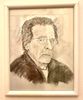Images printing way off color
Nov 26, 2023 09:51:27 #
It used to be what I saw was what I got. Now, suddenly, this is the result. I calibrated my laptop (twice), but that did not change anything. All of my ink levels are good. And, incidentally, the image on the laptop has been desaturated.
Same problem in PS, btw.
My printer is an Epson P700.
Same problem in PS, btw.
My printer is an Epson P700.
Nov 26, 2023 10:26:28 #
Nov 26, 2023 11:37:13 #
When I've had mismatched color printing challenges it has been when both the software (Lightroom or Photoshop) and printer are managing the color. It has to be one or the other. Most disable the printer's color management but I prefer to disable the software's.
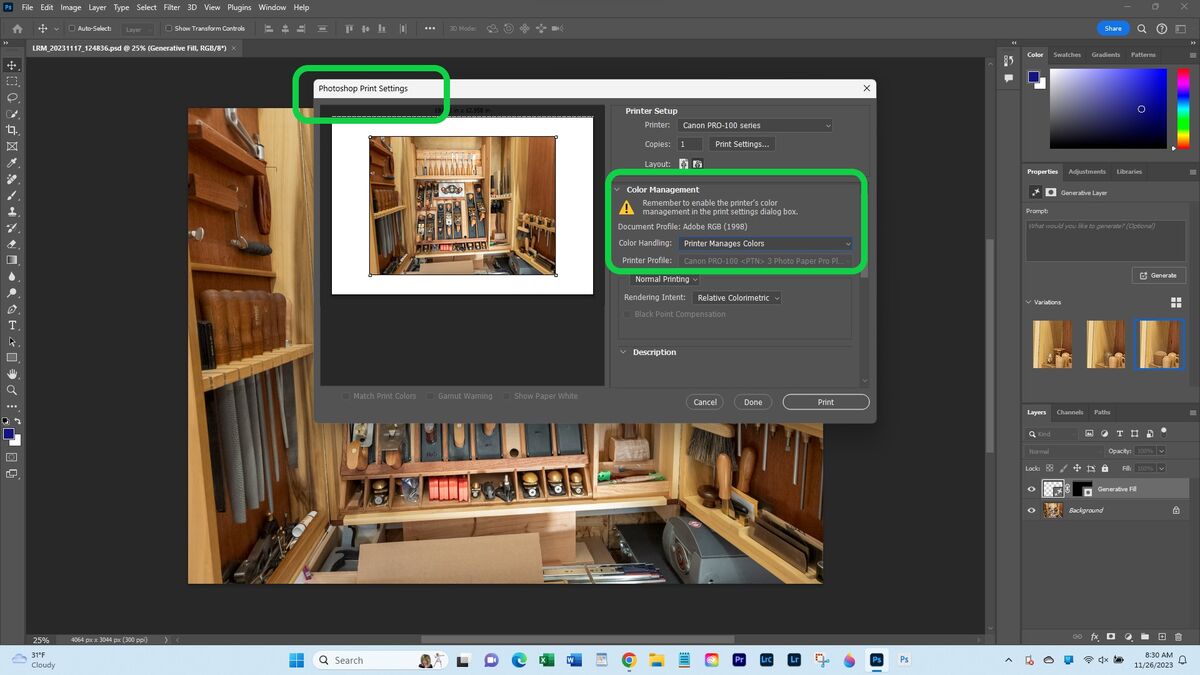
Nov 26, 2023 12:39:37 #
bsprague wrote:
When I've had mismatched color printing challenges it has been when both the software (Lightroom or Photoshop) and printer are managing the color. It has to be one or the other. Most disable the printer's color management but I prefer to disable the software's.
I learned not to trust the printer, as I have more than one. I print out of Photoshop exclusively and let it handle color. <shrug> I think, though, that this aspect is at the root of the problem.
Nov 26, 2023 16:46:25 #
daldds wrote:
It used to be what I saw was what I got. Now, suddenly, this is the result. I calibrated my laptop (twice), but that did not change anything. All of my ink levels are good. And, incidentally, the image on the laptop has been desaturated.
Same problem in PS, btw.
My printer is an Epson P700.
Same problem in PS, btw.
My printer is an Epson P700.
Did you calibrate a high quality monitor with a colorimeter or spectrophotometer and software, or did you "eyeball it"?
If you have an Apple Silicon 14" or 16" MacBook Pro, you should NOT calibrate it without special equipment not commonly sold to individuals. These monitors seldom drift.
Did you run a test page to be sure all the inks are printing, with no voids? Did you run a cleaning check?
Are you using the correct profile for the paper brand, paper type, printer model, and ink set in use? Every combination requires a unique profile.
Are you letting the printer manage color, or letting the software manage the color, but NOT BOTH at the same time? Typically, with OEM papers and inks, it's okay to let the printer manage the color. For all other brands of papers and inks, you need custom profiles for your printer and the particular paper and inks in use. Generic profiles for various printer/paper/OEM inks are usually downloadable from your paper manufacturer or vendor.
Nov 26, 2023 20:11:13 #
If it's not DUAL color management, it's usually a bad driver. Re-download the latest driver.
Nov 27, 2023 00:53:26 #
Photomac
Loc: The Dalles, Or
I had that same problem on my Epson sc7000. Turned out to be I had let the printer set too long and the ink had settled in the cartridge. I took each one of them out and shook them for at least a minute to fix the problem, which it did. Looking back the inkjet test patches, they were pale but otherwise normal.
Good Luck.
Good Luck.
Nov 27, 2023 05:45:14 #
Thanks all for the input.
I need to add that I updated the printer firmware as I have done in the past, and I think that my problem started after that, but frankly, since I can go weeks without printing, I just don't remember. Other than that, I went from printing accurately to printing ugly without doing anything differently.
I'm going to call Epson later today after my honeydo list has been completed.
I need to add that I updated the printer firmware as I have done in the past, and I think that my problem started after that, but frankly, since I can go weeks without printing, I just don't remember. Other than that, I went from printing accurately to printing ugly without doing anything differently.
I'm going to call Epson later today after my honeydo list has been completed.
Nov 27, 2023 07:01:38 #
Nov 27, 2023 07:05:50 #
Nov 27, 2023 08:00:38 #
daldds wrote:
Thanks all for the input.
I need to add that I updated the printer firmware as I have done in the past, and I think that my problem started after that, but frankly, since I can go weeks without printing, I just don't remember. Other than that, I went from printing accurately to printing ugly without doing anything differently.
I'm going to call Epson later today after my honeydo list has been completed.
I need to add that I updated the printer firmware as I have done in the past, and I think that my problem started after that, but frankly, since I can go weeks without printing, I just don't remember. Other than that, I went from printing accurately to printing ugly without doing anything differently.
I'm going to call Epson later today after my honeydo list has been completed.
Please let us know if the problem is resolved and what was required to resolve it.
That will be greatly appreciated by all and those who might have the same issue in the future.
I have no solution but am interested in the final outcome.


Nov 27, 2023 08:42:27 #
tcthome
Loc: NJ
daldds wrote:
Thanks all for the input.
I need to add that I updated the printer firmware as I have done in the past, and I think that my problem started after that, but frankly, since I can go weeks without printing, I just don't remember. Other than that, I went from printing accurately to printing ugly without doing anything differently.
I'm going to call Epson later today after my honeydo list has been completed.
I need to add that I updated the printer firmware as I have done in the past, and I think that my problem started after that, but frankly, since I can go weeks without printing, I just don't remember. Other than that, I went from printing accurately to printing ugly without doing anything differently.
I'm going to call Epson later today after my honeydo list has been completed.
OS ?
Printing from a program like LR or PS? If not where are your phots stored or where are you printing from?
If you are printing from a program like LR-PS or any other photography program you need to choose if the PRINTER DRIVER/SOFTWARE or the Photography APP handles the COLOR MANAGEMENT. (eg. either LR or the Epson Driver Software. - BUT NEVER ARE BOTH TURNED ON AT THE SAME TIME. Also I have heard of this on Jose Rodrigues's You Tube channel.
https://www.youtube.com/@cheo1949
Join his Facebook page & ask. Either him or someone will know & reply to you. I think a magenta tone is double color management & a blue tint is a ink channel clogged.
First thing you need to do is do a print head test. It will print some patterns & you will be able to tell if one of your color channels is not working. Should be able to find this in your printer manual & probably under a Maintenance Tab in your Printer Driver.
PS; That is what I like about the Canon printers. They use heat & they are much less likely to clog.
Good luck, Tom
Nov 27, 2023 09:45:13 #
daldds wrote:
Thanks all for the input.
I need to add that I updated the printer firmware as I have done in the past, and I think that my problem started after that, but frankly, since I can go weeks without printing, I just don't remember. Other than that, I went from printing accurately to printing ugly without doing anything differently.
I'm going to call Epson later today after my honeydo list has been completed.
I need to add that I updated the printer firmware as I have done in the past, and I think that my problem started after that, but frankly, since I can go weeks without printing, I just don't remember. Other than that, I went from printing accurately to printing ugly without doing anything differently.
I'm going to call Epson later today after my honeydo list has been completed.
Before calling Epson, do the obvious things they will ask you to do:
> Run a test page.
> Run a cleaning check and examine under very bright light to make sure all ink nozzles are firing.
> Run an alignment check to be sure the heads align all colors correctly.
There is usually a spectral rainbow graphic on the test page. If it looks complete, that's a good sign. If any color is weak or missing, that's your issue.
A cleaning check is necessary to determine whether you need to run a cleaning cycle.
An alignment check reveals how blurry your prints may be, and how "out of register" the colors may appear. If alignment is off, the Utility has a function to align the heads.
If all those things check out, I'll bet you have a profile mismatch or an uncalibrated monitor.
Nov 27, 2023 10:18:00 #
My printer is now obeying instructions from my laptop. I did not do anything (at least consciously) to fix it. Go figure.
Nov 27, 2023 13:01:34 #
daldds wrote:
It used to be what I saw was what I got. Now, suddenly, this is the result. I calibrated my laptop (twice), but that did not change anything. All of my ink levels are good. And, incidentally, the image on the laptop has been desaturated.
Same problem in PS, btw.
My printer is an Epson P700.
Same problem in PS, btw.
My printer is an Epson P700.
Are you using the proper ICC profile for the paper used?
If you want to reply, then register here. Registration is free and your account is created instantly, so you can post right away.