Photoshop
Nov 18, 2023 20:45:02 #
maren wrote:
Is anyone having trouble launching photoshop? I get message that my graphics processor is not compatible?
If you upgrade to a version that requires hardware you don't have, you either need new hardware, or you need to revert to the previous version. Chances are, if your computer is over five years old, you may run into this message.
I got that same message about five years ago. My 2010 Mac mini did not support Metal graphics. I had to revert to the previous version and turn off auto-updates.
Nov 19, 2023 09:29:35 #
maren wrote:
Is anyone having trouble launching photoshop? I get message that my graphics processor is not compatible?
No problems here, but I'm using Ps CS6 and Windows 10. I keep wondering should I ever get Ps CC and Windows 11 or a new PC.
Nov 19, 2023 11:14:53 #
I did a google search: "what is the minimum version of Nivida needed for the latest Photoshop". The reply stated that "your computer will need to be at least as powerful as an Intel Core i5 8400. An Nvidia GeForce GTX 1070 or higher should assist, along with 16GB of RAM." My GPU is on the motherboard so I will have to live with it. I can still perform non-AI functions though.
Nov 19, 2023 14:02:48 #
It depends on what graphics chip is installed. When I bought my laptop in 2020 I got the top AMD 4900H processor, gtx 1660 ti and 64 gig RAM. I have had to turn off my GPU off in some programs.
Nov 20, 2023 00:17:56 #
one_eyed_pete wrote:
If you want help it's just like going to the doctor, you need to provide complete symptoms and history before the doctor can prescribe the proper medication.
You're right. Sorry. Problem solved.
Nov 20, 2023 00:24:31 #
burkphoto wrote:
If you upgrade to a version that requires hardware you don't have, you either need new hardware, or you need to revert to the previous version. Chances are, if your computer is over five years old, you may run into this message.
I got that same message about five years ago. My 2010 Mac mini did not support Metal graphics. I had to revert to the previous version and turn off auto-updates.
I got that same message about five years ago. My 2010 Mac mini did not support Metal graphics. I had to revert to the previous version and turn off auto-updates.
Thank you. I should have included all the information for anyone to help me out. I typed hp support on my home page, and it listed 3 top apps. Well one of those was photoshop 24. All I had to do is click on it and it opened----and all is good in the world. I thought strange place to find it.
Nov 20, 2023 00:27:31 #
lamiaceae wrote:
No problems here, but I'm using Ps CS6 and Windows 10. I keep wondering should I ever get Ps CC and Windows 11 or a new PC.
Got the problem solved. I just had to look under hp support and there it was. Go figure. All i had to do is click on it. I have struggled with Windows 11, but I am slowly getting there.
Nov 20, 2023 00:32:49 #
Hueg2015 wrote:
I did a google search: "what is the minimum version of Nivida needed for the latest Photoshop". The reply stated that "your computer will need to be at least as powerful as an Intel Core i5 8400. An Nvidia GeForce GTX 1070 or higher should assist, along with 16GB of RAM." My GPU is on the motherboard so I will have to live with it. I can still perform non-AI functions though.
Thanks for the info. I purchased an HP Spectre one year ago, so i figured It should be able to handle photoshop 24. For some reason I typed in HP support, and under the title," Three top apps", Photoshop was listed and I clicked on it and that is all it took. Don't know why I found it there. It was just a fluke that I ran across it. Anyway, problem solved. New learning thing for me.
Nov 20, 2023 00:43:56 #
one_eyed_pete wrote:
If you want help it's just like going to the doctor, you need to provide complete symptoms and history before the doctor can prescribe the proper medication.
You're right. I was not a good patient. Problem solved. For some reason I typed in HP support in the search box on my home page and it listed three top apps. Photoshop 24 was on the list. I clicked on it and Photoshop 24 loaded and all is well in the world. Why it was there I will never know. Can't understand why it didn't load on an update. Maren
Nov 20, 2023 00:45:40 #
DWU2 wrote:
PS launches and works well, but there are a couple features where I get a message that my graphics card is insufficient. One is the oil paint filter.
Thanks for the info.
Nov 20, 2023 09:32:35 #
Artcameraman
Loc: Springfield NH
Expect Difficulties when using a machine older than 2-3 years. AI, will continue to be a hungry beast.
Nov 20, 2023 20:26:10 #
maren wrote:
Is anyone having trouble launching photoshop? I get message that my graphics processor is not compatible?
Yes, I get that notice. PS needs 8GB GPU. I'm upgrading now. Easy to install. Just remember to delete the old driver.
Nov 21, 2023 22:57:22 #
frangeo wrote:
Yes, I get that notice. PS needs 8GB GPU. I'm upgrading now. Easy to install. Just remember to delete the old driver.
Minimum requirement for system RAM is 8GB. Recommended is 16 GB or more.
For The GPU, 1.5 GB is required, and 4GB recommended, but for 4k displays.
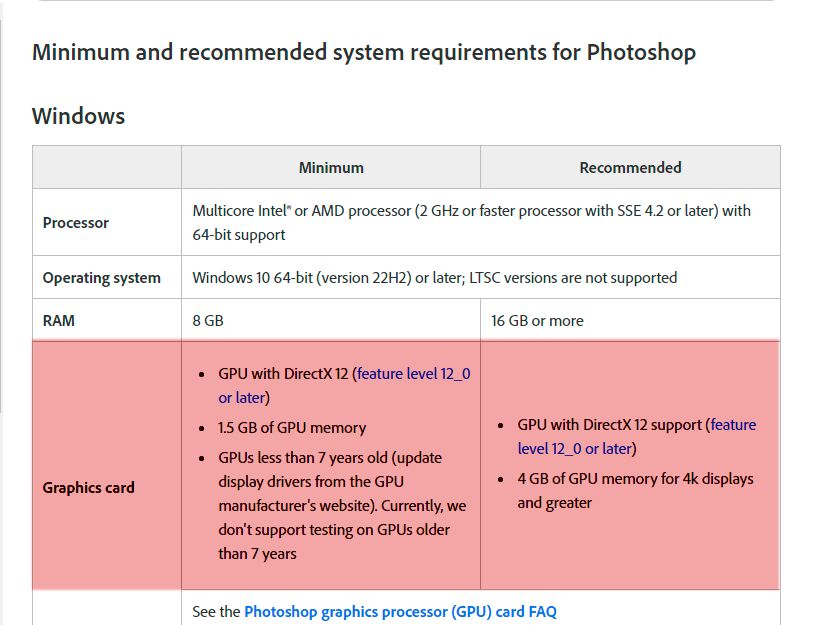
Nov 22, 2023 10:09:11 #
With RAM, SSD and HD so cheap, every Windows machine should have a minimum of 32 gig, 4 TB SSD and a 12-18 tb HDD for backups. Most Windows users multi-task either intentionally or unintentionally because their are many Windows services that run in the background.
If you want to reply, then register here. Registration is free and your account is created instantly, so you can post right away.




