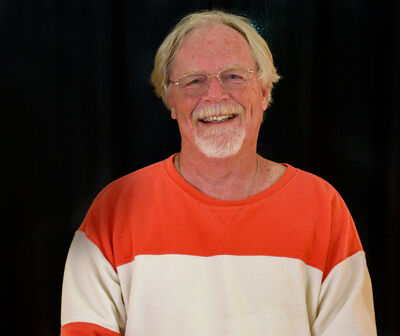Photo backup question
Sep 24, 2023 23:54:08 #
cliff Hilbert wrote:
I put my photos on flash drives, that way I have copies that last forever and I can plug them into my smart tv and look at them on the big screen.
I wouldn’t bet on that “last forever” part.
Sep 24, 2023 23:57:44 #
MosheR wrote:
In my case I own and live in two residences. We go back and forth all the time, and I transfer from one to the other. I'm paranoid about certain things, and I don't feel comfortable letting Google or Apple have access to my stuff. This may not work for you, but it works for me.
You can always encrypt it if you’re paranoid, but ask yourself: if a hacker gets in, what do you think the odds are that they’ll take time looking through your 50,000 files for a nugget instead of a nice neat corporate database with credit card and SS numbers?
Sep 25, 2023 07:12:26 #
Hooman wrote:
Greetings Hedgehogers
I have about 40000 photos in several folders on my computer, what is the best way for back up? I want to keep them as same folder system.
I have about 40000 photos in several folders on my computer, what is the best way for back up? I want to keep them as same folder system.
Personally, I keep computer backups in two places. One, I use Acronis to do regular backups to an external drive. I plan for this in the event of a problem with my pc. I have created schedules to run the backups in the wee hours of the morning so I don't even think about them. I will run backups on folders I change a bit more frequently (think photos) and less frequently on those relatively stable (like system folders).
The other, I chose Backblaze as a cloud backup. It is reasonably priced and protects me in the event of something catastrophic happening to my home. Though reasonably priced, the initial backup is PAINFUL!!!! Mine took about 2½ weeks! However, after that, I don't even know it is running.
Each of these solutions keep the same folder system. The key for me is any backup solution has to be transparent and run automatically. I tend to forget to run backups if left to my own devices!
Sep 25, 2023 07:27:22 #
I use one primary external drive for my photos and back that one up to another external drive. I also back those up to the cloud using BackBlaze. As several folks here have mentioned, you spend a LOT of money - plus your time - on photo equipment, processing, etc. I use Carbon Copy Cloner to automatically backup my primary drive to my backup drive every single morning. BackBlaze backs up both drives to the cloud every morning.
Sep 25, 2023 07:34:10 #
MosheR
Loc: New York City
TriX wrote:
You can always encrypt it if you’re paranoid, but ask yourself: if a hacker gets in, what do you think the odds are that they’ll take time looking through your 50,000 files for a nugget instead of a nice neat corporate database with credit card and SS numbers?
Fine!!
Sep 25, 2023 07:51:16 #
John Maher
Loc: Northern Virginia
Hooman wrote:
Greetings Hedgehogers
I have about 40000 photos in several folders on my computer, what is the best way for back up? I want to keep them as same folder system.
I have about 40000 photos in several folders on my computer, what is the best way for back up? I want to keep them as same folder system.
I removed two 750GB 2.5" hard drives from a laptop I replaced. I bought two hard drive enclosures on Amazon (about $10. each) with USB 3 connector.
Sep 25, 2023 08:10:34 #
Hooman wrote:
Thank you so much for your response, do you do cloud back up as well?
Yes!
Cloud backup is my disaster recovery backup. All automatic and done on the fly.
I'll first restore from my local backups which is much faster.
Don't forget to also backup files other than photos!
Documents, spreadsheets, ANYTHING of importance.
Sep 25, 2023 08:13:26 #
Sep 25, 2023 09:17:49 #
Sep 25, 2023 10:24:24 #
Doing back-ups is something I'm not good at. I buy large hard-drives to be back-ups. I also have a system where my originals are stored in two separate ways on separate drives. But I don't have any place to store anything except in my house. When I was burglarized, they stole every hard drive AND my computer. So everything was gone. Having something off-site would have saved me.
Sep 25, 2023 10:52:50 #
Picture Taker
Loc: Michigan Thumb
I would buy 2 hard drives and put all your stuff as you want it on each. MUST HAVE TWO, if one fails you lost everything.
Sep 25, 2023 12:33:57 #
Hooman wrote:
Greetings Hedgehogers
I have about 40000 photos in several folders on my computer, what is the best way for back up? I want to keep them as same folder system.
I have about 40000 photos in several folders on my computer, what is the best way for back up? I want to keep them as same folder system.
Backing up your files
Local storage is your PRIMARY backup. It's the first place you turn if you need to restore something.
Cloud storage is your SECONDARY backup. It's where you turn after a real disaster that destroys your primary backup. Cloud storage is maintained by professionals. Local storage is maintained by amateurs. Cloud storage has more bandwidth limitations than local storage. Cloud storage is safer than your local storage.
Backup software ensures that your stuff gets backed up, whether you think about it or not.
Sep 25, 2023 13:24:03 #
Ednsb
Loc: Santa Barbara
You didn’t say what platform you are on but the rule for computer data safety is 1-2-3 in other words 3 different backups with at least one offsite (or online). For a Mac I use a Time Machine backup locally on a hard drive (don’t need a speedy drive), a clone back of both my root and data drives separately on local Hds, and an online backup using BackBlaze which is about $10/month for UNLIMITED data backup (it doesn’t backup your applications or systems stuff). Since I have an amazon prime account I also use Amazon Photos to back up all my images. I live in an area where a natural disaster like a fire or earthquake could happen so the offsite backup is critical. By the way the person recommending you spend big bucks to buy the high end drives doesn’t realise the mean time between failure of those drives are the same as the so call cheap drives. All drives, hard or SSD, will die. If you go to the Backblaze.com address you can see the report they put out on their drives (numbering in the tens of thousands) every quarter.
Sep 25, 2023 13:32:46 #
Hooman wrote:
Greetings Hedgehogers
I have about 40000 photos in several folders on my computer, what is the best way for back up? I want to keep them as same folder system.
I have about 40000 photos in several folders on my computer, what is the best way for back up? I want to keep them as same folder system.
I use the free Synctoy tool from Microsoft for backup. Easy and effective.
Sep 25, 2023 13:37:14 #
Ednsb wrote:
...(it doesn’t backup your applications or systems stuff)...
System stuff you can download as long as you have your access code
Apps can be downloaded also but some apps have a configuration file that you will want to be sure you back up otherwise you will have to remember all the settings.
If you're using an outdated app you may be forced to start fresh with the newest version.
But since this is a photography forum people tend to just think about backing up their photos. Remember to back up everything else.
If you want to reply, then register here. Registration is free and your account is created instantly, so you can post right away.