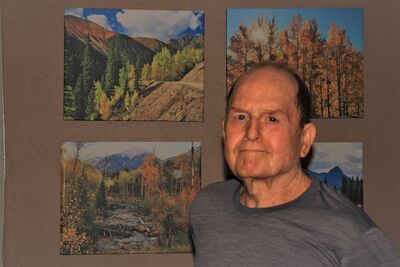Photo backup question
Sep 24, 2023 21:10:02 #
Greetings Hedgehogers
I have about 40000 photos in several folders on my computer, what is the best way for back up? I want to keep them as same folder system.
I have about 40000 photos in several folders on my computer, what is the best way for back up? I want to keep them as same folder system.
Sep 24, 2023 22:08:07 #
I have an external hard drive for backup.
IF your are using Windows... I just copy my "Photos" folder to the external backup.
Windows will copy the folder and all the sub folders and files to the backup drive.
If you don't have all the folders under one root folder (ie. "Photos"), you'll have to copy each folder individually.
40,000 files will take a while.
IF your are using Windows... I just copy my "Photos" folder to the external backup.
Windows will copy the folder and all the sub folders and files to the backup drive.
If you don't have all the folders under one root folder (ie. "Photos"), you'll have to copy each folder individually.
40,000 files will take a while.
Sep 24, 2023 22:24:48 #
MosheR
Loc: New York City
Hooman wrote:
Greetings Hedgehogers
I have about 40000 photos in several folders on my computer, what is the best way for back up? I want to keep them as same folder system.
I have about 40000 photos in several folders on my computer, what is the best way for back up? I want to keep them as same folder system.
Use two or more external hard drives. Keep one in your own residence, and put the other in a safe deposit box or in the home of a trusted relative or friend ... with password protection.
Sep 24, 2023 22:32:16 #
Longshadow wrote:
I have an external hard drive for backup.
IF your are using Windows... I just copy my "Photos" folder to the external backup.
Windows will copy the folder and all the sub folders and files to the backup drive.
If you don't have all the folders under one root folder (ie. "Photos"), you'll have to copy each folder individually.
40,000 files will take a while.
IF your are using Windows... I just copy my "Photos" folder to the external backup.
Windows will copy the folder and all the sub folders and files to the backup drive.
If you don't have all the folders under one root folder (ie. "Photos"), you'll have to copy each folder individually.
40,000 files will take a while.
Thank you so much for your response, do you do cloud back up as well?
Sep 24, 2023 22:33:01 #
MosheR wrote:
Use two or more external hard drives. Keep one in your own residence, and put the other in a safe deposit box or in the home of a trusted relative or friend ... with password protection.
Thank you so much for your response, do you do cloud back up as well
Sep 24, 2023 22:47:30 #
MosheR
Loc: New York City
Hooman wrote:
Thank you so much for your response, do you do cloud back up as well
I never touch the cloud, although I know that most people here probably do. Why should I when hard drives are so cheap now, and this way it's in my hands and no other? Good luck with whatever you decide.
Sep 24, 2023 22:52:57 #
MosheR wrote:
Use two or more external hard drives. Keep one in your own residence, and put the other in a safe deposit box or in the home of a trusted relative or friend ... with password protection.
So you have to go get the offsite drive every time you have some new photos to load and then bring it back? I'd rather use the cloud as a secondary backup.
Sep 24, 2023 22:55:28 #
Ignore cheap hard drives and instead opt for an enterprise class HD (or SSD) for your local backup. Then, keep a disaster recovery copy of your data in a MAJOR cloud provider such as Amazon, Google, Microsoft or Apple. When you’ve spent thousands of $ on equipment to take the images, it just makes sense to invest $100 (instead of 50) for an enterprise class drive such as the WD/HGST Ultrastar and $5-10/month in cloud storage to make sure you keep it. That’s what the professionals do.
Sep 24, 2023 23:07:56 #
Sep 24, 2023 23:21:00 #
I put my photos on flash drives, that way I have copies that last forever and I can plug them into my smart tv and look at them on the big screen.
Sep 24, 2023 23:26:10 #
MosheR
Loc: New York City
JohnSwanda wrote:
So you have to go get the offsite drive every time you have some new photos to load and then bring it back? I'd rather use the cloud as a secondary backup.
I don't backup to the secondary drive every time. Maybe once a month, or whenever it's convenient ... whichever comes first.
Sep 24, 2023 23:27:13 #
MosheR
Loc: New York City
TriX wrote:
Ignore cheap hard drives and instead opt for an enterprise class HD (or SSD) for your local backup. Then, keep a disaster recovery copy of your data in a MAJOR cloud provider such as Amazon, Google, Microsoft or Apple. When you’ve spent thousands of $ on equipment to take the images, it just makes sense to invest $100 (instead of 50) for an enterprise class drive such as the WD/HGST Ultrastar and $5-10/month in cloud storage to make sure you keep it. That’s what the professionals do.
I shouldn't have used the word cheap. I meant inexpensive.
Sep 24, 2023 23:29:11 #
cliff Hilbert wrote:
I put my photos on flash drives, that way I have copies that last forever and I can plug them into my smart tv and look at them on the big screen.
For finite values of 'forever'. Google 'flash drive lifetime' and you find:
Memory cards and USB drives are NOT designed for long term storage. You should always backup your data on to another device. The data will normally stay valid for a period of up to 10 years if stored under normal conditions. The data cells inside carry a charge which can dissipate over time.
Sep 24, 2023 23:29:27 #
MosheR wrote:
I don't backup to the secondary drive every time. Maybe once a month, or whenever it's convenient ... whichever comes first.
So if there's a fire or such you just lose the latest photos you added?
Sep 24, 2023 23:36:22 #
MosheR
Loc: New York City
JohnSwanda wrote:
So if there's a fire or such you just lose the latest photos you added?
In my case I own and live in two residences. We go back and forth all the time, and I transfer from one to the other. I'm paranoid about certain things, and I don't feel comfortable letting Google or Apple have access to my stuff. This may not work for you, but it works for me.
If you want to reply, then register here. Registration is free and your account is created instantly, so you can post right away.