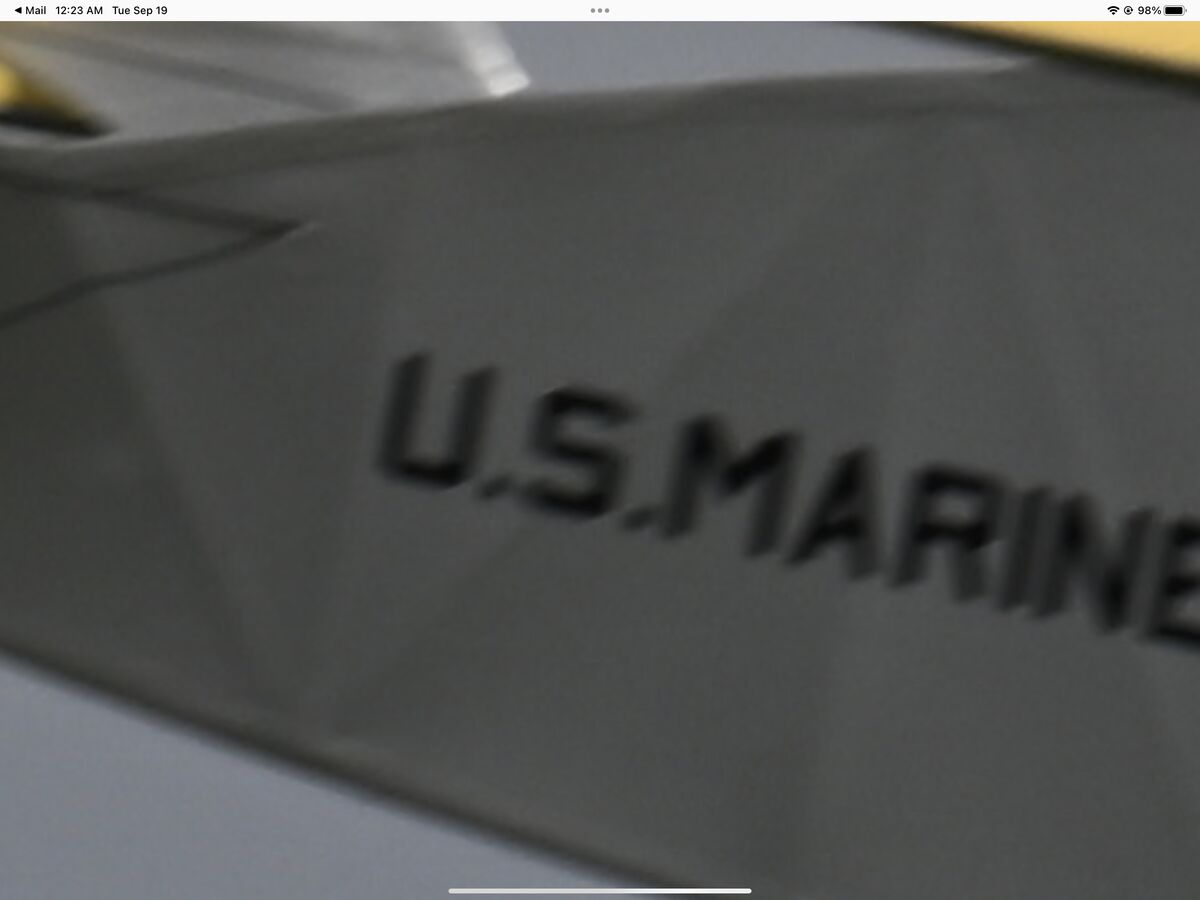Something Odd
Sep 18, 2023 10:34:34 #
Howard5252 wrote:
The three photos are were taken as a quick burst a... (show quote)
Same direction too me. The third image does have less movement blur that the other two. Use the last one, its "sharper".
Sep 18, 2023 12:29:23 #
steve_stoneblossom
Loc: Rhode Island, USA
SalvageDiver wrote:
This is simply motion blur, not a fast enough shutter speed for panning effects relative to the motion of the plane.
This effect isn't just on the fins, but throughout the images, especially the details in the cowling. It can be also seen in the details around the wheels and the reflections on the tail.
When you solve for the motion blur, the fin images, you illustrated, become very similar.
Attached is image 2 with and without motion blur
This effect isn't just on the fins, but throughout the images, especially the details in the cowling. It can be also seen in the details around the wheels and the reflections on the tail.
When you solve for the motion blur, the fin images, you illustrated, become very similar.
Attached is image 2 with and without motion blur
May I ask how you reduced the motion blur?
Sep 18, 2023 16:15:37 #
Can I suggest not worrying about how sharp it is (although I ran it through Topaz Sharpen AI), and not compose it so it looks like it's about to crash, rather than land..I'd be delighted if I were the pilot, it's a great shot, and there's enough bokeh in the trees to reinforce movement of the plane.

Sep 18, 2023 16:48:30 #
steve_stoneblossom wrote:
May I ask how you reduced the motion blur?
I use PS and Topaz Photo AI, Sharpen and set to motion blur. Varied the amount until the motion blur was minimized.
Note that if you try this over the whole image, the amount of motion blur will vary so it make take a few tries for different areas and then blend the best parts together.
Sep 18, 2023 21:12:10 #
SalvageDiver wrote:
This is simply motion blur, not a fast enough shutter speed for panning effects relative to the motion of the plane.
This effect isn't just on the fins, but throughout the images, especially the details in the cowling. It can be also seen in the details around the wheels and the reflections on the tail.
When you solve for the motion blur, the fin images, you illustrated, become very similar.
Attached is image 2 with and without motion blur
This effect isn't just on the fins, but throughout the images, especially the details in the cowling. It can be also seen in the details around the wheels and the reflections on the tail.
When you solve for the motion blur, the fin images, you illustrated, become very similar.
Attached is image 2 with and without motion blur
.
Sep 18, 2023 23:53:50 #
steve_stoneblossom
Loc: Rhode Island, USA
SalvageDiver wrote:
I use PS and Topaz Photo AI, Sharpen and set to motion blur. Varied the amount until the motion blur was minimized.
Note that if you try this over the whole image, the amount of motion blur will vary so it make take a few tries for different areas and then blend the best parts together.
Note that if you try this over the whole image, the amount of motion blur will vary so it make take a few tries for different areas and then blend the best parts together.
Thank you.
Sep 19, 2023 00:29:26 #
Howard5252 wrote:
I could not find similar movement elsewhere on the plane…
I think I see similar - lower left to upper right - movement in the periods in U.S. in the second photo, so I think it must be camera movement.
Sep 19, 2023 10:07:53 #
Howard5252 wrote:
For those who did not see the difference I am talking about. Normally I would have simply dismissed this as camera movement. I could not find similar movement elsewhere on the plane, and they are in two consecutive shots in a burst. Movement one way - then the other. I understand there is a logical explanation - that is what I am looking for. What caused this?
It's the location of the place e relative to the Cera. In the first photo you are slightly in front of the plane while you are slightly behind it in the second photo.
The vents are relatively square and stick out slightly. In the first photo you are looking at the vents from the front of the vents while you are looking at the ve ts from the back side in the second photo.
Sep 19, 2023 13:25:42 #
richardjkirby601
Loc: Northern VA
It looks to me like the model plane is pitching and rolling in the sun, plus camera movement as the camera is panned around (based on the trees and landing gear position) - lighting is changing, and the natural camera movement with a free hand pan. I thought the plane was sharply focused, and the lighting was good.
Sep 20, 2023 09:40:44 #
Jimmy T wrote:
They all look about the same to me.
My guess would be a combination of shutter speed and inaccurate panning rate.
I took a shot at doing some quick adjustments to your pic. I hope that you don't mind.
CHG_CANON is one of our resident experts on plane photos. Maybe he will respond?
Best Wishes,
JimmyT Sends

My guess would be a combination of shutter speed and inaccurate panning rate.
I took a shot at doing some quick adjustments to your pic. I hope that you don't mind.
CHG_CANON is one of our resident experts on plane photos. Maybe he will respond?
Best Wishes,
JimmyT Sends

One last try with wings not quite as yellow???
Best Wishes,
JimmyT Sends

Sep 20, 2023 12:13:25 #
Jagnut07
Loc: South Carolina
Howard5252 wrote:
For those who did not see the difference I am talking about. Normally I would have simply dismissed this as camera movement. I could not find similar movement elsewhere on the plane, and they are in two consecutive shots in a burst. Movement one way - then the other. I understand there is a logical explanation - that is what I am looking for. What caused this?
I would say it’s a relative difference in the Panning speed to plane speed. Even though all three were a burst.
Sep 20, 2023 14:51:09 #
I think the problem is best stated as "different relative movement between the camera panning and the plane". I believe you can see the difference in other parts of the image. On image 1 the relative movement is about 145deg at the vents and you can see the same shift on the tail lettering. On #2 the shift is about 250deg and again you see the same shift in the lettering. If you look at the wing struts you see in #1 that they are quite sharp on the leading edge and blurred in #2. Relative movement is nearly parallel to the strut in #1. #3 is definitely the best. The rivets are only about 1/4 the length of the other two.
Sep 20, 2023 16:09:21 #
I can see what OP is talking about. The glare at the top of the side vents is shaped or angled a bit differently in each shot causing a negative optical illusion. I'd say these are artifacts of the shutter or perhaps light reflecting off some other moving surface (like the prop?).
Edit: Scratch all that. I agree with the previous post. It is just motion blur in two different directions between shots.
Edit: Scratch all that. I agree with the previous post. It is just motion blur in two different directions between shots.
Sep 20, 2023 16:28:03 #
Pretty cool shot. It almost has a tilt-shift effect. I was also tempted to tinker with the crop and color as well. With outdoor shots like this you can usually max out the shadows and zero out the highlights since most in-camera auto exposure algorithms are heavily affected by specular glare which has no information in it.
Lightroom AI Denoise doesn't work with the JPG format apparently.
Edit: I just noticed. The plane moves perhaps 50 to 100 feet between the 3 shots and the angle between the sun and the vents and the observer is changing quite a bit. The vents are sharply curved so the reflective glare is also changing hence the optical illusion.
Lightroom AI Denoise doesn't work with the JPG format apparently.
Edit: I just noticed. The plane moves perhaps 50 to 100 feet between the 3 shots and the angle between the sun and the vents and the observer is changing quite a bit. The vents are sharply curved so the reflective glare is also changing hence the optical illusion.
Sep 20, 2023 16:35:47 #
Alphabravo2020 wrote:
Pretty cool shot. It almost has a tilt-shift effec... (show quote)
Eye catcher 💙🩵🤍🩵💙
If you want to reply, then register here. Registration is free and your account is created instantly, so you can post right away.