Read Kindle Books on PC
Jul 29, 2023 12:21:10 #
dragonrider
Loc: Central Florida
Jerry, there is a app for the iPad. I have it works good. There may be an app for your pc.
Jul 29, 2023 12:25:52 #
AirWalter
Loc: Tipp City, Ohio
jerryc41 wrote:
I have several Kindle books on my Kindle, but I wo... (show quote)
YES, for cryin out loud, try reading the directions for once instead of screwing your stuff up with your own ideas. I get all my kindle things from Amazon, and all you have to do is download one program according to Amazons instructions and - - - - - - - - - - well, I'll be darn it WORKS!!!!! You do not need to get any other program from some place to convert any file to something else. And all of my kindle books are available on multiple computers. You might thank "Linda from Maine" for her post's to you about your problems. She explained it just fine!
Jul 29, 2023 12:26:06 #
Jul 29, 2023 12:34:08 #
dragonrider wrote:
From page 1 of this thread (it's on amazon, under one's Kindle account info):Sorry Jerry after looking I couldn’t find an app for a pc.
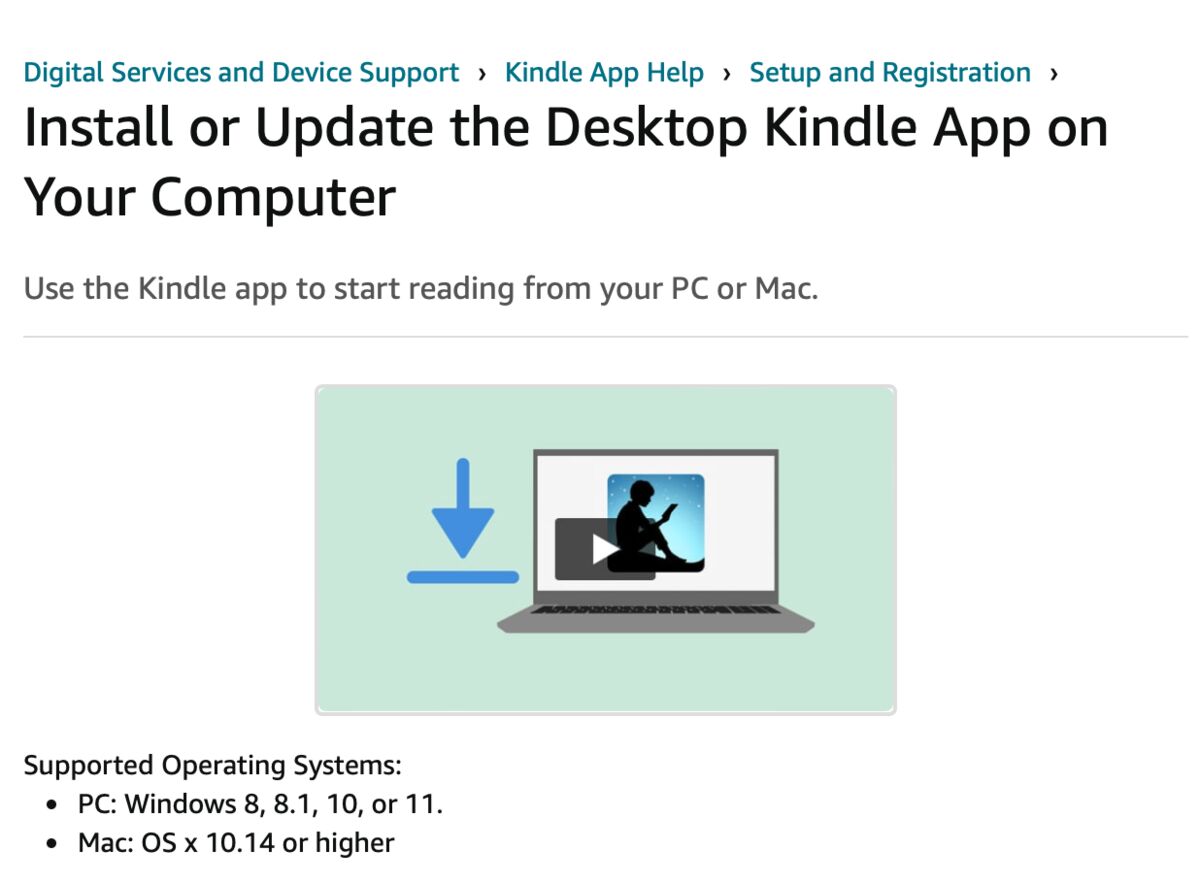
Jul 29, 2023 12:52:40 #
tuatara
Loc: Orig. NZ - currently SF area
I use Calibre to manage my Kindle books on my PC. As I don't want to be tied to Kindle in perpetuity, I use Calibre or epubor to strip the drm and convert to epub format. I do this because I don't like the Kindle readers, prefer KOBO, and I want to be able to read a book I have paid for on the device of MY choice. I do not pass around my drm free books to anybody, except immediate family members.
Jul 29, 2023 16:07:03 #
Jerry said he's done with this topic, but I wonder if he's still following. I bet he is, that his curiosity overpowers his frustration.
Jerry, take a deep breath and rethink what you're doing, because you're doing something wrong. Maybe watch a YouTube video to learn how to trudge through the laborious process of clicking that "download Kindle apps" button on Amazon, clicking to download the Windows version, and then clicking it to install. I was fortunate. I was in college when I did this, and I had the help and moral support of my IT professor and the entire IT class to guide me. I couldn't have survived the excruciatingly difficult two-minute process without them.
But seriously, Jerry, try this link on Amazon and download the one you need: https://www.amazon.com/b/ref=ruby_redirect?ie=UTF8&node=16571048011
Jerry, take a deep breath and rethink what you're doing, because you're doing something wrong. Maybe watch a YouTube video to learn how to trudge through the laborious process of clicking that "download Kindle apps" button on Amazon, clicking to download the Windows version, and then clicking it to install. I was fortunate. I was in college when I did this, and I had the help and moral support of my IT professor and the entire IT class to guide me. I couldn't have survived the excruciatingly difficult two-minute process without them.
But seriously, Jerry, try this link on Amazon and download the one you need: https://www.amazon.com/b/ref=ruby_redirect?ie=UTF8&node=16571048011
Jul 29, 2023 16:48:07 #
Desert Gecko wrote:
Jerry said he's done with this topic, but I wonder... (show quote)
I think it's his MalwareByte that prevents him from downloading the app. I guess he doesn't want to uninstall the MalwareByte.
Jul 29, 2023 17:17:26 #
BebuLamar wrote:
I think it's his MalwareByte that prevents him from downloading the app. I guess he doesn't want to uninstall the MalwareByte.
I’ve been away for about a week and upon return, this is the first post I’ve read. And…. I’m still shaking my head. If Jerry thinks malwarebytes is blocking the download/install, he should temporarily suspend it. Or…perhaps he’s using a different email address than his account. In any case, I think it’s a cockpit error.
Jul 29, 2023 17:24:52 #
BebuLamar wrote:
I think it's his MalwareByte that prevents him from downloading the app. I guess he doesn't want to uninstall the MalwareByte.
I suppose I should have read the thread instead of skimming. My link to the Kindle PC app was identical to Linda's, and yes, it does appear Jerry has issues with Malwarebytes. Odd, that.
Jerry, if you're still reading this, you might try as others suggested, which is disable Malwarebytes long enough to install Kindle. But first, I'd be darn sure I have the Amazon install file and not some nefarious one I somehow picked up. Seems odd that Malwarebytes won't allow you to install a bona fide and immensely popular Amazon app.
Also, FWIW, Kindle is extremely versatile. You can read epub and other formats directly without any conversion. You can even view several photo formats or read pdf files. I recently downloaded a pdf copy of an out-of-print book that I'm now reading in Kindle.
A caveat, though. When you add content that you don't purchase from Amazon, it won't be automatically added to your library for access by all your devices. You must use the Amazon upload link, or else I suppose you could add an item manually to each device. But that seems rather silly. Here's the link you'll need: https://www.amazon.com/sendtokindle
Jul 29, 2023 19:05:48 #
Desert Gecko wrote:
Send to Kindle includes an email option. I tried it and it was sooo simple!...When you add content that you don't purchase from Amazon, it won't be automatically added to your library for access by all your devices. You must use the Amazon upload link, or else I suppose you could add an item manually to each device. But that seems rather silly. Here's the link you'll need: https://www.amazon.com/sendtokindle
However, you can't send library books this way (I tried with an epub).
Jul 29, 2023 22:15:53 #
I haven’t bothered with my Dell laptop but I’ve got the Kindle app on my iPhone and iPad. It works super and dirt easy. I use Libby app to borrow books from my library and read from whichever device I have in front of me. That’s usually my phone since it’s almost always within reach.
Ron
Ron
Jul 30, 2023 06:55:16 #
AirWalter wrote:
YES, for cryin out loud, try reading the direction... (show quote)
I said this once before to Jerry, the continuing story of Jerry and his computer problems. I think he creates many of his own problems either he doesn’t have enough to do or he just find something to mess up.
Bruce.
Jul 30, 2023 08:31:55 #
jerryc41 wrote:
I have several Kindle books on my Kindle, but I wo... (show quote)
Use free Kindle app on your pc
Jul 30, 2023 09:18:48 #
sgt hop
Loc: baltimore md,now in salisbury md
jerryc41 wrote:
I have several Kindle books on my Kindle, but I wo... (show quote)
try CALIBRE a free book program....you can convert books to most any format...and they can be read on the pc....
Jul 30, 2023 15:33:57 #
jdmiles
Loc: Texas
I use the Kindle PC app all the time. The only downside for me is I don't always want to sit at my desk reading. But it is a great app and works well. It is also free. Never need to convert before downloading and using.
If you want to reply, then register here. Registration is free and your account is created instantly, so you can post right away.




