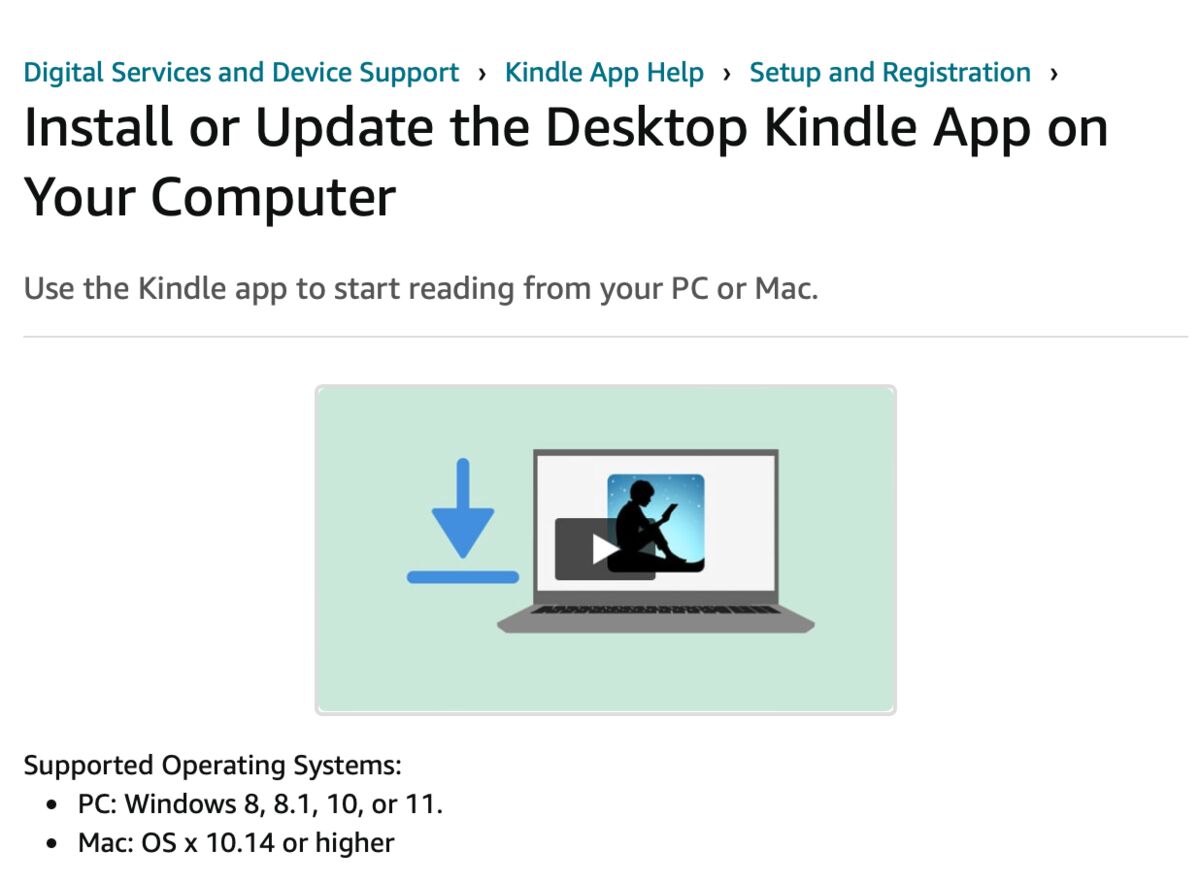Read Kindle Books on PC
Jul 29, 2023 09:47:17 #
I have several Kindle books on my Kindle, but I wondered if I could put them on my PC. Apparently, it is possible, but as usual, the directions don't reflect reality. I used something(?) to convert the Amazon file to EPUB. Then I used - https://www.zamzar.com/convert/epub-to-pdf/ - to convert EPUB to PDF. It's a free online conversion, and the conversion is at 50% right now (278 pages).
Have any of you found a more direct way to convert Kindle files to make them more useable?
EDITED: The first step was Any eBook Converter. You can convert one book at a time to epub for free. If you want to do a batch, you have to buy the program.
https://www.any-ebook-converter.com/
Have any of you found a more direct way to convert Kindle files to make them more useable?
EDITED: The first step was Any eBook Converter. You can convert one book at a time to epub for free. If you want to do a batch, you have to buy the program.
https://www.any-ebook-converter.com/
Jul 29, 2023 09:50:11 #
Jul 29, 2023 09:57:28 #
You can also go to your amazon account - manage content and devices - digital content.
Select a title, go to the right hand side and click "read now."
Select a title, go to the right hand side and click "read now."
Jul 29, 2023 10:00:06 #
Linda From Maine wrote:
Malwarebytes didn't want me to go there. I went, anyway.
<Error>
<Code>AccessDenied</Code>
<Message>Access Denied</Message>
<RequestId>ZB5YJNTHZWNXN9D6</RequestId>
<HostId>Y1x8Hz4PBSc6brhQ0p/Bb9YuDZsLd1wyQ2mdxTkcqLKJdRpqUHXi+ZeAL9WLA5P/wi0E7YFjulY=</HostId>
</Error>
Jul 29, 2023 10:03:48 #
jerryc41 wrote:
OK, I changed my link.Malwarebytes didn't want me to go there. I went, anyway.
Jul 29, 2023 10:17:59 #
Conversion Update -
Zamar seemed to do the conversion, but that was the end of it. I couldn't do anything with it - unless I paid. They wanted $18 to sign up. I wouldn't have minded, but that was $18 a month! Because I hesitated, they offered me a price of $13.50. I paid. I had it convert directly from the Amazon format, and it took several minutes to finish. I was able to download it, and it's perfect. Now, I'm going to convert all my Kindle books and then cancel. I'd be paying thousands of dollars a month for these little subscriptions if I accepted every off that looked appealing.
I converted a Jordan Hetrick book - "Hope to Use the Insta360 X3." He has lots of good videos on YouTube about sport cameras.
Zamar seemed to do the conversion, but that was the end of it. I couldn't do anything with it - unless I paid. They wanted $18 to sign up. I wouldn't have minded, but that was $18 a month! Because I hesitated, they offered me a price of $13.50. I paid. I had it convert directly from the Amazon format, and it took several minutes to finish. I was able to download it, and it's perfect. Now, I'm going to convert all my Kindle books and then cancel. I'd be paying thousands of dollars a month for these little subscriptions if I accepted every off that looked appealing.
I converted a Jordan Hetrick book - "Hope to Use the Insta360 X3." He has lots of good videos on YouTube about sport cameras.
Jul 29, 2023 10:20:17 #
jerryc41 wrote:
Whatever. The amazon Kindle Reading app is free and you don't need to convert to a different format.Conversion Update - br br Zamar seemed to do the... (show quote)

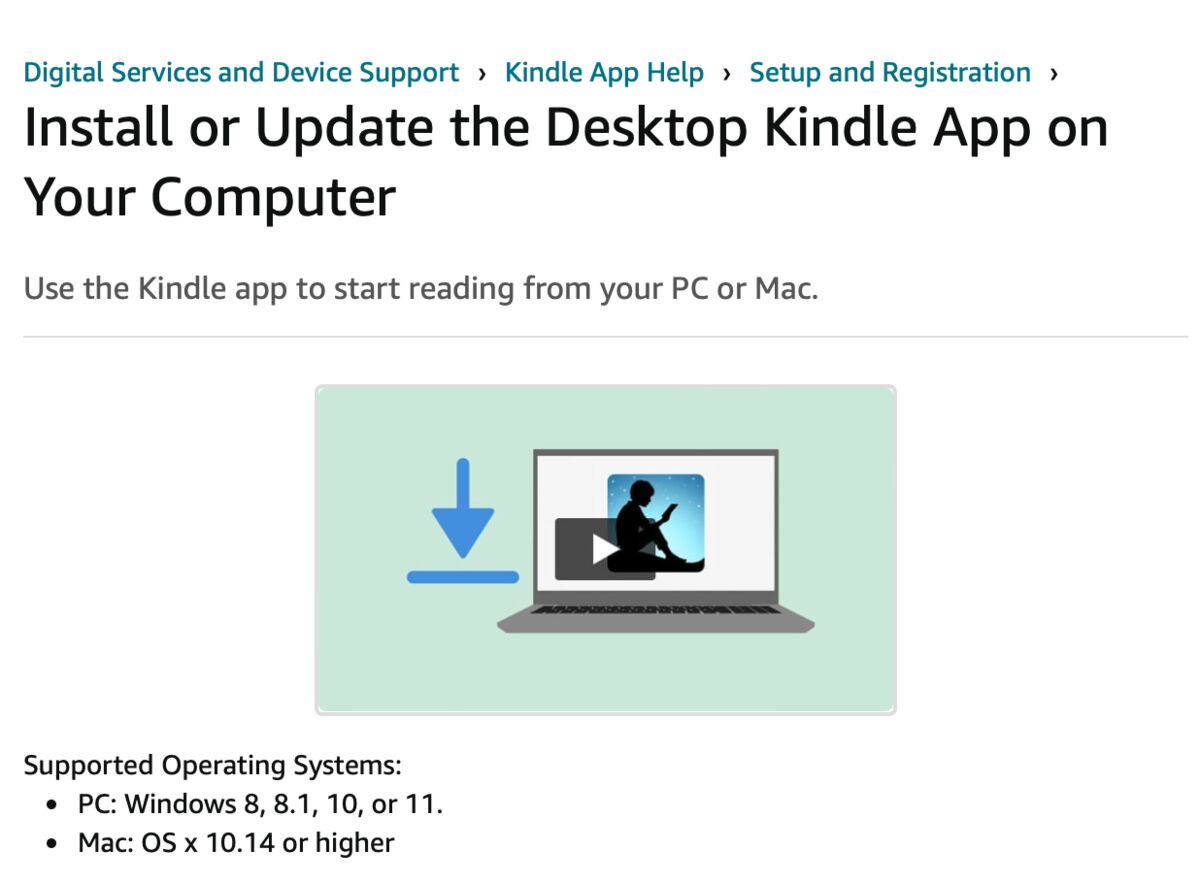
Jul 29, 2023 10:40:40 #
Go to Amazon, to Kindle, install Kindle on PC, go to Manage Content and Devices, select book(s), send to device, choose that PC, sent, done, read.
Jul 29, 2023 10:46:52 #
Linda From Maine wrote:
Whatever. The amazon Kindle Reading app is free and you don't need to convert to a different format.


This is what I get when I download and click to open. If I go ahead, anyway, I get what I posted above.
<Error>
<Code>AccessDenied</Code>
<Message>Access Denied</Message>
<RequestId>ZB5YJNTHZWNXN9D6</RequestId>
<HostId>Y1x8Hz4PBSc6brhQ0p/Bb9YuDZsLd1wyQ2mdxTkcqLKJdRpqUHXi+ZeAL9WLA5P/wi0E7YFjulY=</HostId>
</Error>
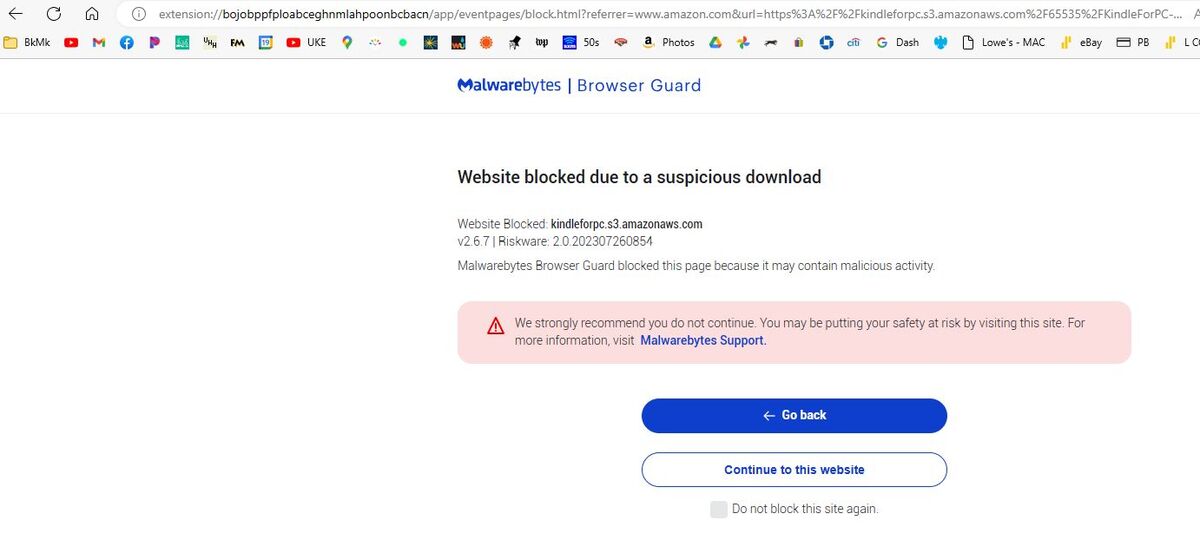
Jul 29, 2023 10:58:40 #
jerryc41 wrote:
This is what I get when I download and click to open. If I go ahead, anyway, I get what I posted above.
<Error>
<Code>AccessDenied</Code>
<Message>Access Denied</Message>
<RequestId>ZB5YJNTHZWNXN9D6</RequestId>
<HostId>Y1x8Hz4PBSc6brhQ0p/Bb9YuDZsLd1wyQ2mdxTkcqLKJdRpqUHXi+ZeAL9WLA5P/wi0E7YFjulY=</HostId>
</Error>
<Error>
<Code>AccessDenied</Code>
<Message>Access Denied</Message>
<RequestId>ZB5YJNTHZWNXN9D6</RequestId>
<HostId>Y1x8Hz4PBSc6brhQ0p/Bb9YuDZsLd1wyQ2mdxTkcqLKJdRpqUHXi+ZeAL9WLA5P/wi0E7YFjulY=</HostId>
</Error>
EDITED: Could they make this any more difficult? Using the Kindle app, I saw no books in my name. I found them on Amazon and added them to Collections. I went back to the Kindle app to add the books to Collections. Nothing showed up.
I can "Select All" on the Amazon site. When I click to "Add to Collections," it says they have all been added, but the Kindle app shows zero books.
Jul 29, 2023 11:08:28 #
Make it easy. Buy an actual Kindle Paperwhite. Much better display quality and reading experience than any PC or tablet. Less expensive than most ukes. Easier to get books as you can set it so they automatically go to the Kindle when purchased. The rest easily sent through Manage Content.
Jul 29, 2023 11:12:01 #
LDB415 wrote:
Make it easy. Buy an actual Kindle Paperwhite. Much better display quality and reading experience than any PC or tablet. Less expensive than most ukes. Easier to get books as you can set it so they automatically go to the Kindle when purchased. The rest easily sent through Manage Content.
I have no problem getting the books onto my Kindles. What I wanted to do was be able to read them on my computer. I was able to convert only one out of ten to PDF.
Jul 29, 2023 11:20:59 #
Jul 29, 2023 11:31:08 #
Jul 29, 2023 12:00:42 #
If you want to reply, then register here. Registration is free and your account is created instantly, so you can post right away.