Fujifilm xt-30, need help updating new 2.01 firmware
Jul 14, 2023 18:25:16 #
Having trouble updating my Fuji xt-30 to the new firmware (2.01).
I went to the fuji website and downloaded the 2.01 upgrade. My xt30 is currently using the version 1.41.
In the download files, the new download file appears as "FWUP0020.DAT" file. Then copied to a formatted card. When I insert the card, and attempt to update the camera, I get an error message that says;
NEW FIRMWARE NOT BE FOUND.
TURN OFF THE CAMERA.
Any help would be greatly appreciated. TIA!
I went to the fuji website and downloaded the 2.01 upgrade. My xt30 is currently using the version 1.41.
In the download files, the new download file appears as "FWUP0020.DAT" file. Then copied to a formatted card. When I insert the card, and attempt to update the camera, I get an error message that says;
NEW FIRMWARE NOT BE FOUND.
TURN OFF THE CAMERA.
Any help would be greatly appreciated. TIA!
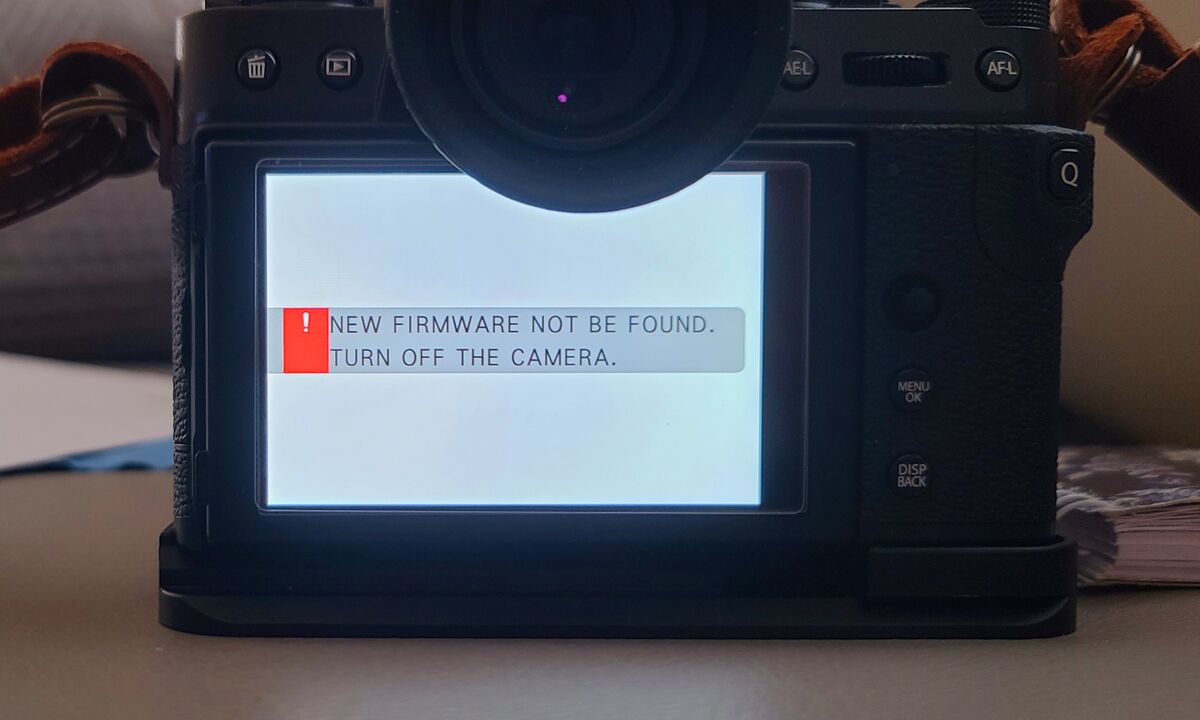
Jul 14, 2023 18:34:50 #
soxfan941 wrote:
Having trouble updating my Fuji xt-30 to the new f... (show quote)
Be sure the update file is in the root of the card...not in some folder/directory.
Jul 14, 2023 18:39:08 #
Thanks Fred, I formatted the card in the camera as instructed, so it should be fine. I also tried two cards.
Jul 14, 2023 18:56:04 #
Can you post an image of the file structure of the card in file explorer? Also, can you check the properties of the file and make sure the size matches the posted download file size? Also, did you eject the card correctly after copying the file?
If all else fails, you can update the FW wirelessly using Fuji’s cam remote SW on a phone, tablet or laptop once you’ve successfully connected to the camera.
If all else fails, you can update the FW wirelessly using Fuji’s cam remote SW on a phone, tablet or laptop once you’ve successfully connected to the camera.
Jul 14, 2023 19:18:21 #
larryepage
Loc: North Texas area
soxfan941 wrote:
Having trouble updating my Fuji xt-30 to the new f... (show quote)
Have you updated firmware in this camera before? Have you reviewed the instructions carefully, preferably from the Fuji website?
I do not currently use Fuji equipment, but I remember that the update procedures for the S3Pro that I updated a couple of times were more detailed and required closer attention than those for the D200 that I replaced it with.
The reason I ask whether you have checked the online instructions is that it is possible that the update process may have changed slightly from the last time you did it...and also to make sure that your memory is still calibrated against what needs to be done.
Jul 14, 2023 19:20:26 #
Jul 14, 2023 19:38:01 #
soxfan941 wrote:
Thanks Fred, I formatted the card in the camera as instructed, so it should be fine. I also tried two cards.
Formatting is NOT the solution for my comment. Regardless of where or how you format the card (in the camera is best), ensure the update file is in the root directory of the card being used...not in some sub-folder.
If that doesn't help, contact Fuji...
Jul 14, 2023 19:49:11 #
soxfan941 wrote:
Having trouble updating my Fuji xt-30 to the new f... (show quote)
I learned from Fuji tech support that ALL firmware upgrade files are named FWUP0020.DAT (go figure).
Format the card in the camera, remove it, and connect to your computer.
Copy the firmware file to the ROOT directory of the SD card
Place in X-T30s card slot.
Holding down the DISP BACK button, turn on the camera.
You should see the current firmware displayed.
The firmware download screens on the att video are a bit outdated, but the process is the same. Note where the firmware file is placed on an SD card formatted in the camera.
https://www.youtube.com/watch?v=dFca1nUCPgQ
Jul 14, 2023 20:15:46 #
Fred or rgrenaderphoto
I grabbed the file from the downloads folder and dropped it onto the SDHC (F:) drive. I figured it is the only file on the card it had to work.
Please explain how I direct the file to the root directory? Thanks
I grabbed the file from the downloads folder and dropped it onto the SDHC (F:) drive. I figured it is the only file on the card it had to work.
Please explain how I direct the file to the root directory? Thanks
Jul 14, 2023 21:23:27 #
soxfan941 wrote:
Fred or rgrenaderphoto
I grabbed the file from the downloads folder and dropped it onto the SDHC (F:) drive. I figured it is the only file on the card it had to work.
Please explain how I direct the file to the root directory. Thanks
I grabbed the file from the downloads folder and dropped it onto the SDHC (F:) drive. I figured it is the only file on the card it had to work.
Please explain how I direct the file to the root directory. Thanks
If you format in the camera, there are two folders created DICM and FFDB. Do not drop the firmware file in either of those (aka the Root directory).
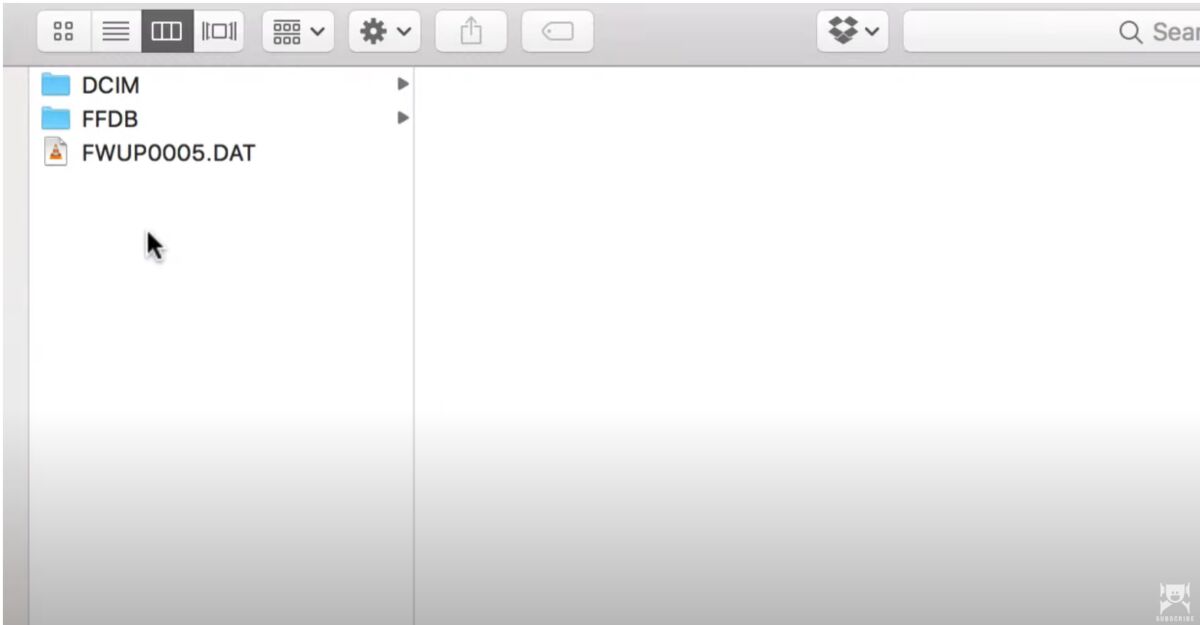
Jul 14, 2023 22:02:39 #
I formatted the card in the camera. Then inserted it into my computer (PC). When the card is recognized as SDHC (F:) no sub folders appear. When I double click the card, nothing happens no folders. Now what?
Jul 15, 2023 09:24:45 #
soxfan941 wrote:
I formatted the card in the camera. Then inserted it into my computer (PC). When the card is recognized as SDHC (F:) no sub folders appear. When I double click the card, nothing happens no folders. Now what?
If you look at the card in file explorer, it should look exactly like the image above by rgenaderphoto . If the two files (DCIM and FFDB as well as the .dat update file aren’t there, then you have an issue with your card reader (or cable) unless you’re looking at the wrong drive. As a test, using the same card, shoot some photos and then read the card. Are DCIM, FFDB and the images there?
Jul 15, 2023 09:25:59 #
soxfan941 wrote:
Having trouble updating my Fuji xt-30 to the new f... (show quote)
Contact Fujifilm tech support. They are very helpful.
Jul 15, 2023 09:34:06 #
I’ve had the same problem..here’s the fix. On the Fuji download page it will show what the name of the file will be. After downloading onto your card, you may see a slightly different file name. Change the name to what the download page says, then insert the card into the camera, following directions.
Jul 15, 2023 12:01:25 #
magpix wrote:
I’ve had the same problem..here’s the fix. On the Fuji download page it will show what the name of the file will be. After downloading onto your card, you may see a slightly different file name. Change the name to what the download page says, then insert the card into the camera, following directions.
Changing the name probably won’t help. You probably have one or more older firmware updates on your computer, so it added a number (1) or similar to you current download. Delete ALL downloads from your computer, download the new firmware again, and you should be good to go.
If you want to reply, then register here. Registration is free and your account is created instantly, so you can post right away.




