Fujifilm xt-30, need help updating new 2.01 firmware
Jul 15, 2023 12:52:47 #
TriX,
See photos for the sequence of process that concludes in one 1 file ( FWUP0020.DAT).
See photos for the sequence of process that concludes in one 1 file ( FWUP0020.DAT).
First I click the start button, then click "This PC"
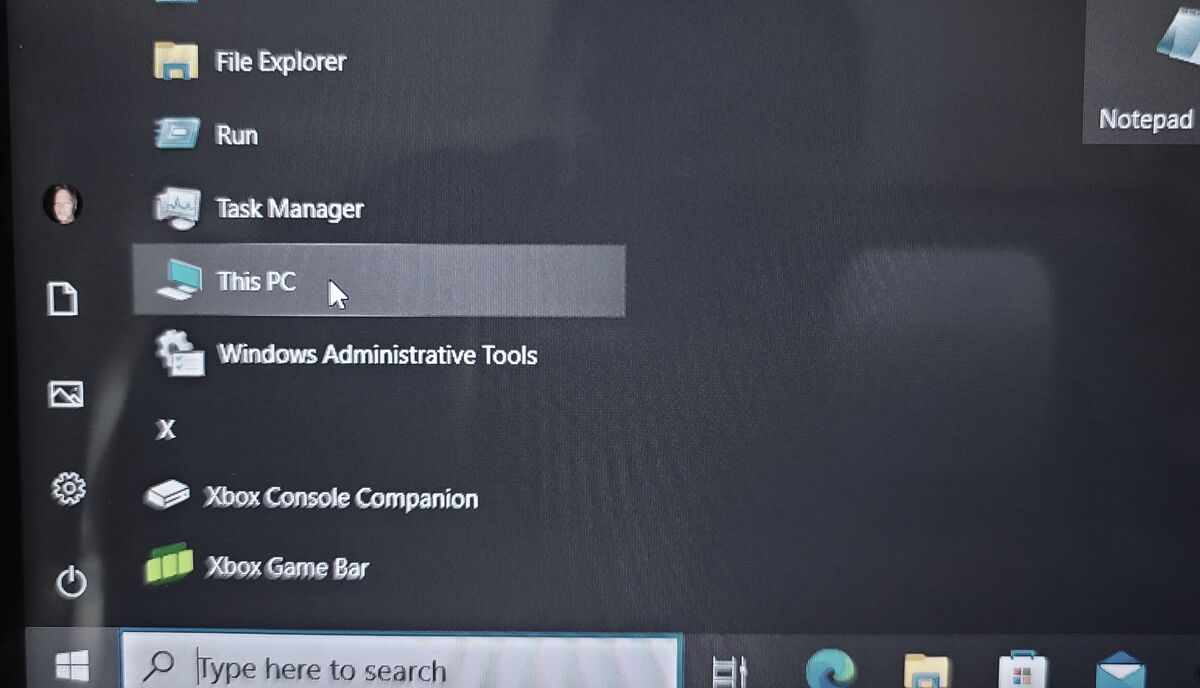
This photo shows what's recognized prior card inserted
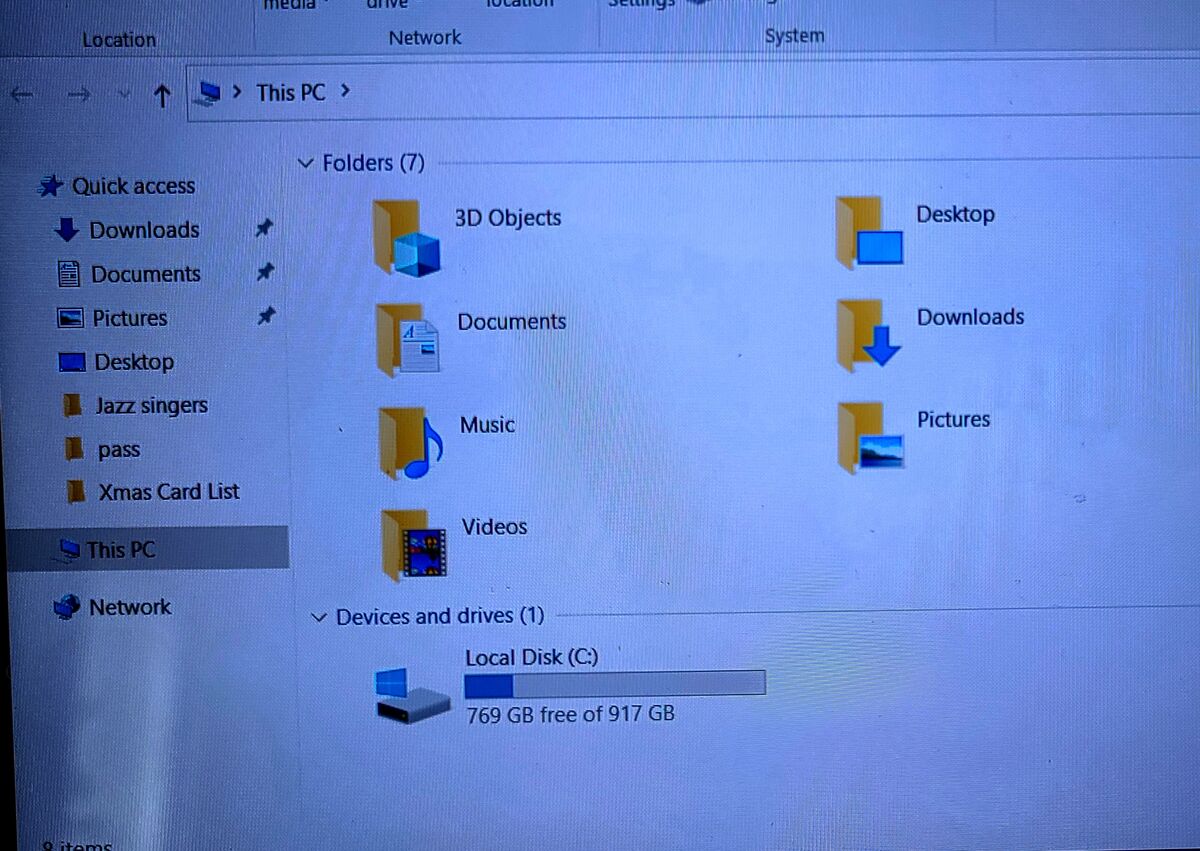
This photo shows SDHC(F:) recognized
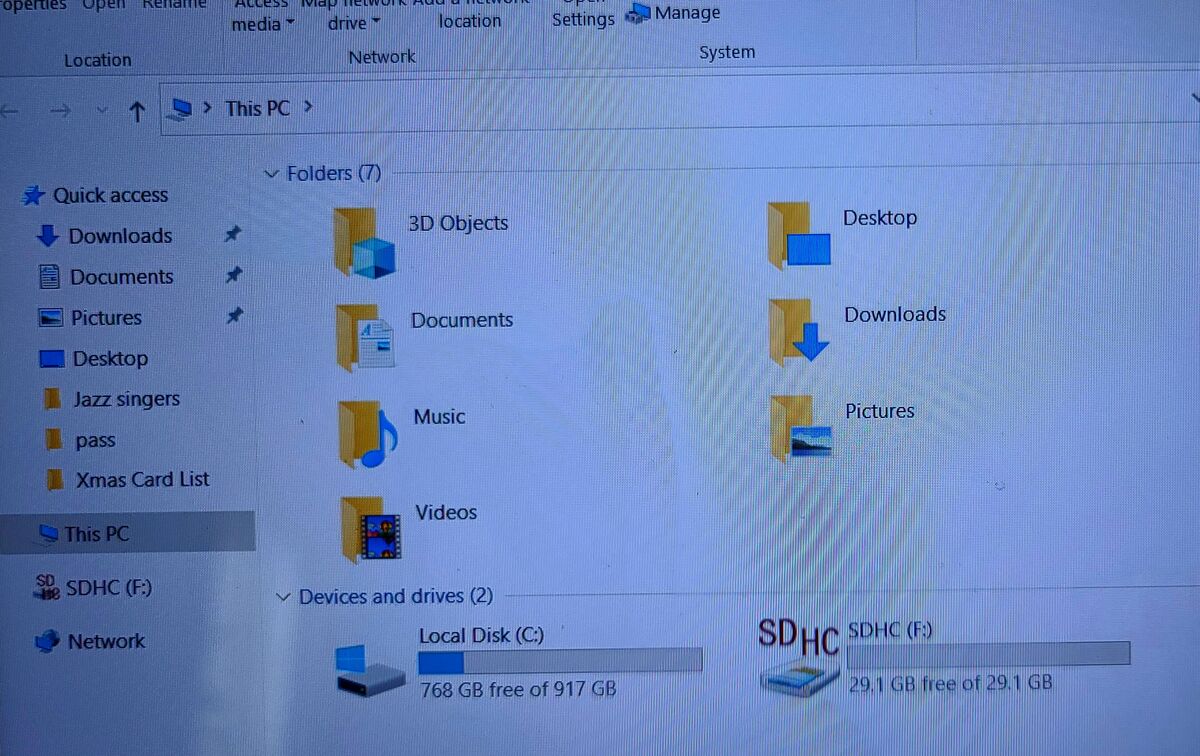
Here I double click to access contents
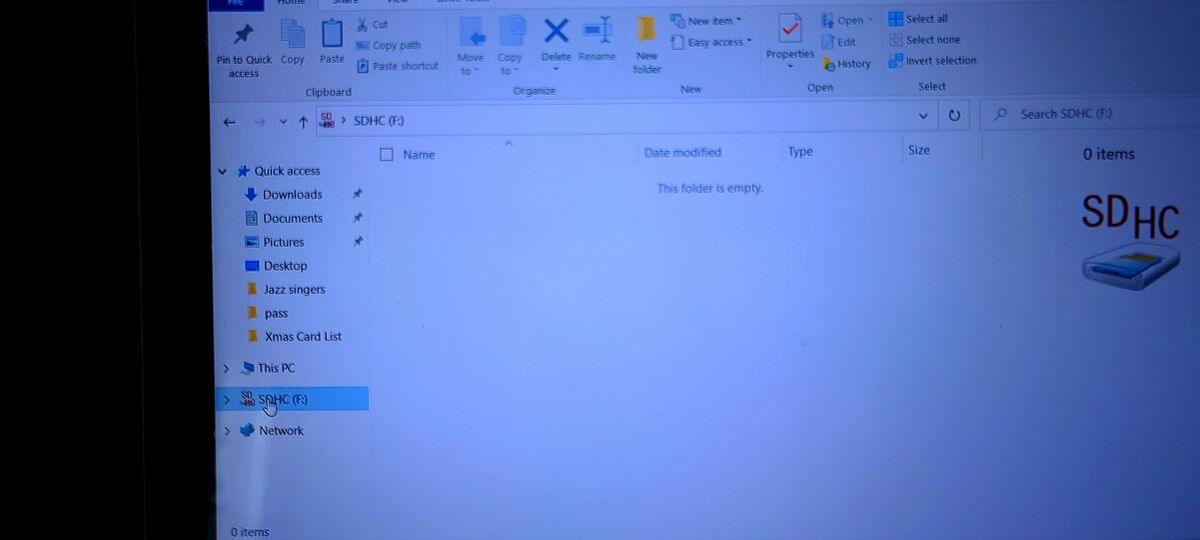
Here is the results, showing only the FWUP0020.DAT file.
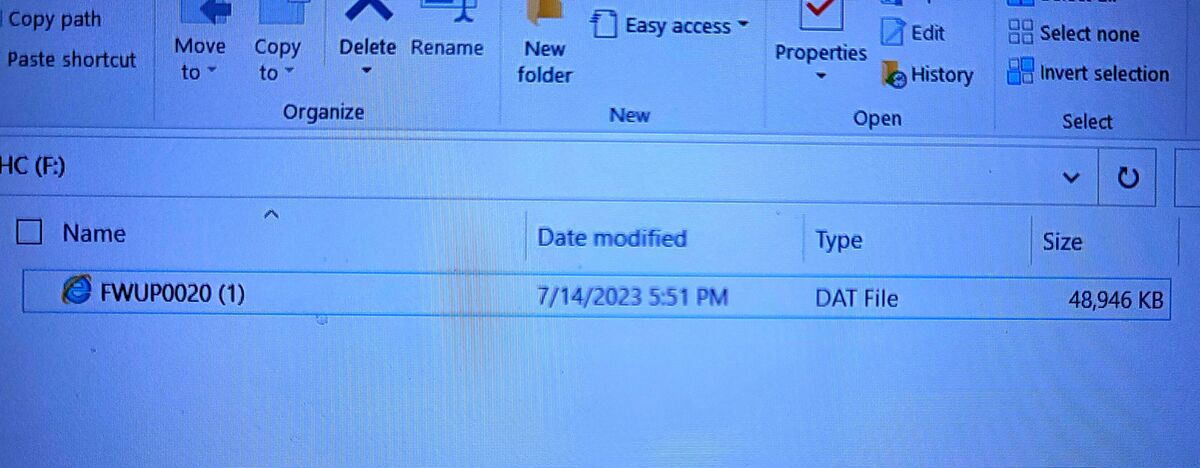
Jul 15, 2023 13:00:31 #
soxfan941 wrote:
TriX,
See photos for the sequence of process that concludes in one 1 file ( FWUP0020.DAT).
See photos for the sequence of process that concludes in one 1 file ( FWUP0020.DAT).
Your problem is exactly what I said. Note the number one in parentheses. That is what is messing you up. It is there because you have previous updates of firmware still on your computer. Delete all of them, every single one, and re-download the latest firmware. Then copy it to your SD card and proceed as usual. You will be fine then. Please let me know how this works out for you. Also, once your firmware is updated, delete what you just download it, so you do not have this problem the next time there is a firmware update .
Jul 15, 2023 13:00:40 #
magpie,
Thanks for the suggestion, however, I changed to the correct FWUP0020.DAT both before the card was inserted and after the card was inserted. No change.
I left a note with Fujifilm, but who knows when I will hear back. Trying to resolve this weekend if possible.
Thanks to all for helping.
Thanks for the suggestion, however, I changed to the correct FWUP0020.DAT both before the card was inserted and after the card was inserted. No change.
I left a note with Fujifilm, but who knows when I will hear back. Trying to resolve this weekend if possible.
Thanks to all for helping.
Jul 15, 2023 13:07:44 #
soxfan941 wrote:
magpie,
Thanks for the suggestion, however, I changed to the correct FWUP0020.DAT both before the card was inserted and after the card was inserted. No change.
I left a note with Fujifilm, but who knows when I will hear back. Trying to resolve this weekend if possible.
Thanks to all for helping.
Thanks for the suggestion, however, I changed to the correct FWUP0020.DAT both before the card was inserted and after the card was inserted. No change.
I left a note with Fujifilm, but who knows when I will hear back. Trying to resolve this weekend if possible.
Thanks to all for helping.
Changing the name will not work. It has to be downloaded with the correct name. Please try what I’m saying. I have been through this myself. Delete all prior downloads, download the new one again, and proceed as usual. I can almost guarantee your problem will be solved.
Jul 15, 2023 13:30:10 #
Rab-Eye wrote:
Changing the name will not work. It has to be downloaded with the correct name. Please try what I’m saying. I have been through this myself. Delete all prior downloads, download the new one again, and proceed as usual. I can almost guarantee your problem will be solved.
I agree that the file name is wrong, but my opinion is that simply renaming it will fix that issue although nothing wrong with doing it your way. But, there’s another problem - the card isn’t formatted correctly. If it were, it would have the DCIM and FFDB folders. I would reformat the card (in the camera) again, or as many times as needed (making sure the write protect tab is off) until those folders are created and then add the .dat file
Jul 15, 2023 13:40:18 #
TriX wrote:
I agree that the file name is wrong, but my opinion is that simply renaming it will fix that issue although nothing wrong with doing it your way. But, there’s another problem - the card isn’t formatted correctly. If it were, it would have the DCIM and FFDB folders. I would reformat the card (in the camera) again, or as many times as needed (making sure the write protect tab is off) until those folders are created and then add the .dat file
TriX, I speak from experience. I tried deleting the (1) from an update and my X-T3 knew the difference. I'm passing on what I learned from Fuji tech support. It worked for me and I think it will solve the OP's problem. However, you also have a good point about the missing folders. Perhaps he should try Fuji's instructions with a different card.
Ben
Jul 15, 2023 14:34:11 #
Rab-Eye wrote:
TriX, I speak from experience. I tried deleting the (1) from an update and my X-T3 knew the difference. I'm passing on what I learned from Fuji tech support. It worked for me and I think it will solve the OP's problem. However, you also have a good point about the missing folders. Perhaps he should try Fuji's instructions with a different card.
Ben
Ben
Thank Ben. From a file system perspective, when you change the name of a FAT file, only the bytes that store the name, not the data is changed, so I don’t see why it would matter, but if that technique worked for you, then certainly the OP should try it. I am concerned though that the format didn’t create the DCIM (digital camera image) and FFDB (flat file data base) folders. I wonder if the OP inserted the card and took an image that the DCIM folder would be created?
BTW, I actually downloaded the FW update twice (creating a .dat and a .dat (1) file in the download folder). I just chose the original .dat file to load onto the SD card, and it worked fine.
Jul 15, 2023 14:41:35 #
TriX wrote:
BTW, I actually downloaded the FW update twice (creating a .dat and a .dat (1) file in the download folder). I just chose the original .dat file to load onto the SD card, and it worked fine.
That makes sense. I can’t wait to hear how the OP made out!
Jul 15, 2023 14:43:03 #
larryepage
Loc: North Texas area
TriX wrote:
Thank Ben. From a file system perspective, when yo... (show quote)
It is possible that the file system looks at the file history data somehow to try to help insure that a corrupted (or perhaps even intentionally changed) file is not used to load firmware. It would be a legitimate protective technique.
Jul 15, 2023 14:54:20 #
larryepage wrote:
It is possible that the file system looks at the file history data somehow to try to help insure that a corrupted (or perhaps even intentionally changed) file is not used to load firmware. It would be a legitimate protective technique.
Interesting!
Jul 15, 2023 16:22:31 #
larryepage wrote:
It is possible that the file system looks at the file history data somehow to try to help insure that a corrupted (or perhaps even intentionally changed) file is not used to load firmware. It would be a legitimate protective technique.
I don’t think the FS is that “smart”, but the camera OS clearly knows what name(s) FW update are valid. My guess (and it’s only that) is that FW upgrades are sequentially numbered and the last update “tells” the camera what name/format to look for when loading the next update.
Jul 16, 2023 11:42:08 #
Thanks to Ben (Rab-Eye) has helped me resolve
my dilemma with my firmware update. Thank you all who responded to my problem and ultimately pointed me in the right direction. I am grateful.
my dilemma with my firmware update. Thank you all who responded to my problem and ultimately pointed me in the right direction. I am grateful.
Jul 16, 2023 12:40:23 #
soxfan941 wrote:
Thanks to Ben (Rab-Eye) has helped me resolve
my dilemma with my firmware update. Thank you all who responded to my problem and ultimately pointed me in the right direction. I am grateful.
my dilemma with my firmware update. Thank you all who responded to my problem and ultimately pointed me in the right direction. I am grateful.

If you want to reply, then register here. Registration is free and your account is created instantly, so you can post right away.


