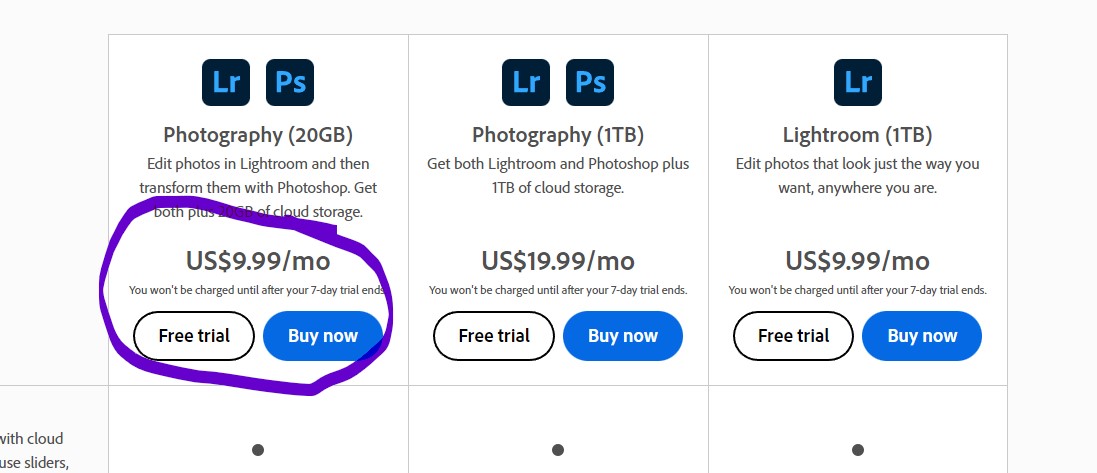Lightroom Education
Apr 2, 2023 11:41:21 #
DanCSF
Loc: SA Bay Area CA
If you have two computers - try viewing a YouTube video on one. On the second one run LR with a your own photo, trying out what YouTuber is teaching you. You can also do the same with one monitor if you have a monitor with lots of space say a 24" or larger. Like many of the replies everyone learns differently, but I think we call agree that you gotta actually use LR and use it lot to get the most out of it.
Apr 2, 2023 11:42:51 #
Apr 2, 2023 12:03:32 #
In April 2023, you can have two windows open on the same monitor. Just swap back n forth and use the pause key on the video, if needed..........
Apr 2, 2023 12:13:36 #
JFCoupe
Loc: Kent, Washington
Anthony Morganti also has some very good You Tube videos for both LR and PS
Apr 2, 2023 13:35:19 #
tomh1313 wrote:
What is the best way to learn how to post process photos in Lightroom...book, online courses/downloads or something else? I really want to start processing my photos as soon as possible. Help!!!
I see you are in VA. I'm not familiar with your location, so how close are you to Hampton? I joined a photographic club there about seven years ago. Best thing I could have done. It wasn't long before I was using Lightroom. If there are any Photo clubs nearby, join one. You can be sure most members will be using Lightroom, and maybe the club will even have classes on how to use it.
Good luck.
Apr 2, 2023 14:21:50 #
Powergroove75
Loc: Coeur d'Alene, ID
This guy has A BUNCH or tutorials of all kinds, including just lightroom. Here's his tutorials Playlist. Also just a great channel to follow anyway.
https://youtube.com/playlist?list=PLTZSw2B7F_WdYHeoyrwItZvvTy3P6kOsy
https://youtube.com/playlist?list=PLTZSw2B7F_WdYHeoyrwItZvvTy3P6kOsy
Apr 2, 2023 16:49:27 #
tomh1313 wrote:
What is the best way to learn how to post process photos in Lightroom...book, online courses/downloads or something else? I really want to start processing my photos as soon as possible. Help!!!
There is no one best way. I learn best with a book in front of me because then I can refer to it at the same time I am working on something. But, others learn best more visually, so youtube videos may work very well for them.
You need to determine what your learning style is before picking any kind of tutorial.
Apr 2, 2023 19:01:26 #
DanielB wrote:
There are a ton of free resources out there including YouTube videos. But with Adobe Creative Cloud subscription you have all the tutorials you need at your fingertips.
Did the subscription just go up?
Apr 2, 2023 22:37:44 #
Apr 2, 2023 23:08:56 #
Mickey Jetpur wrote:
Did the subscription just go up?
Make sure you’re looking at the right plan. $20/month includes lots of cloud storage. The old standard photography plan is still $10/month with something like 20 gbytes cloud.
Apr 3, 2023 07:47:38 #
tcthome
Loc: NJ
bsprague wrote:
Thanks for the resource compliment! It appears I will be soon "teaching" a Lightroom class in our retirement community.
https://mattk.com/
His "Lightroom System" course is "on sale" for $99.
https://mattk.com/
His "Lightroom System" course is "on sale" for $99.
That is a good price. I priced his LR & PS courses about 4 years ago & they were $150 each at that time.
Apr 3, 2023 08:18:22 #
DanCSF wrote:
If you have two computers - try viewing a YouTube video on one. On the second one run LR with a your own photo, trying out what YouTuber is teaching you. You can also do the same with one monitor if you have a monitor with lots of space say a 24" or larger. Like many of the replies everyone learns differently, but I think we call agree that you gotta actually use LR and use it lot to get the most out of it.
The only way it works for me,
Apr 3, 2023 09:43:34 #
Apr 3, 2023 13:52:08 #
Ednsb
Loc: Santa Barbara
bsprague wrote:
"What is the best way to learn ...." br ... (show quote)
all great choices. You could look at your local adult ed classes through a city college. In many cases they have great classes usually free. I am lucky in that I live in Santa Barbara which was the home to one of the photography schools around when Ernie Brooks ran it (not after the ’non-profilt’ bought it and destroy it) Brooks Institute. As a result the professors I have at Santa Barbara City College are all old Brooks professors. Our classes remain online and are free. I believe you can register for them even if you aren’t in the Santa Barbara area. Also of interest if you are a California city college student (including these free adult ed classes) you can get a complete creative cloud account for a bit less than $80 per year...
Apr 4, 2023 14:57:46 #
Linkd-In Learning is often available online free through your local library system. I have used it extensively both for photo tutorials and tutorials in my professional field. With my library card it is all completely free. Best part, it is all very well produced and presented. This was formerly Lynda Learning.
If you want to reply, then register here. Registration is free and your account is created instantly, so you can post right away.