External SSD Drives suggestions
Mar 2, 2023 12:07:23 #
Depends if you are looking for portable or something to have at your desk. Lots of 4TB and higher external portable options as have been mentioned and you can find on Amazon or BHPhoto. I needed external storage at my desk so I got a Sabrent 5-bay external case and put 2 x 8TB SAMSUNG 870 QVO SATA III 2.5" SSD in it and have a third one to install soon. You will never ever be concerned about video file size or TIFF file size again. BTW, have other less expensive external HDs for remote storage which you might think about as well.
Mar 2, 2023 12:25:34 #
brian43053 wrote:
Thank you . I will check them out
If you do choose Crucial… prices and delivery speed are much better at Amazon. I have bought 3 Crucial SSD drives over last few months… 1 from Crucial, 1 from B&H, 1 from Amazon. B&H was delivered 2nd day after purchase, Amazon delivered in 4 or 5 days (and almost half off vs Crucial price), Crucial took long enough that it had me mad… they still had not shipped it in the time frame that others were already delivered.
I have been very pleased with the Crucial SSDs but have only had the external (X8, 4TB) a couple of weeks now… so no long term data.
By the way… with any of the externals you either need (1) a USB-C connector to plug in to (which your laptop has) or (2) be sure that any nonUSB-C with adapter supplies power or (3) a case that has a separate power connector.
Example: my external SSD has USB-C and an adapter for old USB. Of course it works when plugged into USB-C but thru adapters it depends… so it will work on my old desktop w/adapter, will work on iPad Pro w/USB-C, but does not get power, & does not work, when adapted to iPad Air w/ Apple connector
Mar 2, 2023 13:54:24 #
Burkley
Loc: Park City
I have San disc Samsung and LaCie 2-4 TB. All perform flawlessly. I’m hearing from several individuals that they have moved away from Seagate because of data loss.
Mar 2, 2023 14:36:33 #
KillroyII wrote:
If you do choose Crucial… prices and delivery spee... (show quote)
I like being able to enter the make and model of computer and seeing what memory is available for it. No guesswork.
Mar 2, 2023 14:59:14 #
SSD is ONLY half the story. For the M1, you might want to look into a TB3 or TB4 system. OWC has lots of choices. Best of luck.
Mar 2, 2023 16:41:23 #
Ednsb
Loc: Santa Barbara
go to Backblaze.com and look at their quarterly drive stats. They use thousands of drives and most are SSD. I personally use the SamSung SSD, wouldn’t touch as Western Digital SSD or hard drive (not including they own SanDisk and Toshiba which so far they haven’t screwed up.
Mar 2, 2023 18:42:25 #
Rodwil wrote:
Just bought a 2 tb Samsung T7 Touch through Costco. On sale for $70 off. Has fingerprint security. Nice and small. $149.00
Be careful implementing the touch feature - if you lock the drive and the finger print detection doesn’t work, it’s not clear that anyone (including Samsung) can unlock the drive. My experience with fingerprint detection has not been 100% solid.
Mar 2, 2023 19:27:19 #
hookedupin2005
Loc: Northwestern New Mexico
bsprague wrote:
Brian started this topic with "Now I just nee... (show quote)
Mar 2, 2023 19:53:37 #
jerryc41 wrote:
I like being able to enter the make and model of computer and seeing what memory is available for it. No guesswork.
Me too. Before these recent 3 SSDs, I have bought memory from these guys for many years. Their look-up for everything has been 100% accurate… and when I didn’t get a product once, I contacted them and they gave me numbers for a product that fit/worked.
As for speed of delivery, and 1 case of Amazon better price… I did the product ID on the Crucial site, got all the data, ordered from Amazon (they even had a link to Amazon on their product page)
Mar 2, 2023 21:20:50 #
Mar 3, 2023 05:55:40 #
TriX wrote:
Be careful implementing the touch feature - if you lock the drive and the finger print detection doesn’t work, it’s not clear that anyone (including Samsung) can unlock the drive. My experience with fingerprint detection has not been 100% solid.
I don't trust electronics, and considering my experiences, that's not surprising. I never use that number-pad safe in a hotel because I know I wouldn't be able to get my stuff out of it. It's the same with fingerprint and face recognition.
Last night, an old cell phone would not accept my new Gmail password. I know it's the right word, but it wouldn't work.
Mar 3, 2023 07:25:53 #
brian43053
Loc: Buffalo, NY
bsprague wrote:
If you can justify an M2 Mac, you can justify anything!
Unfortunately after buying my MBP I have very little $$ left! LOL
Mar 3, 2023 07:32:01 #
brian43053
Loc: Buffalo, NY
TriX wrote:
It’s a a Western Digital Black SN850 m.2 NVME drive in an adapter case. Note that unlike some of the drives mentioned with direct Thunderbolt/USB C interfaces, you’ll need the adapter case as well as the drive to use it as an external.
Is it easy to assemble? How much for drive and case?
Mar 3, 2023 07:39:51 #
brian43053
Loc: Buffalo, NY
runakid wrote:
Buy the best. What are you going to do when your photos go bye bye with a cheap backup? What will you do with the $50-100 that you save buying cheap?
I did some serious research and you can spend as much as $1,000.00 on a drive! That ain’t gonna happen but I know where you’re coming from. At a certain point there’s a trade off between cost and usage
Mar 3, 2023 08:12:41 #
brian43053 wrote:
I did some serious research and you can spend as much as $1,000.00 on a drive! That ain’t gonna happen but I know where you’re coming from. At a certain point there’s a trade off between cost and usage
Yes, they can get expensive. : )
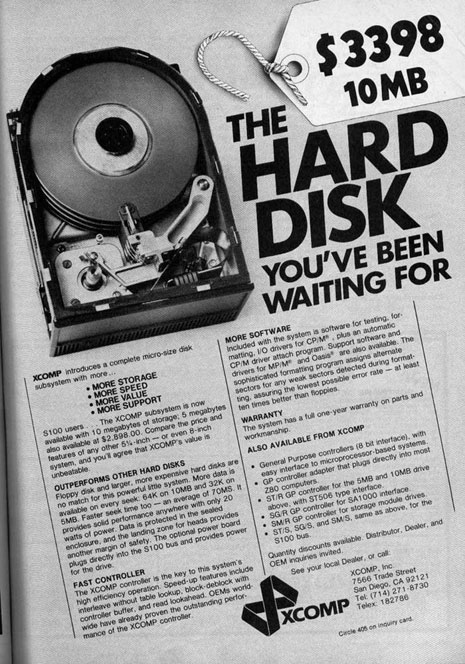
If you want to reply, then register here. Registration is free and your account is created instantly, so you can post right away.


