Processing on a Cell Phone
Feb 24, 2023 07:53:13 #
When on a tour the phone comes in very handy for cropping, slight correction and sending.
Feb 24, 2023 09:12:41 #
Snapseed is a FREE app now owned by Google, and works on any photo, taken by any camera or phone.
There are many articles and videos on YouTube explaining how to use it. It is very simple to learn and will do almost any photo editing task and will also edit raw photos. I import the the photos taken with my good camera to my iPad Pro and use the Apple Pencil, but a just your finger works well too. It will also remove unwanted objects, posts, power lines and anything else from your photos. Updates are free.
There are many articles and videos on YouTube explaining how to use it. It is very simple to learn and will do almost any photo editing task and will also edit raw photos. I import the the photos taken with my good camera to my iPad Pro and use the Apple Pencil, but a just your finger works well too. It will also remove unwanted objects, posts, power lines and anything else from your photos. Updates are free.
Feb 24, 2023 10:07:54 #
Google's Magic Eraser is spectacularly good for a quick cleanup.
Not as good as doing a similar object removal with say PS, but given what it can within 15 seconds of taking the photo, it's amazingly good.
Not as good as doing a similar object removal with say PS, but given what it can within 15 seconds of taking the photo, it's amazingly good.
Feb 24, 2023 10:25:47 #
jerryc41 wrote:
Do any of you process images on a cell phone?
I got an email from Skylum about their new app to process on a phone. Naturally, there's an annual or lifetime charge. People here ask about the best monitor for processing, so I can't imagine them being satisfied with a 2" sceeen on a cell phone. The only thing I use for processing is a desktop. It's called Imgmi - clever name, a palindrome.
I got an email from Skylum about their new app to process on a phone. Naturally, there's an annual or lifetime charge. People here ask about the best monitor for processing, so I can't imagine them being satisfied with a 2" sceeen on a cell phone. The only thing I use for processing is a desktop. It's called Imgmi - clever name, a palindrome.
I use Snapseed, which is pretty feature rich and very easy to use. For example:
Took this first image in Kiel, Germany 5 years ago with my iPhone. Brought it into Snapseed and converted it to Black and White, etc. in about two minutes.
Actually, I just noticed that it’s not the exact same picture. I took a couple that day, but I’m sure you get the idea.
Feb 24, 2023 10:43:06 #
I upgraded my phone to an S23 Ultra and my Creative Cloud package includes LR and PS Express for Android. Right now I'm not doing anything serious other than a few experimental edits and then move the RAW files to PC and compare. So far it looks like it does an ok job. LR for Android doesn't have the camera/ lens corrections for the phone... yet, but the PC version does.
Feb 24, 2023 10:44:46 #
Beep Beep... this is cheating:
https://www.pcmag.com/how-to/3-free-ways-to-run-android-apps-on-your-pc
Has anyone in UHH done this?
https://www.pcmag.com/how-to/3-free-ways-to-run-android-apps-on-your-pc
Has anyone in UHH done this?
Feb 24, 2023 11:03:57 #
Feb 24, 2023 11:23:11 #
For Those of you interested in using the Snapseed app. Here is a full how to manual.
https://iphonephotographyschool.com/snapseed/?usrc=email&fbclid=IwAR04oZWpYsm6PyHsPlyQ-XOrag5KWrvKu8sgKuSS4kV26hwfuaqC7f_rdIA
https://iphonephotographyschool.com/snapseed/?usrc=email&fbclid=IwAR04oZWpYsm6PyHsPlyQ-XOrag5KWrvKu8sgKuSS4kV26hwfuaqC7f_rdIA
Feb 24, 2023 11:38:09 #
jerryc41 wrote:
Do any of you process images on a cell phone?
I got an email from Skylum about their new app to process on a phone. Naturally, there's an annual or lifetime charge. People here ask about the best monitor for processing, so I can't imagine them being satisfied with a 2" sceeen on a cell phone. The only thing I use for processing is a desktop. It's called Imgmi - clever name, a palindrome.
I got an email from Skylum about their new app to process on a phone. Naturally, there's an annual or lifetime charge. People here ask about the best monitor for processing, so I can't imagine them being satisfied with a 2" sceeen on a cell phone. The only thing I use for processing is a desktop. It's called Imgmi - clever name, a palindrome.
Jerryc41, I got the same email and I placed a similar post as yours onto the Luminar NEO forum on facebook at
https://www.facebook.com/groups/luminarneo.
Many of the replies there indicated that this IMGMI lacks many of the functions one gets on the Windows version of NEO....no cropping, no layering, no masks, no remembering of previous edits, no portrait sliders, etc. etc. I agree with you about one trying to do edits on a 2" screen...YUK!
Feb 24, 2023 12:24:24 #
jerryc41 wrote:
Do any of you process images on a cell phone?
I got an email from Skylum about their new app to process on a phone. Naturally, there's an annual or lifetime charge. People here ask about the best monitor for processing, so I can't imagine them being satisfied with a 2" sceeen on a cell phone. The only thing I use for processing is a desktop. It's called Imgmi - clever name, a palindrome.
I got an email from Skylum about their new app to process on a phone. Naturally, there's an annual or lifetime charge. People here ask about the best monitor for processing, so I can't imagine them being satisfied with a 2" sceeen on a cell phone. The only thing I use for processing is a desktop. It's called Imgmi - clever name, a palindrome.
I have Luminar AI on my laptop but rarely use it - I do 99% of my editing with LR Mobile on my iPAD - I have the paid version so it syncs over to my iPhone as well as my laptop. Might be interested in adding Luminar to my iPAD if that’s going to be available.
Feb 24, 2023 13:15:18 #
SteveFranz
Loc: Durham, NC
DirtFarmer wrote:
The only editing I do on my phone is occasionally rotating and/or cropping. Mostly when I'm taking a photo of a document, to delete the table surface in the background.
Real editing needs a screen large enough to see what you're doing.
Real editing needs a screen large enough to see what you're doing.




Feb 24, 2023 13:22:40 #
All this argument and banter about cellphones vs. cameras is trivial and borderline silly! There is a time and place and a level of usefulness for each.
Come on y'all snobs face up to it. Having a camera and an editing device the size of an old-fashioned cigarette case (remember those) has gotta be cool. It may never rel place a sophisticated DSLR, mirrorless camer, or a medium format digital camer but none of the latter will fit in your pocket ready for instant employment- never will your desktop computer, monitor, and or laptop.
I do commercial photography for a living and use some heavy-duty gear but I am not gonna schlep any of that headwear to the supermarket, on an evening walk with my lovely wife, or to a family birthday party. If I see something I wanna shoot, out comes the cellphone, and being able to EDIT the images right on the device is very convenient and loads of fun. It's OK to be a professional, an amateur, and a snapshooter all rolled up in one. It's not a case of multiple personality disorder.
Some folks are so wrapped up in their high-end gear and some kind of perfectionism about their photography that they stopped having. Some folks ask me why I am still working after 13 years after the "normal" retirement age. I tell you that I am having too much fun!
If you have a smartphone of any brand with a camera, just download Snapseed, ToolWiz Photo, and a few other FREE apps and have some fun! Unless you really want or need to, don't bother with paid or premium apps or features- the free ones are quite surprising.
By the way- many kids get started with these apps and get into basic photo-editing, special effects, textures layers, etc, and then go on to more advanced equipment and software.
Attached: Granddaughter at holiday time and visit to an "antique" theme park. On the fireplace shot- when we stopped for lunch, I added the fire and smoke and adjusted the levels. Some apps even "frame" the images! FUN!!! Both are Galaxy phone shots.
Come on y'all snobs face up to it. Having a camera and an editing device the size of an old-fashioned cigarette case (remember those) has gotta be cool. It may never rel place a sophisticated DSLR, mirrorless camer, or a medium format digital camer but none of the latter will fit in your pocket ready for instant employment- never will your desktop computer, monitor, and or laptop.
I do commercial photography for a living and use some heavy-duty gear but I am not gonna schlep any of that headwear to the supermarket, on an evening walk with my lovely wife, or to a family birthday party. If I see something I wanna shoot, out comes the cellphone, and being able to EDIT the images right on the device is very convenient and loads of fun. It's OK to be a professional, an amateur, and a snapshooter all rolled up in one. It's not a case of multiple personality disorder.
Some folks are so wrapped up in their high-end gear and some kind of perfectionism about their photography that they stopped having. Some folks ask me why I am still working after 13 years after the "normal" retirement age. I tell you that I am having too much fun!
If you have a smartphone of any brand with a camera, just download Snapseed, ToolWiz Photo, and a few other FREE apps and have some fun! Unless you really want or need to, don't bother with paid or premium apps or features- the free ones are quite surprising.
By the way- many kids get started with these apps and get into basic photo-editing, special effects, textures layers, etc, and then go on to more advanced equipment and software.
Attached: Granddaughter at holiday time and visit to an "antique" theme park. On the fireplace shot- when we stopped for lunch, I added the fire and smoke and adjusted the levels. Some apps even "frame" the images! FUN!!! Both are Galaxy phone shots.

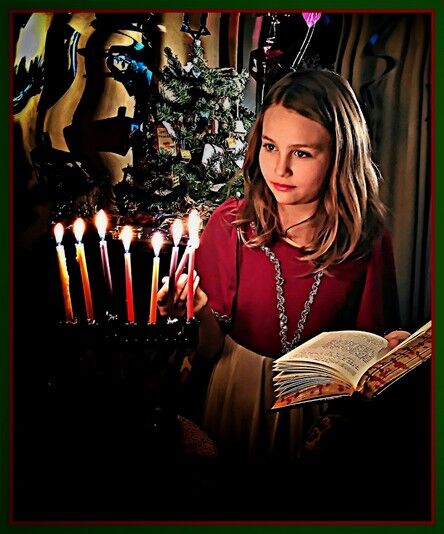
Feb 24, 2023 14:03:20 #
Feb 24, 2023 14:04:49 #
Red6 wrote:
Sure, especially if I want to send it to someone i... (show quote)
I am seeing the ads for google pixel that can remove something or someone from the phone screen. Will Iphone add this feature to IOS software as an upgrade or a NEW feature in the next Iphone 15pro or max??
Feb 24, 2023 14:07:04 #
If you want to reply, then register here. Registration is free and your account is created instantly, so you can post right away.








