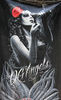Is it time to change from Adobe cc?
Feb 23, 2023 07:43:12 #
I don't use lightroom either, just ACR and PS, and have for many years. They meet my needs for developing raw images.
Feb 23, 2023 07:54:02 #
DirtFarmer wrote:
Young Whippersnapper!!
When you get older like me you will have problems finding images from a pile as small as 10,000.
I use LR for management and as long as I follow my normal workflow, the LR management requires no maintenance.
When you get older like me you will have problems finding images from a pile as small as 10,000.
I use LR for management and as long as I follow my normal workflow, the LR management requires no maintenance.
I use Bridge for all my hundreds of thousands of images. I also write in a note book what I name images as with the dates, so I can find based on name and dates.
The thing I like about Bridge that you don't get in Lightroom, is everything on my computer is in Bridge.
We all have our *comfort zone* what works best for some doesn't always work for others. PS is where I am most comfortable processing images.
Feb 23, 2023 08:19:15 #
ronichas wrote:
I use Bridge for all my hundreds of thousands of images. I also write in a note book what I name images as with the dates, so I can find based on name and dates.
The thing I like about Bridge that you don't get in Lightroom, is everything on my computer is in Bridge.
The thing I like about Bridge that you don't get in Lightroom, is everything on my computer is in Bridge.
If I had hundreds of thousands of images I would have trouble locating something in that long list in order to find the file name and date. I might get 20-30 entries per page in a notebook. That would give me more than 3300 pages to go through to find something. The database in LR can find something in a second or less just by typing in a keyword.
I would probably take the approach of using a spreadsheet on my computer rather than a notebook. That gives me the computer searching capability which is much faster than me turning pages. And it would allow me to alphabetize the list if I wanted to do it manually.
And I don't necessarily want ALL the images in my computer presented to me.
Bridge presents one folder at a time (last time I used it) and some of my image groups are spread over several folders.
ronichas wrote:
We all have our *comfort zone* what works best for some doesn't always work for others. PS is where I am most comfortable processing images.
Very true. If it works for you, I can't tell you to change. I can only present my view of the subject.
Feb 23, 2023 08:37:37 #
DirtFarmer wrote:
Very true. If it works for you, I can't tell you to change. I can only present my view of the subject.
I think I was not clear, I do not put all the images in a note book, just what I named it and the date.
Eagles, 2/20/23
**If I had hundreds of thousands of images I would have trouble locating something in that long list in order to find the file name and date. I might get 20-30 entries per page in a notebook. That would give me more than 3300 pages to go through to find something. The database in LR can find something in a second or less just by typing in a keyword.***
I use folders for each shoot with the name and date.
**And I don't necessarily want ALL the images in my computer presented to me.
Bridge presents one folder at a time (last time I used it) and some of my image groups are spread over several folders.***
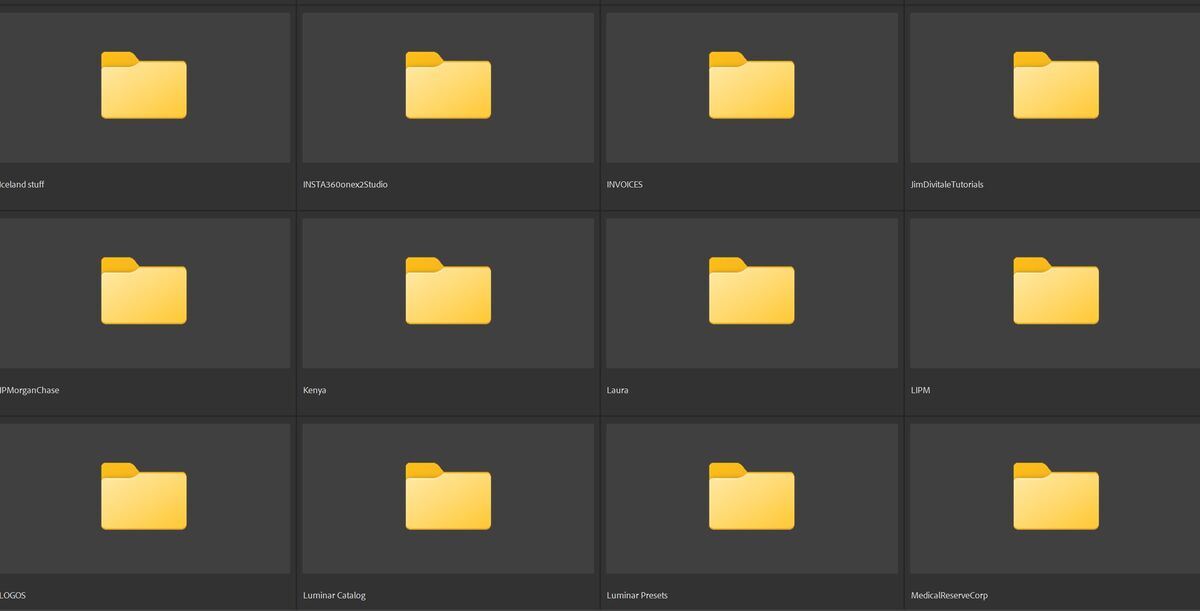
Feb 23, 2023 08:54:31 #
philo wrote:
I have been using ACC for years and paying $10 per month.
I mainly use Bridge and PS never LR.
I have never used Elements and my question is how does Elements stack up to PS?
I mainly use Bridge and PS never LR.
I have never used Elements and my question is how does Elements stack up to PS?
I have used both and am using Elements right now, I love it! Go to the 2023 edition, it gives you AI...Julian
Feb 23, 2023 09:27:02 #
Feb 23, 2023 09:39:50 #
In my opinion the best file management system is to faithfully manage the number of images kept. Although I take a lot of pictures I keep only what I think has merit. And I don't keep multiple images of the same thing with small deviations.
Personally I don't use LR either but do use ACR, Bridge, PS. I never could wrap my head around LR's file management system without totally screwing it up many times until I gave it up.
I manage my files by folders and subfolders under Bridge. I don't rename individual files. For example the folder would be "Master Bird File" then classification "Predatory" then "Eagles", or Red Tail Hawks, etc. I don't worry about where the picture was taken but if I did I could further sub classify by "Eagles in Montana".
It works for landscapes and people too.
I don't have a problem finding a specific image because I don't have hundreds of thousands images.
I am now in the process of making books of the best images I have. And for family I am in the process of making books for each family of their family to give to them. I don't think anyone will go through my images after I pass so this is something I can do to leave something of my work behind.
Personally I don't use LR either but do use ACR, Bridge, PS. I never could wrap my head around LR's file management system without totally screwing it up many times until I gave it up.
I manage my files by folders and subfolders under Bridge. I don't rename individual files. For example the folder would be "Master Bird File" then classification "Predatory" then "Eagles", or Red Tail Hawks, etc. I don't worry about where the picture was taken but if I did I could further sub classify by "Eagles in Montana".
It works for landscapes and people too.
I don't have a problem finding a specific image because I don't have hundreds of thousands images.
I am now in the process of making books of the best images I have. And for family I am in the process of making books for each family of their family to give to them. I don't think anyone will go through my images after I pass so this is something I can do to leave something of my work behind.
Feb 23, 2023 10:27:41 #
I also don't use Lightroom because of what I perceive as its interference. Photoshop does everything that I need and does not interfere in the workflow.
Feb 23, 2023 10:49:54 #
I think a good folder management system is important to have. I also think the Lightroom catalog database system makes it much easier for me to find things (YMMV). But even though I depend on LR for searching, I also use a folder management system. Both my image filenames and the folder names are meaningful names (not just 8.3 camera generated names). LR doesn't care what the filename is as long as you have keywords to search with, but by using meaningful file names it is possible for my family to find photos that may be of interest to them, even if they don't know how to use my LR catalog. Therefore I highly recommend a dual organization with the database and the folders independently.
Feb 23, 2023 10:56:50 #
philo wrote:
I have been using ACC for years and paying $10 per month.
I mainly use Bridge and PS never LR.
I have never used Elements and my question is how does Elements stack up to PS?
I mainly use Bridge and PS never LR.
I have never used Elements and my question is how does Elements stack up to PS?
You can always use just Bridge, Adobe Camera Raw, and Photoshop when necessary. The Develop module in LR is the same as in ACR.
More info here:https://digital-photography-school.com/adobe-camera-raw-vs-lightroom/
As others have stated, you can use LR and just ignore the catalogue stuff in it.
I will let the Adobe experts have the final word as I am not one of them.
Feb 23, 2023 11:02:46 #
Fotoartist wrote:
I don't use Lightroom either. Photoshop and Bridge... (show quote)
Another distinguishing feature of Lightroom is the ability to use plugins. ACR does not have that feature. I also prefer to print using the print module in Lightroom. I find that printing from Lightroom is superior to printing from Photoshop.
Feb 23, 2023 11:09:49 #
W
Same here.
I use only Windows to keep my Capture One sessions organized in separate directories by date and subject.

This makes it easy to backup or copy sessions between computers.
kymarto wrote:
I personally despise LR and stopped using it years ago. I don't like to have to have my files organized by proprietary s/w. I get along fine in Windows and Bridge.
Same here.
I use only Windows to keep my Capture One sessions organized in separate directories by date and subject.

This makes it easy to backup or copy sessions between computers.
Feb 23, 2023 12:23:23 #
ronichas wrote:
I think I was not clear, I do not put all the imag... (show quote)
I'm glad you clarified that!

I was starting to wonder what you do with the rest of your day.

---
Feb 23, 2023 12:28:01 #
Bill_de wrote:
I'm glad you clarified that! 
I was starting to wonder what you do with the rest of your day.
---

I was starting to wonder what you do with the rest of your day.

---
lol, :)
Feb 23, 2023 12:29:44 #
rcarol wrote:
Another distinguishing feature of Lightroom is the ability to use plugins. ACR does not have that feature. I also prefer to print using the print module in Lightroom. I find that printing from Lightroom is superior to printing from Photoshop.
I have many plugins in Photoshop. I also print my own images, directly from photoshop.
I can do many things in photoshop that can't be done in lightroom.
If you want to reply, then register here. Registration is free and your account is created instantly, so you can post right away.